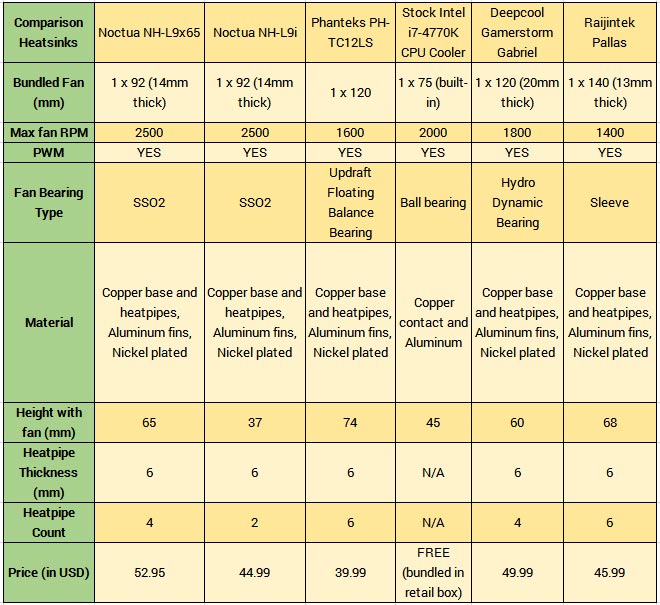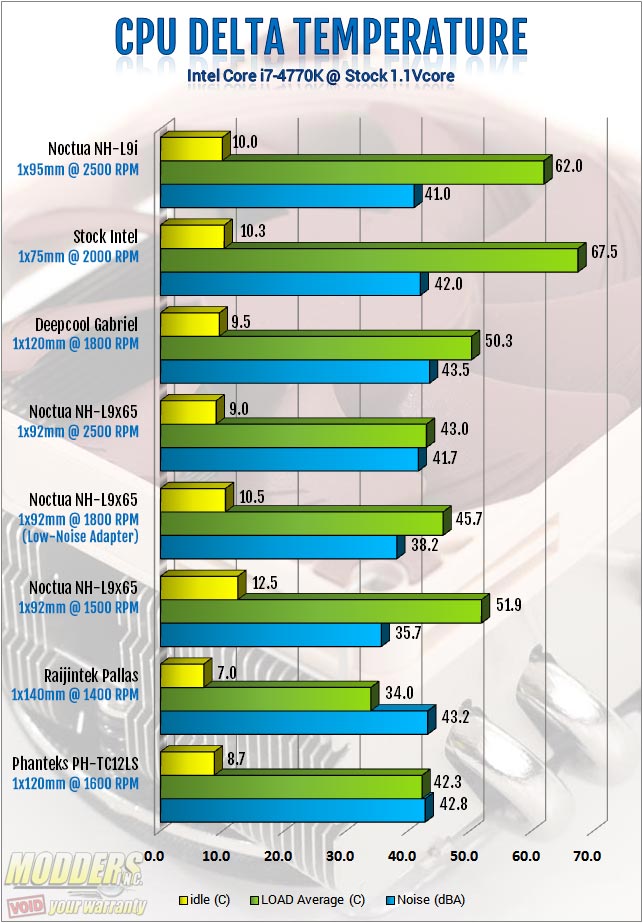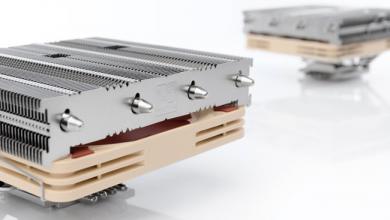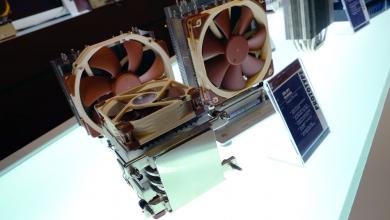CPU Cooler
Noctua NH-L9x65 CPU Cooler Review: A New Low-Profile King
« Installation Procedure and Clearance Issues | Final Thoughts »
Test System and Benchmark Results of the Noctua NH-L9x65
Test System and Benchmark Results of the Noctua NH-L9x65
- Ambient temperature monitored at case intake and temperature Delta was used.
- All case and heat sink fans were benchmarked with fan control settings disabled and running at 100% unless otherwise specified.
- Intel integrated video is utilized to eliminate additional ambient heat source from discrete graphics cards.
- Temperatures are averaged (last minute) from individual core temperature results monitored by AIDA64 after 15 minutes.
- Stock settings have all power saving features enabled in the motherboard with Vcore set static to 1.1V and set to “Balanced” in the OS.
- All tests were taken at least three times to get the final result.
- Note that performance results on this setup are not directly comparable with any benchmarks from previous reviews as the UEFI BIOS on the motherboard has been updated and now has a much tighter control on the Vcore voltage.
- Since it is an ASUS motherboard, it engages all cores when it turbos so temperature will be higher compared to other Z87 motherboards that do not by default.
- An American Recording Technologies SPL-8810 was used for noise level measurement in dBA, 20CM away from the center fan intake.
| Processor | Intel Core i7-4770K (Retail) |
| Motherboard | ASUS Maximus VI Gene Z87 Motherboard (1603 BIOS) |
| Memory | Mushkin Stealth 1600MHz DDR3 |
| Drive | OCZ Agility 4 256GB SSD |
| Video Card | Intel Integrated Graphics |
| Thermal Compound | Noctua NT-H1 |
| Case | DimasTech Mini v1 |
| Power Supply | Corsair HX850W |
| Operating System | Windows 7 x64 Pro |
Comparison Heatsinks:
Benchmarks: