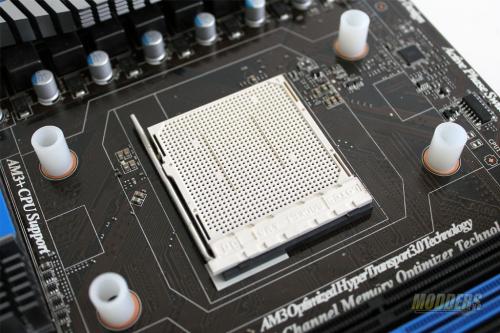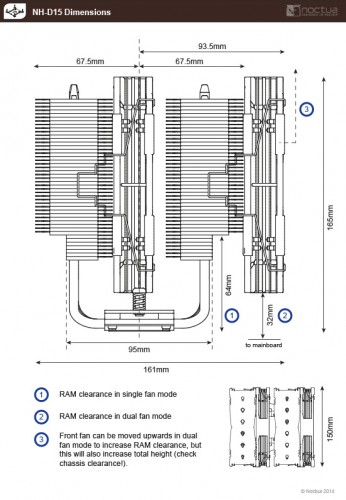Noctua NH-D15 Dual-Tower CPU Cooler Review
Installation of the Noctua NH-D15
AMD Installation
AMD installation is universal since the mounting holes remain unchanged for several years now since AM2 all the way to AM3+ and FM2+ except with the new AM1 socket. The motherboard’s backplate is utilized but the plastic brackets and screws have to be removed. Simply place the white plastic spacers on the small protruding piece of the backplate, then place the mounting bars and secure them with the four long screws. It is easy to do with the motherboard outside of the case horizontally, although installing with the motherboard already installed vertically on a case will take a bit of effort as the spacers can fall off. The NH-D15 can only be installed in a standard horizontal push (or push-pull) configuration on AMD systems.
Intel Installation
Installation on LGA2011 motherboards with integrated locking mechanism does not require a backplate or spacers but requires the NM-IB2T bolts to be hand-screwed in place first. Installation on older LGA775 and LGA1366 is not supported out of the box, but mounting kits for these and other possible future socket upgrades are available free of charge from Noctua with a valid proof of purchase (such as a receipt).
Installation on LGA115x first requires the backplate to be positioned through the mounting hole, now made simpler since the posts are integrated into the plate itself unlike in previous generation Noctua coolers. The spacers can be placed next with the mounting bar pair going on top to be secured with the four thumbscrews. This last part with the mounting bar is identical to the LGA2011 installation. Make sure to position the mounting bar with the curve facing away from the CPU area. Use the outer holes for LGA2011 mounting and use the middle holes for LGA115x mounting. Unlike the AMD mounting system, users can orient the mounting bars for either horizontal or vertical heatsink mounting since Intel mounting holes are equidistant from each other.
Apply the desired thermal compound quantity then simply align the NH-D15 screws to the mounting bar’s center male protrusion. Carefully drive the screw down on one side only enough to lock it in place before driving the next screw on the other side down so that it is easier to install and also so that even pressure is applied to the contact surface. The last step is re-attaching the fans with the wire clips and plugging in the 4-pin connector to the headers. Make sure to change the settings in the BIOS/UEFI to a lower fan speed alarm setting or to set it to “ignore” completely as Noctua fans run at a very low speed and will trigger the fan speed alarm upon boot-up.
Compatibility and Clearance Issues
RAM, motherboard and video card clearance is dependent on your motherboard’s design. Thankfully, Noctua keeps a comprehensive list on each heatsink’s product page for reference: http://www.noctua.at/main.php?show=compatibility_gen&products_id=68&lng=en
Most new motherboards provide an extra 5mm gap between the CPU area and the first DIMM slot for CPU cooler and RAM compatibility but on motherboards that do not have this allowance, the NH-D15 with a fan will have issues fitting a RAM module taller than the standard on the first DIMM slot when installed in a vertical mounting position with the fans blowing upward or downward. On our ASUS Z87 Maximus VI Gene test motherboard, the additional gap between the CPU socket and the first DIMM slot provided comfortable clearance away from the nearest heatpipe so this is not an issue. Mounting the NH-D15 in a horizontal position with the fans blowing left or right did not pose a problem with any RAM clearance issues however as the staggered fin design provides plenty of clearance for modules up to 64mm tall. The front fan can also be mounted upward to eliminate any clearance issue from the taller modules populating the 2nd, 3rd and 4th DIMM slots.
Since the NH-D15 is wide-bodied, it can pose a clearance issue when it comes to installing devices on the top-most expansion slot when the NH-D15 is installed in a horizontal position. While most standard ATX motherboards will not have a problem, all mini-ITX and micro-ATX motherboards as well as standard ATX mainboards designed for Quad-SLI/CFX will not be able to use the top-most expansion slot because it is obscured. When the NH-D15 is mounted in a vertical position with no fans at the bottom however, this is not an issue.