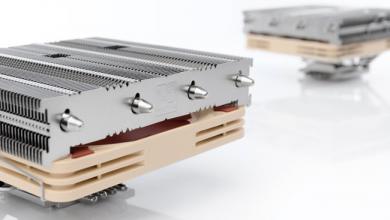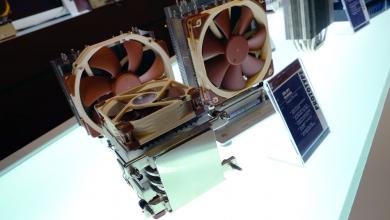PC Case FanPC Hardware Reviews
Noctua NF-P12 Fan
« Page 3 | Page 5 »
Observation |
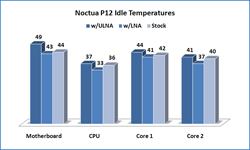 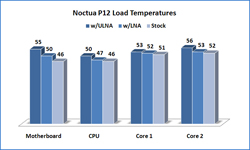 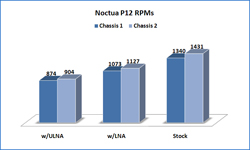 In the first test, I seen the stock temperature averages slightly elevated. Based on that I decided to show the core temperatures as well so you could that the cores where actually running slightly hotter during the stock (no adapters) run. The load temperatures are taken after running the system at full load for an hour. Looking at the first two graphs we see that the ULNA (Ultra Low Noise Adapter) shows the highest numbers which is 100% expected. With the ULNA adapter installed we are running the fans at 874 & 904 PRMs compared to the 1073 & 1127 RPM with the LNA (Low Noise Adapter) and the 1340 & 1431 RPM at stock (no adapter). We see a maximum increase of 14 degrees at the CPU and a maximum of 7 degrees at the motherboard sensor. That tells us that the NF-P12 fans are in fact doing their job of exhausting the heat out of the case before it allows everything to heat up completely.
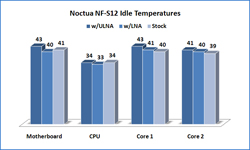 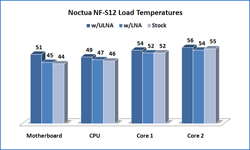 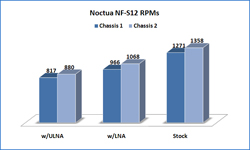 As a comparison, I decided to use the Noctua NF-S12 fans to see how well they stacked against each other. The results between the two are very similar. With the NF-S12 fans installed we have very similar results. We seen a maximum increase of 15 degrees on the CPU sensor and a maximum increase of 14 degrees at the motherboard sensor. The main difference between the NF-P12 and NF-S12 fans are what they are truly designed for. The NF-P12s are meant to focus on the situations where you have a relatively restrictive CPU cooler or radiator (tight fin spacing). Pushing air through a radiator or a CPU cooler takes a little more work than a standard case fan.
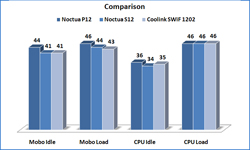 I also tossed in a 3rd fan to show a direct comparison on the mobo and CPU sensors. These fans are all ran at their stock speeds without the use of any adapters or fan controllers. We can see that the Noctua fans run hand in hand with the standard Coolink SWiF 120mm fan. Where the Noctua fans shine the most is in the noise levels generated by the fans. At stock speeds the Noctua fans are really hard to distinguish between. The NF-P12 does seem to have a slightly lower tone to them, but its pretty hard to tell between them and the NF-S12. Once you start adding in the adapters and dropping the RPMs down. Add either one of them on the fans and you will immediately notice a difference. If you have any other fan in the system, you are going to hear it over these, especially if you run a higher end video card.
|