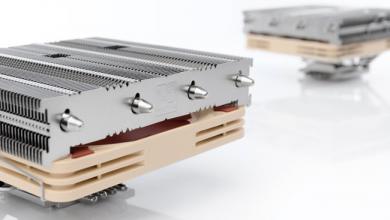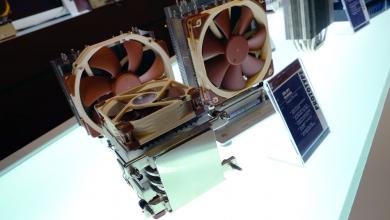Noctua NF-P12 Fan
Installation |
 For installing the NF-P12 fan, Noctua has given you two options. The first is the standard four screw mounting which is the standard.
 They also included their second mounting system. The vibration free solution uses four rubber mounts that hold the fan in place while keeping it isolated from the chassis. The Test Rig: XFX 8800GTS 320M Video Cards in SLi For testing the Noctua NF-P12 fans I decided to put them up against a set of their older counter parts, the Noctua NF-S12 fans. To compare the fans, I simply mount them in a chassis that with the proper amount of fans (generally two). I then run the system through some gaming and benchmarking applications to heat up the SLi’d 8800GTS cards. I then record the temperatures of all the motherboard sensors and average out the results to see how the fans react to the heat generated. |