MSI Z97 MPower MAX AC Motherboard Review
Final Thoughts about the MSI Z97 MPower MAX AC Motherboard
A motherboard designed primarily with overclocking in mind is not usually something you would recommend to the overclock agnostic but the Z97 Mpower MAX AC is a different story. Coupled with dozens of tools that simplify the overclocking process further than it already is, MSI also did not fail to realize that an overclocking motherboard can and should be “fun”. Overclocking is a hobby after all and even if you are not going to be putting an LN2 pot on it, a great motherboard should still stand the scrutiny of daily regular use with its featureset.
The layout improvement is a welcome change from the original Z87 Mpower MAX. The onboard Easy Button set are now conveniently within reach beside the Voltage Checkpoints so even if the third PCI-E slot is populated, the buttons are accessible on a test bench. The new VR heatsink is also much more receptive to large CPU air coolers with their shorter size and the return of airflow channels . The VR heatsink also now conveniently doubles as a block for water-cooling enthusiasts with 10mm barbs ready at each end.
Many of the most effective changes are actually not physical but are in the form of software. Features such as Favorites, Change Settings Info, Last Known Good Config, Memory Try It!, Extreme OC, Memory Presets and Profile Preview are extremely helpful implementations that should be a standard feature on every motherboard UEFI. Even on the desktop level, Command Center provides fast and stable control although the layout itself is not as convenient as the UEFI. It would be preferable if the nested options were minimized and could be accessed conveniently from the main window with only one click. Command Center also provides RAMDisk functionality which further adds to the value of the Z97 Mpower MAX board since it is completely free
Any value added is always welcome, especially so with this board because of the high asking price of $259.99. That places it currently at $20 to $40 more than the previous Z87 MPower MAX AC, which despite lacking the internal and external storage flexibility of the Z97 MPower MAX AC, boasts superior CPU power delivery system. The impressive feature set is what is going to draw enthusiasts to this motherboard but the price will make them read up on other feature-packed boards as well.
The problem that most enthusiast motherboards face is the packing of too many disparate features into one board and making it coherent. Often times the features are incongruous and do not complement each other so the result looks like a slap-dash half-baked board, especially when the software bundled is not tailored for practical use and an after thought. The Z97 Mpower MAX on the other hand not only looks but also feels like it was made after thoughtful deliberation, improving heavily upon the previous Z87 MPower MAX in some respects and integrating with a rich software and UEFI functionality. With Wireless AC, high quality audio , Gigabit LAN and generous external storage connectivity, the Z97 MPower MAX certainly satisfies enthusiast-class feature requirements but it also happens to have the flexibility to handle your overclocking business like a boss if needed.
[sc:must_have_award ]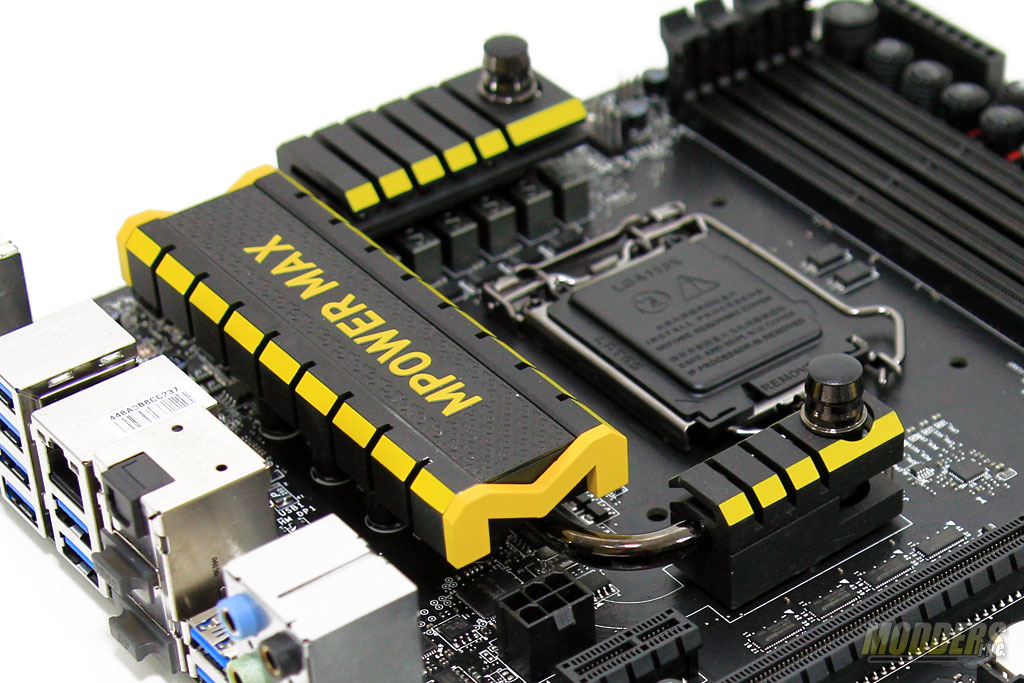









Good job, liked the attention to detail in your review like the electronic components used, allost noone is doing that these days they are most show off marketing than proper reviews. Thx
Thank you very much for reading. We are always trying to improve our reviews so reader feedback is always welcome. Cheers, –Ron
Great review!, love that you put time into looking what the power delivery system is on this board. They downgraded from the 20 to 12 and changed the components of it, my question is; Is this worse or better than the old power delivery system of the Z87 MPOWER (MAX)?
Hello, thanks for reading. I am fairly conservative when it comes to economics and design so I don’t fault them completely for doing that. Also, MSI is not the only one who scaled back with the design on their boards, which I think is much efficient anyway given current and upcoming CPUs. Hybrid plus less capacitors understandably is harder to accept after seeing the last model but I have a feeling we will see less and less monster VRMs from all manufacturers. I am not an LN2 overclocker so unfortunately I cannot speak with authority on how grossly this is affected but on air, I don’t think it is an issue IMO. The Z87 Mpower MAX AC is still the better deal of the two currently ($239 on NewEgg) hence I did not give the Z97 version an Editor’s Choice award.
Technically is a kinda of an upgrade since previous generation used a 5 true phases design with quadruples (5×4=20 hybrid phase design) and it was controlled by a digital high quality IR3563B PWM, now they use 6 true phases with doublers/drivers package (6×2=12 hybrid phase design) but with a ISL6388 PWM witch is a new product with no much info about it and products from ISL usually are hybrid analog/digital controler witch is not better than fully digital and for that is also a kinda of downgrade but still needs confirmation. The rest of the components mosfets and inductors seems to be as equal quality as from previous generation. In real world this only appears to affect price that seems pretty good for the features and power delivery is more efficient no doubt on that. MSI is pretty solid manufacturer and a lot bigger than most people think.
It seems to be that ISL6388 is Intersil’s first fully digital controller. I have no clue if it is in indeed an upgrade.
Is there any difference on mpower and mpower max? For a average game/media use? maybe some slight overclocking too? Hows the PWM or such compared to each other?
The PWM design is the same, judging by photos from XFastest’s Review: http://www.xfastest.com/thread-135126-1-1.html
Looks like the difference is just a few features: fewer USB 2.0 and 3.0, lack of fixed MOSFET heatsink barbs, WiFi, e-SATA and additional HDMI for Intel graphics.
I hope this won’t go unnoticed
On the Intel Chipset heatsink, with the big M, is that thermal paste? Or is it some kind of thermal compound?
It is solid (albeit soft), flat and very thin tape at room temperature. It is closer to thermal compound in terms of moisture than the drier pink thermal tape used on other chipset heatsinks which leaves harder to remove residue (ASUS Z87 RoG chipsets).
Oh, good. If i take off the heatsink, do i have to replace or change it? I intend to paint the heatsink, but i dont know what to do with the thermal compound/pads.
You can scrape it off completely and just replace it with thermal paste or a thin thermal pad. The chipset itself has a very low TDP ~5W so cooling it is not really going to be difficult.