MSI Z97 MPower MAX AC Motherboard Review
Subsystem Testing and Gaming Benchmarks
Six SATA3 connections on the MSI Z97 MPower MAX AC are provided by the Intel chipset while an ASMedia ASM1061 provides two more.
Aside from the native USB 3.0 ports from the on-board headers, MSI provides extra ASMedia controlled USB 3.0 ports in the rear I/O:
The extra ASMedia USB 3.0 ports showing great numbers close to the native Intel USB 3.0 performance. I can see why MSI chose to use ASM1074 for six of the USB 3.0 ports since it is faster than using ASM1042.
On-board Audio
Before proceeding with audio benchmarks, Deferred Procedure Call latency must be first checked to make sure that the system is capable of producing useable results when the Rightmark Audio Analyzer benchmark was run. DPC is a Windows function that involves prioritizing tasks within the OS and high DPC latencies can be caused by several things including hardware device conflict. The DPC checker graphically displays the latency level of the system in real time so as long as the bars are in the green, the system should be able to handle audio and video streaming without drop outs or stutters.
Absolute maximum peaked at 165 while the system for the most part stayed well below that, so now we can run RightMark Audio Analyzer tests:
| 24-bit, 96 kHz | ||
| Frequency response (from 40 Hz to 15 kHz), dB |
+0.31, +0.21
|
Excellent
|
| Noise level, dB (A) |
-104.8
|
Excellent
|
| Dynamic range, dB (A) |
104.7
|
Excellent
|
| THD, % |
0.0092
|
Very good
|
| THD + Noise, dB (A) |
-78.3
|
Average
|
| IMD + Noise, % |
0.010
|
Very Good
|
| Stereo crosstalk, dB |
-97.3
|
Excellent
|
| IMD at 10 kHz, % |
0.023
|
Good
|
| General performance |
Very Good
|
|
| 24-bit, 192 kHz | ||
| Frequency response (from 40 Hz to 15 kHz), dB |
+0.29, +0.14
|
Very Good
|
| Noise level, dB (A) |
-104.7
|
Excellent
|
| Dynamic range, dB (A) |
104.8
|
Excellent
|
| THD, % |
0.0093
|
Very good
|
| THD + Noise, dB (A) |
-78.3
|
Average
|
| IMD + Noise, % |
0.0100
|
Very Good
|
| Stereo crosstalk, dB |
-96.2
|
Excellent
|
| IMD at 10 kHz, % |
0.023
|
Good
|
| General performance |
Very good
|
|
Excellent showing here and the subjective audio listening was without a hitch as well, despite the lack of extras such as DTS support.
Network Connectivity
Network testing was conducted with a 4-port Cisco E3200 Gigabit Dual-Band Wireless N router and a pair of 10-ft long Cat5E cables connecting the server PC and the test motherboard. The server system is running an Intel Core i7-3960X processor on an ASUS P9X79 WS motherboard with an Intel 82574L Gigabit LAN Controller. Interrupt Moderation was disabled.
Wireless tests were conducted with the router placed 10-feet away from the test system with one wall separating the two. 2.4GHz and 5GHz set of tests were used. The Cisco E3200 router is not the fastest router in the market but it is a typical Wireless N router so performance results would be comparable to most real-world mainstream wireless use. The test was also conducted in a crowded suburban neighborhood with a very busy wireless traffic.
I218-V Gigabit LAN:
Extremely good results with the Intel Gigabit LAN. The biggest advantage of using Intel Gigabit ethernet is that CPU utilization is very low, peaking at 1% CPU load unlike Realtek implementations which can use up to 12% in some instances. Both jPerf and Performance Test Network Speed Graph display a smooth transfer rate with no dips and starting at a high rate already from the get go.
Intel Wireless AC 2670 2.4GHz:
Intel Wireless AC 2670 5GHz:
The limitations of using an 802.11n router notwithstanding, the Intel AC 2670 adapter performed very well. Obviously the 2.4GHz traffic affects wireless performance greatly hence the wild jitters. Performance on the 5Ghz band on the other hand is a lot smoother and despite being a WiFi connection, the graph results were quite consistent and reasonably stable.
Gaming Tests
Futuremark’s 3DMark is a semi-synthetic gaming benchmark that calculates both graphics and CPU-bound physics in a controlled series of tests and provides scores that can be compared with other gaming platforms. Since this is a motherboard benchmark, the CPU score is what is the most relevant with Physics scores advancing forward per MHz added to the CPU frequency. 3DMark Firestrike, 3DMark 11 Performance preset and Extreme preset were used.
A gaming test at the lowest resolution was performed instead of a “real-world” test. CPU performance difference can be gauged due to the reduced reliance on the discrete GPU at those low levels.
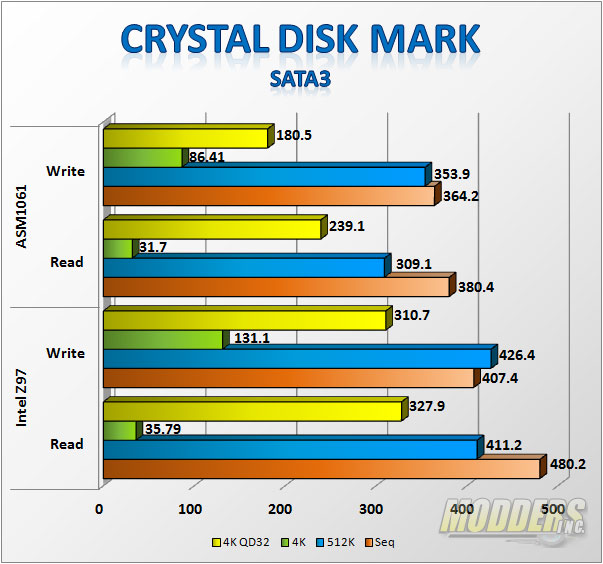
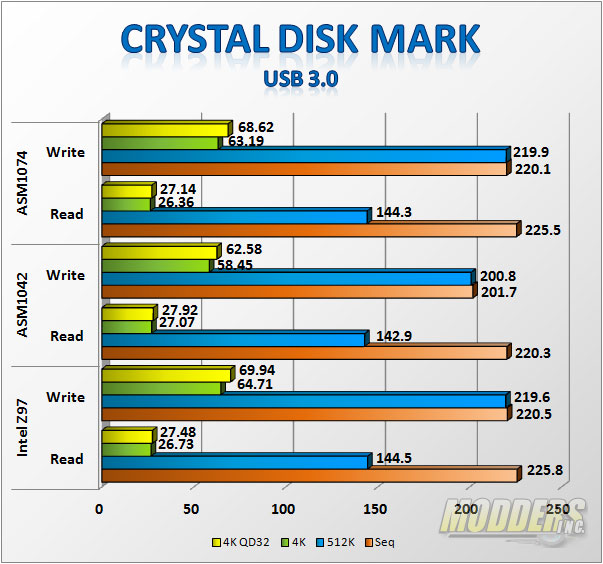


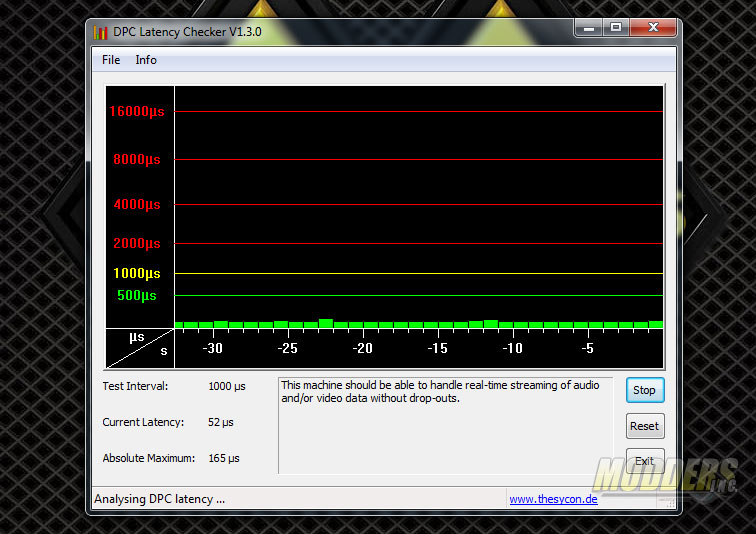
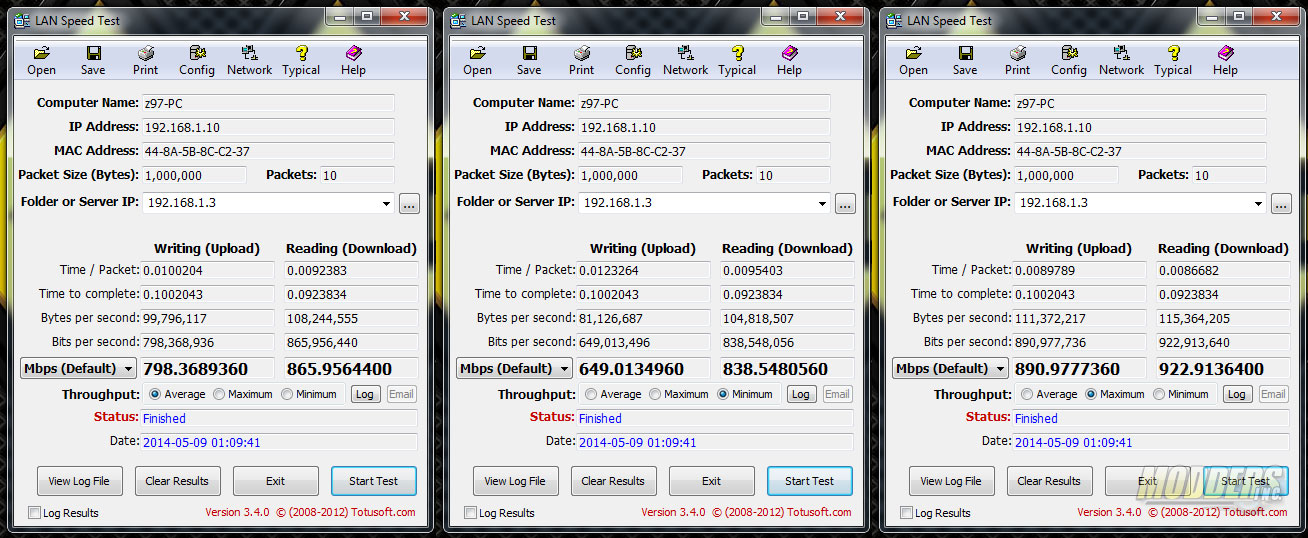
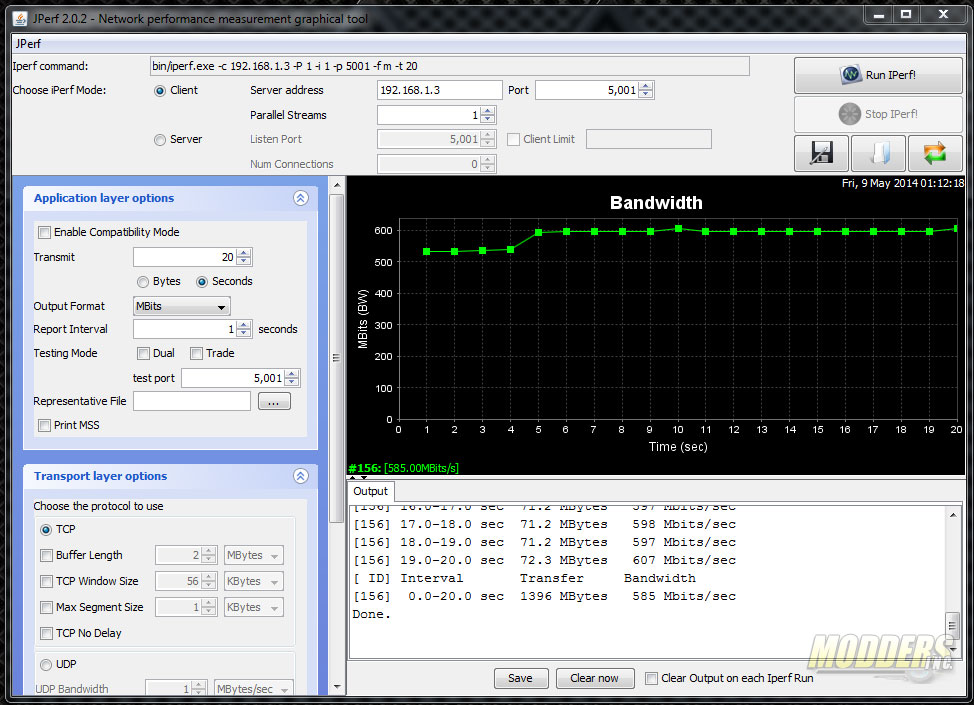
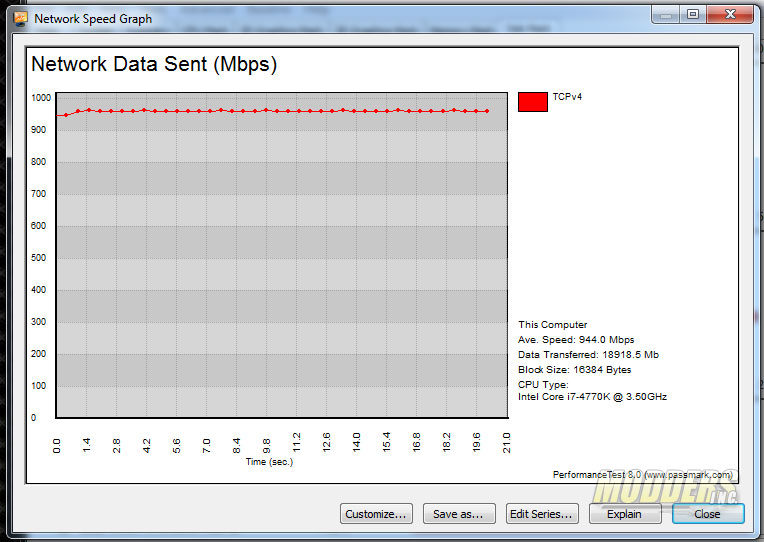
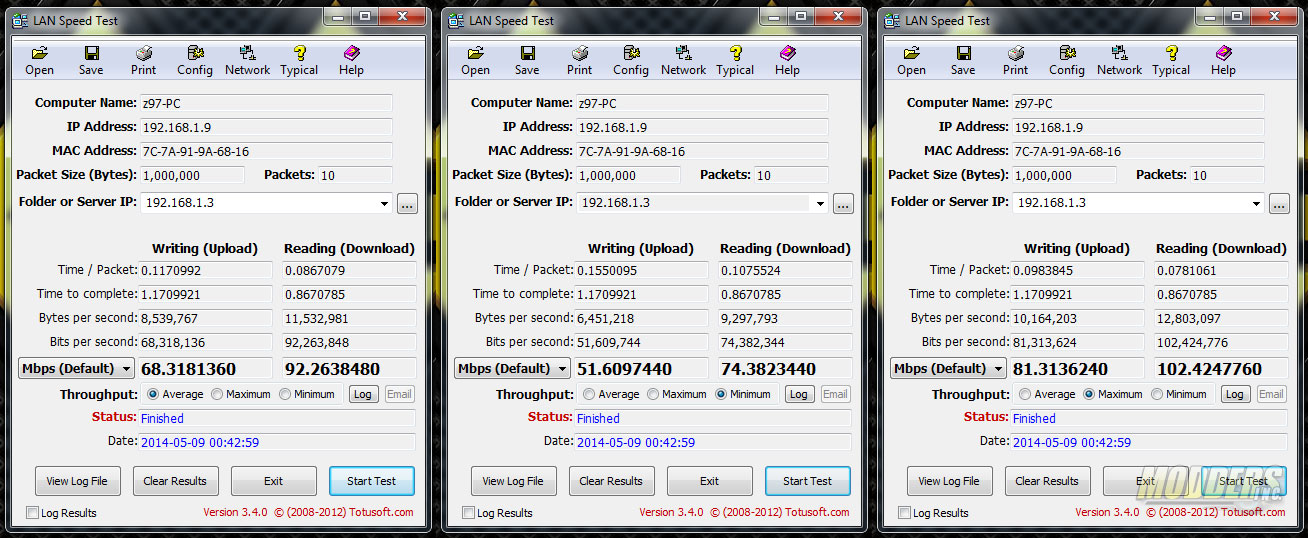
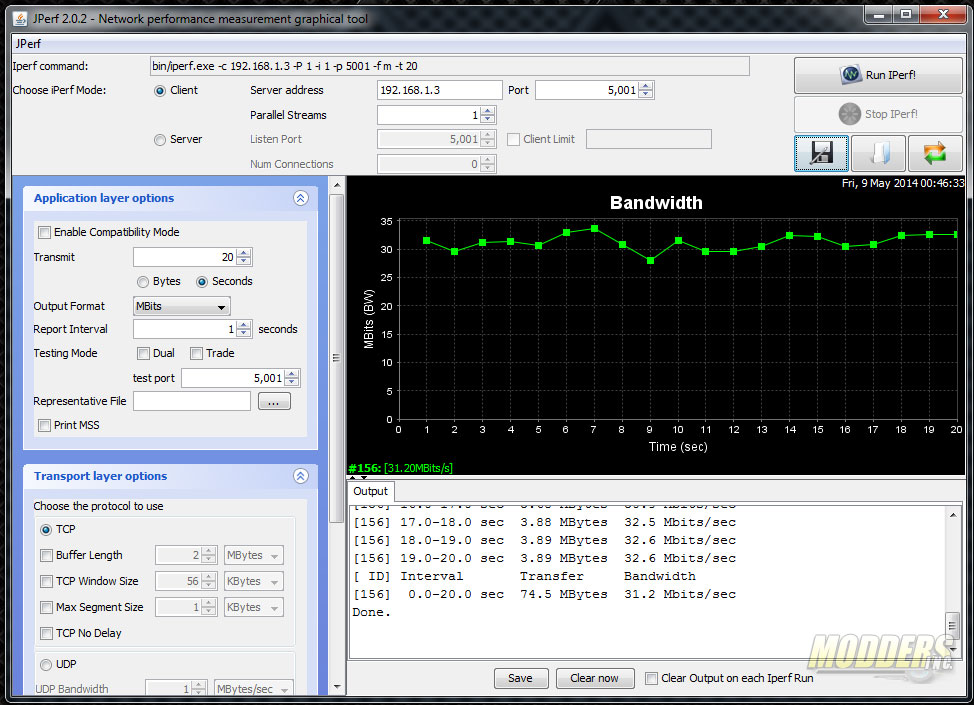
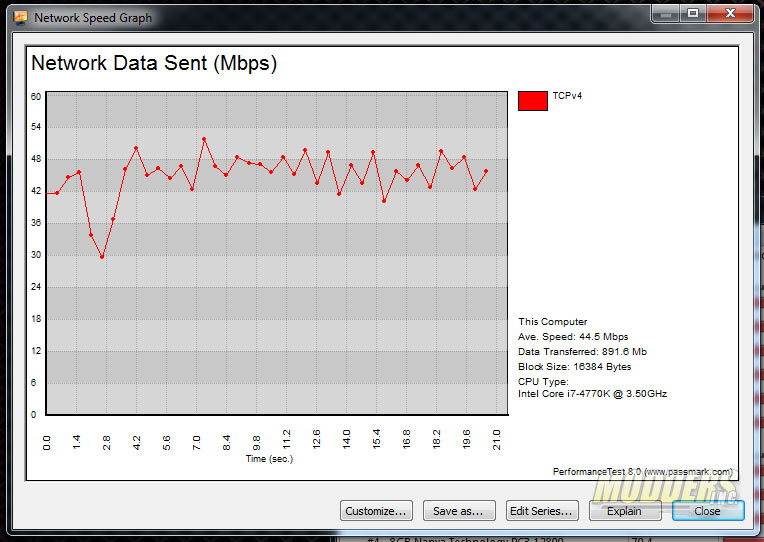
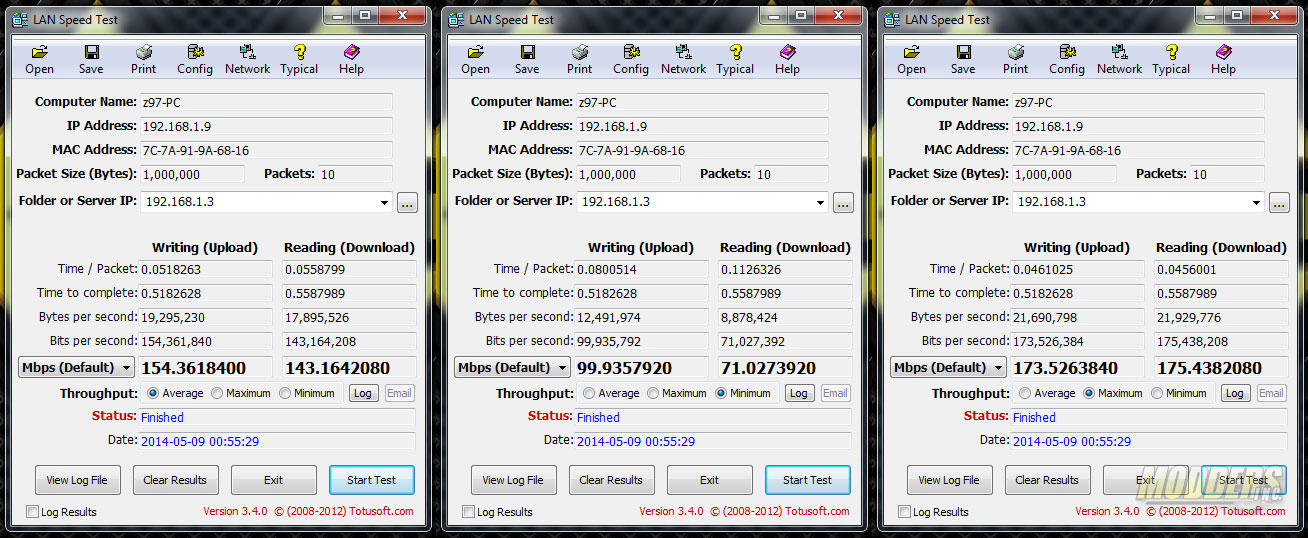
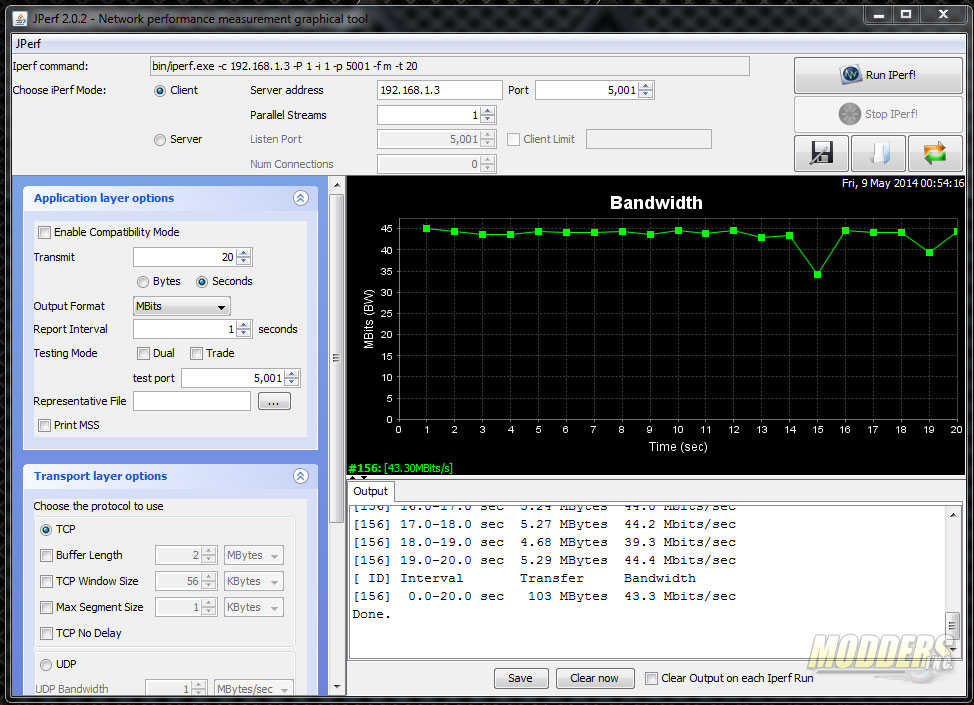
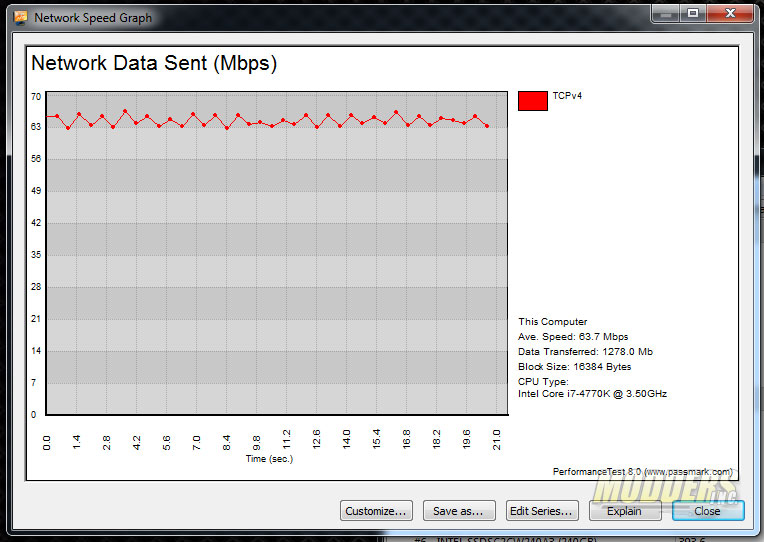
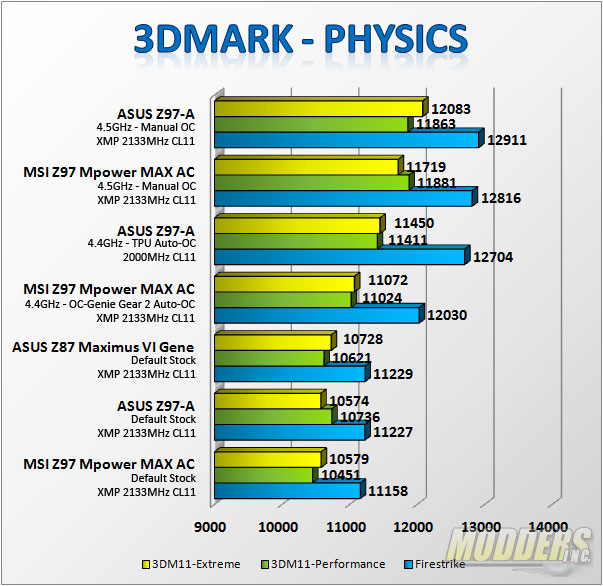
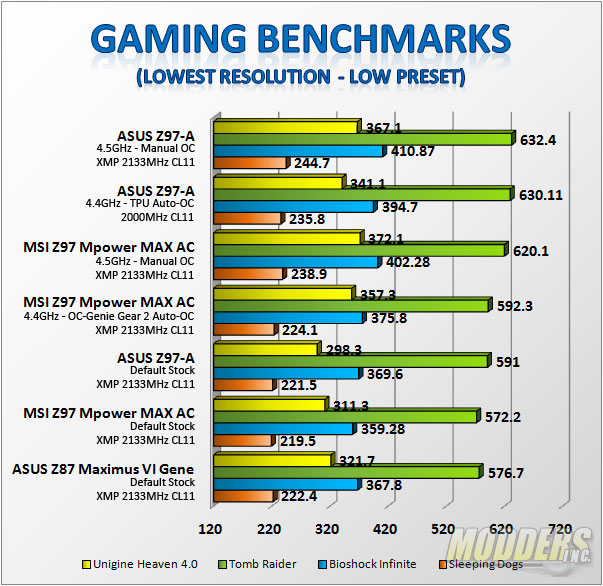







Good job, liked the attention to detail in your review like the electronic components used, allost noone is doing that these days they are most show off marketing than proper reviews. Thx
Thank you very much for reading. We are always trying to improve our reviews so reader feedback is always welcome. Cheers, –Ron
Great review!, love that you put time into looking what the power delivery system is on this board. They downgraded from the 20 to 12 and changed the components of it, my question is; Is this worse or better than the old power delivery system of the Z87 MPOWER (MAX)?
Hello, thanks for reading. I am fairly conservative when it comes to economics and design so I don’t fault them completely for doing that. Also, MSI is not the only one who scaled back with the design on their boards, which I think is much efficient anyway given current and upcoming CPUs. Hybrid plus less capacitors understandably is harder to accept after seeing the last model but I have a feeling we will see less and less monster VRMs from all manufacturers. I am not an LN2 overclocker so unfortunately I cannot speak with authority on how grossly this is affected but on air, I don’t think it is an issue IMO. The Z87 Mpower MAX AC is still the better deal of the two currently ($239 on NewEgg) hence I did not give the Z97 version an Editor’s Choice award.
Technically is a kinda of an upgrade since previous generation used a 5 true phases design with quadruples (5×4=20 hybrid phase design) and it was controlled by a digital high quality IR3563B PWM, now they use 6 true phases with doublers/drivers package (6×2=12 hybrid phase design) but with a ISL6388 PWM witch is a new product with no much info about it and products from ISL usually are hybrid analog/digital controler witch is not better than fully digital and for that is also a kinda of downgrade but still needs confirmation. The rest of the components mosfets and inductors seems to be as equal quality as from previous generation. In real world this only appears to affect price that seems pretty good for the features and power delivery is more efficient no doubt on that. MSI is pretty solid manufacturer and a lot bigger than most people think.
It seems to be that ISL6388 is Intersil’s first fully digital controller. I have no clue if it is in indeed an upgrade.
Is there any difference on mpower and mpower max? For a average game/media use? maybe some slight overclocking too? Hows the PWM or such compared to each other?
The PWM design is the same, judging by photos from XFastest’s Review: http://www.xfastest.com/thread-135126-1-1.html
Looks like the difference is just a few features: fewer USB 2.0 and 3.0, lack of fixed MOSFET heatsink barbs, WiFi, e-SATA and additional HDMI for Intel graphics.
I hope this won’t go unnoticed
On the Intel Chipset heatsink, with the big M, is that thermal paste? Or is it some kind of thermal compound?
It is solid (albeit soft), flat and very thin tape at room temperature. It is closer to thermal compound in terms of moisture than the drier pink thermal tape used on other chipset heatsinks which leaves harder to remove residue (ASUS Z87 RoG chipsets).
Oh, good. If i take off the heatsink, do i have to replace or change it? I intend to paint the heatsink, but i dont know what to do with the thermal compound/pads.
You can scrape it off completely and just replace it with thermal paste or a thin thermal pad. The chipset itself has a very low TDP ~5W so cooling it is not really going to be difficult.