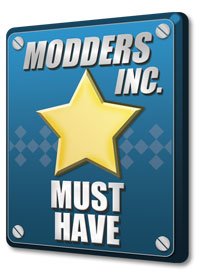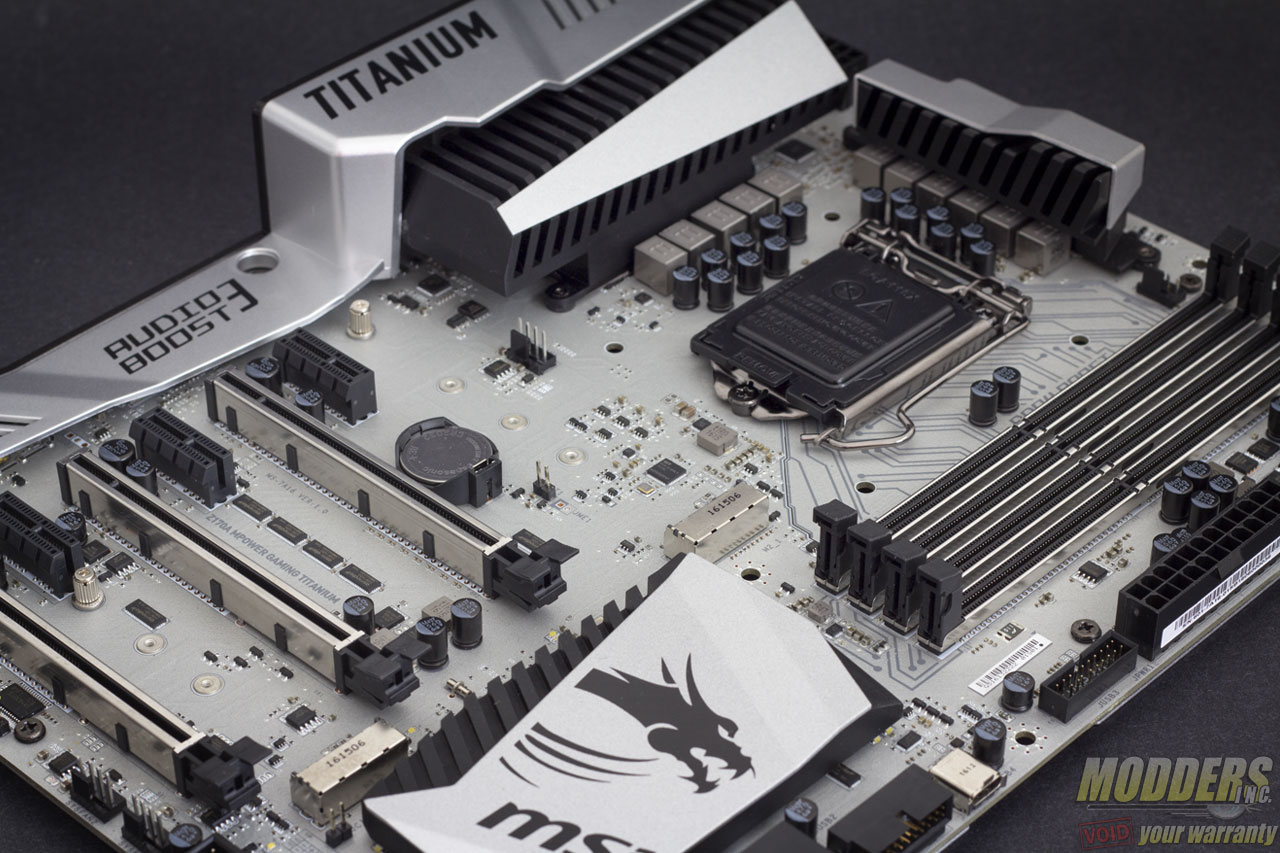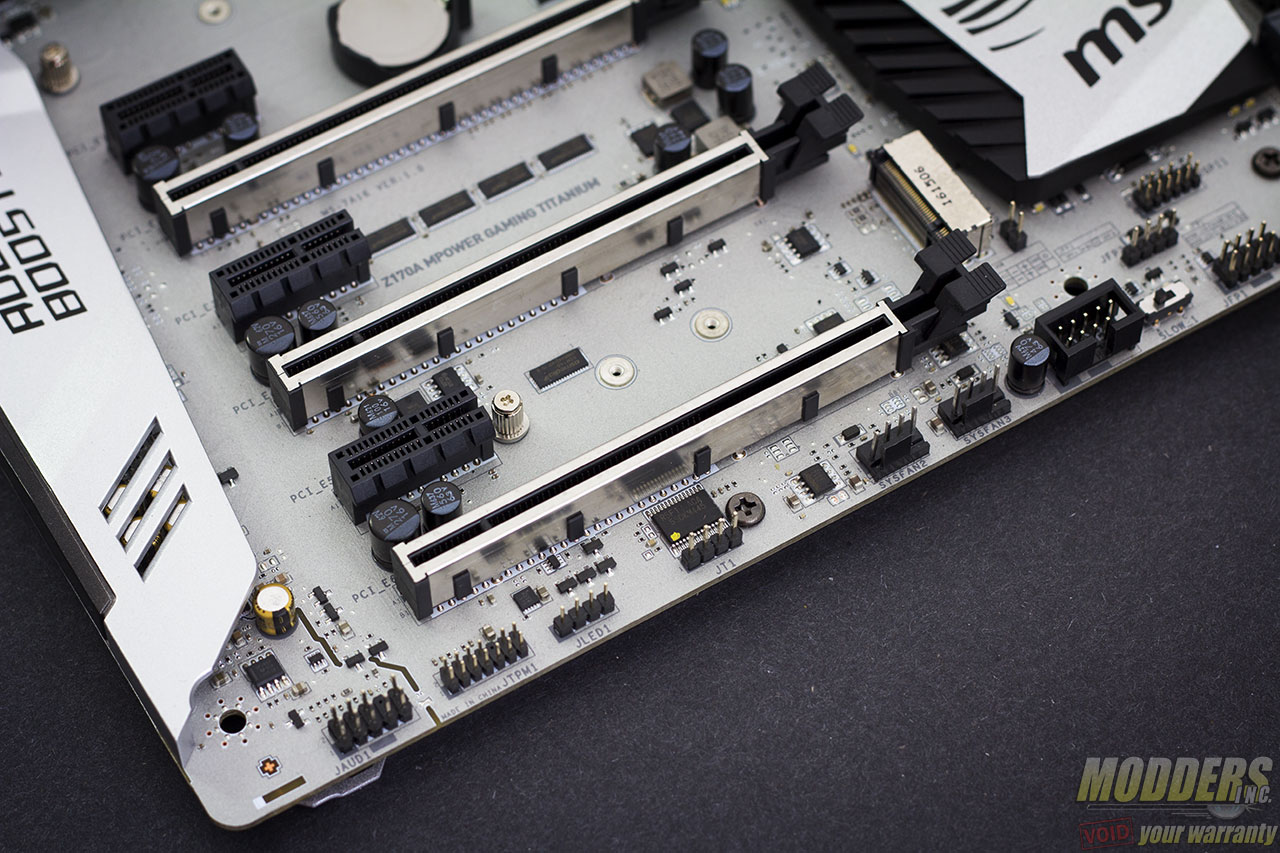MSI Z170A MPOWER Gaming Titanium Review: Heavy Metal Magnificence
Final Thoughts about the MSI Z170A MPOWER Gaming Titanium Motherboard
MSI’s Z170A MPOWER Gaming Titanium is undoubtedly one gorgeous piece of hardware but more importantly it represents an evolutionary milestone for just how far their motherboards have come. The view was grim four years ago in 2012 when I walked into MSI’s CES suite. The motherboards I saw on display could only be described as anemic, uninspired and derivative, with the stand-out piece being a ridiculous XL-ATX motherboard with a gattling-gun styled VRM heatsink and bullet shaped chipset cover called the “Big Bang XPOWER II”. That MSI is no more and the turnaround happened surprisingly fast.
They have planted their flag firmly on gaming territory better than any other mainboard manufacturer and have dialed-in their offerings to what gamers have been looking for. That first involved admitting that aesthetics matter and it matters a lot more than what many other manufacturers would like to comfortably admit. It also helps that MSI was at the forefront of e-Sports partnership so they had a direct line to what gamers want in their gear (and actually be involved in a meaningful way). Fast forward to 2016 and the MSI Z170A MPOWER Gaming Titanium is a culmination of all that effort and understanding. There is now a palpable comfort with MSI’s products that were not there before and a confidence not found on some of their competitors either.
At its core, the MSI Z170A MPOWER Gaming Titainum is a marriage of overclocking and gaming, but practically done so there is emphasis on daily use rather than a by-the-numbers approach to design that seems to be what many think an overclocking mainboard should be. It has a decent VRM and secondary clock gen for BCLK OC with slow-mode options, debug LED, and voltage readout, without the unnecessary extras of onboard power, reset, OC or XMP toggles. Although, curiously absent is a redundant backup BIOS function which should really be mandatory at this point for any motherboard over $150.
The UEFI design is also one of the strongest and most sensible there is on any Z170 motherboard. Relegating the overclocking option separate from all other options simplifies things a lot, plus the nested navigation is made easy with a directory overview at the top. I do not understand why so many motherboard manufacturers do not implement such a simple, yet effective feature on their UEFI like MSI does. MSI is definitely leading on this front. It also helps that mouse and keyboard support is working smoothly, while some seem to still struggle getting that mouse to move properly around in 2016. It is not just the aesthetics and layout either, MSI’s UEFI options especially for overclocking are very user-friendly while able to provide advanced options to extreme overclockers. The only thing that I thought it needed was the RGB LED extension control (absent as of BIOS version 1.10) which should be available on UEFI level for users who do not want to install the desktop software just to control it. Hopefully, an update in the future will add this feature since other manufacturers are able to provide this option in their UEFI.
As for its gaming credentials, the MSI Z170A MPOWER Gaming Titanium provides a PS/2 port for non-polling rate tied input performance as well as amplified headphone outputs for both rear IO and front panel. It really shines on the supporting software suite however, which extends functionality beyond a typical mainboard with a cFOS based gaming LAN manager for network traffic , audio performance extension via Nahimic 2 software, and Gaming App software that provides single-click overclock function, custom OSD, LED control, custom hotkeys, advanced mouse options, and monitor overlay. The stand-alone free RAMdisk utility on top of that also comes in handy, and most importantly, FREE. A 1-year license for X-split Gamescaster is included as well if you buy it in retail. What keeps it away from perfection however is the standard dual-slot expansion slot layout, instead of placing two PCI-e x1 slots between the topmost PCI-E x16 and the secondary card for triple slot support.
Overall, the MSI Z170A MPOWER Gaming Titanium is able to hold its own against a competitor heavy price point at $239.99. Its unique looks certainly help quite a bit in that regard. Even before feeling its weight in person, its presence calls for attention with its shiny silver appearance. It provides a top-down, inside-out gaming lifestyle experience more than just a mainboard for a system build, and it does so capably both in terms of hardware and software.