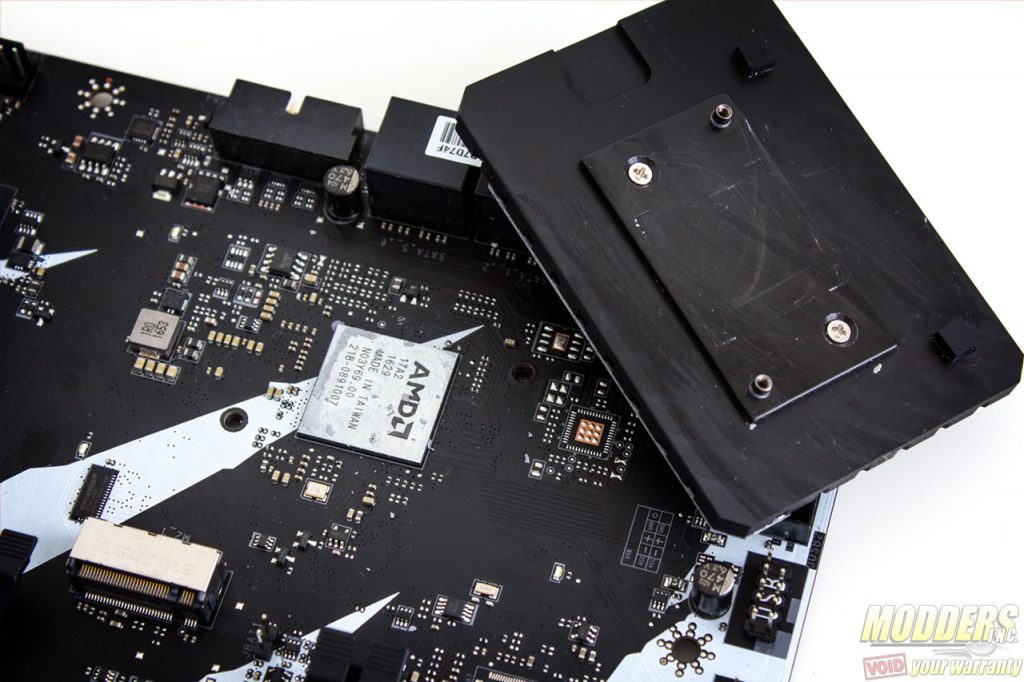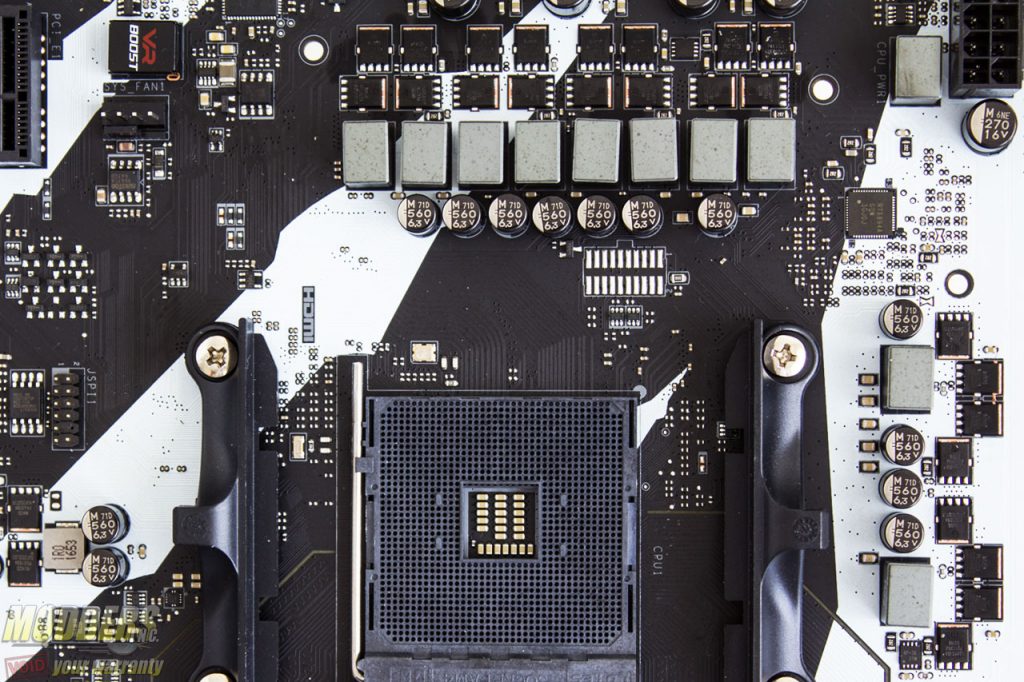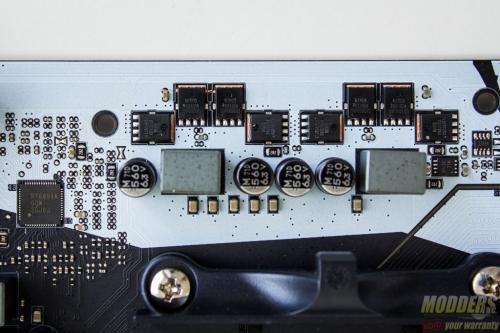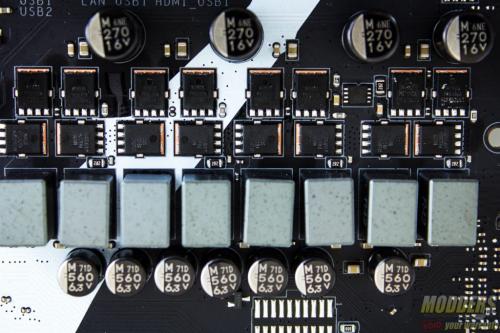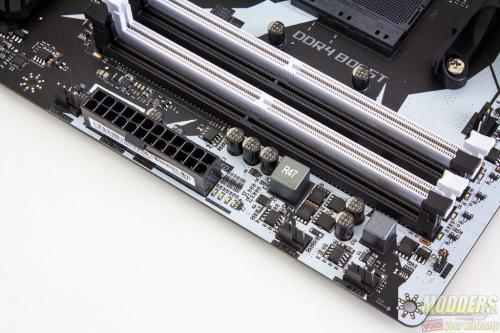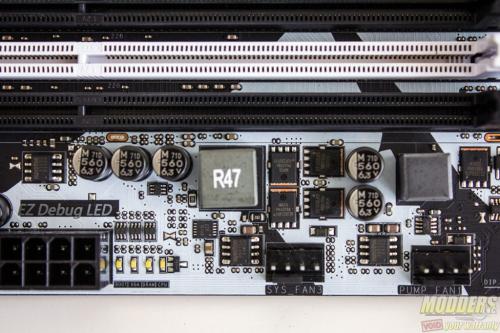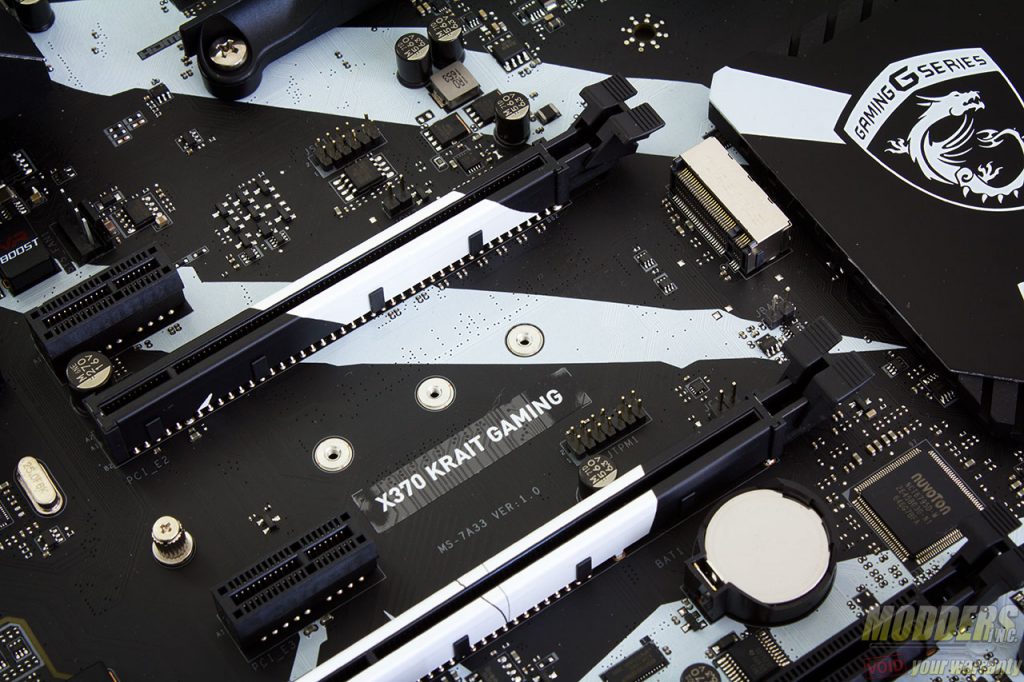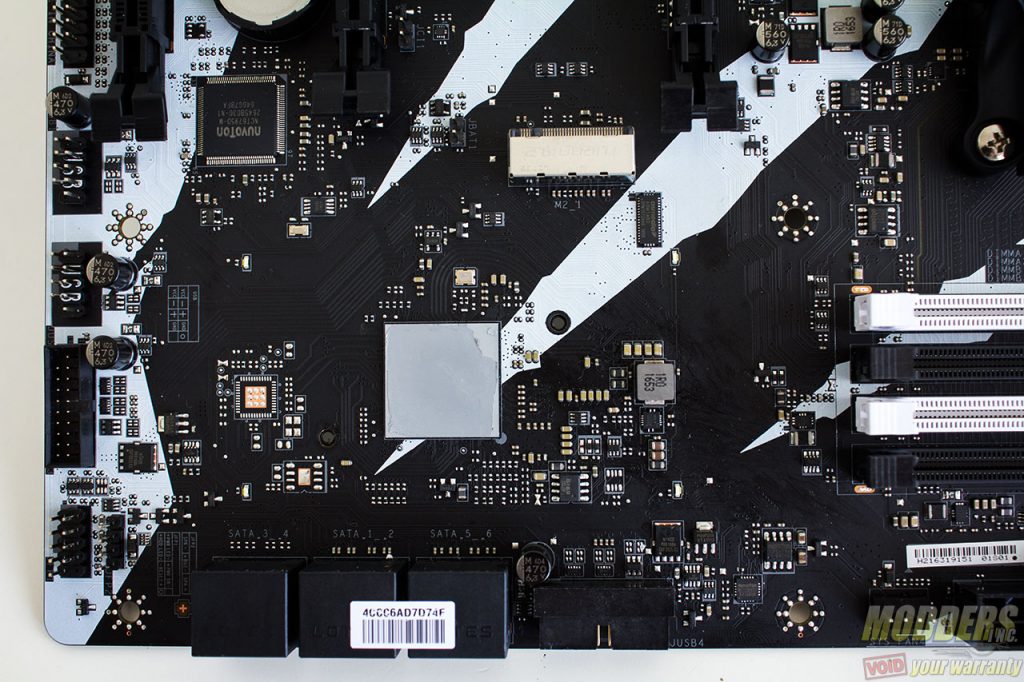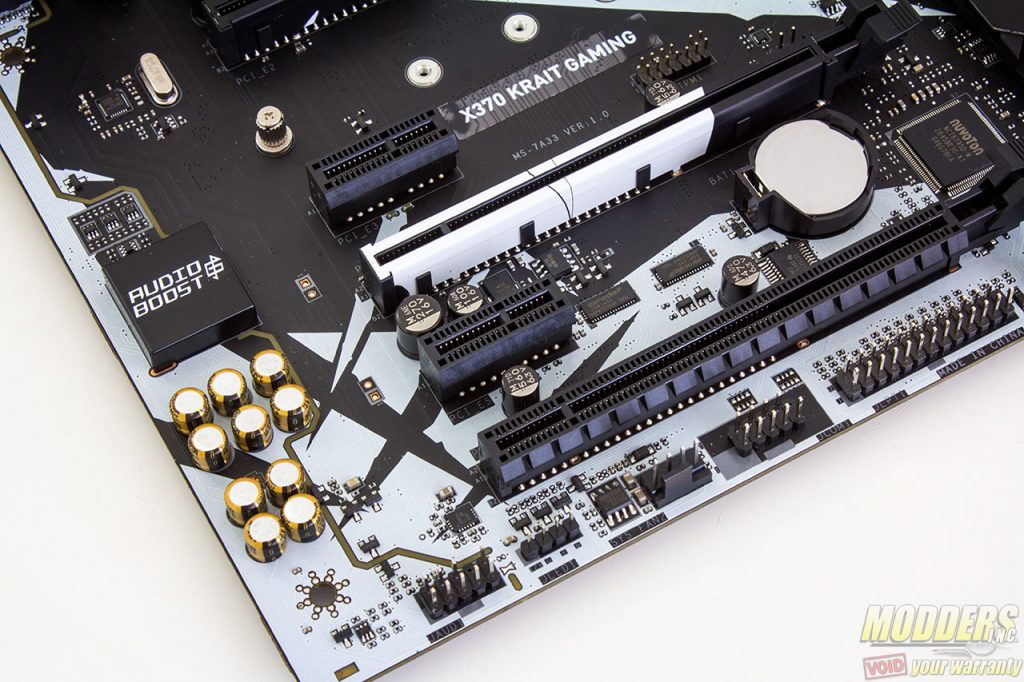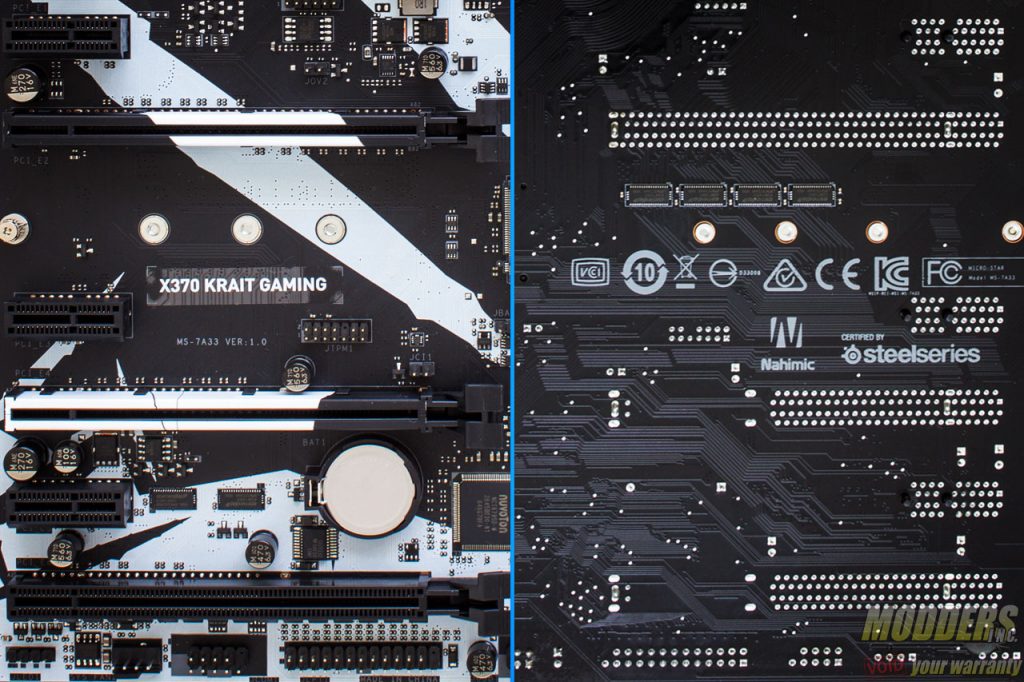MSI X370 Krait Gaming AM4 Motherboard Review
A Closer Look at the MSI X370 Krait Gaming Motherboard
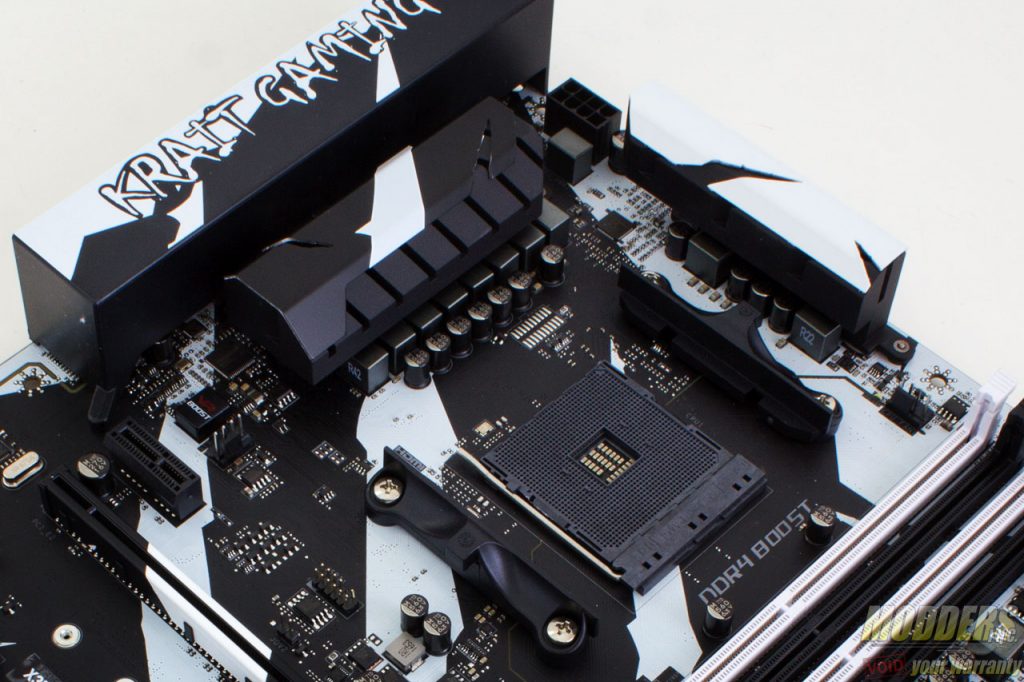 The black and white color scheme is definitely unique, even if a lot of it will be obscured with a large heatsink. The alternating black and white DIMM slot is a nice touch too, although they have kept all other headers and connectors in standard black.
The black and white color scheme is definitely unique, even if a lot of it will be obscured with a large heatsink. The alternating black and white DIMM slot is a nice touch too, although they have kept all other headers and connectors in standard black.
Clearance and Heatsinks
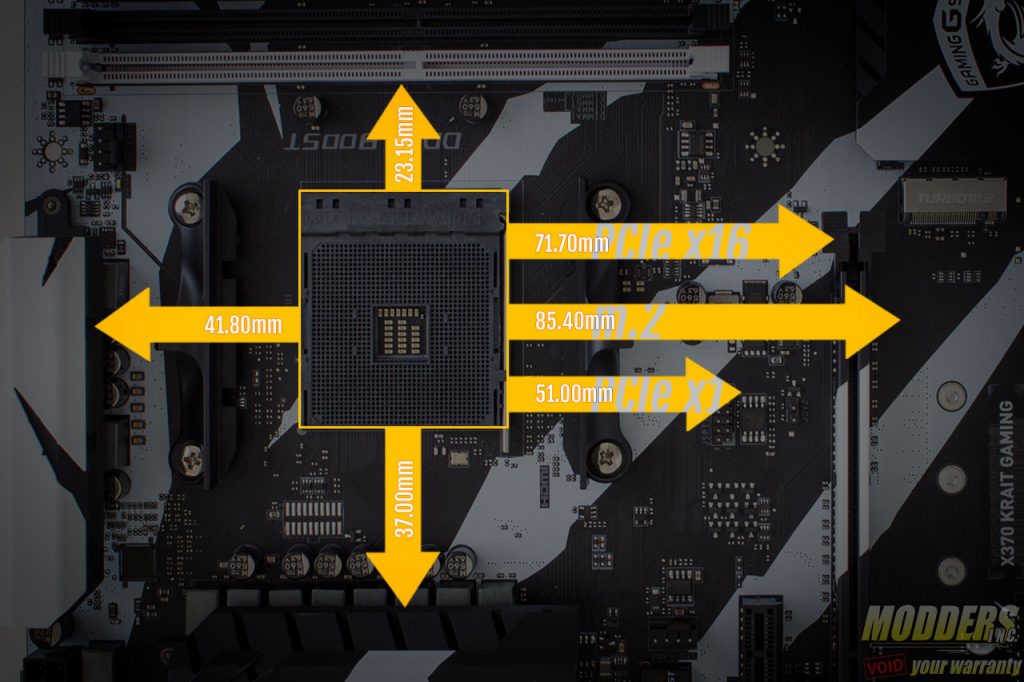

VRM Overview
The 8-pin CPU power is located on the top left corner right above the VRM heatsinks .The Richtek RT8894A CPU PWM controller is also located here.

Similarly, a single-phase Richtek 8125E with a pair of NIKO Semi PK616BA and a pair of PK632BA MOSFETs are also used for the memory VRM. The DIMM slots support a maximum of 64GB capacity across all four DIMMs. As of the June 22 BIOS update for the MSI Kraig Gaming, the memory divider in the UEFI goes up to 4000 MHz from the pre-AGESA 1.0.0.6 3200 MHz.
The EZ Debug LED is also located here right above the 24-pin power connector. It is a bank of four white LEDs which chronologically light up as the system boots so users can see if one sector is causing problems for booting into POST. It starts with the CPU check light first at the top then the DRAM, then VGA then the BOOT light LED is last. The last LED that stays lit before the system fails to boot and retries is where the issue lies. So if your DRAM settings are incompatible, only the first two LEDs will light up then the system will restart to try again.
Fan Control Options
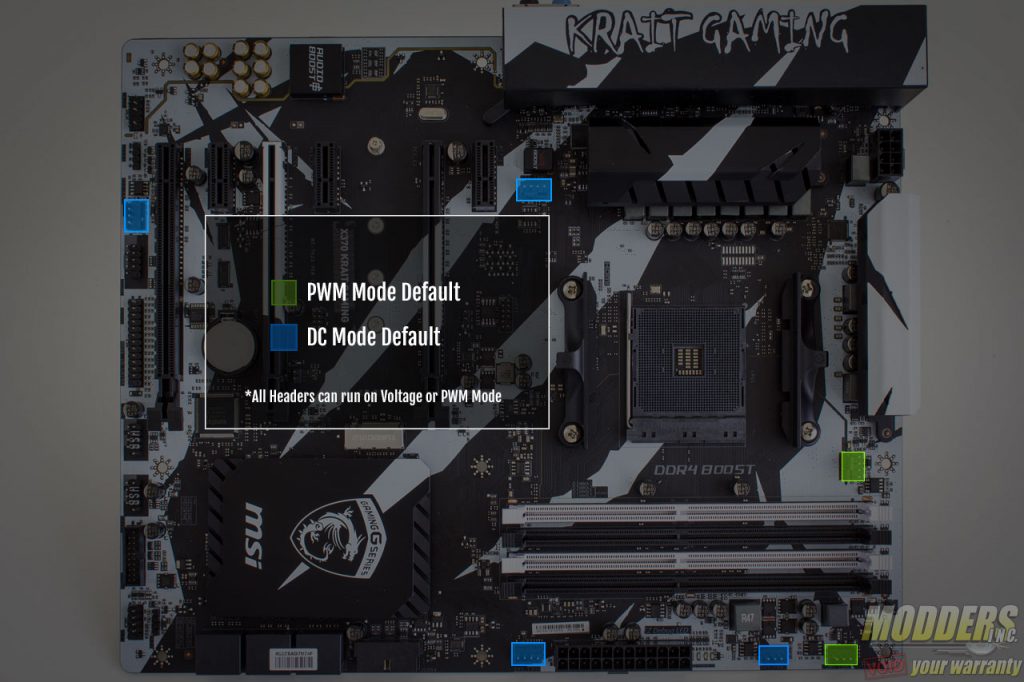
Storage Options
Storage options begin with an M.2 slot available right between the topmost PCIe 3.0 x16 slot and the second PCIe x1 slot. This is a Key M slot that supports devices up to 110mm long (22110 form factor). Support for a 110mm long M.2 is great since this opens up compatibility to all drives available in the market. This M.2 slot also has a fancy metal cover that is absent in other MSI mainboards.
Also, the great thing about AMD’s design is that unlike Intel’s Z270 chipset, the M.2 slot is not shared with any other feature. So users can populate the SATA ports while an M.2 PCIe x4 NVMe drive is installed and it would work.
The rest of the storage options continue along the right side edge of the motherboard with a 90-degree angled 19-pin USB 3.0 header. Right below it are the six SATA3 6G ports, also 90-degree angled. An addititional up-turned 19-pin USB 3.0 header is also available right below the chipset heatsink. Right beside it are a pair of 9-pin USB 2.0 ports.
Other On-board Headers
The front panel headers are stacked on top of one another right at the very corner bottom of the X370 Krait Gaming Motherboard. The 4-pin bank at the top is the speaker header. The pinouts are also printed directly right above them so first time builders can figure out the polarity.
There is a legacy LPT1 header to the left of the USB 2.0 header and the TPM header is located above the second PCIe x16 slot. The CMOS reset header is the two-pin header right below the M.2 slot.
There is also a COM port port right beside the LPT1 port and the 4-pin RGB LED header is located in between SYS_FAN2 and the front panel audio header.
This RGB LED header is limited to seven color preset options provided by MSI via their Gaming App desktop software.
PCIe Lane Distribution
PCIe Lane Distribution is as follows from top to bottom (physical: electrical):
- PCIe 2.0 x1 via X370
- PCIe 3.0 x16 via CPU with steel armor reinforcement
- PCIe 2.0 x1 via X370
- PCIe 3.0 x16 via CPU with steel armor reinforcement (bifurcated x8 electrical)
- PCIe 2.0 x1 via X370
- PCIe x16 slot (Physical), wired as PCIe 2.0 x4 via X370
Audio Subsystem and Rear IO
As with most mainstream and high-end motherboards these days, the audio sub-system is physically isolated from the rest of the system. White LEDs backlit the trace path. For the embedded audio solution, a Realtek ALC892 HD audio codec is paired with Japanese Nippon Chemicon audio capacitors. Although not as commonly used as the Realtek ALC1150, the ALC892 is a decent solution for a budget board. All of the other DACs on an ALC1150 have a 96dB SNR while the ALC892 have a 95dB SNR (A-weighting). Only the front DACs of the ALC1150 are actually 115dB SNR. Six analog audio jacks are available at the rear for up to 7.1 audio configurations.
MSI uses an ASMedia ASM2142 for the USB 3.1 Gen2 ports (one is Type-A and one is Type-C reversible via ASM1543 switch). This takes two PCIe 3.0 GP lanes from the Ryzen CPU so it has more bandwidth than the single lane of the previous generation ASMedia ASM1142. Four more USB 3.0 ports and two USB 2.0 ports are available in the rear IO as well.
The PS/2 port is from the Nuvoton NV6795 SuperIO. A legacy PS/2 port is for polling-free interrupt-driven input. Some gaming keyboards for example that are limited to 6KRO via USB 2.0 have NKRO capability when used with a PS/2 adapter.
For use with the integrated AMD graphics when an APU is installed, an HDMI port, and a DVI-D port is available. The DVI-D port supports displays up to 1920 x 1200 @ 60Hz. The HDMI port supports a maximum resolution of 4096 x 2160 @ 24Hz. A Realtek 8111H Gigabit LAN controller used for the network connectivity.