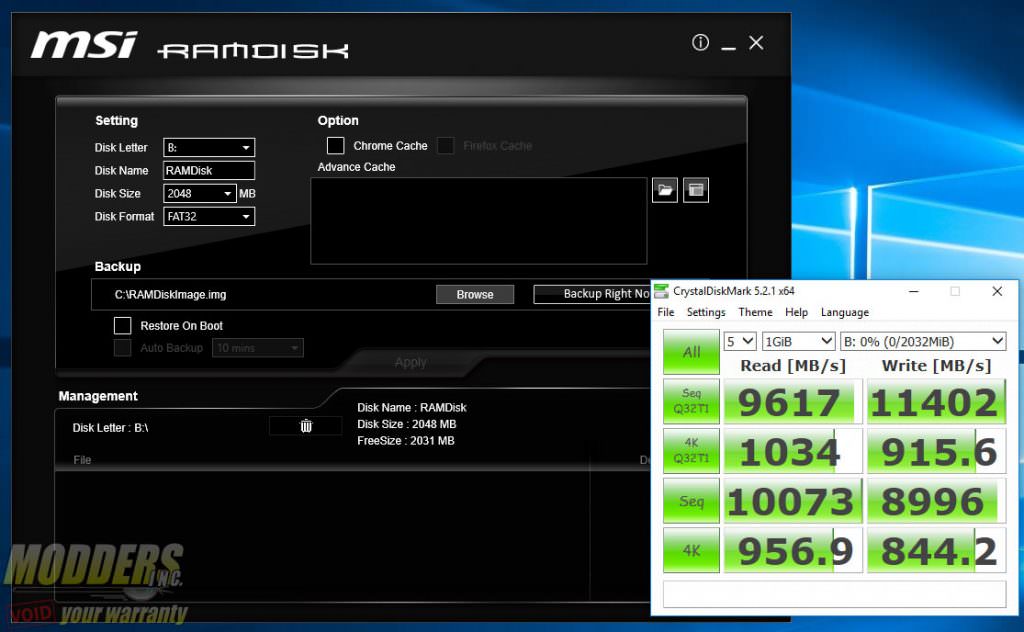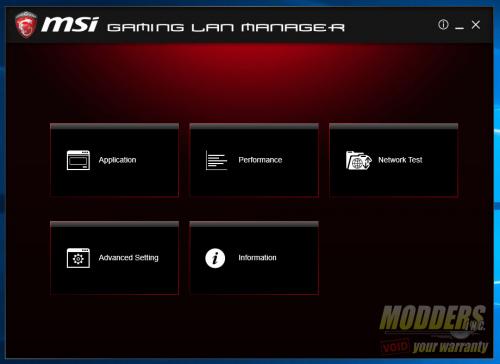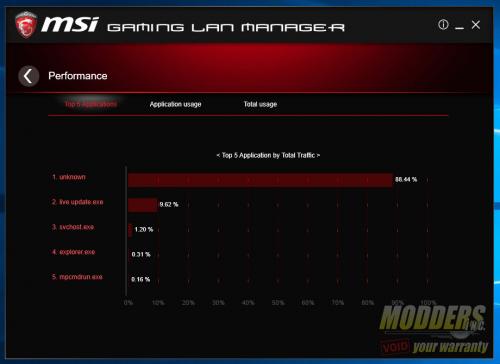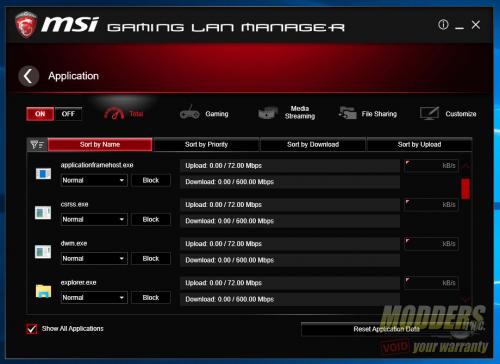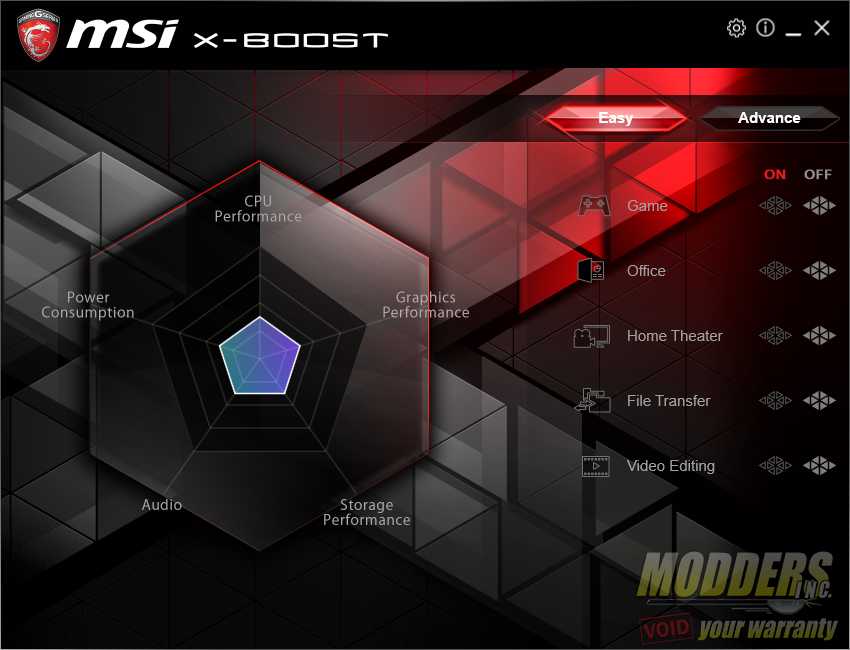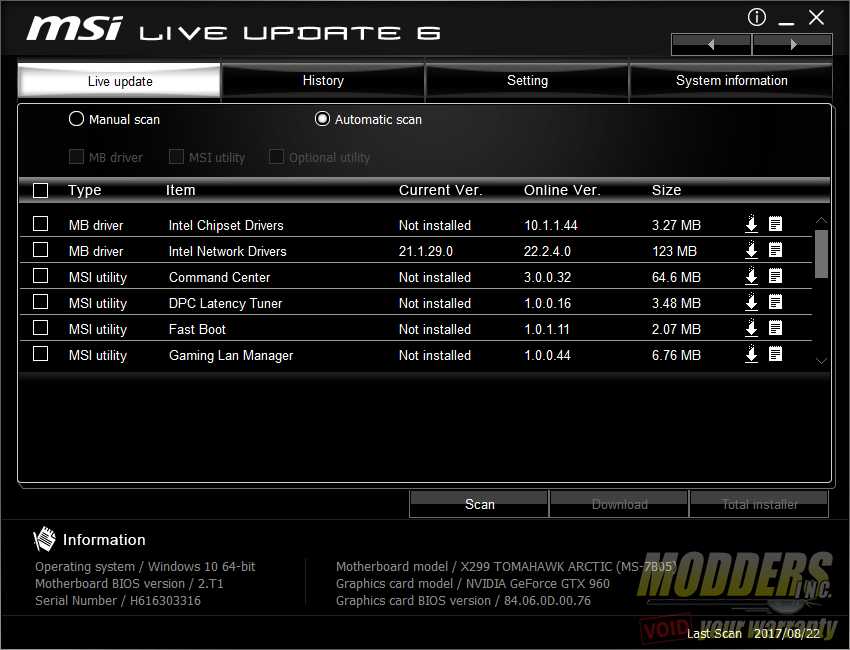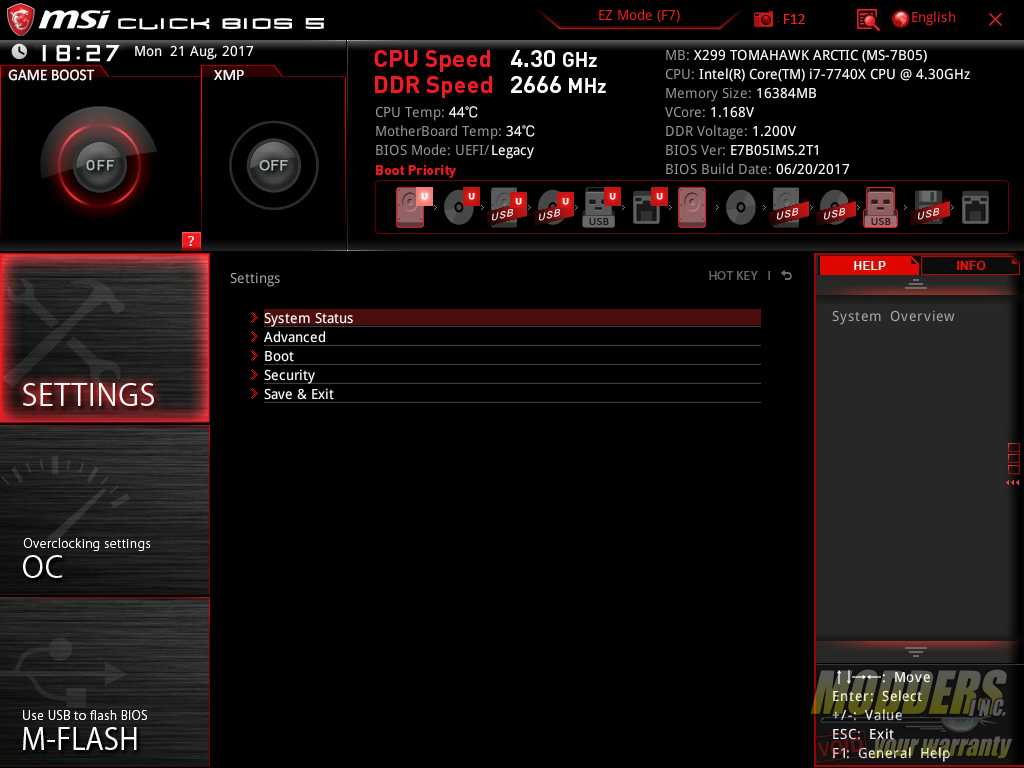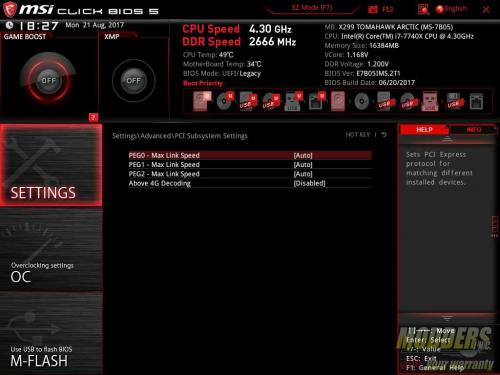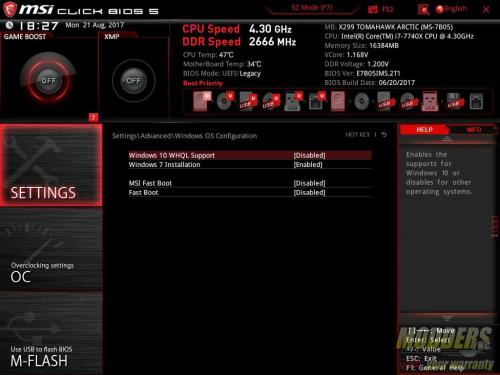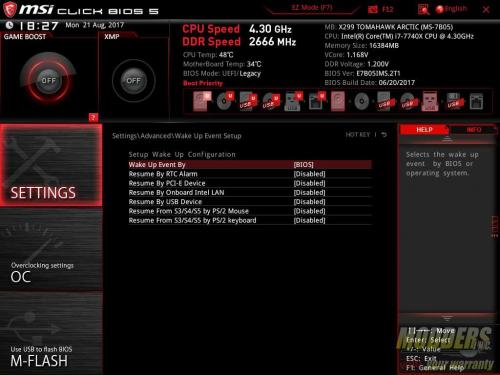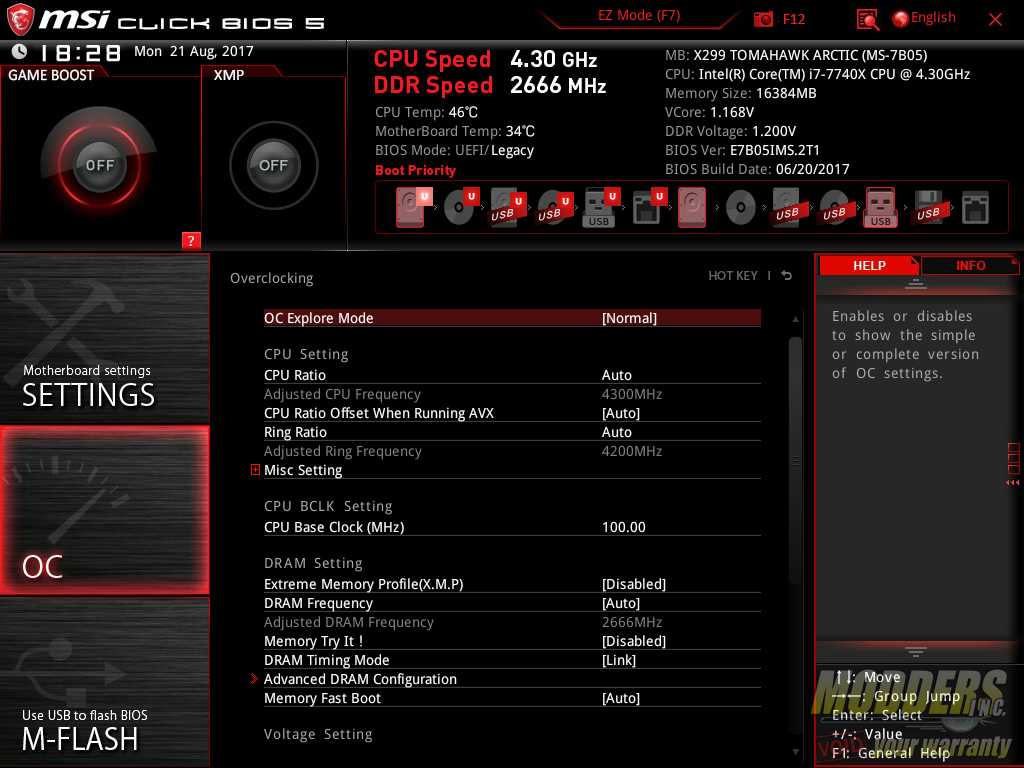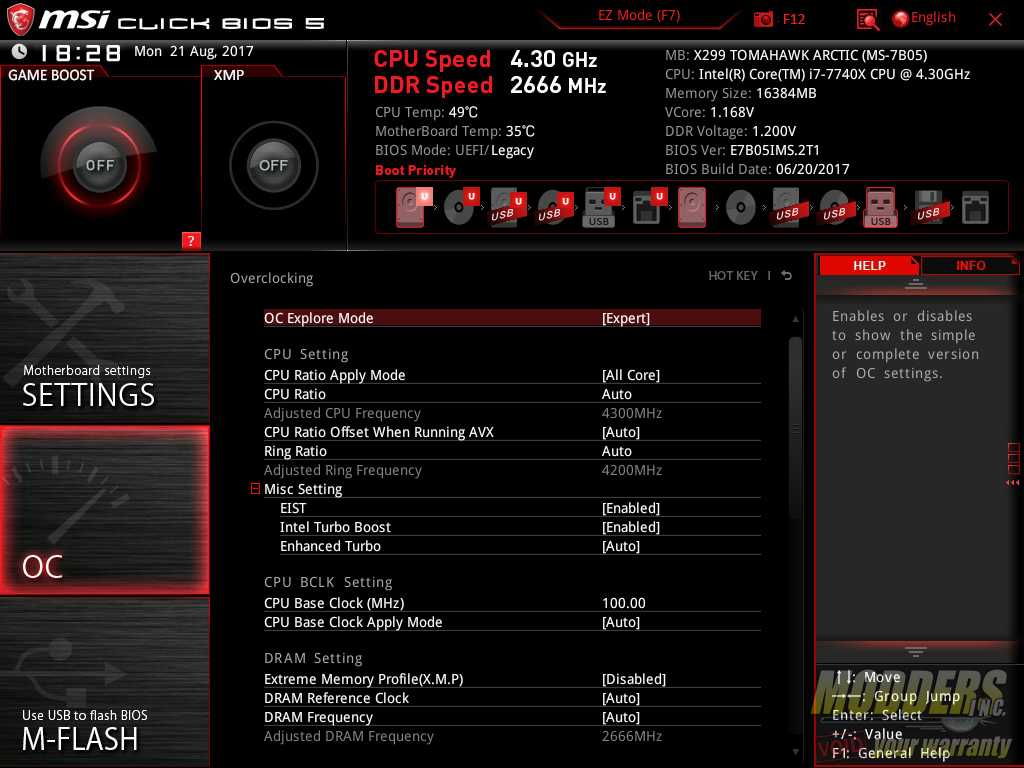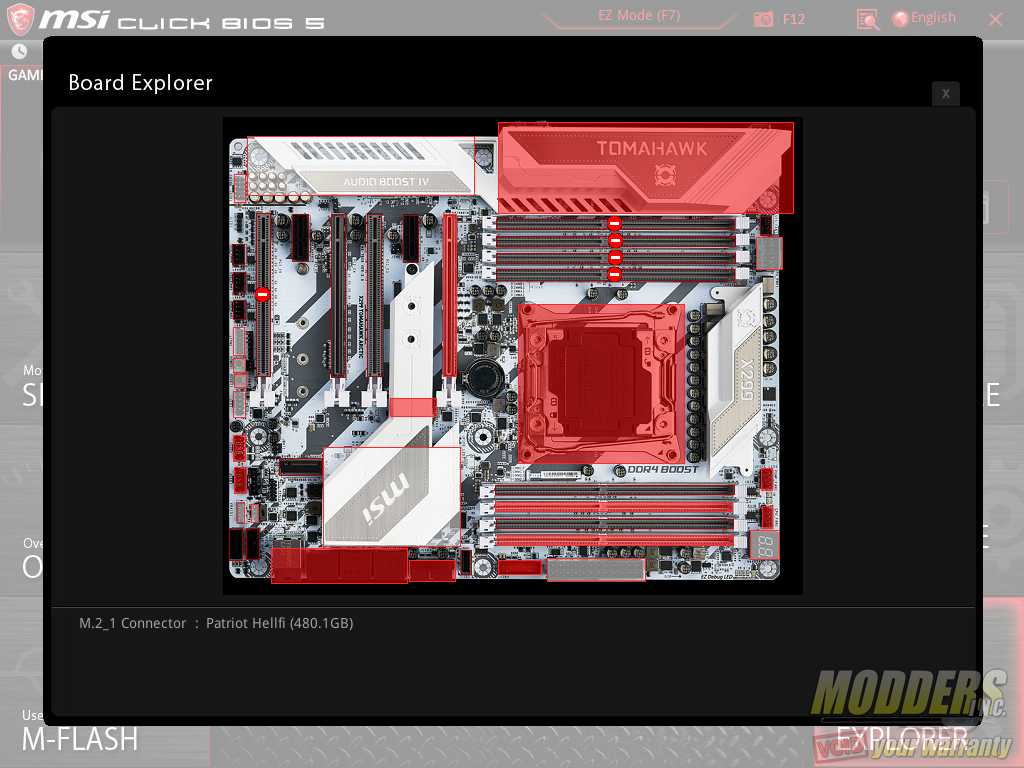MSI X299 Tomahawk Arctic Motherboard Review
Bundled Software
MSI App Manager
The App Manager is a one-stop launch pad for the MSI bundled software. It sits on the Windows system tray and opens up to a floating window from where users can launch the MSI applications installed. The software that are not installed are grayed out while installed software have color icons. Users can uninstall or install components directly from this launcher software.
Command Center
MSI Command center is the hub for all motherboard tweaking functions for the desktop. While it shares some capabilities with other applications included in the bundle (such as monitoring and overclocking), it is the most feature-packed. Like the UEFI, the Command Center for the X299 Tomahawk Arctic follows the standard red and black color scheme of the MSI Gaming Edition series.
The CPU section is separated into two sub-sections: CPU Frequency and CPU Fan. CPU fan control is straightforward with options for Smart mode and Manual mode, similar to the fan control graph in the UEFI. In Smart Mode, users can set a fan curve with temperature vs fan speed percentage. In Manual Mode, users can set the constant RPM speed they want the fans to run at.
Voltages can be adjusted in the Advanced sub-menu at the bottom which opens up a child window allowing users to adjust advanced voltage settings. Under the Advanced section is also another fan control option for the system fans with Fan Tune feature.

MSI RAM Disk
The RAMDisk feature used to be part of the Command Center in the previous generation version but has now been decoupled. It allows users to use their DDR4 memory as storage. This function is usually available as a retail software (such as the one AMD is selling), but MSI provides it stand-alone for free. Users can set the size and format type and even automatically set it as browser cache for IE, Chrome or Firefox or even for Windows temporary files. Since RAM storage resets during a system reset or shutdown, the MSI RAMDisk lets users to backup the image to a physical drive and also provides an option to automatically restore the RAMDisk contents on boot. As you can see in the benchmark that RAMDisk is much faster than any desktop SSD storage available.
MSI Gaming App
The MSI Gaming App is a single click application that automatically loads presets for different types of usage, adjusting settings and fan speed depending on the usage. It also serves as a launching pad for other gaming features such as Mouse master, Gaming hotkey, OSD, and Eye Rest. Mouse master measures mouse responsiveness and is a good benchmark utility to use to customize settings before playing. Gaming hotkey enables advanced binding capabilities on any keyboard connected, essentially turning it into a feature-packed easy access input device. Eye rest adjusts the display’s color settings with a single click depending on the preset. OSD is for displaying system information while inside a game.
MSI LAN Manager
MSI Network manager provides control over your network connectivity, allowing for application prioritizing and bandwidth management. It works best when connectivity speed is measured and tested before managing the network.
MSI XBoost
MSI Xboost is an alternative to GameBoost feature and is also now de-coupled from the main Command Centre like the RAMDisk feature. XBoost basically provides quick system preset settings depending on what load the system will be subjected to for optimal performance. It is a very handy feature to have, especially for users who are beginners and cannot be bothered with the intricacies of tweaking their system. Since it is using presets, it is also a single-click easy to switch application and provides users a clear web-graph to show which features are being boosted or minimized per preset, with the additional option to customize.
MSI Live Update
As the name suggests, this Live Update tool lets users keep their MSI X299 up to date in terms of drivers, BIOS and software. Scheduled reminders can also be set periodically.
MSI Smart Tool
Installing Windows 7 on a new platform can be difficult for users who do not have advanced experience. Which is why MSI provides the Smart Tool, which lets users create a bootable USB Windows 7 installation with just a single click.
UEFI Overview
UEFI Settings
UEFI OC
UEFI Hardware Monitor
UEFI Board Explorer