MSI Nightblade Barebone System Review
Let drive a bit deeper in to the MSI Nightblade Barebone System. Right now the cabling look a mess but we can take care of that later with some work. You do get just enough cables to power what you need to. Two 6/8 PCI-e power plug are available along with SATA power.
The main board is a Z87I Gaming series Two DIMM slots can supply 16GB of 3000 MHz DRR3 to the board.
The z87I has been dressed up a bit with some red color here and there. To the right is the WiFi card.
Looking right down onto the motherboard it appears to rather cramped for space but case being only 6 inches deep it was surprisingly easy to install the CPU, CPU cooler and Memory.
Where are some quick specifications for the MSI Nightblade Motherboard the Z87I:
| CPU (Max Support) | i7 |
|---|---|
| FSB / Hyper Transport Bus | 100MHz |
| Chipset | Intel® Z87 Express |
| DDR3 Memory | DDR3 1066/1333/1600/1866*/2000*/2133*/2200*/2400*/2600*/2666*/2800*/3000*(*OC) MHz |
| Memory Channel | Dual |
| DIMM Slots | 2 |
| Max Memory (GB) | 16 |
| PCI-Ex16 | 1 |
| PCI-E Gen | Gen3 (16) |
| SATAIII | 4 |
| RAID | 0/1/5/10 |
| LAN | 10/100/1000*2 |
| USB 3.0 ports (Rear) | 4 |
| USB 2.0 ports (Rear) | 2 |
| Audio ports (Rear) | 6+Optical SPDIF |
| Display Port | 1 |
| HDMI | 1 |
| DVI | 1 |
| VGA Max Share Memory (MB) | 1760 |
| DirectX | DX11 |
| Form Factor | Mini-ITX |
Now if you are like me and did not install the 3.5 drive until after you installed the CPU and cooler or if you need to swap out the drive for a new one you can do it in just a few seconds. Two screws hold the drive brackets in place,
…move it towards the CPU cooler and you can lift it up and out of the way. Thank goodness.
Here you can install the slim slot ODD Drive and there was another bracket here that I think can be used for an SSD, but don’t quote me on the one as I did not receive any paperwork about this pre-released system.
I installed a SSD in to the only available slot at the top of the case as the other one is taken up but the mSATA board.
One of the great things about this system design is that it is targeted at gamers and we all know that you have to kick ass card to great your frag on so MSI made sure that you can get a full-size card in at a maximum length of 290mm and 35mm thick. You can also see that there are two PCI-e plugs available.
Is it tight in the super small case, uh yeah, but MSI did a great job designing it so that there is plenty of air flow where needed and ways to route the cables.







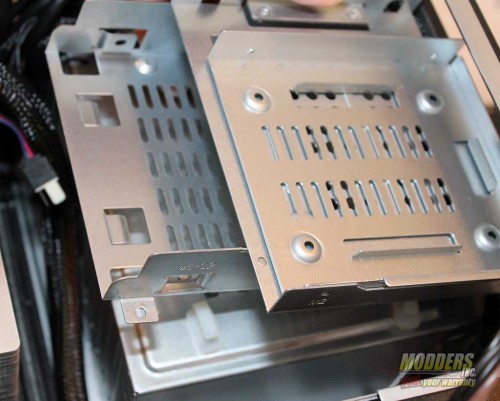
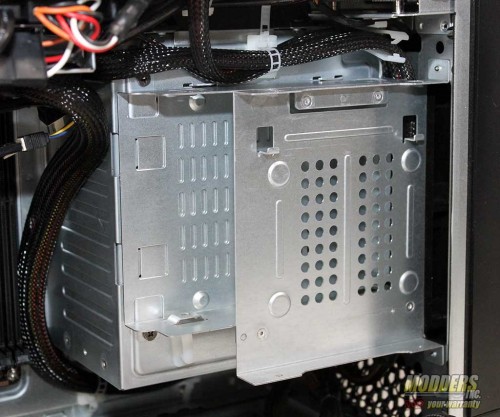
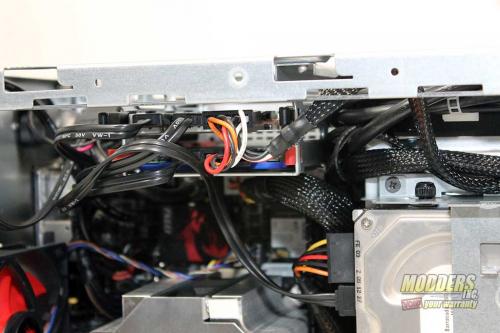









Your graphs are completely biased! how can you visually represent a .1 FPS difference by a bar twice as large? Even under the premise of testing different mobo response .1 FPS is small enough to call percent error in a scientific test. show the result accurately or at least express how little difference .1 FPS means in any situation. it means every 10 seconds you will have render 1 additional frame on one system versus the other.
Thank you so much for this review, been waiting for something this in depth by someone who knows their stuff.
I’m planing on getting a new desktop this year and this one caught my eye. I have 3 questions for you I hope you don’t mind.
This should be perfectly compatible with current top tier nvidia cards right? Their size is a bit similar to amd but the titan is a bit longer.
This has a 600w psu, which is good but not exactly stellar, when the gtx 790 (or any future nvidia card) I will want to upgrade to that. Will 600w be enough? If not, upgrading the psu is easy enough? Looks too cramped in there and I read somewhere this system uses shorter cables to fit everything better so I’m not sure if the regular cables on a 1000w psu would provide a problem.
Last question is about the over clock button, how does this work exactly? No matter which CPU I out in there (say a haswell) the button will automatically over clock it? Does it need any configuration? And is it the equivalent to bios over clocking or is it just software oc?
Thanks!
Yes the Nightblade is compatible with the high end graphic cards. Actually the PCI-e slot is a Gen 3 one which means it is ready for the next level. Be sure that you get a full-size card that is within the maximum length of 290mm and 35mm thick.
The 600w PSU is good for what most people would use. If you throw a Titian in the system you are probably going to be close. The way I look at figuring a power supply is to always take 20% off the “Stated” wattage which would take the 600w psu down to 480w. Then using a fairly descent psu calculator like this one at Enermax http://www.enermax.outervision.com/ you can get a level of wattage your system might pull. This is all guess work but it gives you a good starting point. I don’t think you could even get a 1000w psu into the case.
The OC button is an OK feature as it did OC my 4770K by a small percentage. I am not sure what it would do with a “non OC ready” CPU. my guess is that it would just push it to the highest speed and keep it there without letting it ramp up and down The Windows GUI by MSI for overclocking was easy to use and did well, but the best way is still the old way and that is within the BIOS.
Thanks for your reply, that may be the dealbeaker for me with this case, the PSU, that affects future compatibility, it’s rumored the gtx 790 may need more than a 600w psu and I am not sure how easy it will be to upgrade the psu in this case!