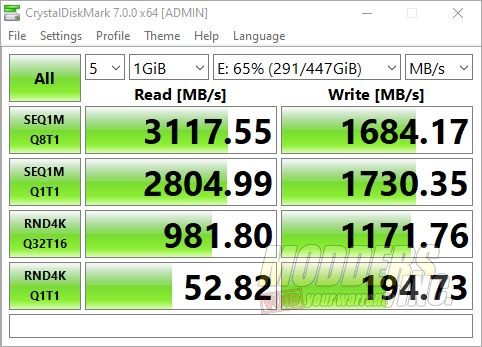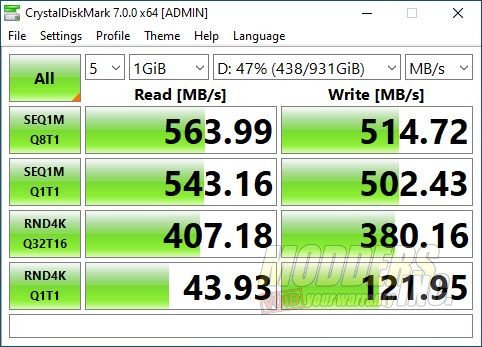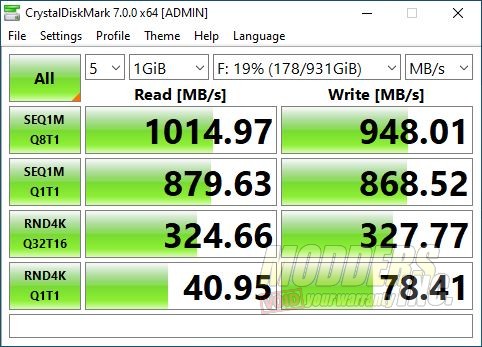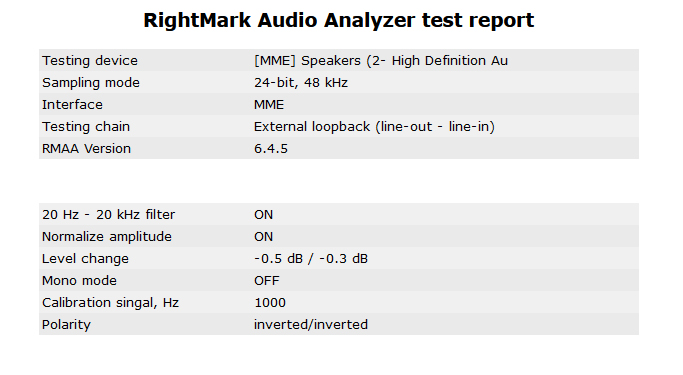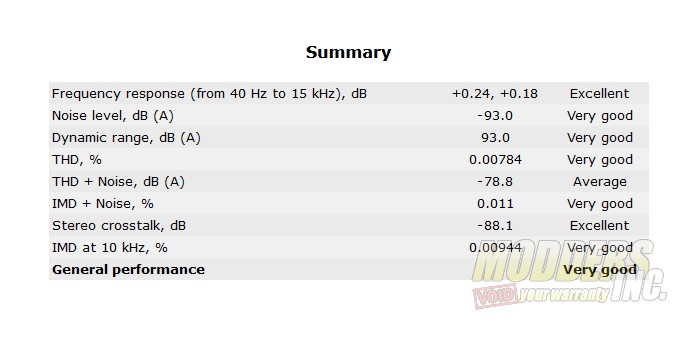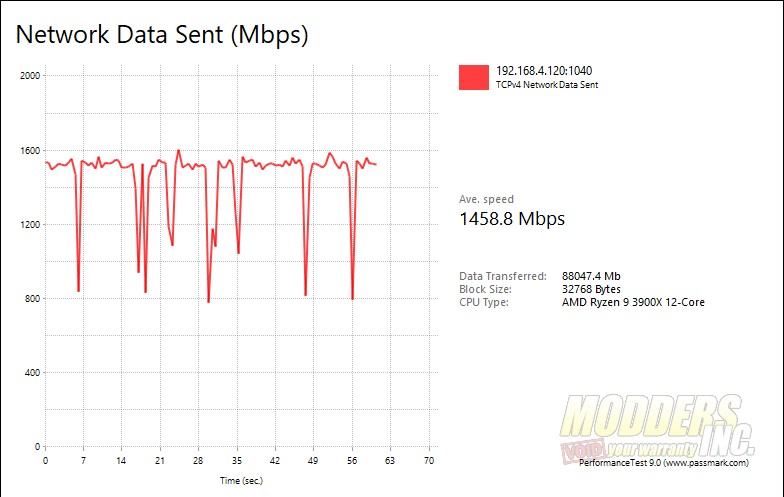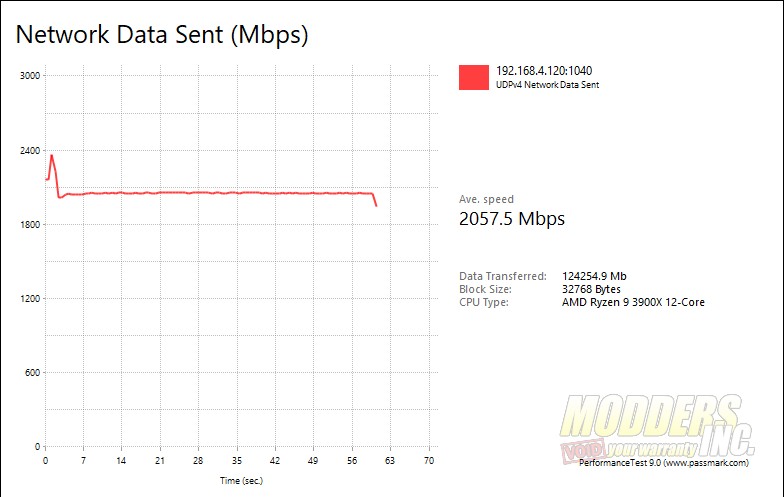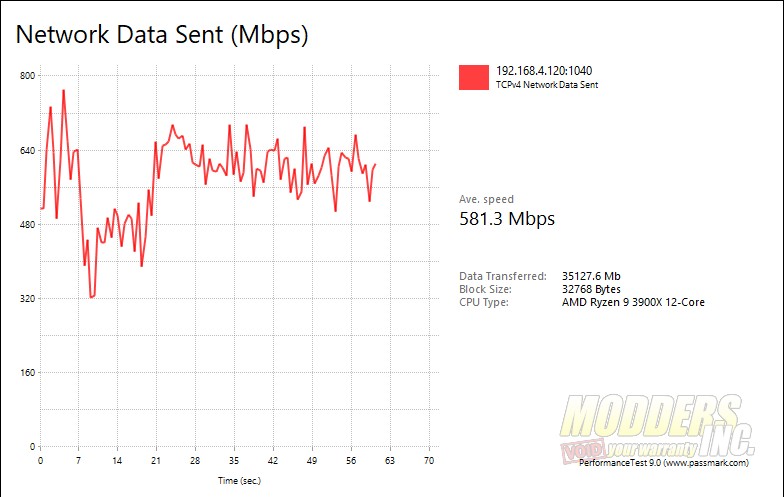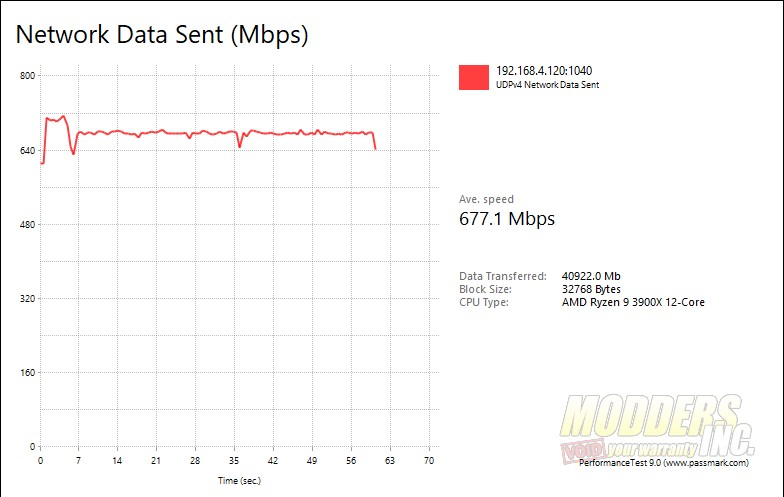MSI MPG B550 Gaming Carbon WIFI Motherboard Review
Is this the best B550 Motherboard?
MSI B550 Gaming Carbon Wifi Motherboard
Sub System Benchmarks (Storage, Audio and Networking)
CrystalDiskMark 5
“CrystalDiskMark 5 is designed to quickly test the performance of your hard drives. Currently, the program allows us to measure sequential and random read/write speeds.”
Audio Testing
To test the on-board audio on the MSI B550 Gaming Carbon WIFI motherboard, I use the Rightmark Audio Analyzer benchmark. To test the onboard audio of any motherboard, I follow the guide on RMAA’s site that talks about how to review Asus Xonar D2 in RMAA 6.0.5.
The built-in audio solution is perfectly adequate. It is in the range from what I’ve seen from other motherboards from MSI in the past as well as other manufacturers.
Network Testing
For network testing, I have a QNAP QSW-1208-8C 10 GbE switch that is capable of Multi-gigabit switching. This means the ports on the switch will negotiate at 1 Gb/s, 2.5 Gb/s, 5 Gb/s, and 10 Gb/s. Since the LAN port on the Strix B550-I is 2.5 Gb/s capable I used this switch and another PC that is 2.5 Gb/s capable and tested using Performance Test 9’s network testing tool. For Wireless testing, I have a WIFI 6 Access point connected to the same switch and is connecting at 2.5 Gb/s. The same wired test PC is used.
test both TCP and UDP connections. TCP connections are connection based. This means the server and client talk back and forth to each other for every packet. Typically TCP will never reach line speeds. Still, I was able to average 1458 Mbps over TCP. UDP on the other hand is connectionless. This means the network clients (either server or client) send traffic without any back and forth communication. If the packet gets there, it gets there. UDP typically is a good indication of line speed and it shows here. My testing averaged 2057 Mbps. Wifi 6 is fast. With TCP I was able to reach an average of 581.3 Mbps and UPD averaged a bit faster at 667.1.