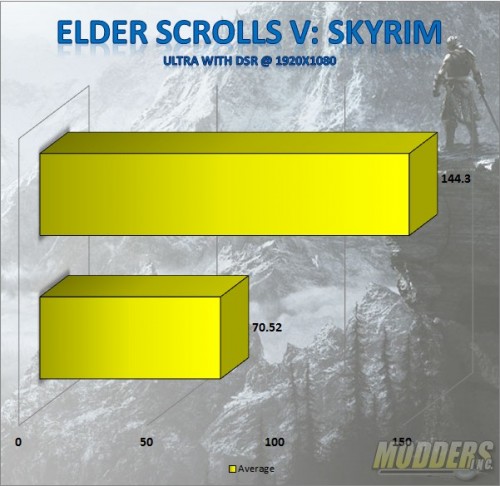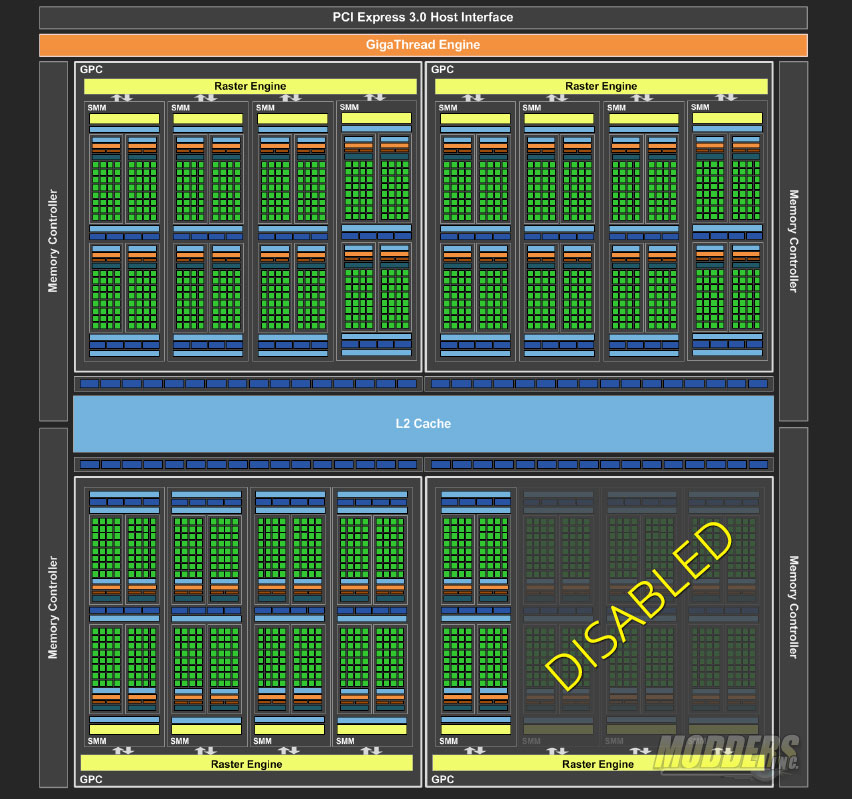MSI GTX 970 Gaming 4G GPU Review
GM204 “Maxwell” GPU
Both the NVIDIA GTX 980 and GTX 970 are based on the new GM204 “Maxwell” design. Naturally, the GTX 980 has all of its Streaming Multiprocessors (SM) enabled with a total of 16 while the GTX 970 only has 13 of these enabled. Inside each SM are 128 CUDA cores, 8 texture units and a PolyMorph engine, so the GTX 980 has a total of 2048 CUDA cores, 128 texture units and 16 PolyMorph engines while the GTX 970 has 1664 CUDA cores, 104 texture units and 13 PolyMorph Engines. Otherwise, both video cards share the same features with a 256-bit bus similar to the previous generation Kepler video cards, but with a larger 4GB frame buffer running at 7000MHz and a larger L2 cache which is now 4x larger than Kepler at 2MB as well as double ROP count at 64.
Dynamic Super Resolution and Multi-Frame AA
With the introduction of the new Maxwell graphics cards, NVIDIA is also announcing a new feature that delivers superior image quality unlike any other feature before. The new Dynamic Super Resolution feature within GeForce Experience closely simulates near-4K display fidelity at 1080p resolutions. Higher resolution is rendered in the GPU and downsampled for the 1080p display output. Unlike other downsampling methods however, NVIDIA employs a 13-tap Gaussian filter method which is considerably much more precise compare to a simple box filter to preserve image quality and minimize detail loss. Since this feature is integrated into GeForce Experience, users do not need to set complicated custom resolution modes but only need to click the “optimize” feature and DSR is enabled automatically. By default, DSR is set at a 33% smoothness filter but users can customize this setting from within GeForce Experience.
Since rendering frames at higher resolutions result in severe performance penalties when traditional Multi-sample Anti-Aliasing methods are used, NVIDIA is introducing a new kind of anti-aliasing method that takes advantage of Maxwell hardware called MFAA or Multi-Frame anti-aliasing. It does exactly as the name implies, taking sample from multiple frames then blends the image with a temporal synthesis filter which results in 30% faster performance compared to MSAA.