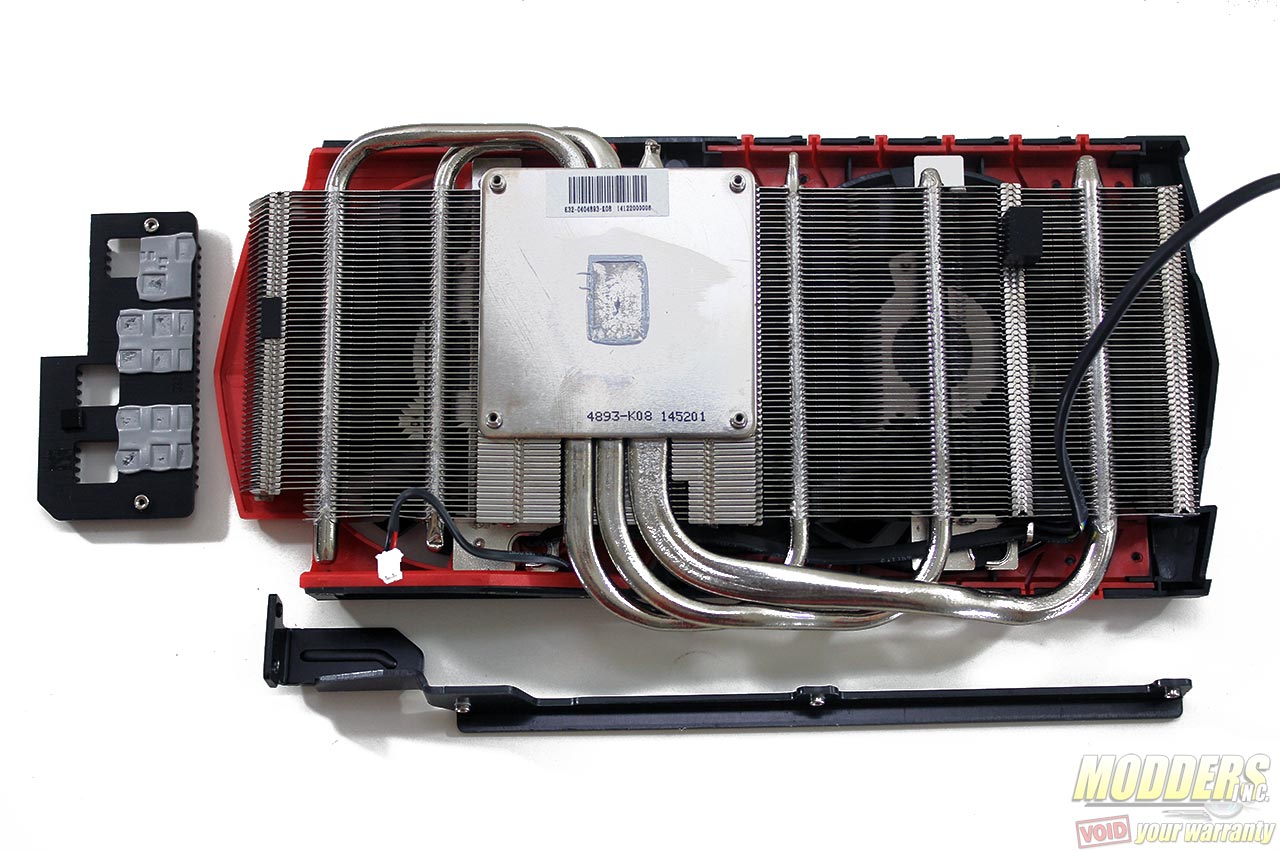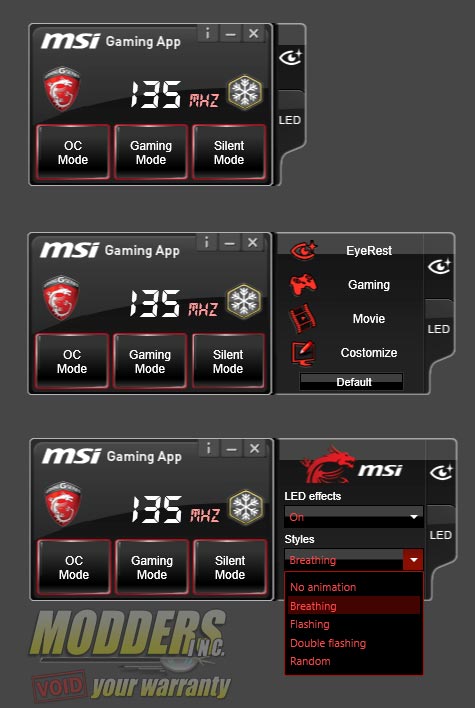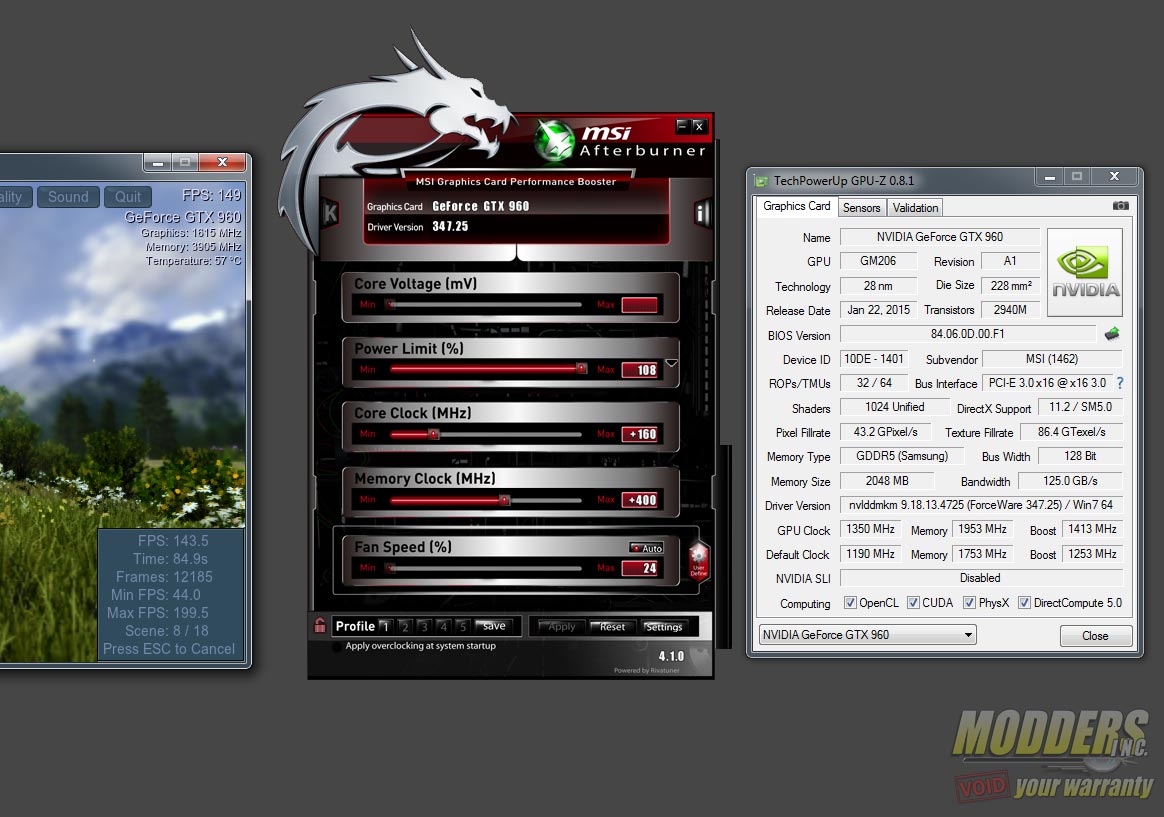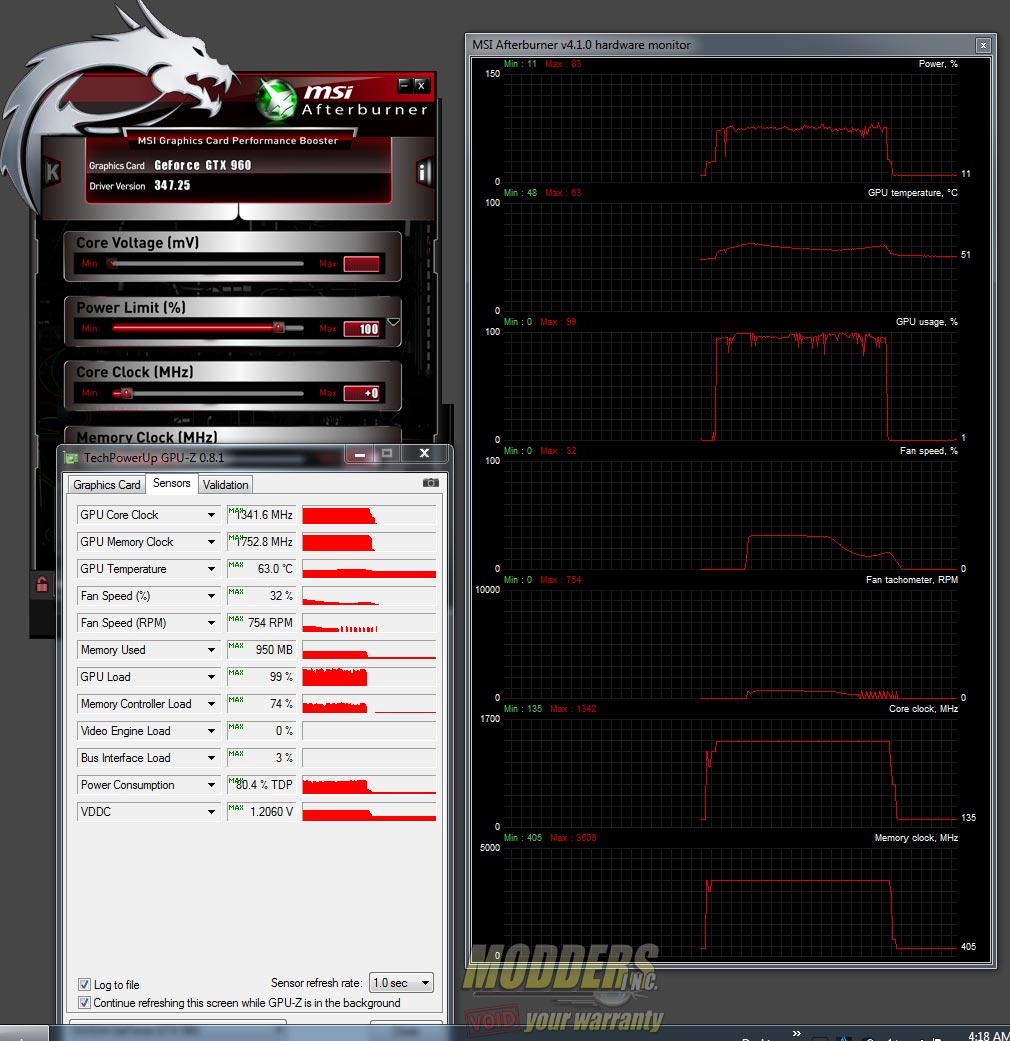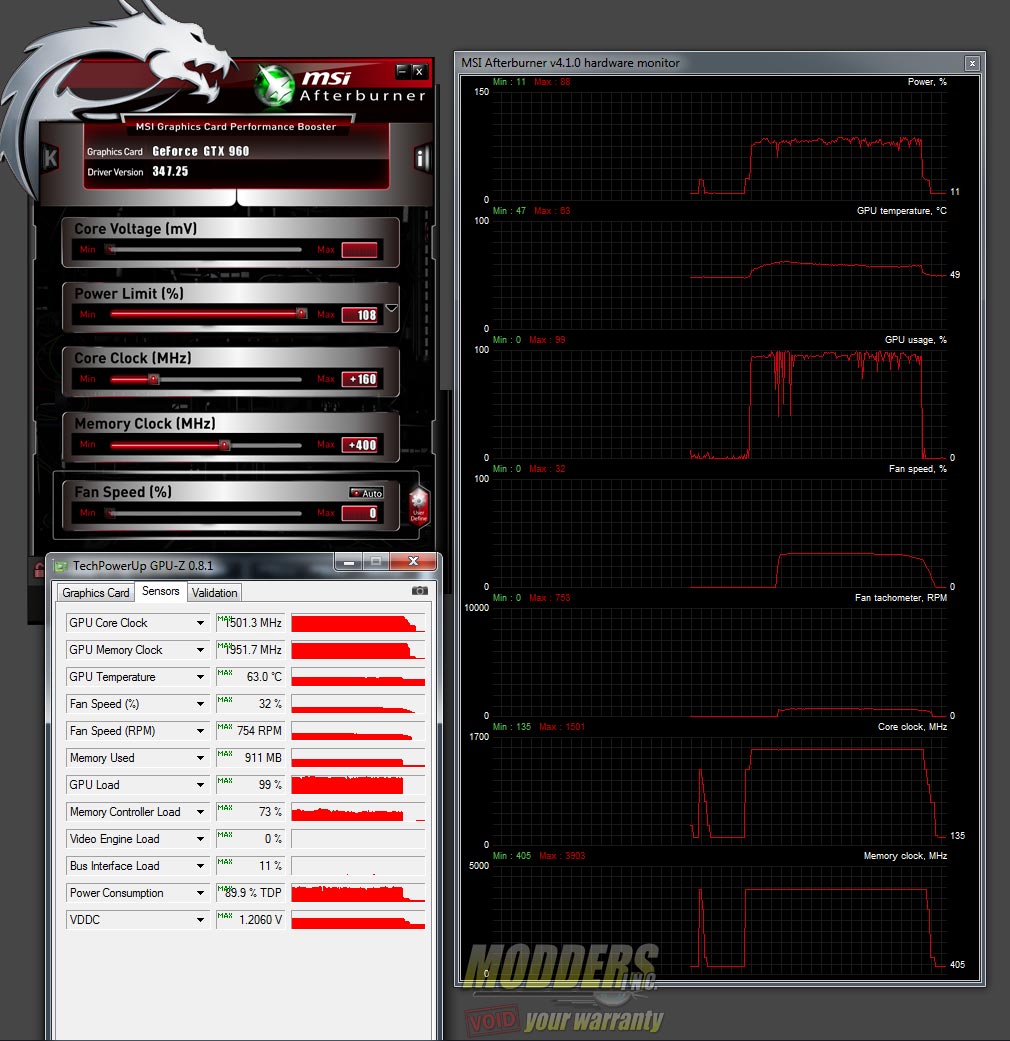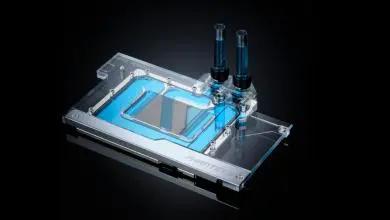MSI GTX 960 Gaming 2G Video Card Review: Aggressive yet Refined
Twin Frozr V Cooling System Design
As the name implies, MSI’s Twin Frozr V is the culmination of multiple designs spanning more than half a decade of improvements and changes. The latest incarnation involves not just a change in looks but in many aspects of its functionality as well.
There is no backplate but for added PCB stiffening support, a thick metal spine braces the side of the PCB and is anchored to the rear IO as well. The MOSFETs also have their own custom low profile heatsink.
The GTX 960 Gaming 2G heatsink has a very large nickel-finished copper plate making contact with the GPU and three “MSI Super SU” design heatpipes that distribute the heat across the dense, single piece fin array. One of the heatpipes is 8mm thick, C-shaped and connected to the front part of the aluminum fins while two 6mm S-shaped heatpipes provide distribution to the rear and front.The thermal compound used is a lot less dry than what is commonly used in GPUs, this it is easy to clean and not caked-in. The MOSFET heatsink also makes excellent contact as is shown in the image below.
The shroud itself is a two-piece, two-color design that can be separated via the use of precision hex screws. The fans must be loosened from the heatsink first before the shroud can be removed for modding after removing four screws that secure it.
The LED is connected by two-wire contact header and can be easily customized if the user is creative enough with their own logo.
The main fin array measures 9cm but the pair of Torx fans are larger at 10cm providing more than adequate coverage. These are low profile fans with a unique dual-blade type design: one is a dispersion blade positioned slightly higher with a scooped design followed closely by a more traditional curved blade design. There are fourteen blades in total, paired into seven groups of two. The fans are made by Power Logic with model number PLD10010S12HH and rating of 0.40A.
MSI Software and Overclocking
MSI Gaming App
MSI has also added color presets for the screen via the Gaming App. These presets include Eye Rest mode which reduces blue levels on the screen, Gaming mode which increases contrast, and Movie mode with dynamic color output and contrast ratios depending on the content on the screen. Users can also customize their display for a more specific setting with options for Gamma, Level, Brightness, Contrast controls of individual red, green or blue values.
MSI has also added color presets for the screen via the Gaming App. These presets include Eye Rest mode which reduces blue levels on the screen, Gaming mode which increases contrast, and Movie mode with dynamic color output and contrast ratios depending on the content on the screen. Users can also customize their display for a more specific setting with options for Gamma, Level, Brightness, Contrast controls of individual red, green or blue values.
For those who do not want to bother customizing an overclock but still want to squeeze out more performance from their MSI GTX 960 Gaming 2G, the OC Mode preset options overclocks the GPU clock to 1241MHz (from 1190) and the Boost clock to 1304MHz (from 1253), this is equivalent to +51 offset on the core clock. The Silent mode is the optional downclock that lowers the core clock to -63 offset down to 1127MHz with 1190 MHz boost. Lowered clocks, means lowered temperatures and lowered temperatures means that the fan does not have to ramp up as much, thus silent mode. The fan profile also changes with each preset, setting the fan to be more aggressive under OC mode and less aggressive under Silent mode. Clicking on the MSI Gaming logo will reveal the performance-to-noise level ratio of each preset. A Cool Down button is also available for instantly running the fans at 100%. There is a 5-minute interval for using this function.
MSI Afterburner
I do not think this overclocking software even needs any introduction and it is popular for a good reason. It works on any video card, not just exclusively to MSI graphics card solutions and it is also light, very easy to use and the skin can be modded. I do not particularly like the default skin as I find that it detracts too much from what I am trying to do but the old default style skins come with the installation so switching is easy. While I am not going to write a whole tutorial on how to use this software here, there are numerous guides online that can help you since this software has been around a while. If you have plans to manually overclock your video card, there is simply no reason why you should not take the time to learn to use this software.
Overclocking NVIDIA video cards is very easy, especially since temperature limits are not a concern on these GTX 960’s. Simply open up the power limit to full (108% in this card), fire up Unigine Heaven or Valley and run it benchmarking in windowed mode while having the MSI Afterburner software on the side so you can make adjustments. Keep on pushing until you see instability, artifacts or plain ol’ crashes (usually in the form of driver crashes). The NVIDIA driver will auto-recover so do not worry. Just hit reset in Afterburner to revert values and stabilize, then decrease the last value you entered. For the core, you can start with value offsets of +50 and ramp up until unstable, then fine tune it with -10 offset until stable. For memory, start at +200 at a time then fine tune it to -50 then fine tune it further if you wish.
Maximum stable Core clock offset achieved was +160 with +400 offset on the Memory clock. GPU-Z shows 1350 clock with 1413MHz boost and 1953MHz memory, Unigine Valley shows 1615MHz actual core with 3905 MHz memory (7810MHz effective). MSI Afterburner shows 1501MHz actual with 3903MHz memory (7806MHz).
Thermal Performance and Power Draw
With Windows Power Saving options set to High Performance with EIST turned OFF in the UEFI, idle power consumption was recorded after 20 minutes. Temperature and power draw load was measured with Metro Last Light benchmark on loop. Temperature was monitored on an open-air benchmark with the room controlled at 23C ambient. Video Card fan speed set to auto. Power draw is the full system load taken from the wall using a BluePlanet EM100 power meter.
Stock:
- IDLE = 57W
- Peak Load = 193W
- Minimum GPU temperature: 45C (Auto-off fan)
- Maximum GPU temperature: 63C (32% Fan Speed)
Overclocked (1350 MHz Core/1413 MHz Boost/1501MHz actual/1951.7MHz Memory):
- IDLE = 58W
- Peak Load = 206W
- Minimum GPU temperature: 46C (Auto-Off Fan)
- Maximum GPU temperature: 68C (32% Fan Speed)
Fan Sound Level
Using an American Recorder Technologies SPL-8810 sound meter placed 20 CM away from the video card’s center fan hub, sound level was measured. All other fan noise sources have been eliminated from the room by manually controlling the video card fan level via software, unplugging the CPU cooler heatsink so it runs in passive cooling mode and by using a hybrid-passive power supply like the Corsair HX850 which does not use the fan when system load is low.
| Sound Level (dBA) | Fan Speed in % | Fan Speed in RPM |
| 34.8 | 0 | 0 |
| 34.9 | 25% | 571 |
| 35 | 30% | 695 |
| 35.2 | 32% | 738 |
| 35.3 | 35% | 803 |
| 36.3 | 40% | 918 |
| 39.8 | 50% | 1150 |
| 42.8 | 60% | 1379 |
| 47.9 | 70% | 1616 |
| 51.7 | 80% | 1838 |
| 54.5 | 90% | 2073 |
| 57.7 | 100% | 2292 |
The fans only needs to ramp up to ~32% to keep temperatures under 70C even when overclocked so the sound level never goes over 35.2dBA.