A Closer Look at the MSI Gaming X 1660 ti.
The MSI Gaming X 1660 ti is a PCIe x16, gen 3.0 card. The Gaming X 1660 ti has a boost clock speed of 1875 Mhz. The Gaming X 1660 ti has 6 GB of GDDR6 memory on a 192-bit bus and running at 12 Gbps.
The MSI Gaming X GTX 1660 ti is an average sized card measuring 247 mm long, 127 mm tall and 47 mm thick, or about 9.75” x 5.75” x 1.85”. The Gaming X 1660 ti is sporting the Twin Frozr 7 cooler with Torx Fans 3.0 and Zero Frozr technology. This is the seventh generation if the very popular Twin Frozr Cooler from MSI.
MSI claims that with the Twin Frozr 7 cooler, they have “mastered the art of aerodynamics.” Airflow Control Technology forces the flow of air directly onto the heat pipes. At the same time, the heatsink of the Twin Frozr cooler provides a large surface area to help dissipate more heat from the heatsink.
The heatsink is made up of three, 6mm copper heat pipes that run through a massive, tight aluminum fin array that make up the heatsink of the Twin Frozr 7 cooler. Like other MSI Gaming series cards, the Gaming X 1660 ti uses a large nickel-plated copper base plate to transfer heat from the GPU to the heat pipes. MSI uses only premium thermal compound on the GPUs that is designed to outlive their competition. They also use a die-cast metal sheet that acts as a heatsink for the memory modules. This die-cast sheet connects directly to the IO bracket. This provides additional protection from bending, along with the back plate.
The Torx Fan 3.0 has two distinct types of fan blades. The first being the traditions type of blade designed to push air down steadily to the heatsink. The second is what MSI refers to as a dispersion fan blade. This style of fan blade is slightly curved. This curve allows the fan to accelerate airflow, increasing the effectiveness of the fan. One of the key features of the Twin Frozr cooler is its Zero Frozr technology. First implemented in 2008, the Zero Frozr technology allows your card to be silent when under 60°c. As long as the card is under this temperature, the fans will not spin. Once the card reaches above 60°c, the fans will start to spin. This keeps the card silent while the system is idle, or the card is under a light load. While benchmarking, or under a heavy gaming load, the fans spin up to keep the card cool.
The MSI Gaming X 1660 TI has what one might call a traditional IO. Meaning one not designed with virtual reality in mind. The IO consists of a single HDMI 2.0 and three DisplayPort 1.4 ports. The Gaming X 1660 ti also has a brushed aluminum backplate that helps with the rigidity of the card. Both the shroud and the back plate wrap around the end of the card for additional protection of the heatsink. This card also sports a custom PCB with a 4+2 power phases and designed with high-end components. The Gaming X 1660 ti is powered by a single 8-pin power connector. Technically, this tier of card is powered by a single 6-pin. However, the combination of the custom PCB and 8-pin power connector should help with overclocking.
Like with other graphics card reviews, we did a tear down of the MSI Gaming X 1660 ti. The MSI Gaming X 1660 ti is based on the Nvidia TU116 GPU. The TU116 GPU has 1536 Cuda Cores, 96 TMUs, 48 ROPS and a max TDP of 120 watts. The memory modules are covered by thermal pads to help dissipate the heat. MSI uses 6 GB Micron GDDR6 memory on their Gaming X 1660 ti, model number MT61K256M32 to be exact.
Even the components are designed to look good with the MSI dragon logo on each Ferrite Choke. The Super Ferrite Chokes are labeled with SFC on them. Like on other cards they use their Hi-C capacitors. The Gaming X 1660 ti uses a 4 + 2 Phase PWM Controller. I did notice 2 empty spots for memory. So, maybe there will be an 8 GB variant of this card eventually?













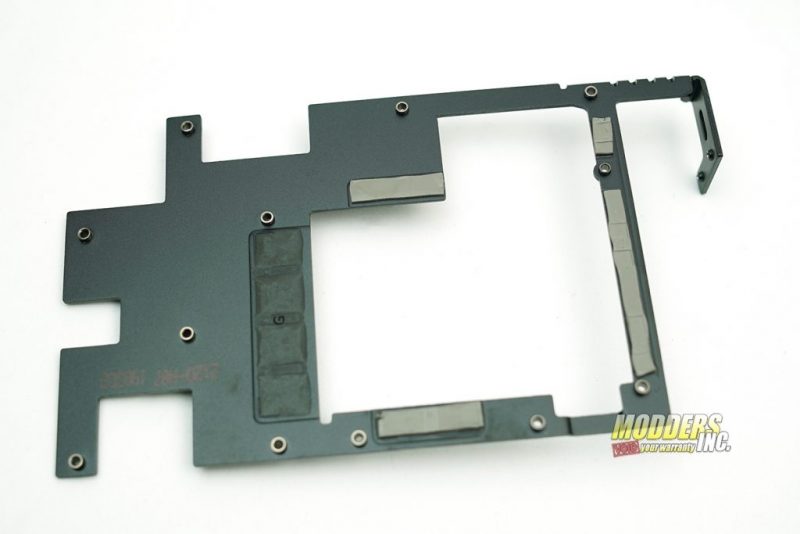








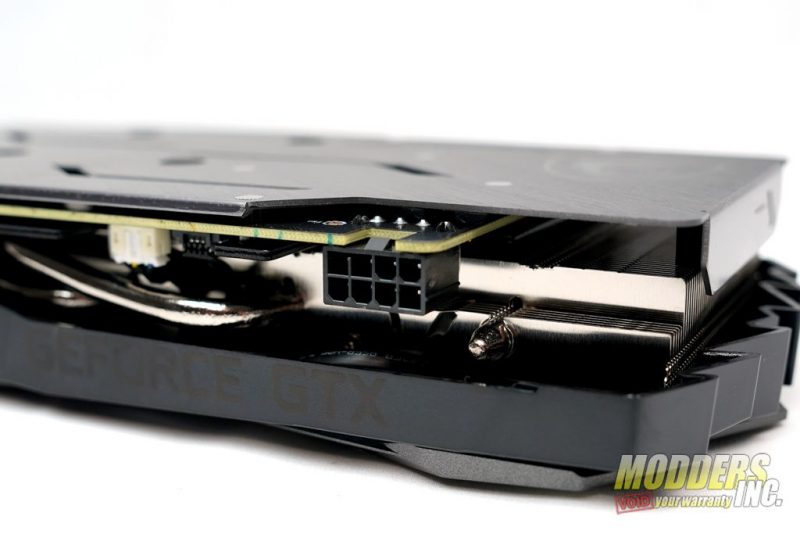

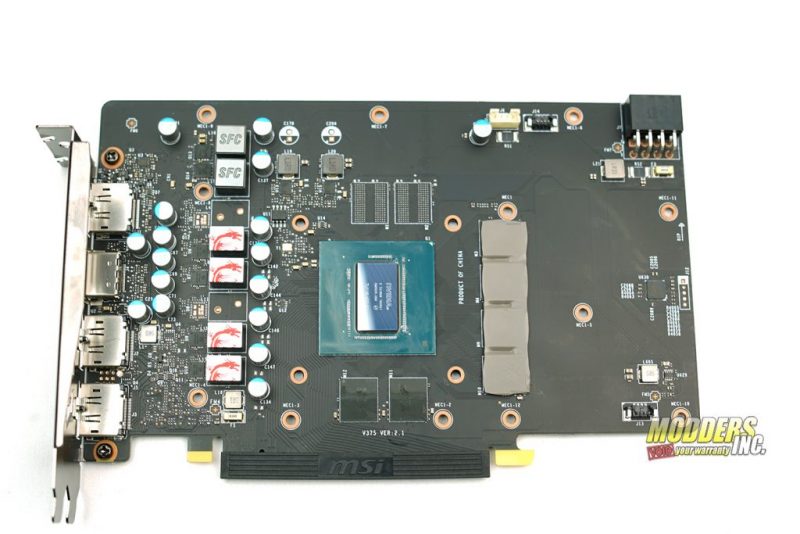
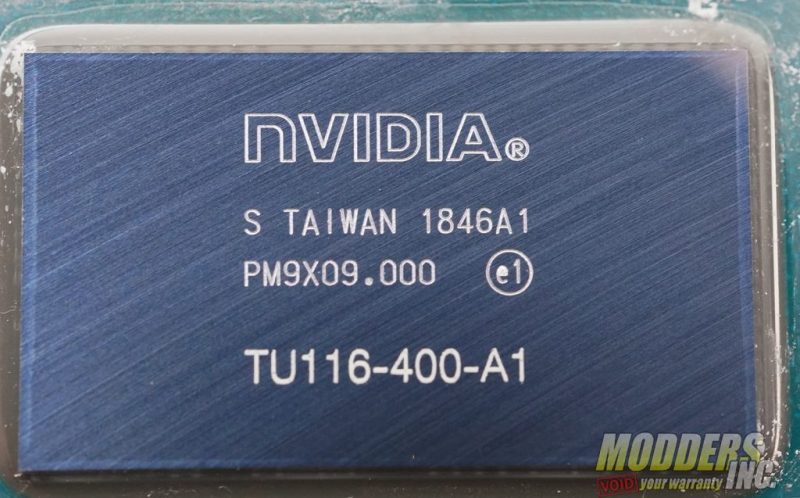


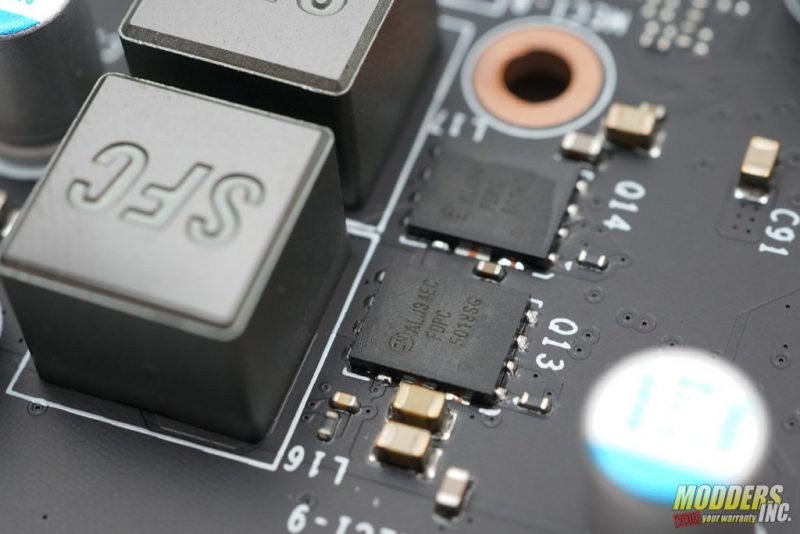



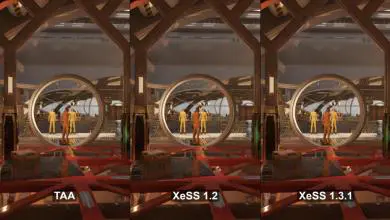




Good review. I read this and bought one of them for my i5-9400F build. Now all I need is some decent RAM to use in it.
Thanks for the kind words Neil. Did you use the 1660 for a gaming machine or a dual purpose PC (light gaming/internet)?