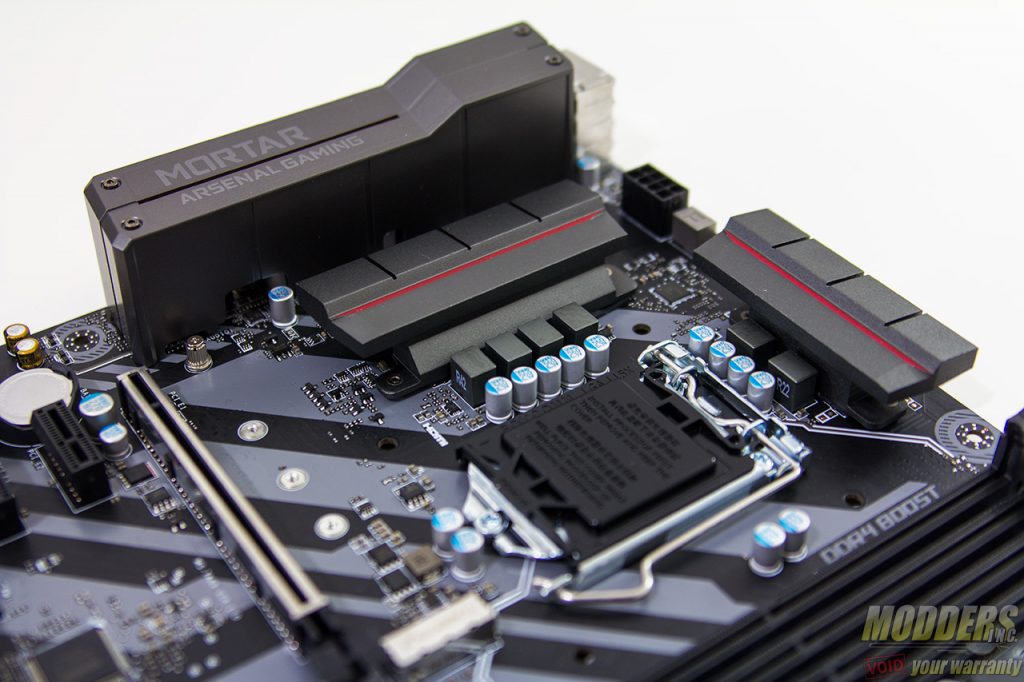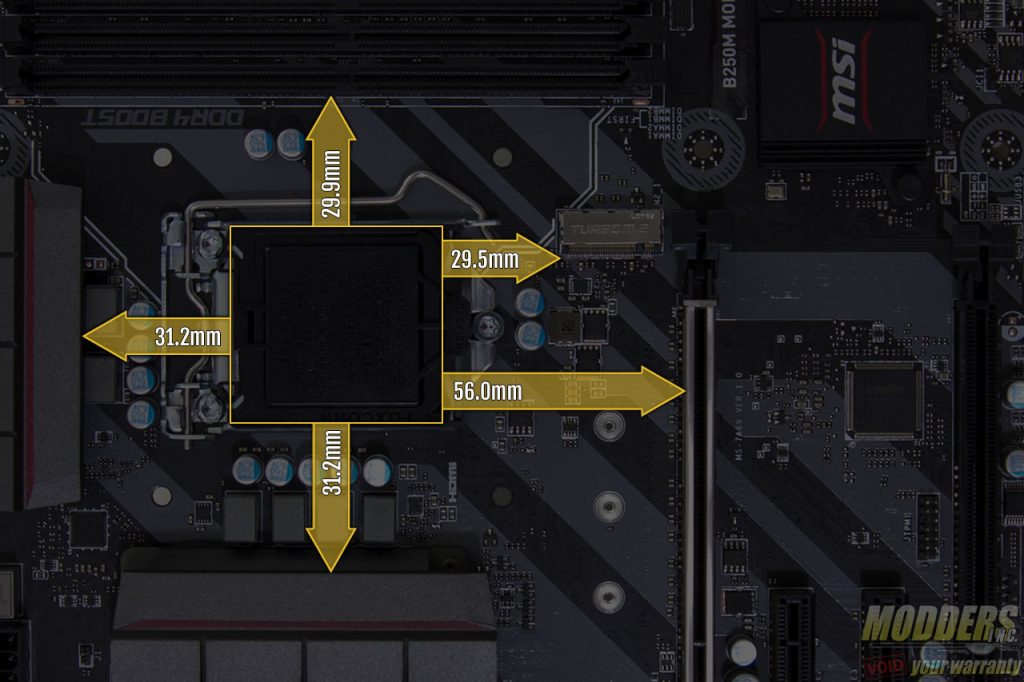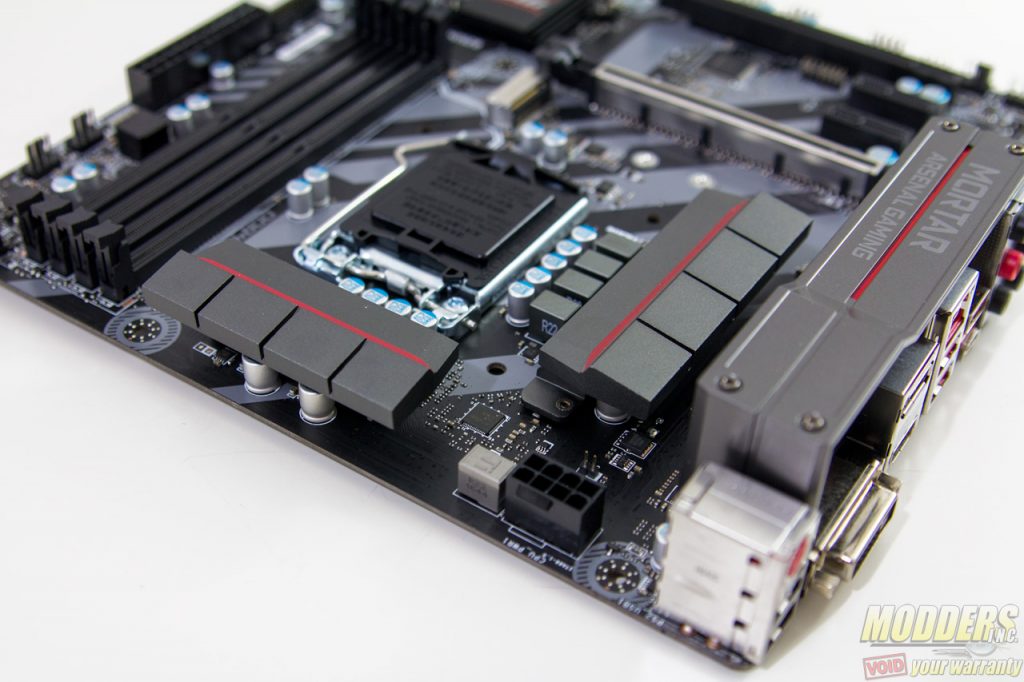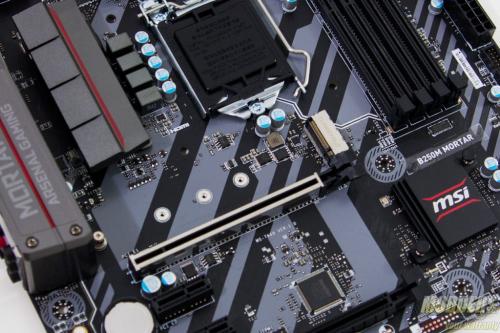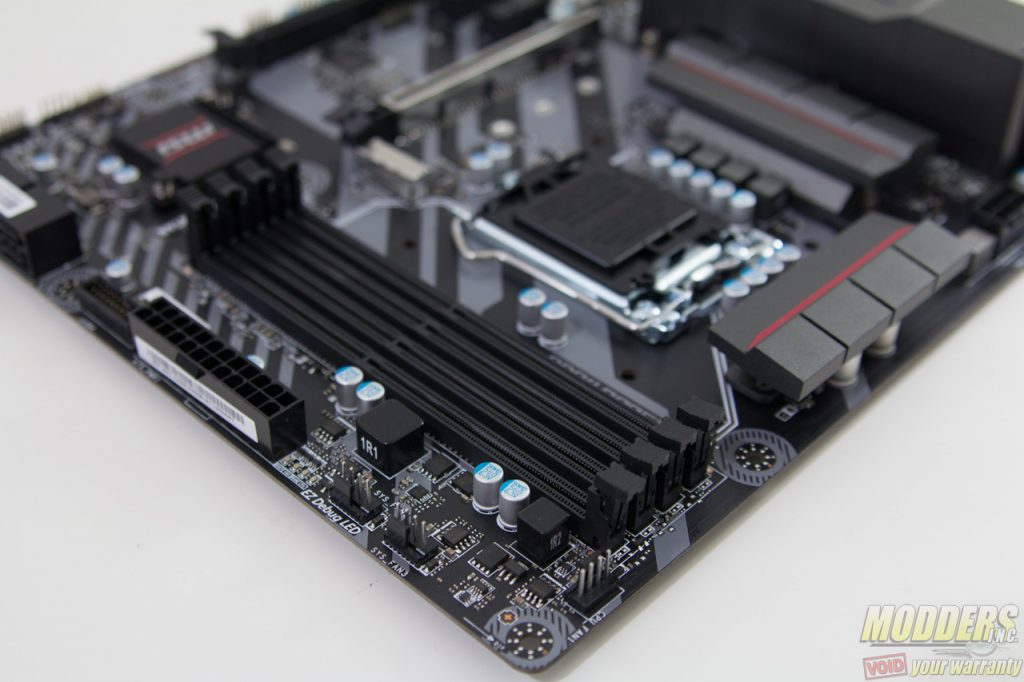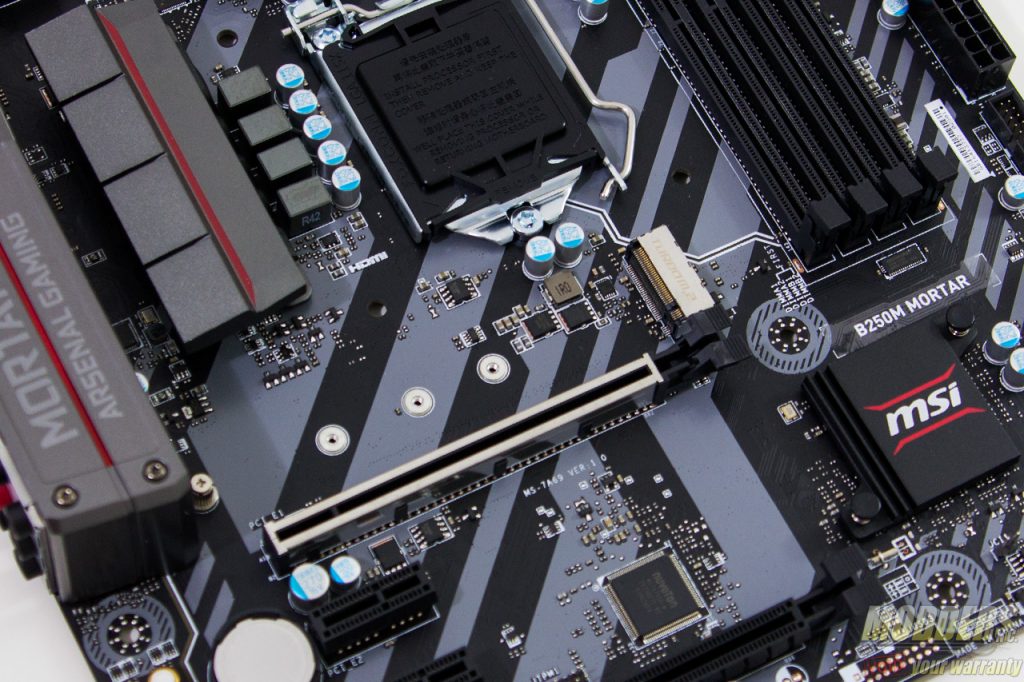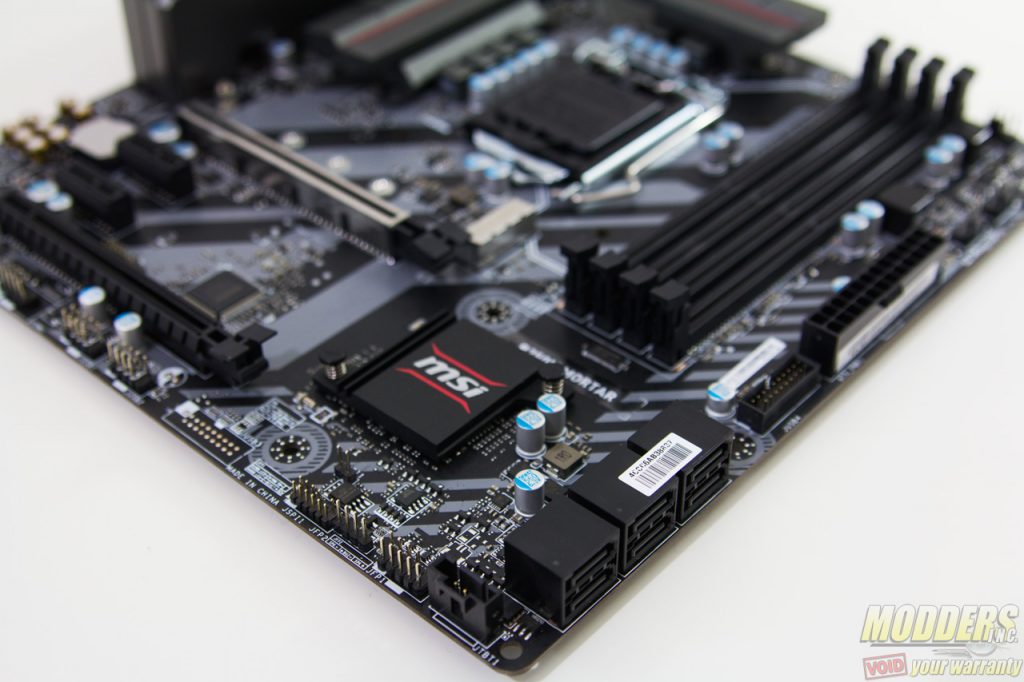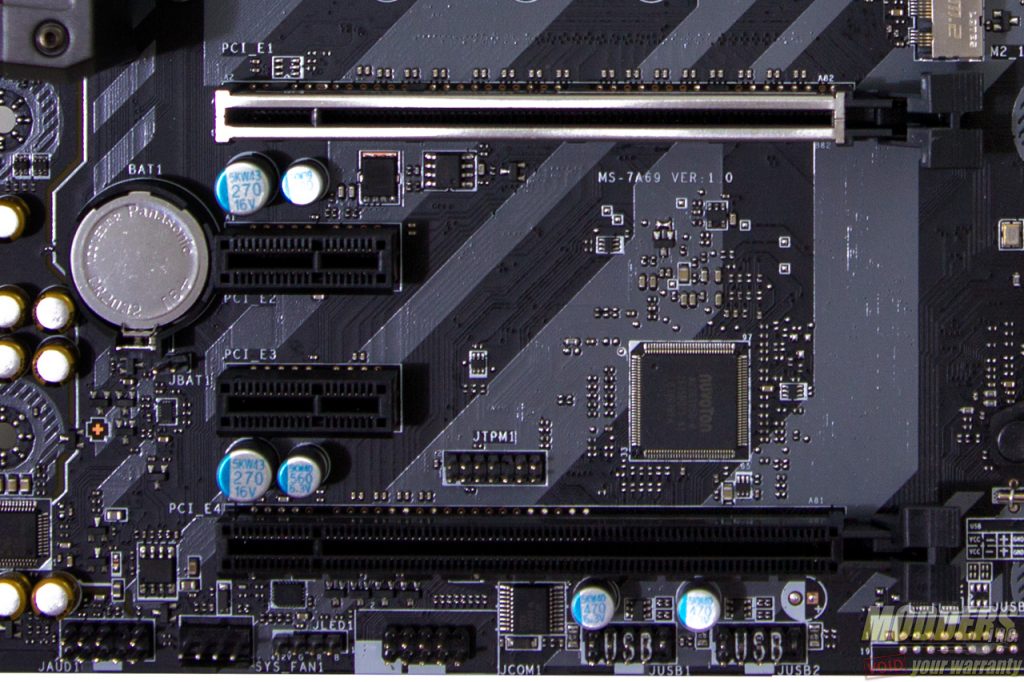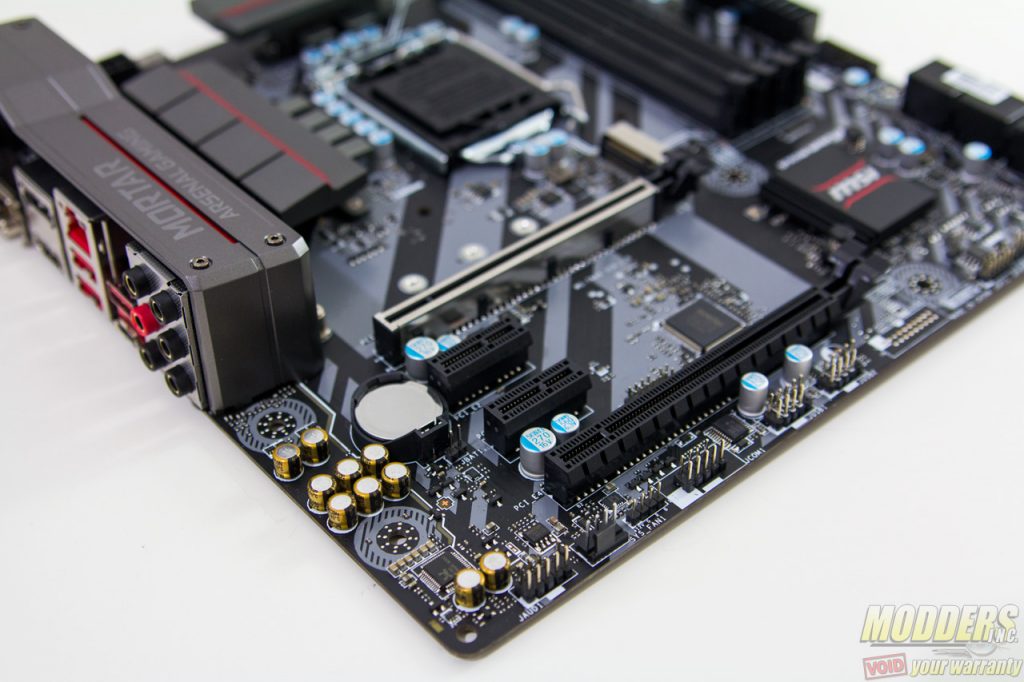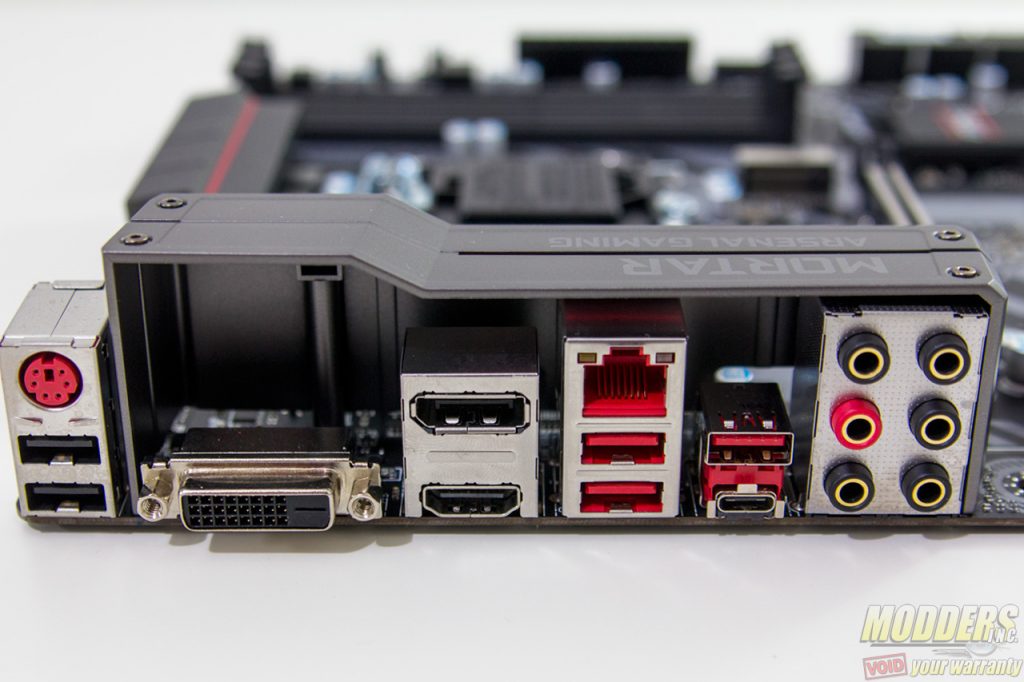MSI B250M Mortar Motherboard Review: Bettering the Basics
A Closer Look at the MSI B250M Mortar Motherboard
The MSI B250M Mortar uses a micro-ATX form factor measuring 244mm x 244mm on a 4-layer black PCB with diagonal gray-striped print running across. An IO cover is pre-installed which matches the VRM heatsink colours of gray with red trim. Like the B150M Mortar, an “Arctic” version is also available using a predominantly white and silver color scheme instead.
The 8-pin CPU power is located on the top left corner right at the intersection of the VRM heatsinks. The Richtek RT3606BC CPU PWM controller is also located here. This Richtek RT3606BC is an IMVP8 dual-channel PWM controller that can be configured for up to 3-phases on one rail (with two integrated drivers) and up to 2-phases on another (with one integrated driver). Both use extra Richtek RT9624F drivers with no doublers for 3+2 phase CPU and GT to drive a pair of NIKO Semi PK616BA and PK632BA MOSFET per phase x3 for the CPU plus a PK616BA MOSFET with a pair of PK632BA MOSFET per phase for the GT.
System agent and IO voltage use buck controllers instead of just simple LDOs. A single phase buck with integrated driver for two NIKO Semi PK616BA and two PK632BA MOSFETs with a larger inductance 0.42μH choke than the 0.22μH for the CPU+GT is used for the SA while the IO uses a Richtek 8125E with one NIKO Semi PK616BA and one PK632BA MOSFET right below the CPU socket.
Similarly, a single-phase Richtek 8125E with one NIKO Semi PK616BA and one PK632BA MOSFET is also used for the memory VRM. The first three fan headers are concentrated near this area at the top right corner of the B250M Mortar motherboard. All fan headers are 4-pin PWM with the CPU fan header parallel to the top edge while the two system fan headers are side by side parallel to the right edge of the motherboard.
Storage options begin with the on-board 19-pin USB 3.0 header right underneath the 24-pin power connector. This is natively from the B250 chipset as are the 6x angled SATA 6G ports right underneath it.
An M.2 slot is available right between the CPU socket and the topmost PCIe 3.0 x16 slot. This is a Key M slot that supports devices up to 110mm long (22110 form factor). Typical motherboard support is limited to 2280 or 80mm long M.2 slots so this is good news for those looking to install larger capacity M.2 SSDs. If a PCIe M.2 is installed here, all six SATA 6G ports can be used at the same time as well. However, if a SATA M.2 is installed, the first SATA 6G port is disabled.
MSI also wanted this port to look fancy so they outfitted it with a steel armor reinforcement. There is no shield bundled for the actual M.2 drive like there is on higher end 200-series MSI mainboards however, just on the slot itself for aesthetics.
The headers located at the lower right hand corner include a Thunderbolt 5-pin header (JTBT1) for use with a Thunderbolt add-in card (not included), front panel connectors (JFP1, JFP2), 2-pin CMOS reset header and a 9pin SPI header (marked JSPI1). Regular users can ignore that last one and hopefully don’t confuse it with the front panel connectors since the printing on the PCB is right beside this header instead of directly below the actual front panel header. This SPI header is for debugging the BIOS through the SPI bus. The B250M Mortar only has a single BIOS, located above this SPI header and has no backup chip that kicks but this is not really a deal breaker since it is not a board that will be subjected to any overclocking or wrong BIOS settings like a Z270 motherboard would.
The front panel headers are separated into two groups. One four-pin for the debug speaker (JFP2) and a 9-pin set (JFP1) for the HDD LED, power LED, power on/off and reset switches from the case. The pinout legend with polarity for the speaker is printed directly underneath the JFP2 while the pinout and polarity legend for JFP1 is to the left of the JSPI1 SPI header.
PCIe Lane Distribution is as follows from top to bottom (physical: electrical):
- PCIe 3.0 x16 via CPU with steel armor reinforcement
- PCIe 3.0 x1 via PCH
- PCIe 3.0 x1 via PCH
- Physical PCIe x16 slot, wired as PCIe 3.0 x4 via PCH
Continuing along at the bottom left edge are two 9-pin USB 2.0 ports, a COM port header, a 4-pin RGB LED header for MSI’s Mystic Light extension, the third system fan and a front panel audio header. There is a blank header spot to the right side of the pair of USB 2.0 ports for an additional 19-pin USB 3.0 header present only in the Z270M Mortar version. The Trusted Platform Module header is actually located in between the second PCIe x1 slot and the PCIe x4 slot. A Nuvoton NCT6795 super IO is located beside this TPM header which is responsible for the fan control, hardware monitoring and more.
As with most mainstream and high-end motherboards these days, the audio sub-system is physically isolated from the rest of the system. Red LEDs backlit the trace path. For the embedded audio solution, a Realtek ALC892 HD audio codec is paired with Japanese Nippon Chemicon audio capacitors. Six analog gold-plated audio jacks are available at the rear for up to 7.1 audio configurations. Although not as commonly used as the Realtek ALC1150, the ALC892 is a decent solution for a budget board. All of the other DACs on an ALC1150 have a 96dB SNR while the ALC892 have a 95dB SNR (A-weighting). Only the front DACs of the ALC1150 are actually 115dB SNR.
All the USB ports on-board and on the rear IO of the MSI B250M are via the chipset, using up all six available, although one of the ports in the rear IO is a Type-C reversible port instead of a typical Type-A.
For use with the integrated Intel HD graphics, an HDMI port, a DVI-D port and a DisplayPort is available. The DVI-D port supports displays up to 1920 x 1200 @ 60Hz while the DisplayPort supports a maximum 4096×2304@24Hz or 3840×2160@60Hz. The HDMI port supports a maximum resolution of 4096 x 2160 @ 30Hz when paired with a 7th generation Intel CPU but the max refresh rate is capped at 24Hz when a 6th generation Intel CPU is used.
Intel’s latest “Jacksonville” i219-V is used for the Gigabit Ethernet, improving efficiency further from previous generation “Clarkville” controllers used and is much more superior than the Realtek 8111H Gigabit LAN controller used in the B150M Mortar.
A legacy PS/2 port is also available right above the USB 2.0 ports at the rear IO for polling-free interrupt-based input. Some gaming keyboards for example that are limited to 6KRO via USB 2.0 but are NKRO when used with a PS/2 adapter.