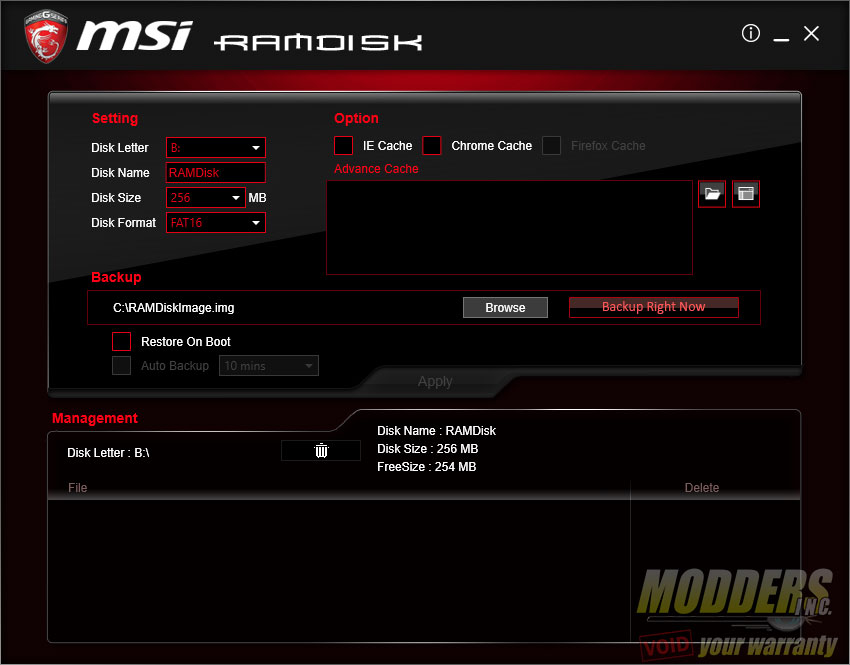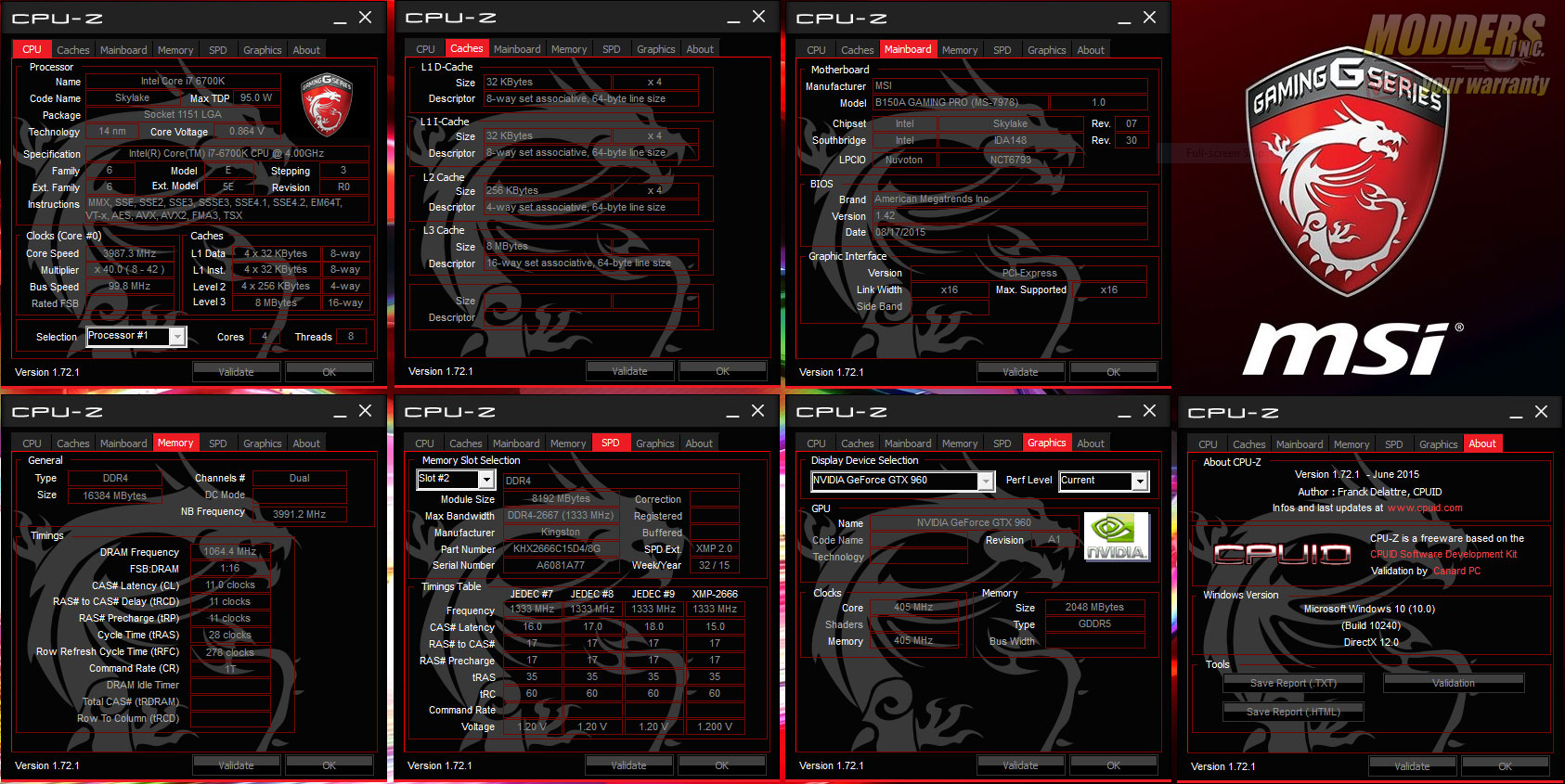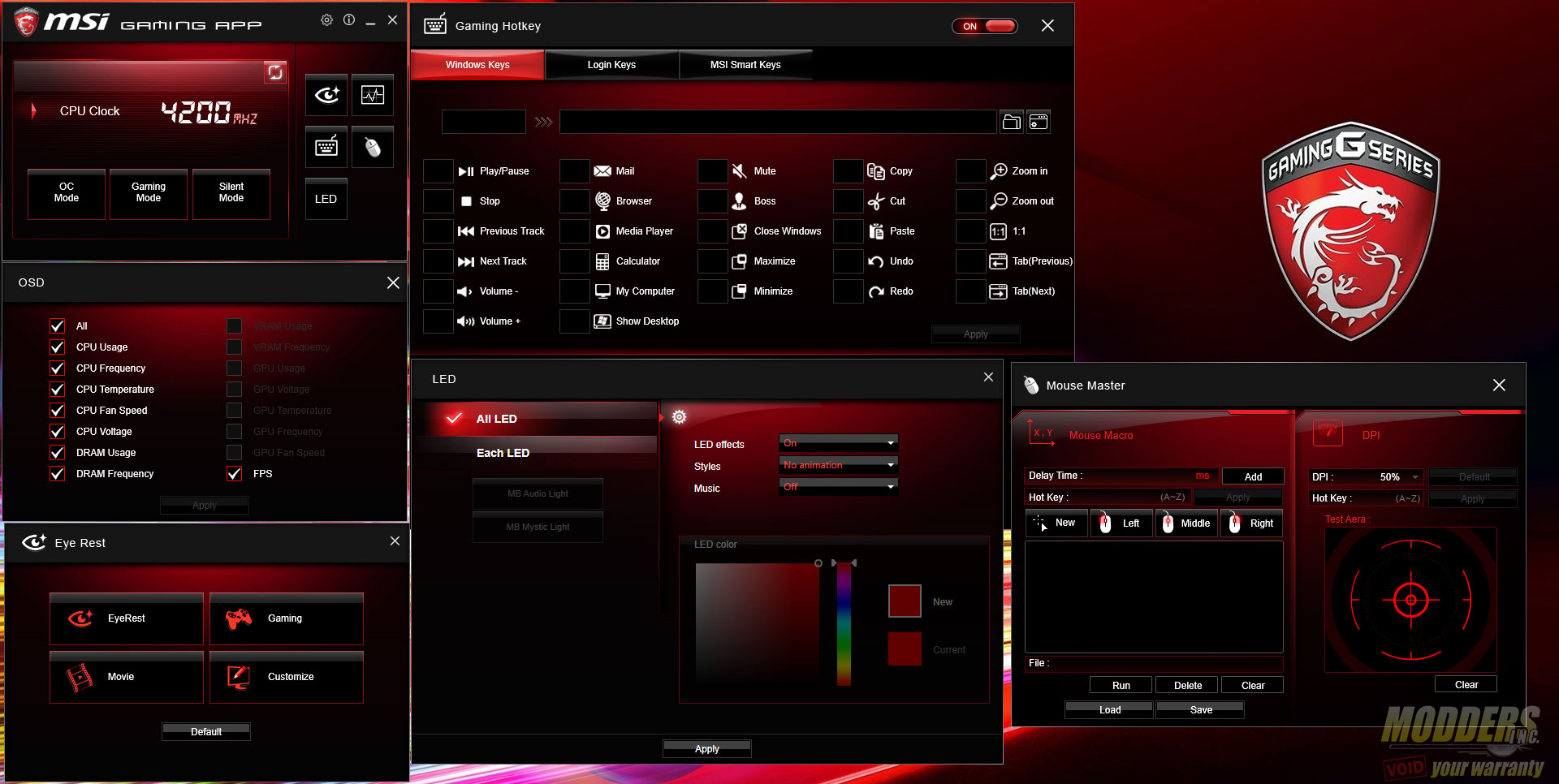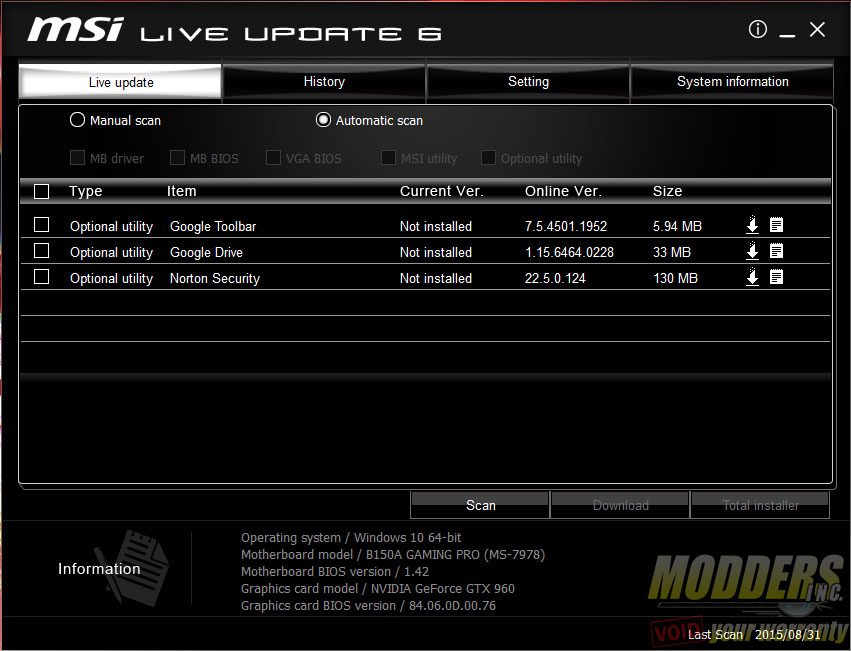MSI B150A Gaming PRO Motherboard Review: Mixing Business with Pleasure
Bundled Software
The MSI B150A Gaming PRO bundled software come in a single disc with the drivers and even has a nifty auto-install feature. Users can toggle between installing the drivers automatically or both drivers and software. Individual tick boxes allow users to customize the install and the setup screen also shows whether a current or older version has already been installed on the system. The Google tab is for installing the Google Chrome web browser while the Security tab installs a trial version of Norton Security Essentials.
MSI Command center is the hub for all motherboard tweaking functions for the desktop. While it shares some capabilities with other applications included in the bundle (such as monitoring and overclocking), it is the most feature-packed. Like the UEFI, the Command Center for the B150A Gaming PRO follows the black and red color scheme of the gaming series. The top right hand corner displays the operating system, BIOS version, CPU installed and motherboard model while also displaying the CPU temperature live in both Celcius and Fahrenheit. Five main functions are separated into tabs which slide in the middle section. Since the B150A Gaming PRO cannot be overclocked, moving the sliders will not affect CPU performance. The RAMDisk has also now been de-coupled from the latest version of the Command Center and is now a stand-alone application.
The RAMDisk app allows users to use their memory as storage. This function is usually available as a retail software (such as the one AMD is selling), but MSI provides it for free when you install MSI Command Center. Users can set the size and format type and even automatically set it as browser cache for IE, Chrome or Firefox or even for Windows temporary files. Since RAM storage resets during a system reset or shutdown, the MSI RAMDisk lets users to backup the image to a physical drive and also provides an option to automatically restore the RAMDisk contents on boot.
The MSI CPU-Z program is essentially a custom re-skin of the popular CPUID program.
Enables all MSI Fast Boot options in UEFI and also provides direct UEFI access from the desktop hands-free without mashing the DEL or F2 key after a restart.
The MSI Gaming App is a single click application that automatically loads presets for different types of usage, adjusting settings and fan speed depending on the usage. It also serves as a launching pad for other gaming features such as Mouse master, Gaming hotkey, OSD, and Eye Rest. Mouse master measures mouse responsiveness and is a good benchmark utility to use to customize settings before playing. Gaming hotkey enables advanced binding capabilities on any keyboard connected, essentially turning it into a feature-packed easy access input device. Eye rest adjusts the display’s color settings with a single click depending on the preset. OSD is for displaying system information while inside a game. The MSI Gaming App is also where the built-in LEDs for the B150A Gaming PRO are controlled, allowing users full RGB color adjustment as well as lighting behaviour.
As the name suggests, the Live Update 6 tool lets users keep their MSI B150A Gaming PRO up to date in terms of drivers, BIOS and software. Scheduled reminders can also be set periodically.