MSI A88X-G45 Gaming Motherboard Review
A Closer Look
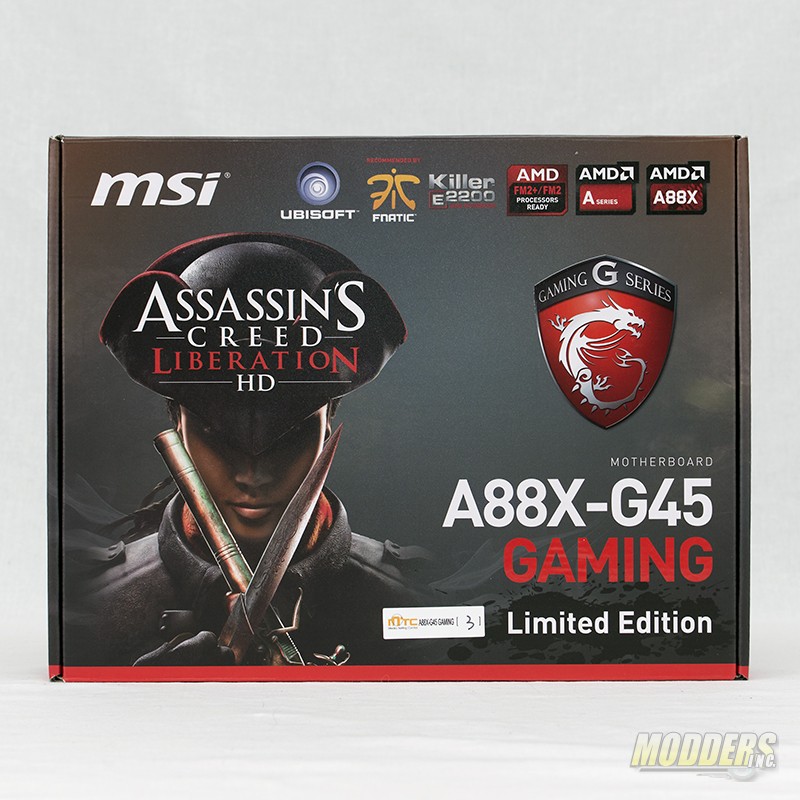 |
The packaging for the MSI A88X-G45 Gaming Motherboard is decorated with artwork from Assassin’s Creed Liberation HD. The backside of the packaging lists out the features and specifications for the motherboard.
 |
Inside you will find the items necessary to get the motherboard up and running. Included are the motherboard, manual, driver and software CD, 4 SATA III cables, I/O shield, case badge, and a door hanger. Included in the bundle is a key for Assassin’s Creed Liberation HD.
 |
The MSI A88X-G45 Gaming Motherboard is decorated in the MSI gaming theme which happens to be black/red. This is a full size ATX motherboard so for all you looking to build a small form factor gaming rig, you’ll need to plan accordingly.
The area around the CPU socket is relatively clear. There are not a whole lot of obstacles blocking large heatsinks however, depending on the heatsink size and memory height it might be an issue.
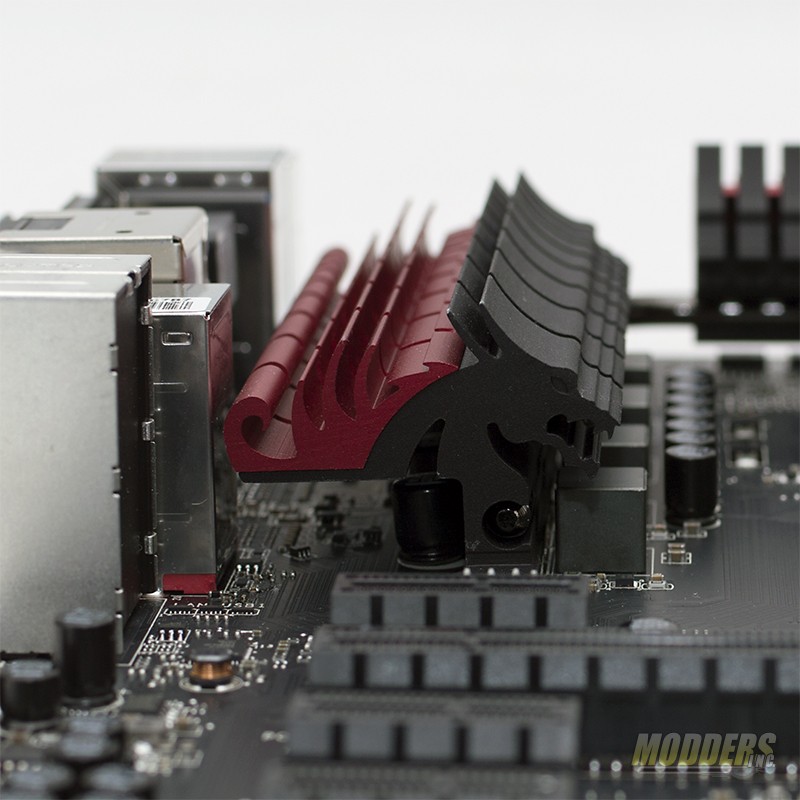 |
As the name suggests, the MSI A88X-G45 Gaming motherboard is part of the Gaming series of motherboards from MSI. The featured creature for their series is a dragon. The heatsink that cools the VRM for the CPU has a dragon profile.
 |
Four memory slots are provided on the MSI A88X-G45 Gaming. MSI suggests filling slots 2 and 4 first then fill in slots 1 and 3. The motherboard supports DDR3 ram with speeds up to 2400 MHz.
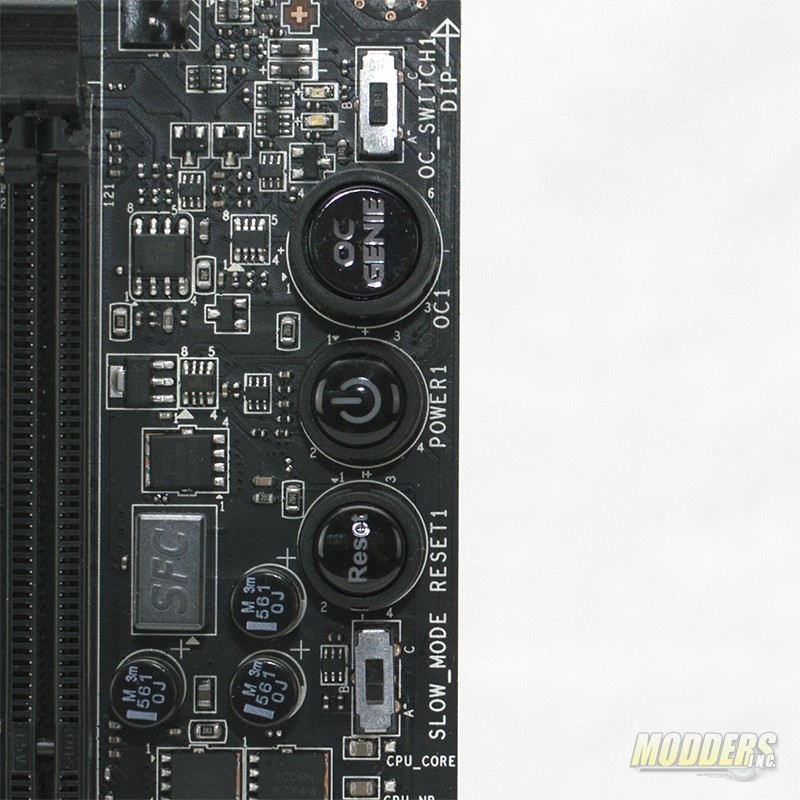 |
Located on the edge of the motherboard to the right of the memory slots are three buttons. The power, reset, and OC Genie. OC Genie is an auto over clocking feature of the MSI A88X-G45 Gaming motherboard. To use power down the system, press the button and then power back on. There are two levels of automatic overclocking on this motherboard. The level depends on which position the OC_switch is placed. To aid in extreme overclocking situations, using liquid nitrogen for example, a slow mode switch is just below the reset button. This switch underclocks the CPU and boots the system at a stable frequency.
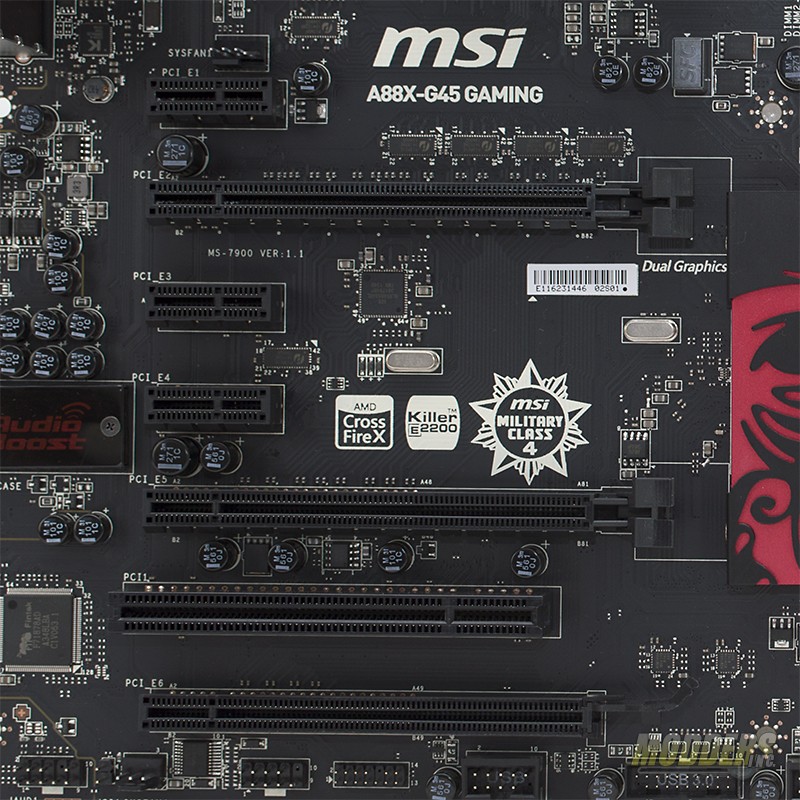 |
The MSI A88X-G45 Gaming Motherboard can support 3-way Crossfire at 8x-8x-4x. However, there is an issue with slot placement. Attempting to fit a 3rd GPU in the system, I ran into an issue with the USB 3.0 header located just below the PCIE slot. With USB 3.0 connected, I couldn’t get the card in to the slot and vice-versa. The other issue depends on the case and power supply mounting. In my test bench I use the Cooler Master Cosmos II SE which is a mid-tower with a bottom mount for the power supply. When I did install the 3rd card, the fans for the GPU were right on top of the power supply. However, the power supply issue isn’t a motherboard issue, more of a FYI in your build planning.
 |
A good motherboard shouldn’t skimp out on quality components. Audio quality is almost as important as visual quality. MSI has added an on board amplifier to help boost volume coming from the Realtek AC1150 then filters the signal before it hits the audio jacks. Networking is controlled by the Killer E2205 Gigabit Lan controller.
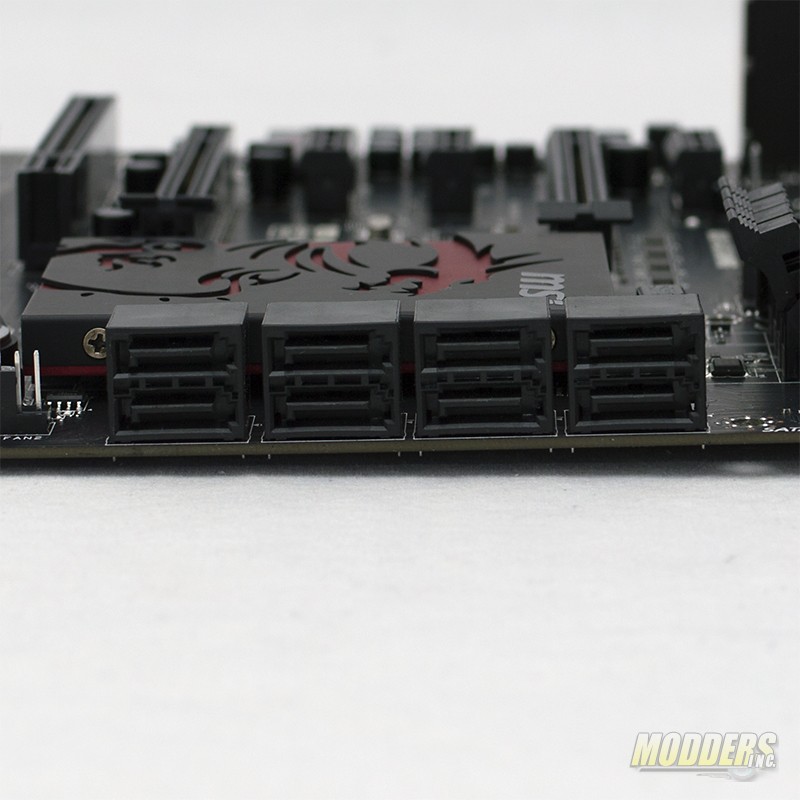 |
The AMD A88X chipset supports 8 SATA III devices. RAID functionality is supported as well with RAID 0, RAID 1, RAID 5 and RAID 10 support available.
 |
The back panel connectors feature a PS/2 combo port, 2 USB 2.0 (6 additional USB 2.0 ports are available via the motherboard headers) 6 USB 2.0 (4 of the 6 provided by the VIA VL 805 chipset), VGA, DVI-D, DisplayPort, HDMI, Optical S/PDIF, RJ-45 ethernet, and 6 auido connections.








