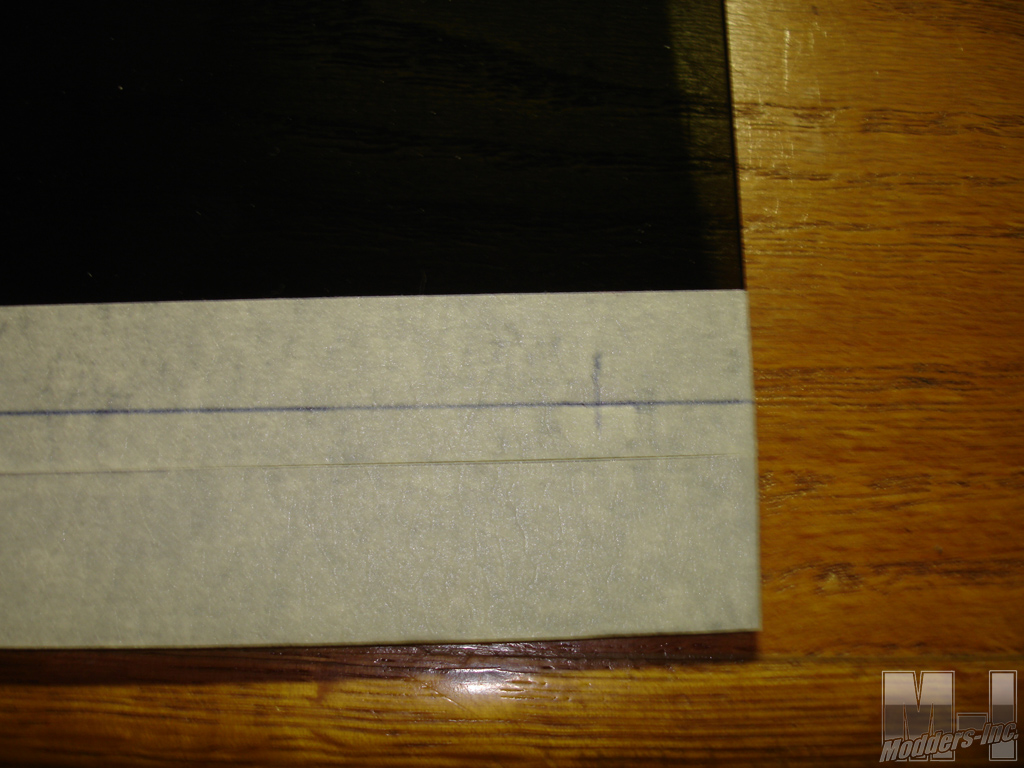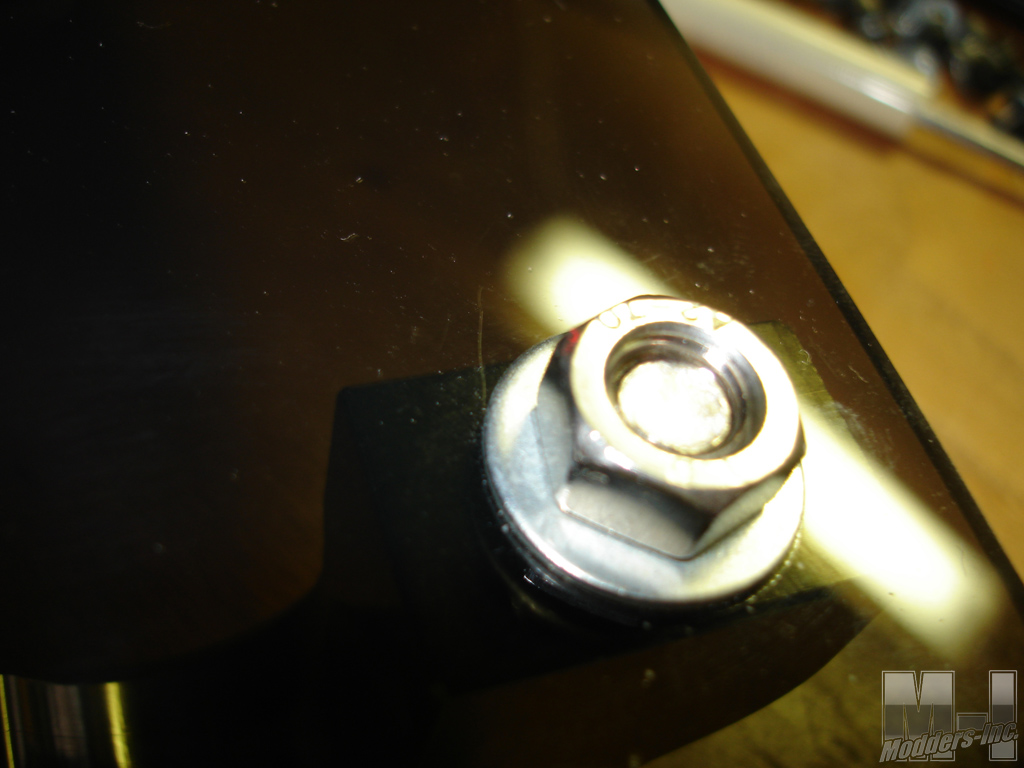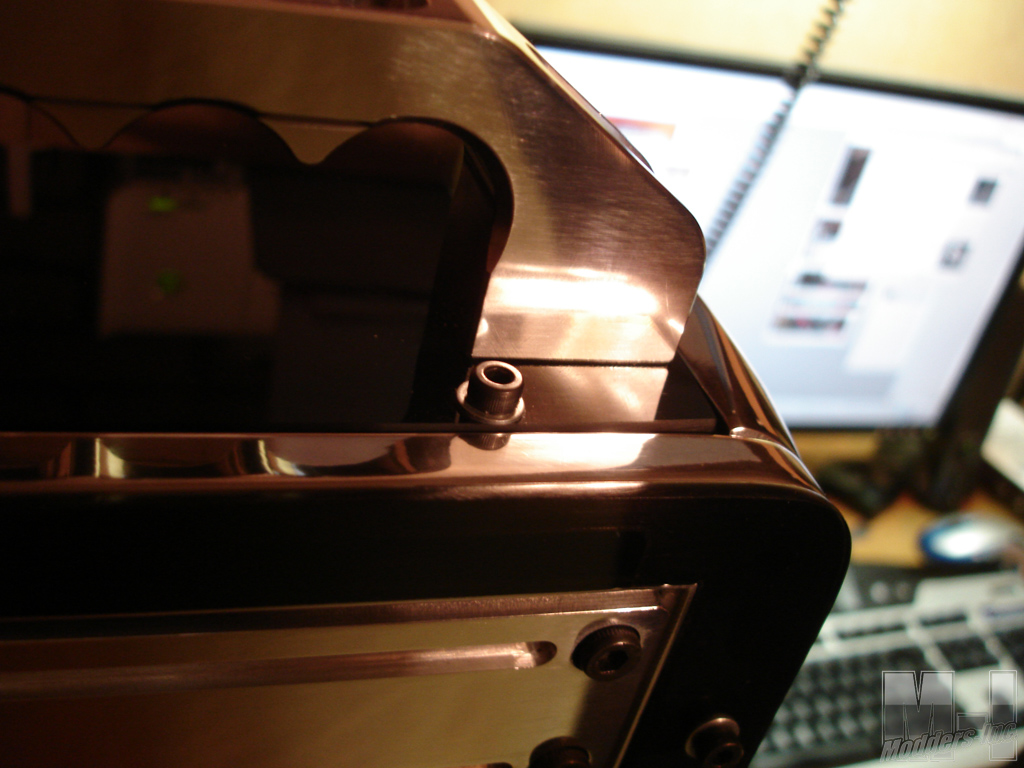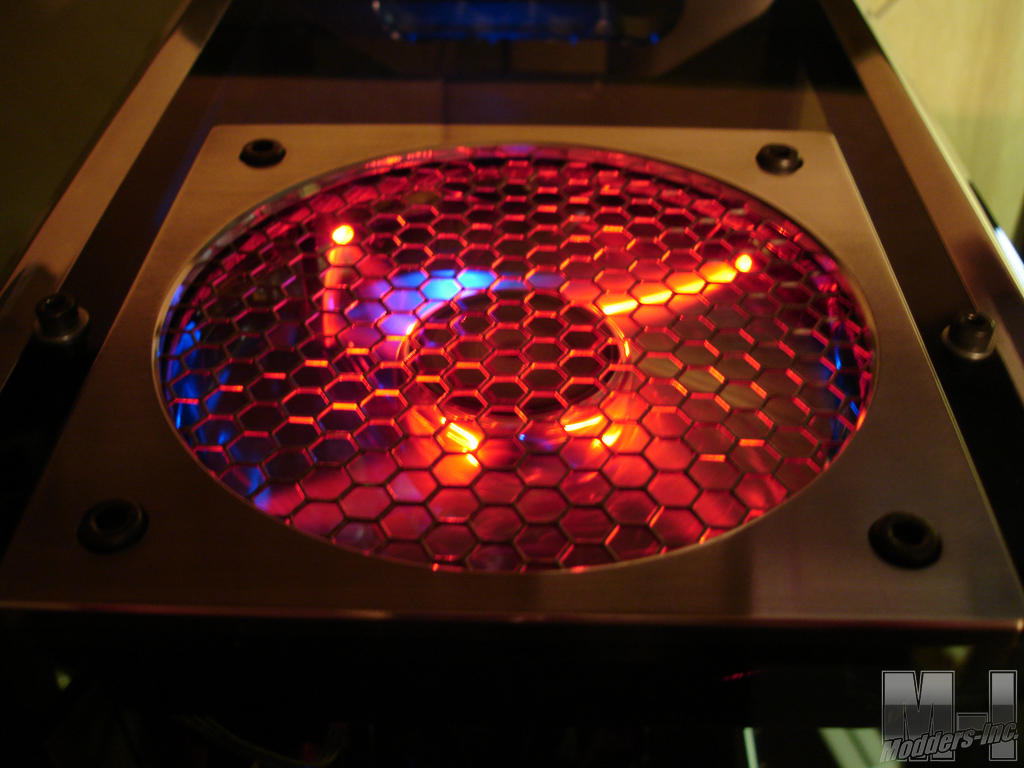PC Cases / Accessories
MNPCTech Case Handles and 120mm Fan Grill
« Page 2 | Page 4 »
Installation |
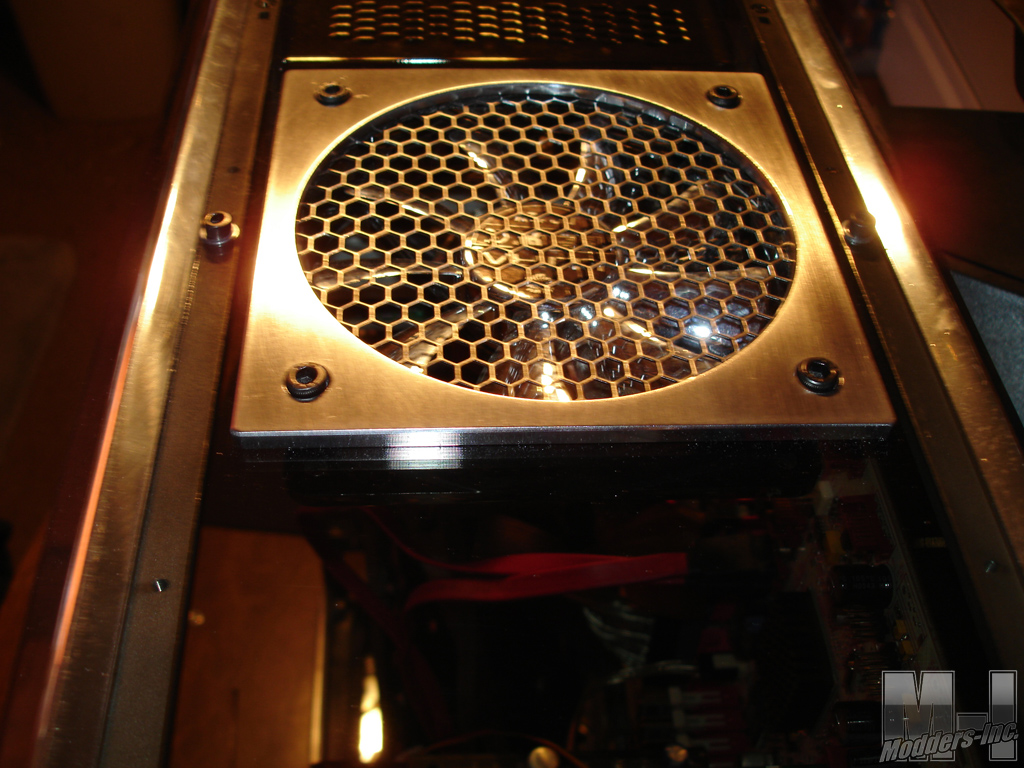
Installation of the 120mm Fan Grill is relatively simple in most situations. You mount the grill utilizing the four mounting holes for the fan. In my case this required simply unbolting the fan and adding in the grill. If your using this for a blowhole or have a case that uses a tool-less option for your fan mounts. You might need to remove the tool-less piece and drill the four mounting holes using the fan as your template for the pattern.
For the installation of the Case Handles we have another fairly simple task. In my setup I simply masked off the plexi (I recommend doing this on other case types as well.) to prevent from scratching the surface of your case. Once you have the tape on you can layout your mounting positions using the handle as a guide. I then drilled mine in two steps so I would not crack the plexi. Use a smaller bit to get your center hole and then moved to the correct size hole for the mounting screws you choose to use.
Once you have your holes drilled you can mount your handles. For the time being I choose to go for a cosmetic installation. I ran out of aluminum to use for a support bracket. The plexi will hold some weight but I would not count on it handling the entire weight of the complete system. I will be using some longer bolts so that I can add two supports (one per handle) so that they can actually be used.
Here we have a couple of shots showing the case handles installed on the case. As you can see they look great sitting next to the polished aluminum frame rails on this chassis.
Of course the fan grill looks just as good next to the polished aluminum rails. The installation process of both items is relatively easy and is quickly done. I don’t think you could find a case on the market that these would not look good on.
 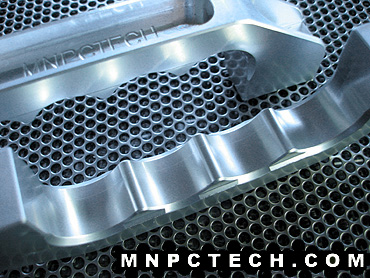 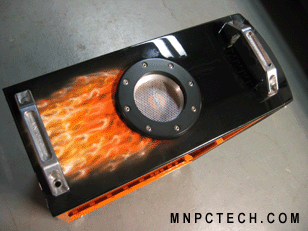 |