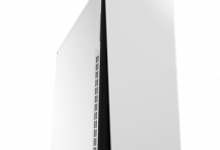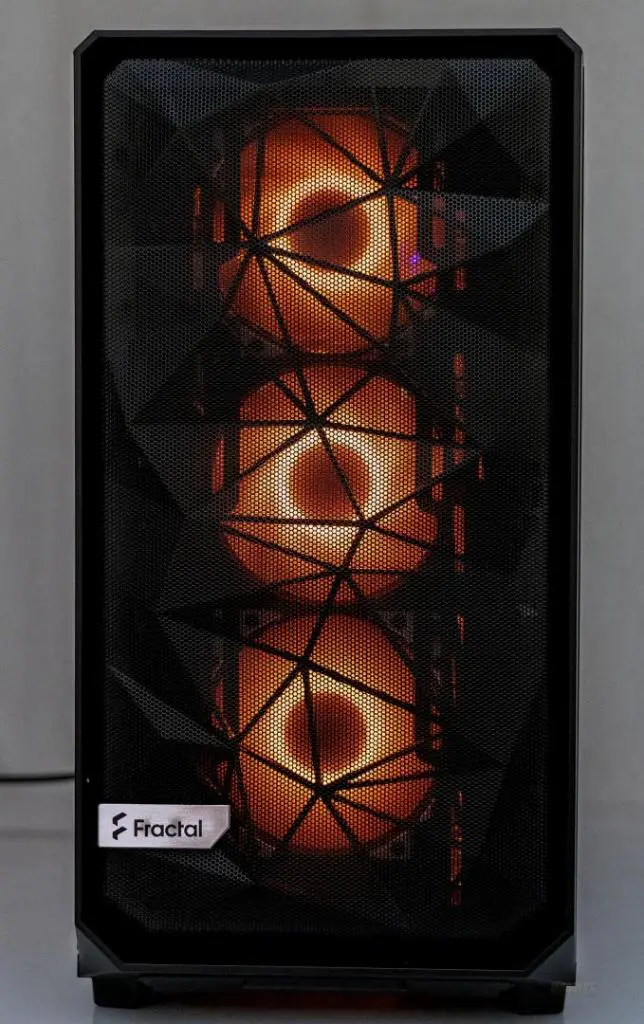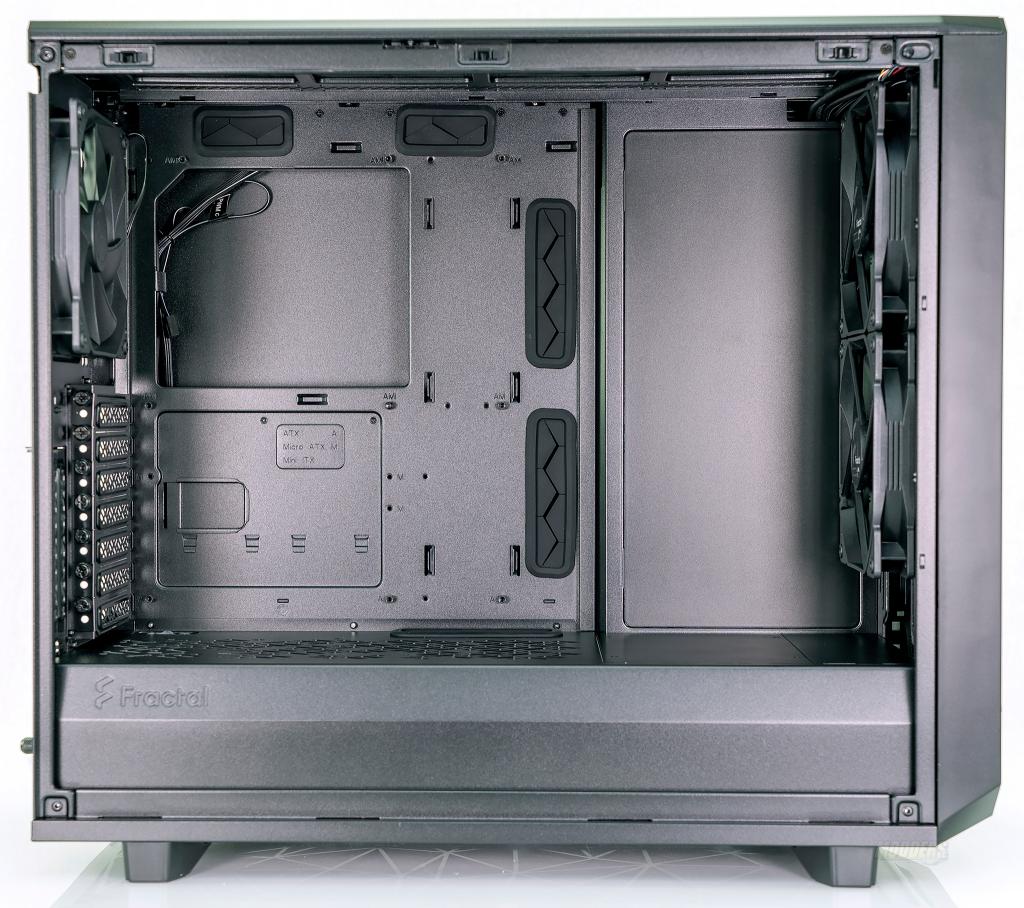Fractal Meshify 2 RGB Update
Differences between the Meshify 2 & the Meshify 2 RGB
While overall, the Meshify 2 RGB is the same as the Original Meshify 2 that I reviewed a while back. However, there have been some updates to the case that depending on how you look at it, make it a little better.
Let’s start at the front of the case. This is where the issue with the original Meshify 2 lost a couple of points with me.
As you can see below, the Meshify 2 RGB, inset the fans vs. having the fans mount to a bracket at the front of the case. Even without the lighting, the Meshify 2 RGB looks cleaner overall.
Once we start to apply some lights to the LED fans, this is where it started to get to me. If we’re going to have LED lights on fans, then visually, we shouldn’t have anything in front of the fans that we don’t want to see.
On the left is the original Meshify 2. As you can see the fan mounts are in front of the light source and breaks the visuals once the fan is lit up. On the right, is the Meshify 2 RGB. Since the fans are inset AND the mounting hardware is behind the light source, it gives a cleaner look behind that awesome front panel.
I had mentioned this in my original review and I did get a chance to talk to one of the Fractal reps about my gripe and I’m sure I’m not the only one that had this issue with the case either. As small of a change as this is, it is still nice to see the one issue that I had with the original Meshify 2 get corrected. Overall the front panel looks awesome.
Now because the fans are inset and the mounting bracket sits behind the fans, there is a trade-off. The trade-off between the two cases is there is less room on the inside of the case from front to back. The original Meshify 2 had the fan mounting brackets at the front of the case. This means, that if you were installing a larger graphics card, you had the option of removing the fans to gain a bit more clearance front to back. With the Meshify 2 RGB, you can’t remove the mounting bracket (now at the rear of the fans) or the bracket so you’ll lose some space front to back. With the fans installed, there’s a 1 mm difference between the two cases. The OG Meshify 2 measures 451mm whereas the Meshify 2 RGB measures 450. However, when you remove the fans from the Meshify 2, you’ll gain an additional 25mm for a total graphics card length of 476mm.
As you can see above, with the fans installed, there’s not much difference between the two cases as far as front-to-back clearance goes. The other measurement that is different is the maximum radiator size you can install in the top of the Meshify 2. The Meshiy 2 can fit a 420mm radiator up top whereas the Mesihfy 2 RGB can only fit a 360mm radiator. Again this has to do with the fan mounting solution for the front of the case.
Finally, there’s another update that is pretty good as well.
The Front I/O panel has been updated and a new feature has been added. On the left, the original Meshify 2 has a headphone and Mic port, a USB C port, a power button, a reset button, and two USB 3.0 ports. The Meshify 2 RGB has the same headset and mic ports, a USB C port, a power button, and two USB 3.0 ports. The change is where the reset button is. On the Fractal Meshify 2 RGB, this is now a button that controls the RGB lighting. There is an RGB controller on this case (finally & thank you). Here’s how you use it.
To change modes, you’ll push the button and hold it for 2 seconds. The modes included are:
Northern lights
Static color
Breathing
Marquee
Dual color
Off
To change the colors, you’ll just press and release the button. The colors that the controller can handle are:
Red
Green
Blue
Orange
Cyan
Yellow
Purple
White
Color cycle
Freeze color
Long rainbow
Short rainbow