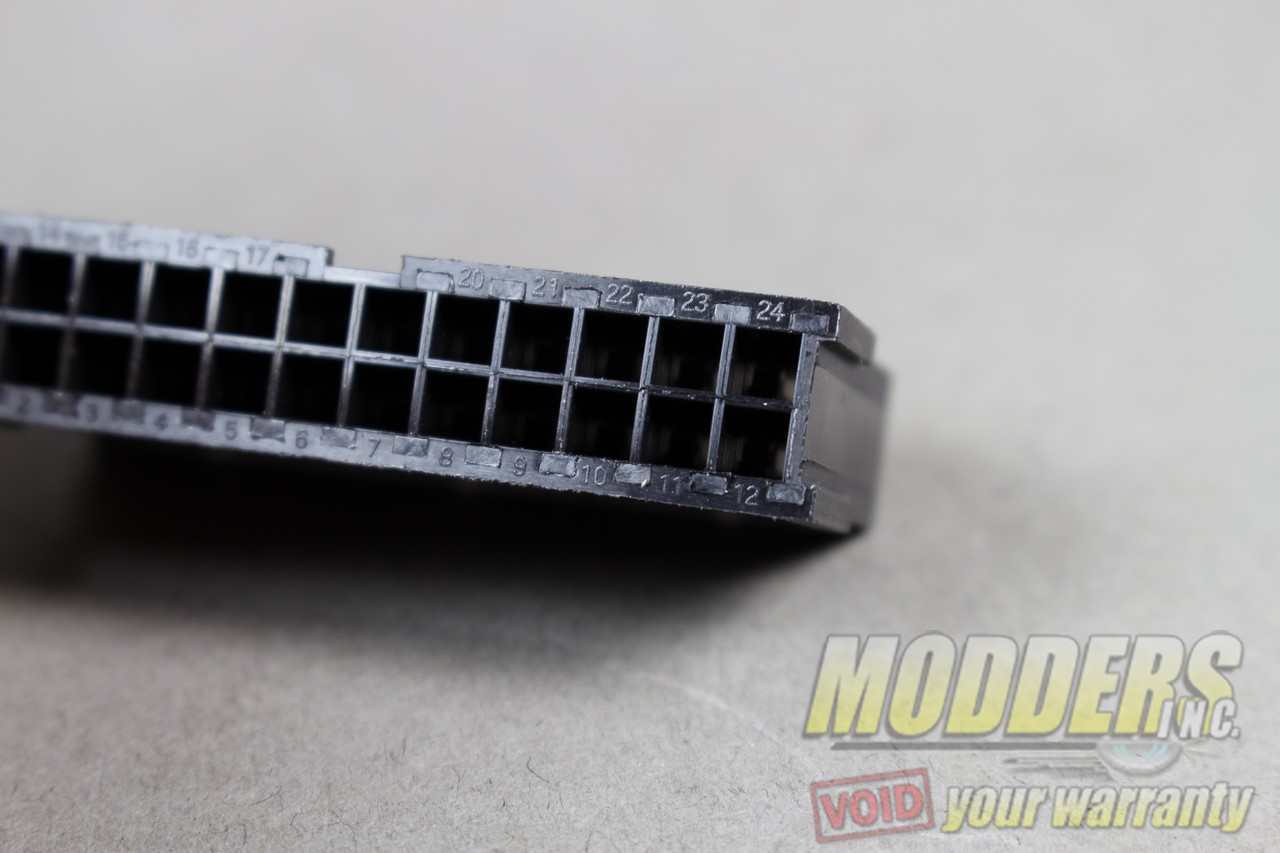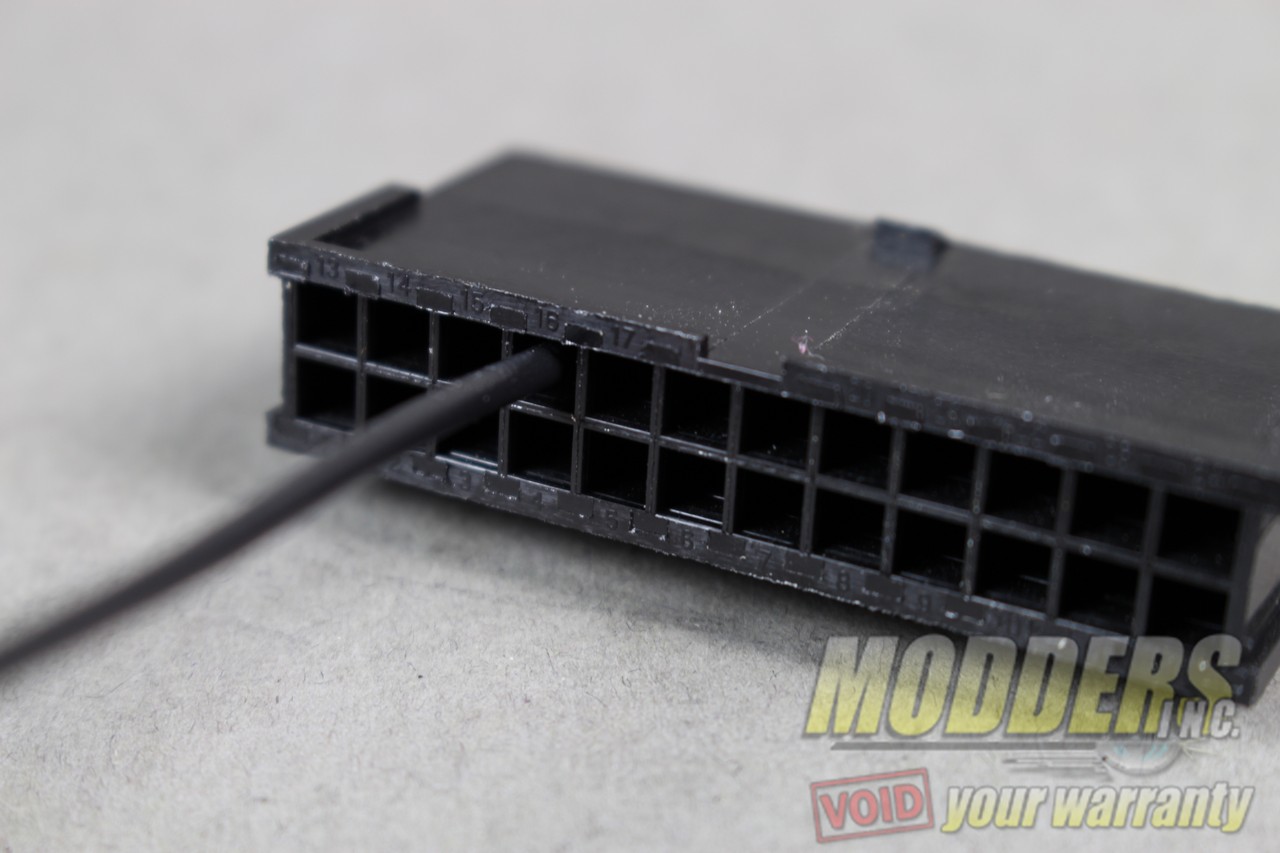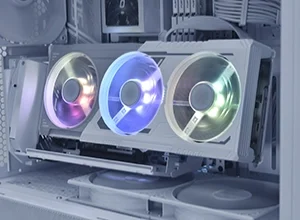How to Make a Power Supply Jumper
Now that you have all of your tools and materials together, the first thing you will need to do is use your flush cutters and cut a three and a half inch piece of wire (88.9mm.)
Take your wire stripper, and strip off about an eighth of an inch (2-3mm) from each side
Even though this only requires two male ATX terminals make sure to bring/buy extra just in case of an error or two…..or seven. Pre-Crimp your terminals, this is done by partially crimping the terminals by themselves which will leave them partially closed. This makes it easier to keep the terminal in place when crimping it to the wire.
Do not crimp all the way down, you should hear one to two clicks, then press up on the release latch located near the front of the handles. This will open the jaws of the crimper and you can retrieve your partially crimped terminal.
Insert the wire into the terminal, making sure the exposed wire is fitted into the smaller wings of the terminal. Once this is done, finalize the crimp by squeezing the crimper and the ratching of the crimper stops. The crimper will return to it’s open state when this occurs.
Repeat this for the opposite side and try to keep the terminals straight.
This is the tricky part, but can be made very simple, take your male ATX connector and look at the side where all the ports are squares. You will notice each port is numbered one through twenty.
Take your now crimped wire and insert one end into spot sixteen, you will hear a click, signalling that the terminal is locked in.
Now take the other side and plug it into spot nineteen. Why these spots? Well spot sixteen on the twenty four according to the ATX standard is the wire for PS-ON and spot nineteen just happens to be a ground wire. The only wire that is restricted would be spot sixteen but you can use any ground wire to finish your jumper.
To test, simply plug a PSU to the wall, and connect your jumper to the twenty four pin. If you see your PSU fan come on, this verifies that your pinned your jumper out correctly. If not, take your ATX removal tool, insert it on the keyed side of the connector and double check your pin out.