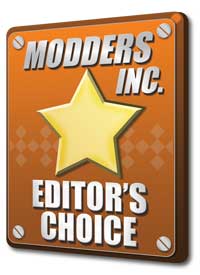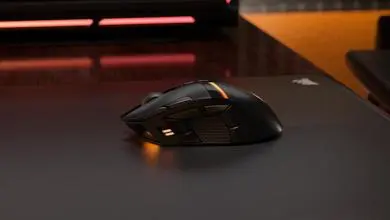Logitech G9 Laser Mouse
Conclusion |
|
I am not sure if the everyday user of the typical Logitech mouse will find that the new design and feel of the G9 will meet their needs. Even the die hard Logitech fan will first be unfamiliar with the new body style, but after getting more acquainted with the Logitech G9 Laser Mouse you will shortly forget about it. The two default styles that come with the mouse are a great idea and touch by Logitech and could be a good selling point to those that want to use the mouse for dual functions. The two different body styles where not that much different from each other than the texture and the enlarged thumb rest on the “Gaming” housing. I would have preferred that the “everyday” body to be more in to the shape of a standard Logitech mouse while keeping the gaming body strictly for gaming.The switchable body styles are a great idea and hopefully Logitech will come out with a few more styles, one that brings back the standard Logitech feel. Different colors would also be a nice touch to really customize the look of the mouse…hmmm maybe a “Paint-able” version would be to cool as this would allow you to paint the mouse any color you want.
The Logitech G9 Laser mouse is not a 100% dedicated gaming mouse; more like 95%, but with all the features and added options that Logitech has included you will not notice the missing 5%. The new direction and software is just what Logitech needs to do to capture more of the gamers market. Is the Logitech G9 Laser Mouse the best gaming mouse? Out of the Logitech family of mice there is nothing that can come close (sorry G5, G7 users). When compared to other gaming mice how does the Logitech G9 do…”what other gaming mice”? |
| Pros
|
Cons
|
| + Corded mouse + Two thumb buttons + Macros include mouse clicks + Software dedicated to the G9 + Option after option in the software |
– Miss the Logitech “feel” of the mouse – Location of dedicated DPI button |