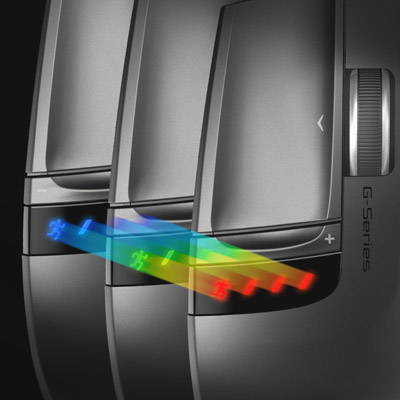Logitech G9 Laser Mouse
A Closer Look |
New and old used to make a better mouse.The G5 had what it took to be a great gaming mouse. The only draw back was that is played double duty as daily mouse. This limited the features available in hardware and software. I believe that Logitech has felt the pressure from end user and other manufactures and knew they needed to create a gaming mouse that has all the right options and is more a gaming mouse that a daily used mouse, thus the conception of the G9. When you first grab and position your hand over the G9 you immediately notice that the distinct feel of a Logitech mouse it not present. The upward curve and slight slope to the right, and full support in the palm is gone. The G9 is has a lower profile and a wider stance giving it its unique feel. The wider stance visually gives it a look of being more stable and it allows your hand to be positioned flatter.
Looking towards the front of the mouse we can see that the slightly curved mouse buttons have been replaced with indented buttons to help keep your fingers inline with the buttons and less chance of your fingers sliding off.
The addition of the new MicroGear shows you how much dedication Logitech is putting into changing its image for gaming mice. Adding the MicroGear adds the precision needed to control the changing of weapons or other options in your games.

Located at the rear of the left button is the sensitivity control and the sensitivity LED indicator. The sensitivity control allows you to change the level of the DPI the mouse is using on the fly. The higher the DPI the more control and precision you have.
The LED lights show the mouse’s DPI and profile settings. Gamers can choose the colors of their mouse’s LED from hundreds of options on a broad color spectrum. You can also have the LED change colors according to the profile being used.
The G9 comes with two grips: Precision and Wide Load. Gamers can select their preferred grip for a fit and feel that’s tailored to their personal preferences. The Wide Load grip has a satin feel and fuller shape to offer extra comfort, while the Precision grip features DryGrip technology and a compact shape for enhanced fingertip control.
The normal casing is made of plastic, like the gaming one, with a rough texture. A couple of fake vent are place on the mouse for a different look. The gaming housing has a rubberized coating feel and a much larger thumb resting area for greater control when using the mouse. I personally like the larger thumb rest as I tend to use my thumb and “pinkie” finger for controlling the mouse.
The release button for the change-able bodies is located at the lower rear of the mouse. This allows you to switch the body styles and it gets you access the weight system.
The weight system that Logitech was using in the G5 are back in the G9 with. The weights allow you to add balance to the mouse and create a custom feel in you hand. The built-in weight cartridge holds up to 28 grams of metal weights that gamers can mix and match for a personalized feel.
Full-Speed USB (up to 1000 reports/sec)1 provide uncompromisable speed and accuracy. Logitech made sure that the cord was covered like the older G5 mouse cable was to help create a tangle free cord. This was a popular feature when it was introduced and I am glad to see it on the G9.
Advanced gaming-grade laser sensor enables up to five preset settings chosen from 200 dpi to 3200 dpi. The G9 provides a gaming-grade laser engine that can be adjusted in increments of 200 dpi within a range of 200 dpi to 3200 dpi. Logitech SetPoint software enables gamers to save personalized dpi settings to profiles stored in the mouse’s onboard memory. Then, dpi settings can be accessed and changed on the fly by pressing the dpi switching buttons (+ and – buttons) located on the top of the mouse. Lower dpi settings enable pinpoint shooting accuracy while higher dpi settings are great for situations where you need speed.
Onboard memory allows up to five custom profiles for instant mouse setting recall. With onboard memory and an enhanced SetPoint configuration panel, the G9 mouse allows you to configure your mouse to your liking and then store those settings for when you take your game on the road.
Logitech talks about the new G9 mouse: Performance
Control
Comfort and Convenience
System Requirements
Technical SpecificationsTracking
Responsiveness
Glide
Durability
** Tested on wood-veneer desktop |