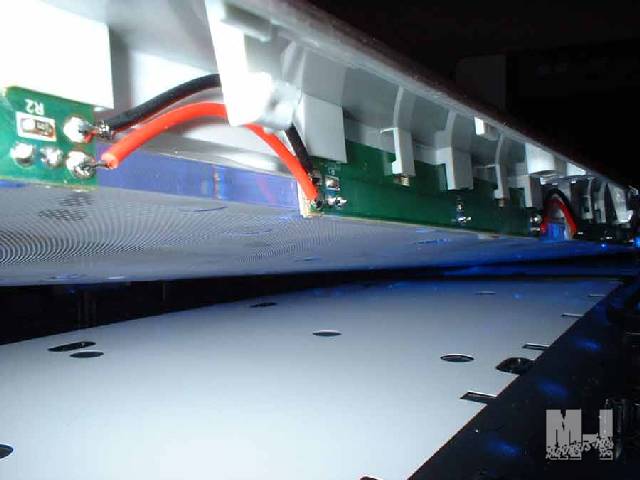Logitech G11 Gaming Keyboard
Observation |
|
I will have to say that I do like the look and color choices for the keyboard. The black and grey go well with each other, plus they can go with just about any color case. When you first look at he Logitech G11 keyboard you say to yourself “Wow this thing looks pretty big” and it is a bit larger than most, but you got to remember that an extra set of keys have been added to the left side. If I place my current keyboard from the Cordless Desktop MX 3100 next to it the G11 is only about 1.5 inches wider. Both keyboards are the same size when it comes to measuring from top to bottom.
I did find that I like the feel better when the wrist support was attached. With out it the front edge lopes and it did not put my hands at a comfortable angle. For some reason I also kept hitting the “Caps Lock” when reaching go for the A key. I am contributing this to the New Keyboardstatement that everyone uses when you get fragged a lot. The key action is very smooth and the pressure to depress them, to me, in perfect. Some keyboard require tons of pressure while others are to lite to the touch. Located at the top left and right sides of the keyboard is…well, I am not sure as I think they might be handles. I have about normal size hands and I can not get my fingers into the holes. Just a bit bigger and they would be perfect. I did find that I could prop a CD into the slots for those games that need to have a CD to play. So this kind of leads me to think that they are there for just style and flare.
The LED intensities could have made or broke the keyboard and it appears that Logitech got it right. With the LED’s being too bright it could distract you and if they are too low you could spend your time looking for the right key instead of hunting down your opponents.
Now what kind of review would it be if we did not take it apart? We have to see how this thing works, so here we go… I moved the Logitech G11 keyboard over to the operating table (Dinner table) to open it up. First 15 small black screws had to be removed from the bottom to allow the outer beauty ring to be removed. Even after all the screws were taking out I still had to unsnap it from the rest of the assembly.
Here is a close up of the Media Controls.
Another 15 and even smallers screws had to be taken out plus an additoinal 3 larger screws also had to removed to finall see how the G11 lights up the keys. Even after getting this far there seemed to be countless more screws to remove and cables to unplug. But I must press forward so here is what I found. A reflective white panel lays at the base of the inside of the keyboard. Next we see an enclosed plastic piece with green curcit board attached. At each side of the open spaces are located the blue LED’s that iluminate the Logitech G11. As you can see the LED’s and the special enclosure do a fantastic job of lighting up the inside and making sure that it distributed equally. |