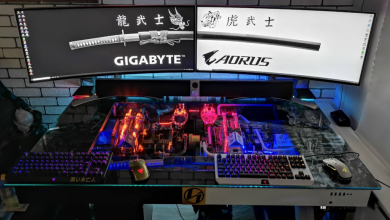PC Cases / AccessoriesPC Hardware Reviews
Lian Li Pitstop T7 Mini-ITX Test Bench
« Intro | Page 3 »
A Closer Look |

The Lian Li Pitstop T7 comes completely disassembled with a pretty detailed instruction sheet. At first glance you might ask yourself what have I gotten into, but do not worry assembly is easy and painless. In fact I first assembled it without any PC hardware (the instructions assembles it with hardware) just to get a few unobstructed photos.

I will start with a head on view of the fully assembled Lian Li T7, as you can see it is a very nice looking unit. I received the model T7b (for black), it is Black hairline brushed aluminum, however, it can also be had in Red or Silver hairline brushes aluminum as well. It is indeed a compact little unit and can be lifted with a finger when not loaded with hardware. The nicely designed handle makes the unit very easy to move around and rotate.
  As you can see from the photos, there are both a power and reset button up front. The powerswitch being back lit by a blue LED. Also up front there is a Multi-media I/O port space laser cut into the front of the test bench for an optional USB 3.0 ports, e-SATA, and Audio ports for HD Audio or AC97 Audio. This Multi-Media I/O Ports Kit is Model : PW-IE5V550 and comes complete with all the necessary cables and can be picked up online (possibly Frozen CPU) for around $24.99. Up front is also where an optional 120mm / 140mm fan cooler rack can be added. This optional fan cooler rackmodel: T7-1 can be picked up online for around $21.95 (possibly Performance PCs).
 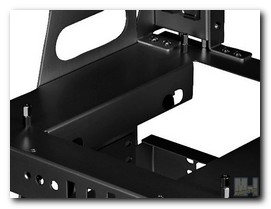
Just a note about the motherboard tray; the distance between the motherboard tray and the motherboard can be adjusted easily. Simply by doubling the motherboard standoffs and adding standoffs under the PCI expansion slots. The first image is with them set to one layer, the second pic shows them at two. So, if for whatever reason you need to raise or lower your mini ITX board you can. Just be sure that you remember to raise the PCI expansion slots also.
 
Here, with the various power and reset cables tucked underneath, we get a good view of what the Lian Li T7 looks like from the side. Has a sort of futuristic look to it and just plain looks cool.
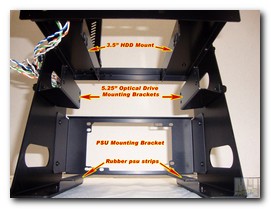
Looking to the underside, you can see to ensure the user can put everything together easily, Lian Li designers decided to use only standard PC components inside the T7; standard 5.25” optical drives, standard 3.5” hard drives, and standard ATX PS/2 power supply units. The parts are easy to get on the current market, and it would be easy to upgrade if needed in the future.
|