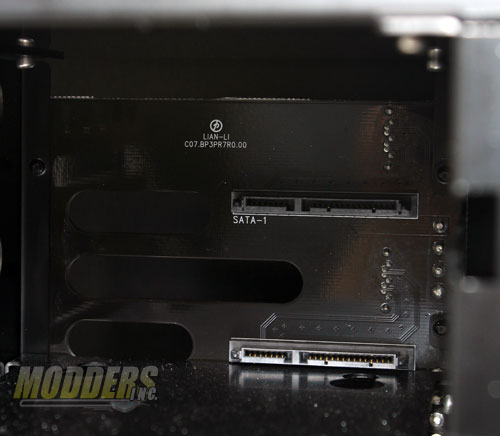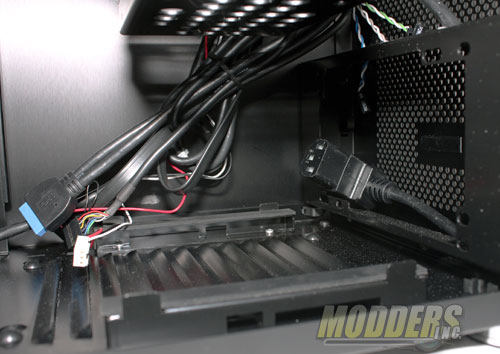Lian Li PC-V700 Mid Tower Case
The full size hard drive cage has not one, no two, but three hot swap bays available for you.
Looking at the back side of the hard drive area we can see where the hot swap connection is made up. All you have to do is use two molex connection and your SATA cables for each drive you are going to use and you are off and running. We also get a nice look at the wires and cable that come from the front of the case. Unfortunately there is a not a good place to hide the wires.
Taking a jump the rear of the case we we can see that the expansion card I/O ports are also a tool less design. Lever mechanism is used to hold the blanks and your cards securely into place.
So we finally made it to the part of the review that explains the location of the power supply. As I stated earlier rather than locating the PSU in the “normal” location at the rear of the case and under the motherboard Lian Li flipped it to the front. Now why would they do that you ask, well it is a rather good question and the answer is to lower the overall height of the case. You see sometimes case designs get stuck in a rut and do things over and over again just because “that is the way you do it and everyone does it that way”. Like in the old days when the PSU was at the top of the case making it rather top heavy, then some moved it to the bottom, which seemed like the more logical spot in the first place, and everyone thought it was a stroke of genius. I am sure people will be saying the same thing about this in a few years. A power supply cable is ran from the rear of the to the front so that you can plug it into the power supply and still plug the wall card into the back of the case.
Lian Li gives you plenty of room to instal you hard drives, ODD, and SSD’s so why increase the height of the case when you can just move it to the place under the hard drive cage, which normally goes unused by the normal user. So placing the power supply here lower the case about four inches. “Great idea but now my huge video card wont fit in”… ah not so by simply removing the smaller SSD cage you now have plenty of room for the card. You see they thought of everything.
So with the PSU now located at the front of case, what about the space where it use to be?
Lian Li has given the case a place where you can install more storage drives. With the included hardware you can easily add two more full size drives in the bottom of the case. If you use all the spaces available to you have a total of 9 and if you do not use a DVD ROM then you have space for a total of 10 drives.