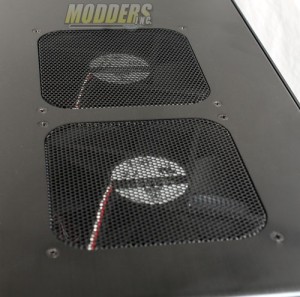Lian Li PC-V700 Mid Tower Case
A Closer Look
Starting from the left side of the aluminum case we can see that is a smooth as can be. No windows, edges, screws nothing but a minimalist dream and a great canvas for a case modder. The minor little piece sticking off the top left of the panel is a tab that give you your leverage to remove the panel. This tab is on both the right and left side panels.
Taking a turn to the front side of the PC-V700 we a good look at it has to offer us. Again the styling is sleek and very little extra items to clutter up the look. From this vantage point you see that there is a single spot for a ODD (Optical Disk Drive) that is hidden behind a fold down access door.
Here we get a closer look at the only external items on the front or side of the PC-V700. You have you power and reset buttons followed by the audio in and out jacks and then the multi-media ports. You can also see that there a single button to trigger the access to the ODD drive.
Most of the front panel on the case is perforated with holes to allow as much air flow as possible. At the top of this area sits a 140mm fan with a air filter that is tool less and is also anti-vibration. Sitting below the fan is where the power supply unit calls home. “Did you say power supply? But this is the front of the case, right?”. I told you before hand that the look of the case is a bit different from a normal mid tower case and this is why. I will go in to the details in just a moment. But first let’s head to the rear of the case.
Once we get the back side of of the Lian Li PC-V700 we that it all look fairly normal except that we see plug in for the power supply, uh but no outlet it… ah the front side… OK
The top portion of the backside looks just like any other case with the gromments for water cooling ( OK how many people out there really use these? Leave a comment if you do and why), a 120mm fan and the access for the I/O ports on the motherboard.
Time for a closer look at the not so normal lower section of the back of the PC-V700.
A quick look at the bottom of the case shows us the air intake for for the power supply. The PSU is protected from dust and dirt with a removable cleanable air filter.
To finish of our tour of the outside of the case we jump to the topside where we find two 120mm fans to help keep the inside of the PC-V700 nice and cool.