LIAN LI PC-Q02 Mini ITX Case
A total of four Philips screws hold the mini ITX motherboard tray in place.
With the motherboard tray out you have easy access to mount the motherboard and to attach all the cables. As we can see the intake fan for the power supply is mount to the top and towards where the CPU may end up. This is to help remove any heat that might be generated here. Also while the tray is removed now is a good time to take a look at where the power supply is located and how the hard drives can be mounted inside the case.
By removing a few thumb screws we can remove the bottom tray that is designed for mounting two 2.5 hard drive onto.
Using the included anti-vibration rubber rings and screws you can quickly install 2.5 drive on the mounting plate. But lets say that you want to put in one big 3.5 terabyte drive… no problem. Just removed the aluminum mounting plate and you have access to the mounting holes we saw before and you can mount it to the bottom of the case.
At the top of the case you have the mounting bracket for the slim ODD (optical disk drive). Just remove a few screws an you have the bracket in your hand. Now if you feel that you do not need a ODD installed you can add another 2,5 drive here for a total of three 2.5 drives installed in to the PC-Q02 case. This is a actually a great solution to use if you have a 3.5 hard drive mounted to the bottom of the case for your storage needs and you can install a SSD here for you OS and the speed.
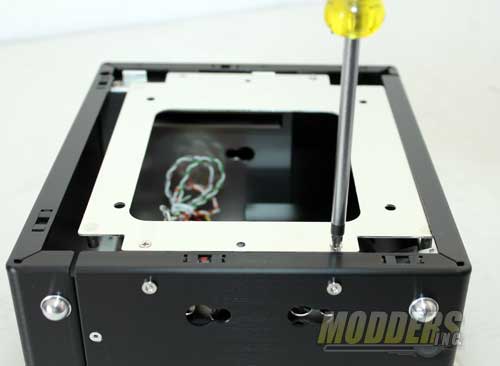










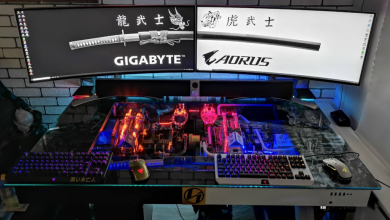



Sorry, but it’s full of ‘nearly, but not quite’. That ODD should be mounted vertically to leave the top free for mounting something like a Corsair H60.
And that SFX PSU needs to be replaced by a 450W one to power a decent GPU. For a HTPC, you want something like the Q25 – one of the models with a rack of internal drive bays – but not the actual Q25 as it lacks an ODD.
WOZ OING TO BUY as nice n compact but wtf no pci sslot at all so no external gfx card of any sort. next one up fo me i thin,