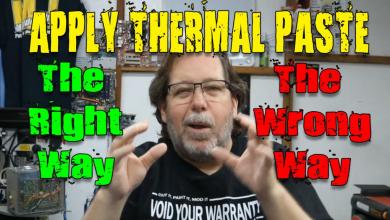CPU CoolerPC Hardware Reviews
Kingwin HTC XT-1264 CPU Cooler
« Page 2 | Page 4 »
Installation
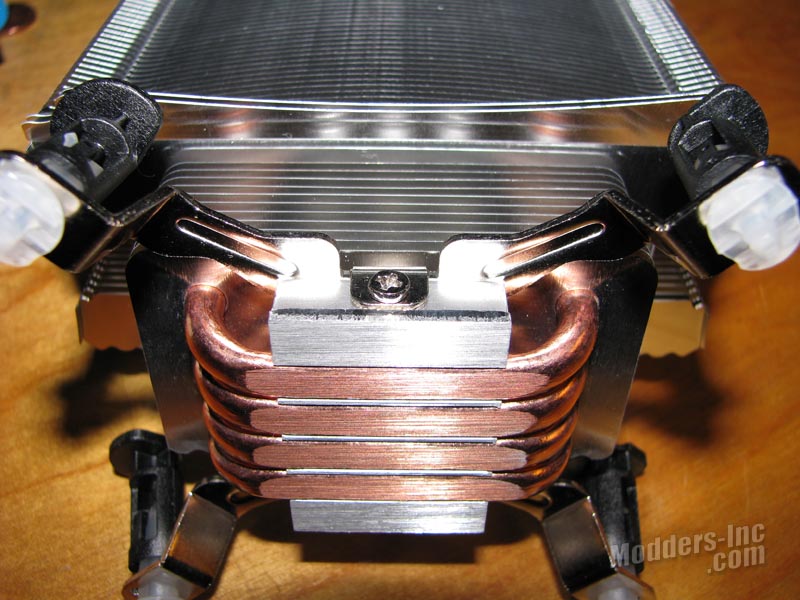 Before starting the installation process, I had to remove the pre-installed AMD mounting bracket and install the Intel LGA1366 brackets. This is done by simply removing the two mount screws located at the base of the cooler, swapping the brackets and then re-installing the screws.
 Mounting the Kingwin XT-1264 on my ECGA X58 board did prove to be a little challenging. With the heatpipe cooler sticking up and the two extended cooling fins on the XT-1264, there was not a lot of room to slip my big fingers in there to lock in the push-pins. I would have really liked to seen a mounting system that would allow me to fasten the cooler from the rear of the motherboard.
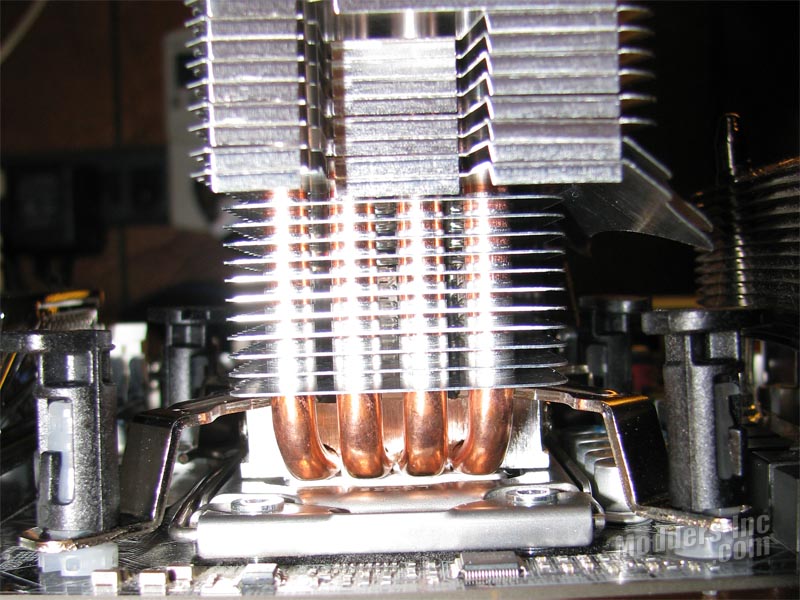 On the opposite side, I had to remove the fan to gain access to the two push-pins located under it. For the most part, the push-pin style mounting generally means a quick and easy install, but on those few rare occasions its not so simple.
|