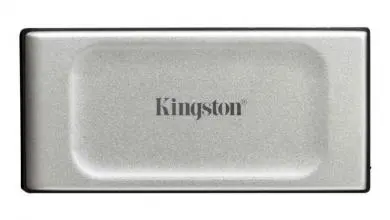Kingston Hyper X DDR3 Memory Review
Performance Summary & Conclusion
There is one more set of tests that I ran. I used Hardware Haven’s photoshop benchmark once more. The difference this time was that I removed the pagefile. This essentially disabled Virtual memory with the 24 GB kit.
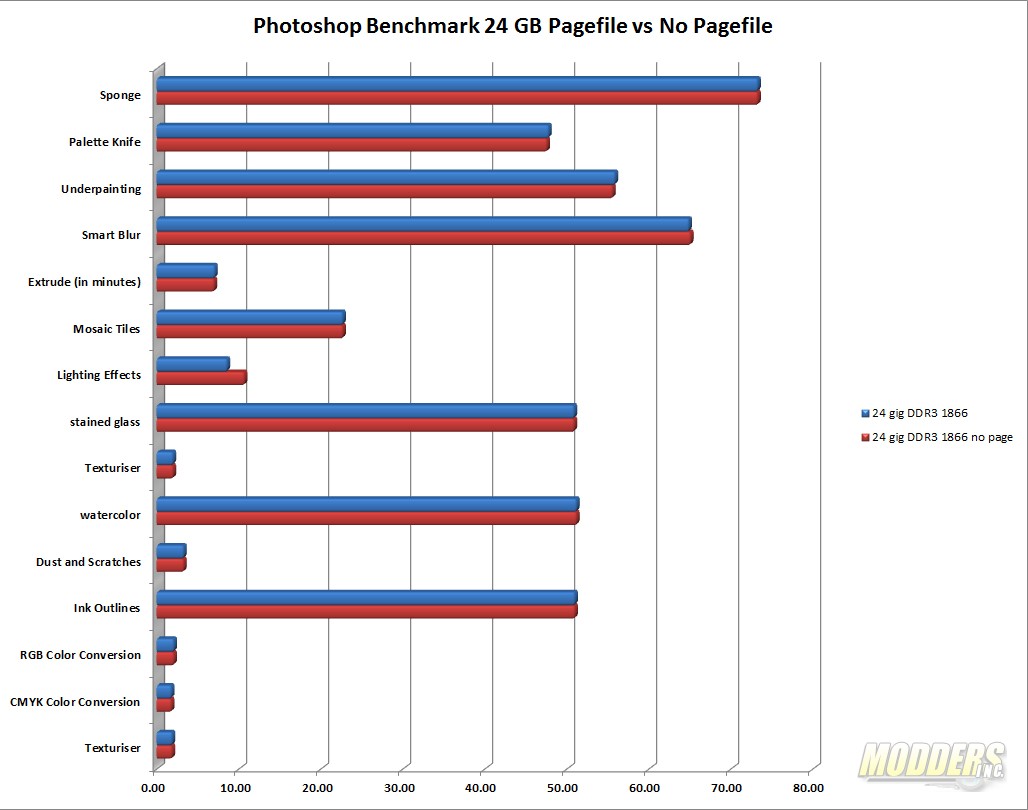 |
Performance at 1866 MHz with and without the page file shows very little difference. However, in the one test where the 24 GB kit lead, which was the lighting effects, performance was hindered when I disabled the pagefile.
Conclusion
Performance wise, as we should know, speed of the memory is very important. However, that’s not just the answer. A combination of speed and timings are crucial. As you can see from some of the tests, the HyperX Predator running at 1866MHz performs better than the HyperX Beast kit running at 2133 MHz. This comes down to timings. The increased speeds just cannot keep up with the better timings.
Part of my goal with this review was to show if there was any tangible performance gains going above 16 GB ram. From the results, no there is not or at least not really. The only advantage is the amount of things stored in memory or open applications increases before the systems starts using virtual memory. This should theoretically speed things up with a lot of applications open at once. Was my testing in photoshop a little extreme, yeah. I was able to completely fill up the memory allocation for photoshop with the 8 GB and 16 GB kits but the performance difference between the 8, 16 and 24 GB kits was negligible.
Kingston has been a player in the memory market for a long time and their products tend not to disappoint. Both of the HyperX kits continue in a strong performing HyperX product line. I would quickly recommend either of these kits to anyone looking to upgrade their systems.
[sc:must_have_award ]