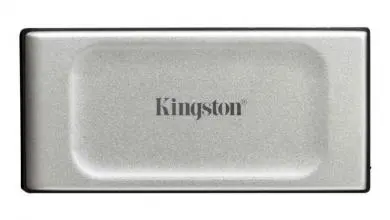Kingston Hyper X DDR3 Memory Review
Testing
One of the things that I wanted to do was combine both kits at the fastest speeds supported. Initially I was able to get them to run at DDR3 1600Mhz. I wanted to illustrate if/how memory capacity affected performance.
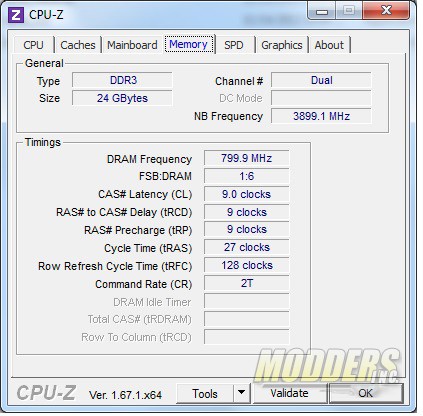 |
| CPU | Intel Core i7 4770K @ 3.9GHz |
| Cooler | Thermaltake Water 2.0 Pro |
| Motherboard | Gigabyte GA-Z87X-UD4H |
| Memory | |
| Hard Drive | Primary: OCZ Agility 3 120 GB SSD Secondary: Seagate ST2000 2 TB SATA 3 |
| Case | CoolerMaster Cosmos II SE |
| GPU | EVGA GTX 650 IT Boost SC |
In our testing we used a few synthetic benchmarks and true application benchmarks. Synthetic benchmarks show off the performance difference that may or may not be noticed in daily usage. We chose software that could test the memory, although CPU performance plays a factor in the benchmarks as well since the memory controller is now located on the CPU.
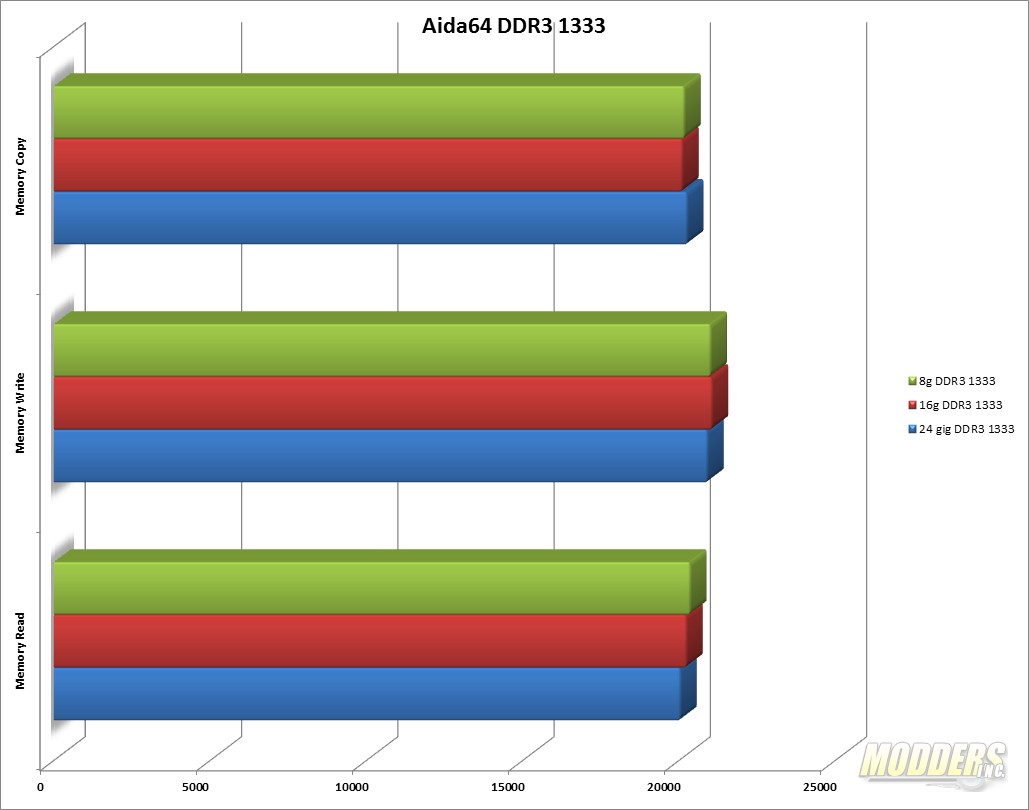 |
AIDA 64 is an application that displays information about the hardware in the PC. It includes a Cache and memory benchmark as part of the software. At DDR3 1333 you can see the memory kits are all pretty close in performance. Even the 24GB mixed setup doesn’t have much of a performance difference.
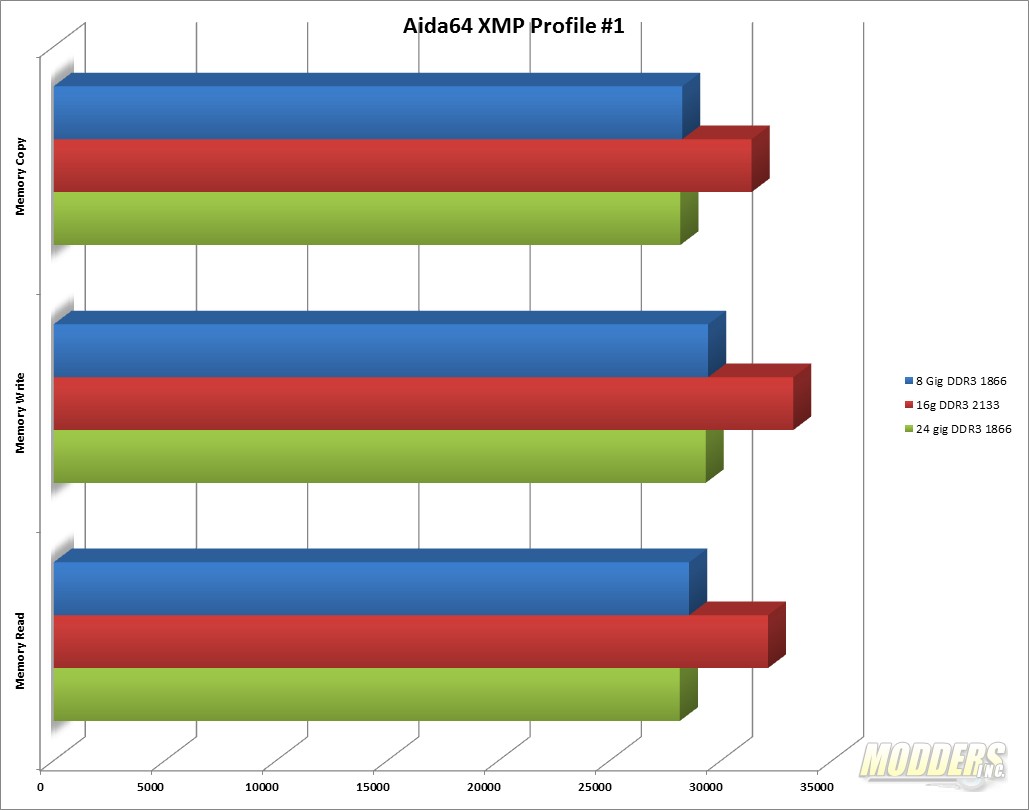 |
The Kingston HyperX Beast kit clearly leads the way when the XMP profiles are enabled. The Kingston HyperX Beast kit runs at 2133MHz in XMP Profile 1 while the HyperX Beast Kit runs at 1866MHz. I was also able to get the system with 24GB ram installed to run at 1866Mhz.
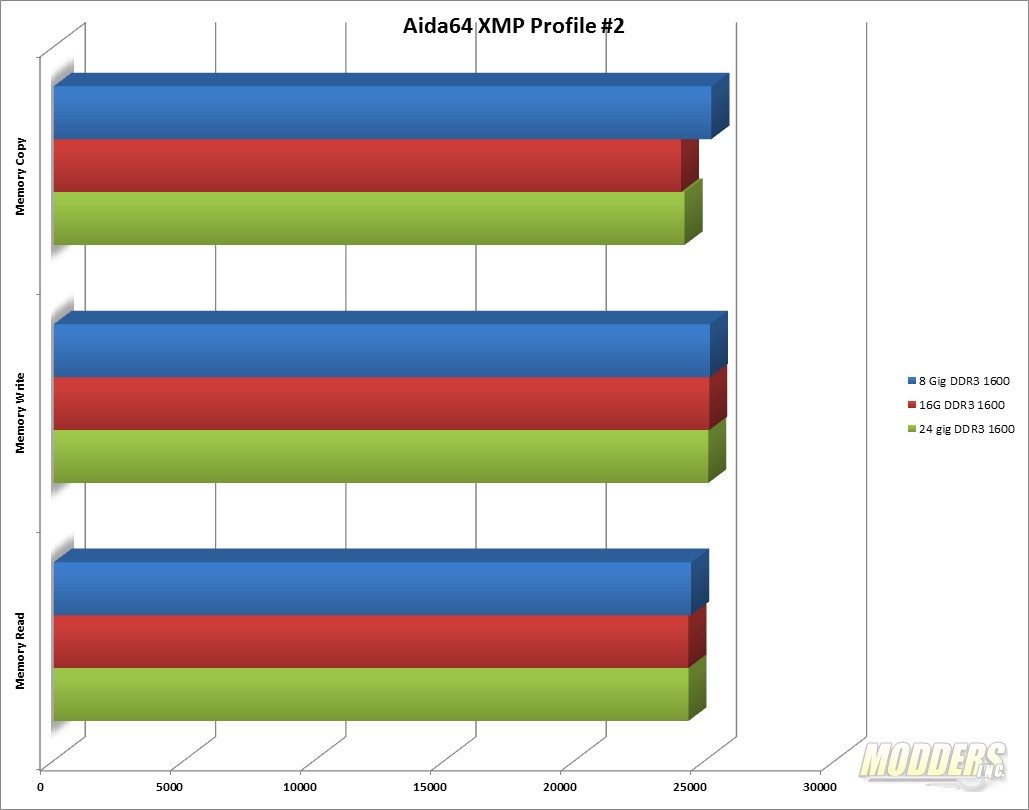 |
XMP Profile 2 sets the speed at 1600 MHz. There is virtually no performance difference between each.
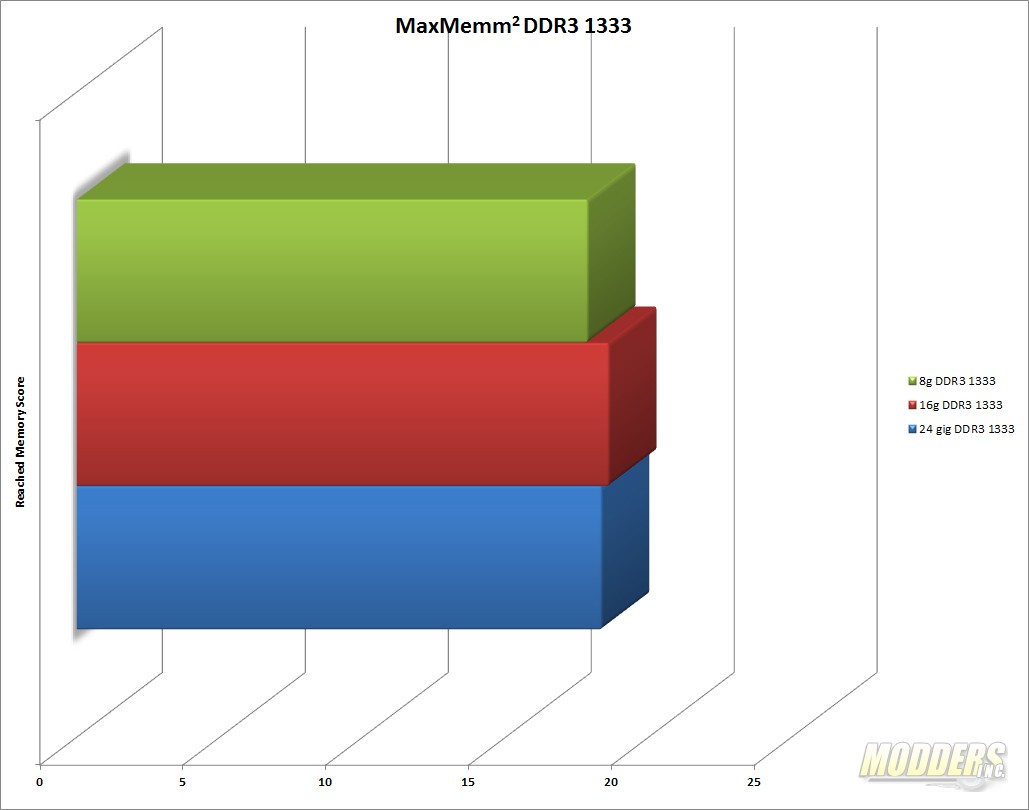 |
MaxMemm2 is a synthetic benchmark that measures bandwidth of the memory subsystem. The results are delivered in Gigabytes per second or GB/s. At the default speed of 1333 Mhz there is not much of a performance difference between the tests.
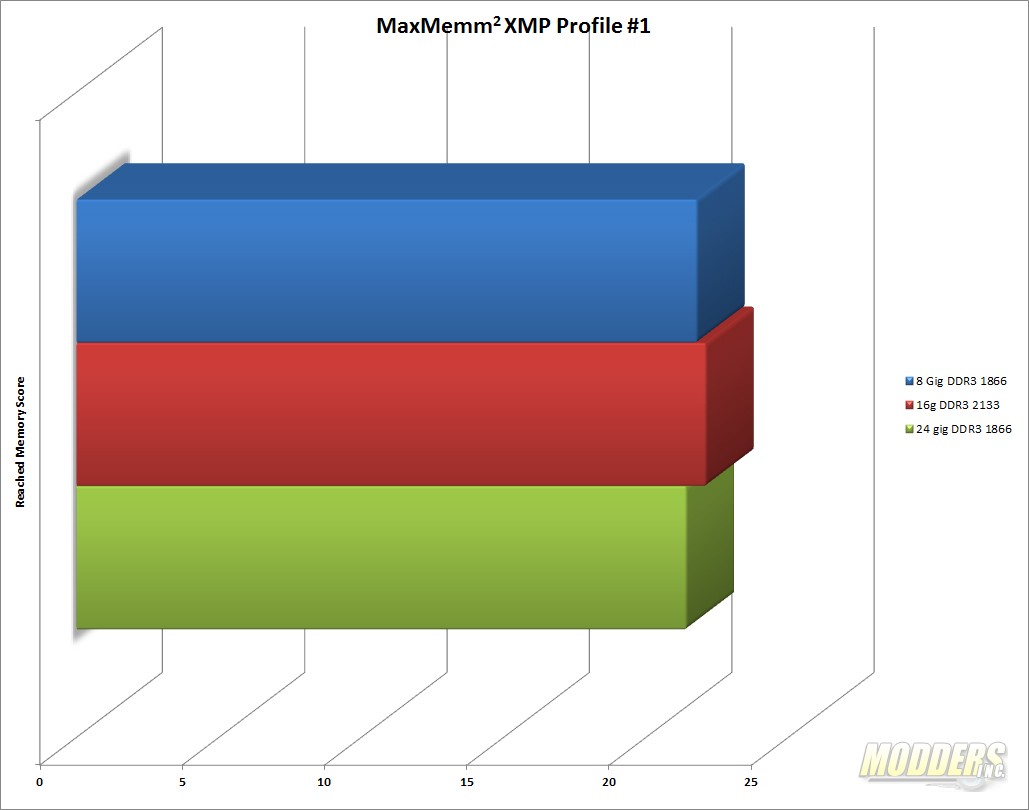 |
The XMP Profile 1 is tested here. The HyperX Beast kit is running at 2133MHz and the Predator and 24GB setup are running at 1800Mhz. Due to the faster speeds, the HyperX Beast kit takes the lead although not by much.
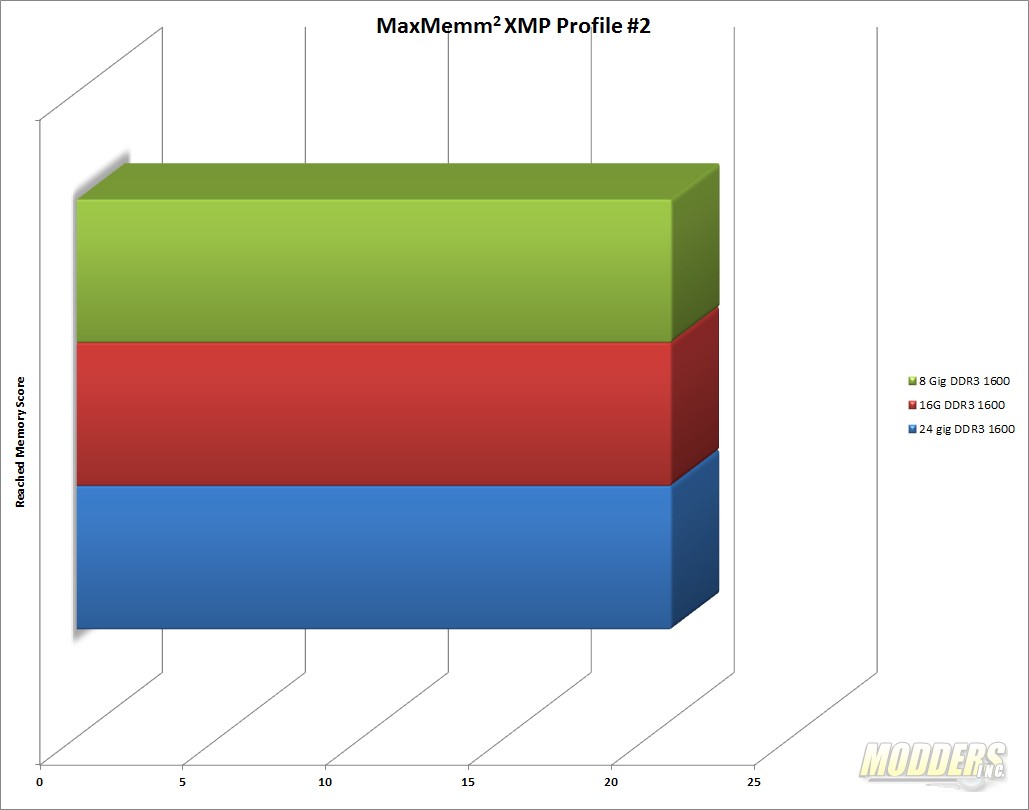 |
With the 2nd XMP profile selected, all three test settings are running at 1800 MHz. Again we’re not seeing much, if any performance difference.
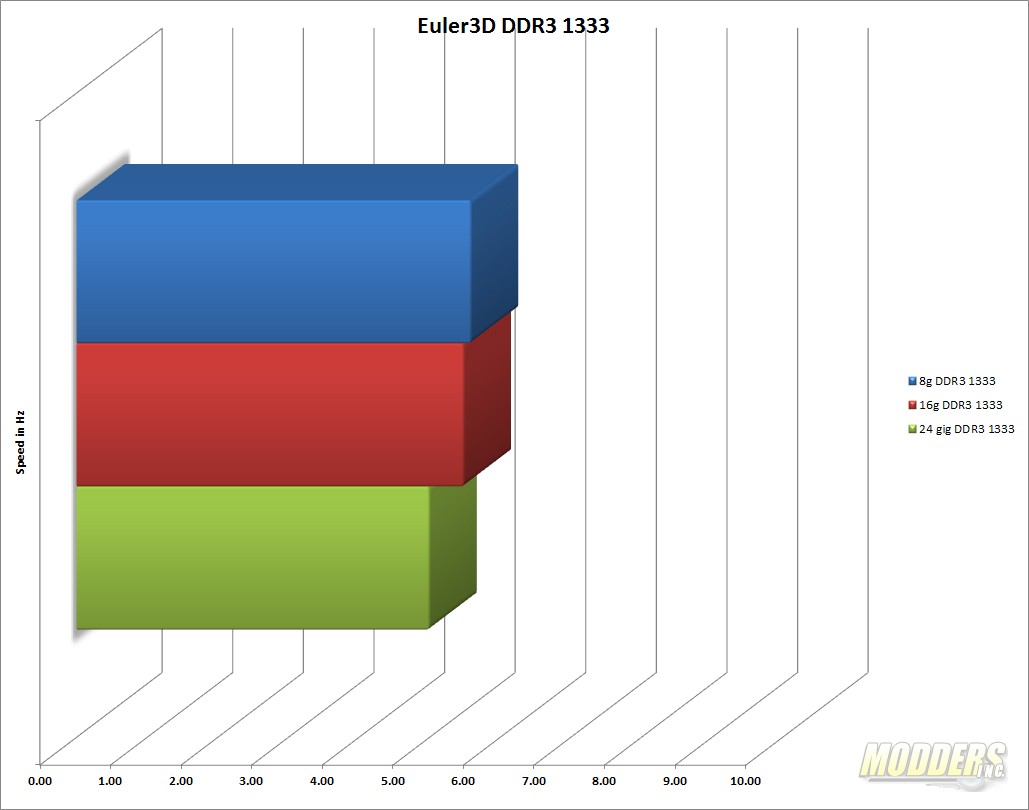 |
Euler 3D is a fluid dynamic simulator that is based on an aeroelastic test wing. The wing has been tested at the NASA Langly research center as is the standard test used for validation of compressible CFD codes. Euler is extremely sensitive to timings, chipset, and CPU performance. Here the HyperX Predator kit takes a slight lead due to the timings at 1333Mhz.
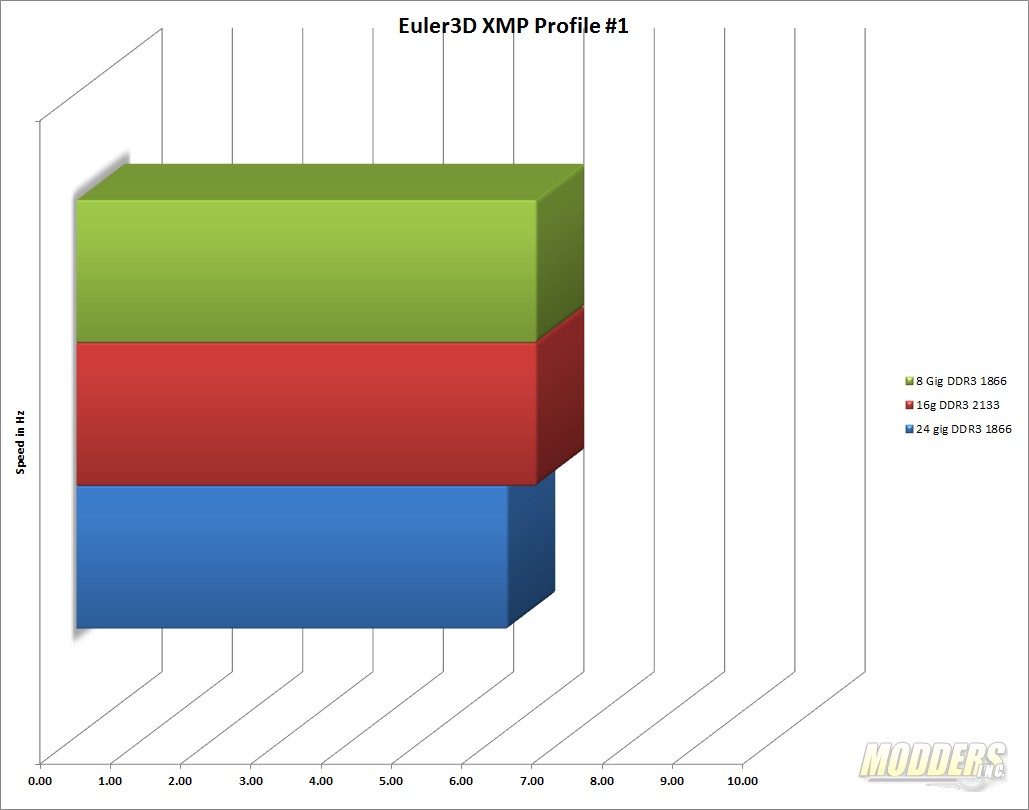 |
The tighter timings of the HyperX Predator kit lead the way at XMP Profile 1. Even at 2133 MHz the HyperX Beast kit cannot quite keep up.
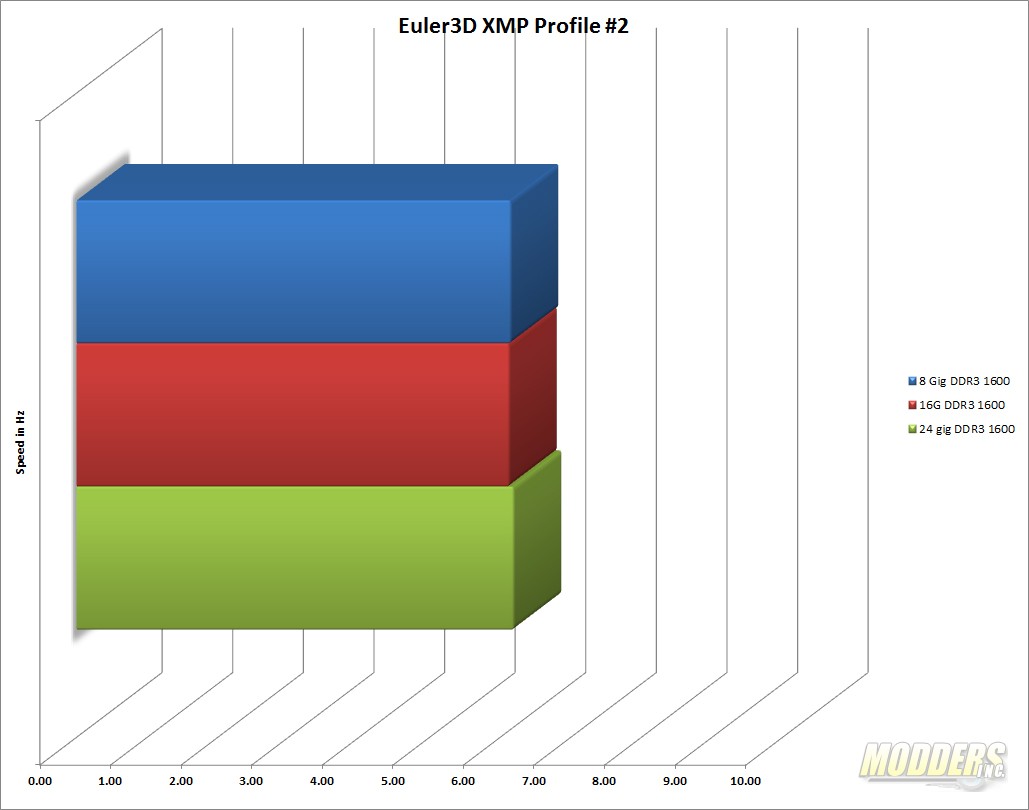 |
Things are a little more even with XMP Profile 2. The timings are almost identical at 1600 MHz.