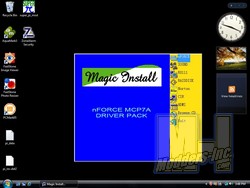Motherboard ReviewsPC Hardware Reviews
Jetway NC63-330-LF Mini ITX Motherboard
« Page 2 | Page 4 »
Installation |

Since I wanted to compare the NC63-330-LF to the NC96FL I reviewed last, I set the NC63-330-LF board up exactly the same as I had previously with the NC96FL. The main difference in the setup was the fact that I was able to use a full size power supply, vs the 12DC laptop power supply I used on the NC96FL. Other than that, I used the same 1gb stick of ram, same hard drive, operating system (Vista Ultimate) and the same optical drive. I also, used the VGA connection like I had previously. Yes, I know I could have had a better choice this time with the DVI and HDMI connections, but as I stated i wanted to compare the two boards as closely setup as possible.
With all my connections setup the same as before, I inserted the installation/driver disc. If Autorun is disabled just open My Computer and find the CD Rom drive the disc is in and then right click and then you can click autorun or choose explore. Autorun worked well for me and I was greeted by the Magic Install screen. On the Magic Install screen I clicked on the nForce tab to the right first andinstalled the chipset drivers. Next I went down the Magic Install list installing the other drivers I needed, such as sound etc etc. All in all the board setup and driver installation was a breeze. I was now ready to do some testing.
|