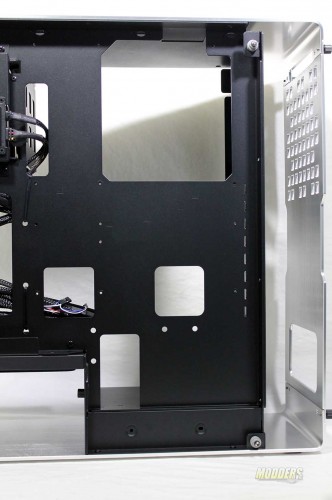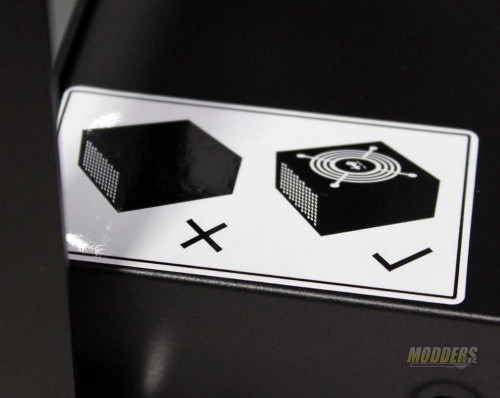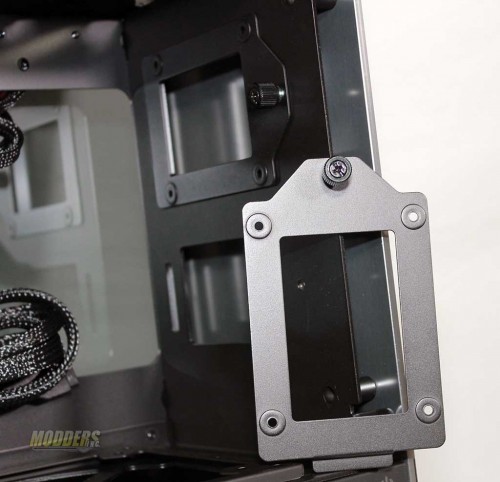IN WIN 904 Mid Tower Case Review
A Closer Look Inside
Keeping with the minimalistic look on the inside of the case does give the IN WIN 904 a special look. The inner case, I will call it, is shorter than the outer shell is and is made from strong 1/16 inch thick steel. Doing this made IN WIN design the inside of the case to be different that most cases this size. Three removable hard drive holders are placed at the top front of the case. The large open section below the drives is to allow for you graphic cards to extend into.
Taking a look towards the rear of the case we get a good look of the expansion slots. Each slot has a removable cover with a single screw holding it in place. Above that you can place a 90mm fan or small water cooling radiator.
Here is a look at the back side of the motherboard. Plenty of access holes have been created to help you route the cables in this see-through case.
Two and half inches of space is place between the inner and outer cases for routing any of the cables that come out of the back of the case. This space is also a good way to place and hide radiators used for water cooling set ups.
All three of the hard drive slots are set up with power and data connections. All you have to do is connect the cords to the right places and you are ready to rock.
Plenty of room has been given on to access the rear of the motherboard.
Here is a look at the top inside of the case. No air vents are present here. The small notch at the top is there to allow you to run the power cable to the motherboard.
So where you normally install the power supply you are presented with this, a shelf. This space is very limited on the size of power supply you can use. A larger size 1000w or larger than a standard PSU will not fit. You will have limit yourself to a standard size PSU.
On top of the shelf is a sticker making sure that you do not install the power supply with the fan facing down. There is no air vent here so placing your PSU with the fan down will kill your power supply.
At look at the top side of where the opening in the case is there is a place to install a fan. A bracket with a thumb screw allows you to remove the plate and mount up to a 140mm if you so desire. The pre-sleeved cables are the ones that come from the USB and audio connection ports shown in the lower section of the image.
Three easy to use tool free drive holders are placed vertically to maximize the space that is available in the case.
The holders are made of plastic and with a slight flex of the holder you can install a 3.5 and the pre-installed pins will hold it in place.
Now this a cool idea/feature for installing 2.5 drives. Two plates are made to hold smaller drives onto the side of the front part of the inside frame.