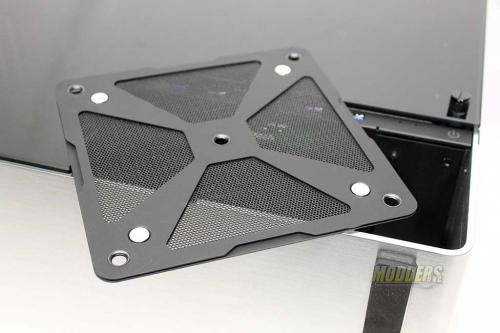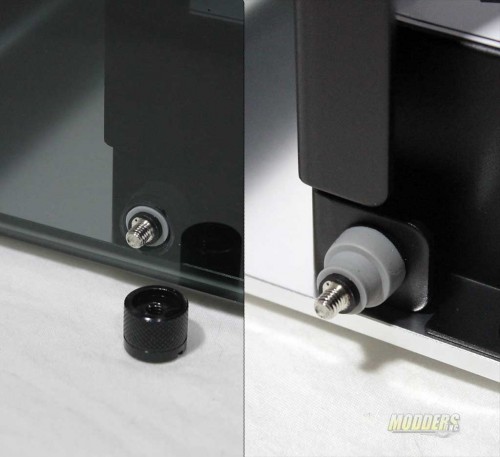IN WIN 904 Mid Tower Case Review
A Closer Look
Well there it is the IN WIN 904. OK, so lets get this straight right now, is this a gamers case or a modders dream case, I am going to say no. What you got to know is that it is not really intended to be either of those. The 904 is placed in the IN WIN Style and I would put it in the same group as the D-Frame, H-Frame, and the new tou. This class of cases are there to make a statement about looks and style, not cooling, lights and other flashy things. So does the case look like it should be placed somewhere in a plush office where a CEO or manager that has no idea what is inside the case or how it works, but can brag to his coworkers that he got the IT team to create a special PC for him… Yes. But you knowing how the real world works knows that you can take the IN WIN 904 and make it rock as your daily rig. So let dig into the review.


The front the IN WIN 904 case is sleek. The only item there is a lighted IN WIN logo when the PC is on. The entire outer shell of the case is made from 1/8 inch thick aluminum. A brushed look is placed on it to give it the look it has.
At the rear of the case you can see the I/O ports and… Uh, wait, no you can’t.
IN WIN decided that they would cover up the I/O ports and the rest of the rear of the case with the same 1/8 inch thick aluminum. The reason for doing so is to help create a more pleasant and cleaner look since this case would more than likely be on display. Unscrewing the four thumb screws, that stay attached to the panel, gives you all the access you need.
With the rear panel off you can see that this section is rather standard to all case layouts.
Normally you would see these at the front of a case, but IN WIN placed them on the left side above the opening in the case, which I will tell you about later. Four USB 3.0 ports are located here along with the Audio in and out ports. towards the right there are two small holes that have LED’s behind them and you see the familiar power symbol. What is different about this button is that it is not a button. The metal actually flexes when you press on it and it engages a switch behind it. A rather cool idea. OK, so what is up with the hole that goes all the way through the case. You can see a thumb screw at the left, when removed access to a bay is available. This is where you can install either a ODD, fan controller, or anything else that you would put into a 5.25 drive bay.
Under the input connections we see a filter guard.
The filter guard stays in place by the usage of four magnets. So after looking at the case and the filter locating it struck me as to why place a filter here when no where else on the open case is a filter. The answer is it more of a finger guard than anything else. Since you have to reach into the open space it keep your fingers out of a fan. This filter is of rather nice quality and I wonder if IN WIN might be selling these separately at some point?
Four thumb nuts are used to hold the glass side panels onto the case. Rubber anti-vibration pieces are placed on stud that the glass is placed over that keeps the glass from moving and hitting any metal surfaces so it wont break.
The base of the case sits on two strip of rubber that keep it from moving around and barely raises it off the surface it is placed on. But elevating it would not server any purpose as the are no air events under the case.