
On October 8th of 2018, Intel made waves again with the announcement of their first ever consumer grade i9 processor. We got our first look at the i9 9900k in New York, at Intel’s fall desktop launch event. The 9900k is an 8 core, 16 thread processor with 16 MB if cache and up to 40 PCIe lanes. Its advertised as Intel’s first processor capable of 5.0 GHz right out of the box. Its compatible with all 300 series motherboards, including Intel’s new Z390 Chipset. Intel has also switched to what they call STIM, solder thermal interface material. In short, they are no longer using a tradition TIM or thermal interface material between the die and heat spreader. Instead, the heat spreader on the 9th generation processors are now soldered to the dye. This is supposed to increase thermal conductivity. But will it? Seeing the 9th generation and 8th generation are both on the same architecture, is it worth an upgrade to get two additional core?
Then, we also have to take into consideration the fact that AMD is finally giving Intel some serious competition with their second generation of Ryzen processors like the 2700x. Its pretty well known that Intel has AMD beat on IPC, in the overwhelming majority of games and Adobe apps such as Premier Pro. However, AMD is no slouch at all and does have one area in which they shine. That is price to performance. Especially when the i9 9900k is over $200 more than its AMD counterpart, the R7 2700x. So, what exactly is the benefits of choosing the i9 9900k over the 2700x, aside for Intel Optane support? We tested the 9900k head to head with the R7 2700x to answer that question, and many more. We’ve also included results from the i7 8700k, to see if its worth upgrading to the 9th generation, if you are already on the 8th. So, lets see how these three processors compared
Specifications and Features
i9 9900k
Essentials
- Product Collection 9th Generation Intel® Core™ i9 Processors
- Code Name Products formerly Coffee Lake
- Vertical Segment Desktop
- Processor Number i9-9900K
- Status Launched
- Launch Date Q4’18
- Lithography 14 nm
- Recommended Customer Price $488.00 – $499.00
- Use Conditions PC/Client/Tablet
Performance
- # of Cores 8
- # of Threads 16
- Processor Base Frequency 3.60 GHz
- Max Turbo Frequency 5.00 GHz
- Cache16 MB SmartCache
- Bus Speed 8 GT/s DMI3
- TDP 95 W
Supplemental Information
- Embedded Options Available No
- Datasheet View now
Memory Specifications
- Max Memory Size (dependent on memory type) 64 GB
- Memory Types DDR4-2666
- Max # of Memory Channels2
- Max Memory Bandwidth41.6 GB/s
- ECC Memory Supported ‡No
Processor Graphics
- Processor Graphics ‡Intel® UHD Graphics 630
- Graphics Base Frequency 350 MHz
- Graphics Max Dynamic Frequency1.20 GHz
- Graphics Video Max Memory 64 GB
- 4K Support Yes, at 60Hz
- Max Resolution (HDMI 1.4) ‡4096×2304@24Hz
- Max Resolution (DP) ‡4096×2304@60Hz
- Max Resolution (eDP – Integrated Flat Panel) ‡4096×2304@60Hz
- DirectX* Support 12
- OpenGL* Support 4.5
- Intel® Quick Sync Video Yes
- Intel® InTru™ 3D Technology Yes
- Intel® Clear Video HD Technology Yes
- Intel® Clear Video Technology Yes
- # of Displays Supported ‡3
- Device ID 0x3E98
Expansion Options
- Scalability 1S Only
- PCI Express Revision 3.0
- PCI Express Configurations ‡Up to 1×16, 2×8, 1×8+2×4
- Max # of PCI Express Lanes 16
Package Specifications
- Sockets Supported FCLGA1151
- Max CPU Configuration 1
- Thermal Solution Specification PCG 2015D (130W)
- TJUNCTION 100°C
- Package Size 37.5mm x 37.5mm
Advanced Technologies
- Intel® Optane™ Memory Supported ‡Yes
- Intel® Turbo Boost Technology ‡2.0
- Intel® vPro™ Platform Eligibility ‡Yes
- Intel® Hyper-Threading Technology ‡Yes
- Intel® Virtualization Technology (VT-x) ‡Yes
- Intel® Virtualization Technology for Directed I/O (VT-d) ‡Yes
- Intel® TSX-NI Yes
- Intel® 64 ‡Yes
- Instruction Set 64-bit
- Instruction Set Extensions Intel® SSE4.1, Intel® SSE4.2, Intel® AVX2
- Idle States Yes
- Enhanced Intel SpeedStep® Technology Yes
- Thermal Monitoring Technologies Yes
- Intel® Identity Protection Technology ‡Yes
- Intel® Stable Image Platform Program (SIPP) Yes
Security & Reliability
- Intel® AES New Instructions Yes
- Secure Key Yes
- Intel® Software Guard Extensions (Intel® SGX) Yes
- Intel® Memory Protection Extensions (Intel® MPX)Yes
- Intel® OS Guard Yes
- Intel® Trusted Execution Technology ‡Yes
- Execute Disable Bit ‡Yes
- Intel® Boot Guard Yes
Z390 Chipset Specifications
Essentials
Status Launched
Launch Date Q4’18
Bus Speed 8 MHz DMI3
TDP 6.0 W
Supports Overclocking 1
Supplemental Information
Embedded Options Available No
Memory Specifications
# of DIMMs per channel 2
Graphics Specifications
# of Displays Supported ‡ 3
Expansion Options
PCI Express Revision 3.0
PCI Express Configurations ‡ x1, x2, x4
Max # of PCI Express Lanes 24
I/O Specifications
# of USB Ports 14
USB Revision 3.1/2.0
Max # of SATA 6.0 Gb/s Ports 6
Integrated LAN Integrated MAC
Integrated Wifi Intel® Wireless-AC MAC
Supported Processor PCI Express Port Revision 3.00
Supported Processor PCI Express Port Configurations 1×16 or 2×8 or 1×8+2×4
Advanced Technologies
Intel® Optane™ Memory Supported ‡ Yes
Intel® vPro Technology ‡ No
Intel® ME Firmware Version 12
Intel® HD Audio Technology Yes
Intel® Rapid Storage Technology
Intel® Rapid Storage Technology provides protection, performance, and expand-ability for desktop and mobile platforms. Whether using one or multiple hard drives, users can take advantage of enhanced performance and lower power consumption. When using more than one drive the user can have additional protection against data loss in the event of hard drive failure. Successor to Intel® Matrix Storage Technology.
Yes
Intel® Rapid Storage Technology for PCI Storage 1.00
Intel® Smart Sound Technology Yes
Intel® Platform Trust Technology (Intel® PTT) Yes
Security & Reliability
Intel® Boot Guard Yes

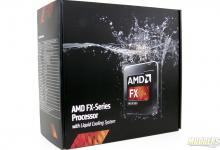







x264 FHD Benchmark 1.0.1 and x264 HD Benchmark 5.0.1 both are now ancient though.