Overclocking and Temperatures
Like always when benchmarking for a review, I always to my best to keep all testing scenarios the same, even review to review. This way I get as close to an accurate comparison as possible. Throughout every review, I keep the ambient temperature as close to 21°c, or 70°f, as possible. Stock, idle temperature was recorded 30 minutes after the PC initially booted. To record load temperatures, we ran the AIDA64 CPU Stability Test for about fifteen minutes. And then recorded the stock load temperature.
We overclocked all three processors to as far as we could push them. The 9900k, being a review sample, was an engineering sample or confidential chip, as they’re often called. This is because in place of the model number, the HIS has the words Intel Confidential printed on it. No surprise the 9900k did best in overclocking. It ran at 5.0 at 1.344 volts. though all of my testing with the exception of one test, the Aida64 Stability test. However, it was only the FPU test. When I ran the CPU test, it did fine and hit only 67°c after a 15 minute test. However, when I ran the FPU test at anything over 4.8 GHz, it hit thermal limits and began to throttle after about 5 minutes. Either way, the 9900k hit 90°c on the FPU portion of the test and began to throttle. Gigabyte has released an official overclocking guide for the 9900k and recommends setting T junction to 110°c. This will help to prevent some crashes due to thermal limits while overclocking. While at idle, the 9900k ran at around 30°c at stock speeds. Under load while at stock, it maxed out at an average of 68°c with the hottest core being 70°c. Even while overclocked, the 9900k idles around 34°c on average with one or 2 cores hitting as high as 36°c. Under load during normal testing, meaning anything other than the stability test, the 9900k clocked at 5.0 Ghz ran about between the high 70s and low 80s with the hottest core hitting 81°c. This was only while running Cinebench R15. Temps were recorded after the third run.
Both the 8700k and the 9900k were tested using the Swiftech H320 X2 Prestige. I had originally used the Swiftech H140x on the 8700k. However, the temperatures seemed much higher than I was used to. So, it went back on the test bench for this review. The 8700k I’ve used on my bench the last year or so was a retail chip and not the best overclocker. That being said, I was able to get it stable at 4.8 GHz at 1.308 volts. At this frequency and voltage, the 8700k idled at 33°c and hit a max temp of only 52°c in the AIDA64 CPU test. On the FPU test, the 8700k maxed out at 73°c on its hottest core. This is an 8° difference between the 2 processors. While gaming or normal benchmarking, the 8700k maxed out at 62°c. At stock, it idled at 29°c.
Overclocking the 2700x is a whole different beast all together. Even the multiplier is different in the BIOS for Ryzen chips. You can increase the frequency by smaller increments. So, on the Intel chips you can go from, 4.0 GHz to 4.1 GHz, on Ryzen, you can increase the frequency from 4.0 to 4.025 and so on. Now it’s no secret that Intel is better with overclocking. However, with the way XFR works on AMD’s Ryzen X series processors, there’s almost no need to overclock these chips. The highest I was able to push the 2700x was 4.141 GHz at 1.33 volts from its base clock speed of 3.7 GHz. Now when its left at stock, the 2700x will boost as high as 4.3 GHz. When I have it manually overclocked, it will only go as high as I have it set. We ran the Aida64 stability test with the 2700x clocked at 4.141 GHz. As soon as I started the FPU test at this frequency, the system crashed. So, the AIDA64 stability test was run with the 2700x at its stock settings. During the CPU test, the 2700x hit a max temperature of only 54°c. This is much lower than the 8700k and the 9900k. When we ran the FPU portion of the test, it was a different story. After 15 minutes, the 2700x hit a max temp of 80°c. At its stock speed of 3.7 GHz, the 2700x idles 7at around 32°c and hit 61°c while running Cinebench R15. This is much lower that the 9900k and a bit higher than the 8700k. Also keep in mind the 2700x was cooled with the H240 X3 which is a 240 mm AIO as opposed to the H320 X 2 which is a 360 mm AIO.
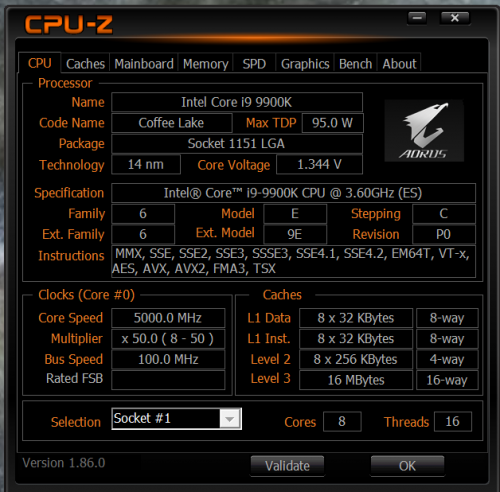
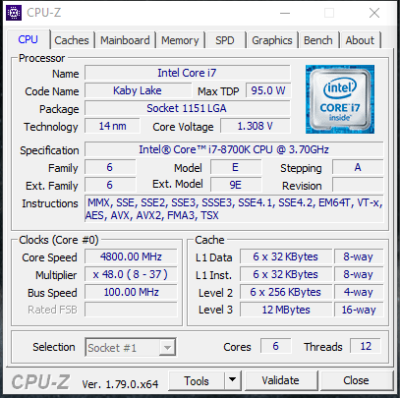
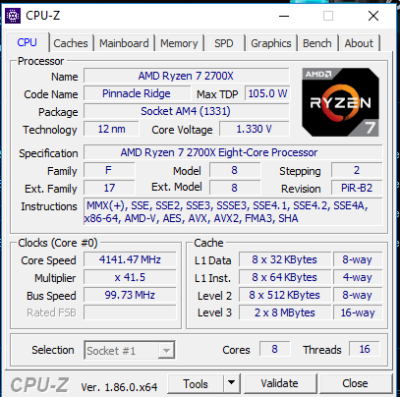
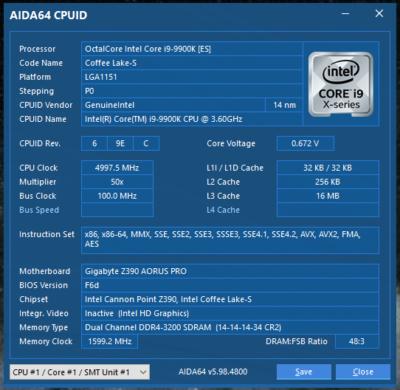
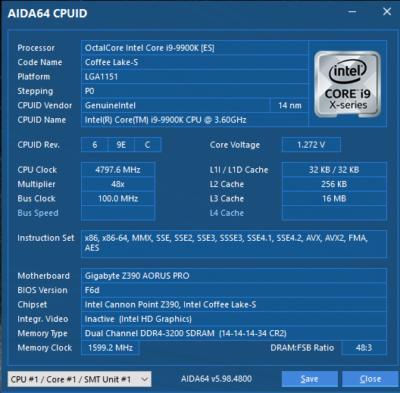
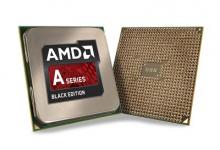


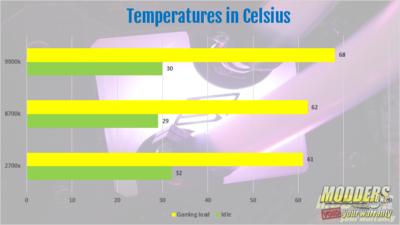




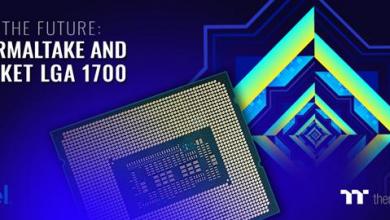


x264 FHD Benchmark 1.0.1 and x264 HD Benchmark 5.0.1 both are now ancient though.