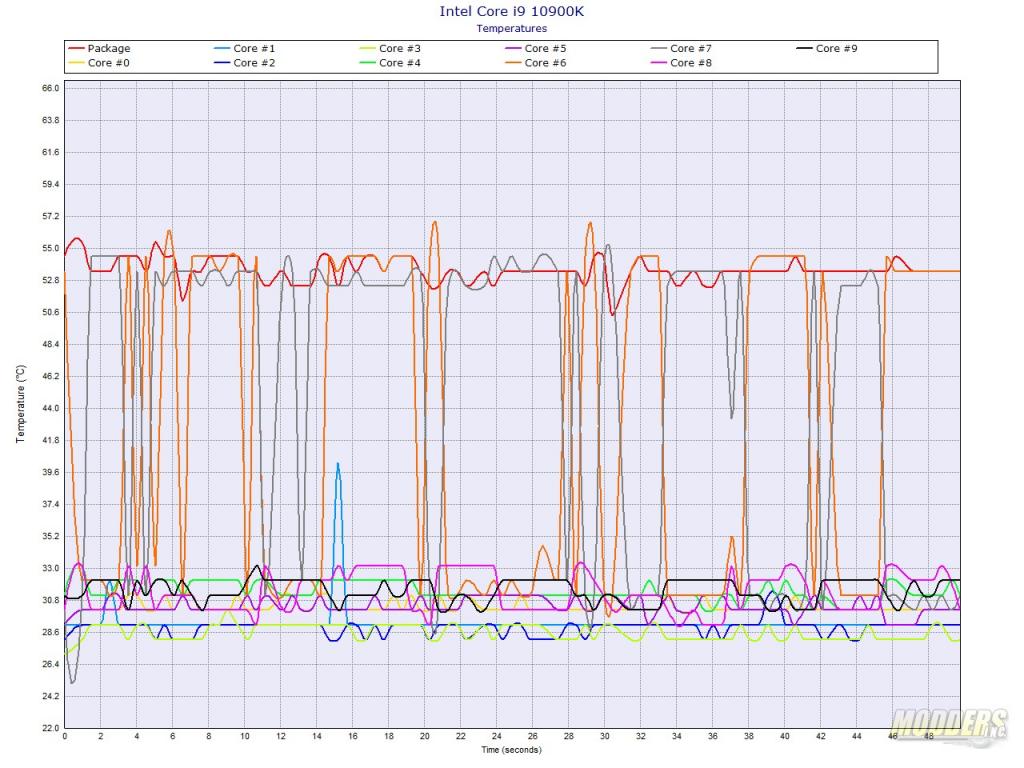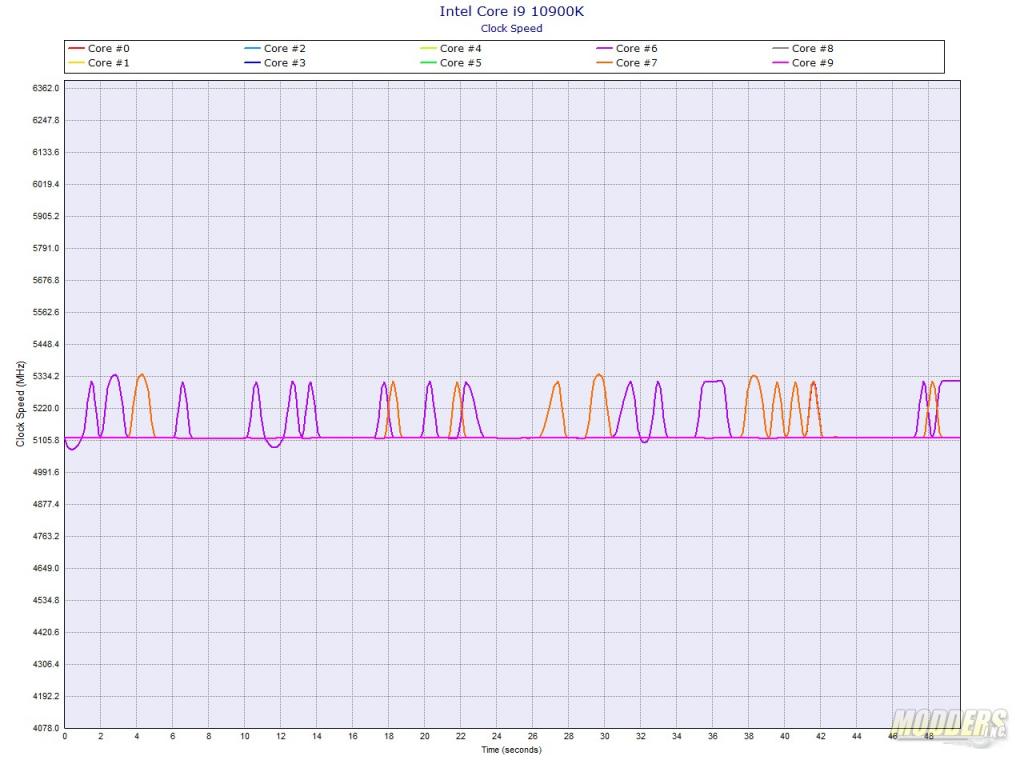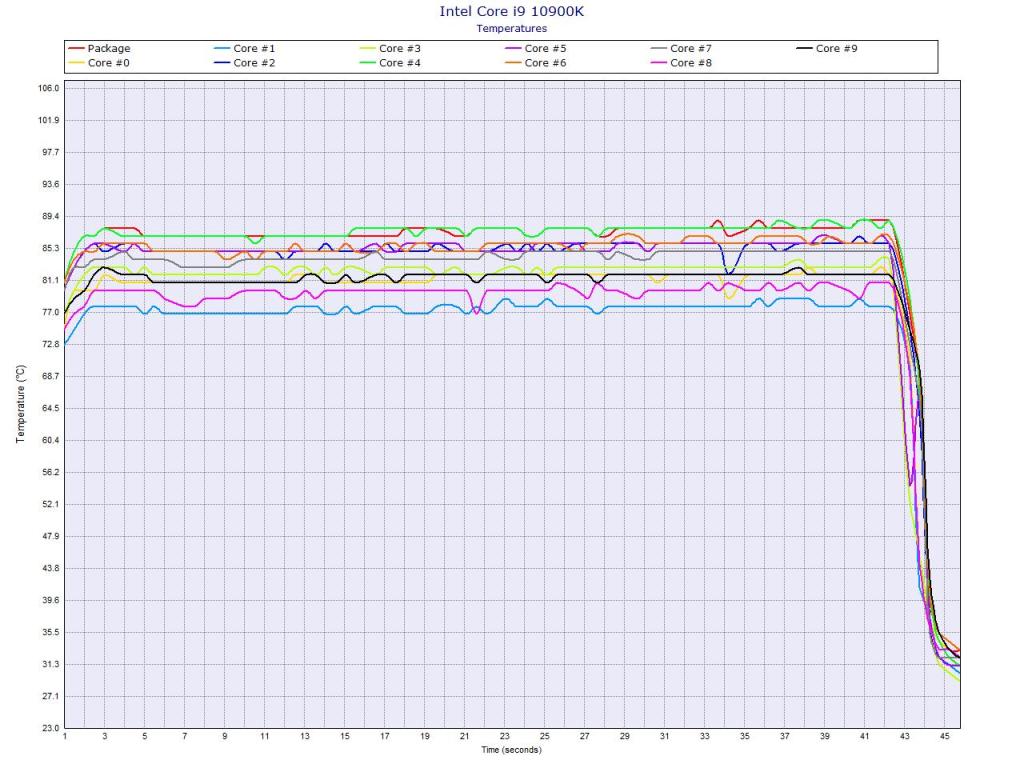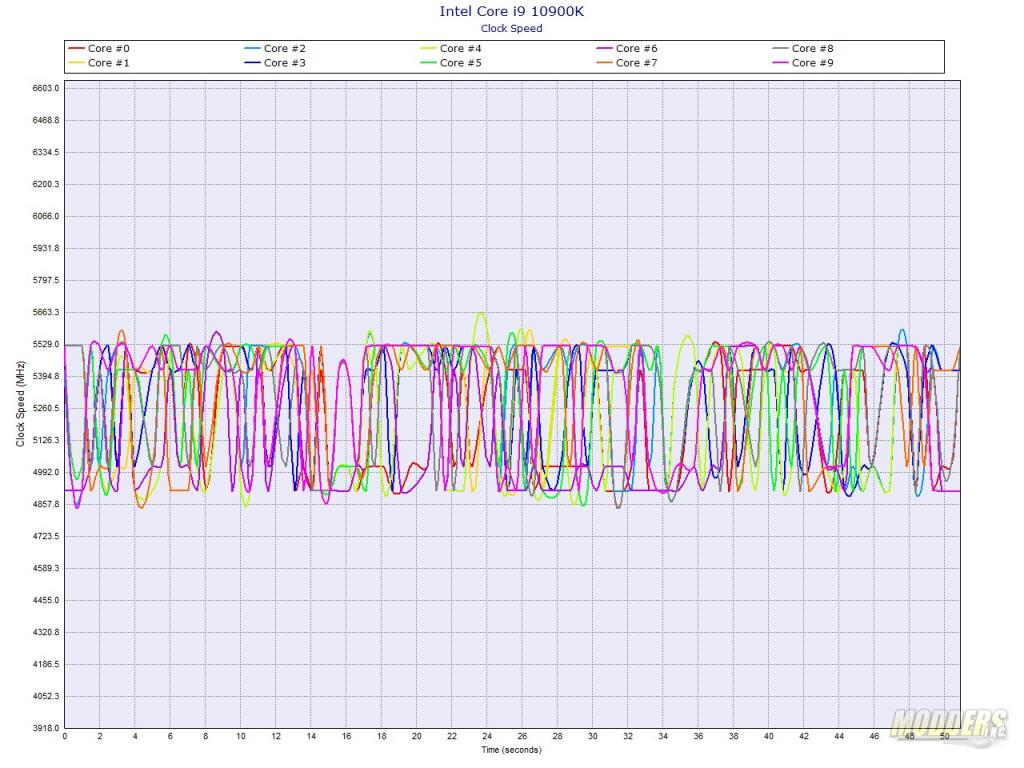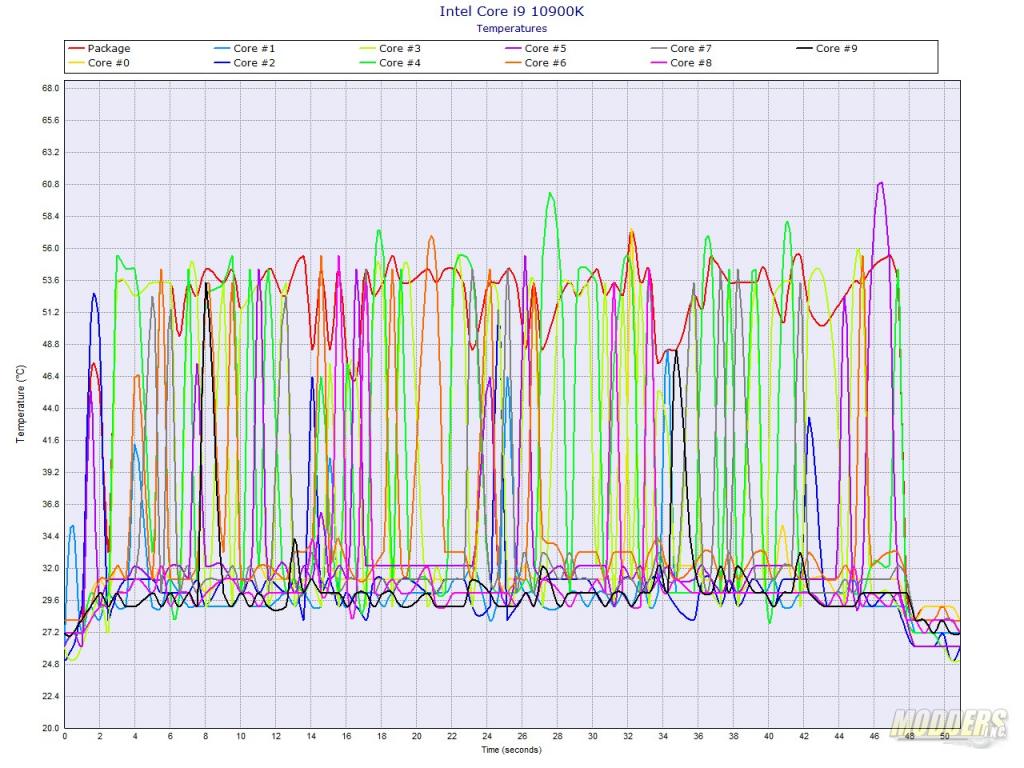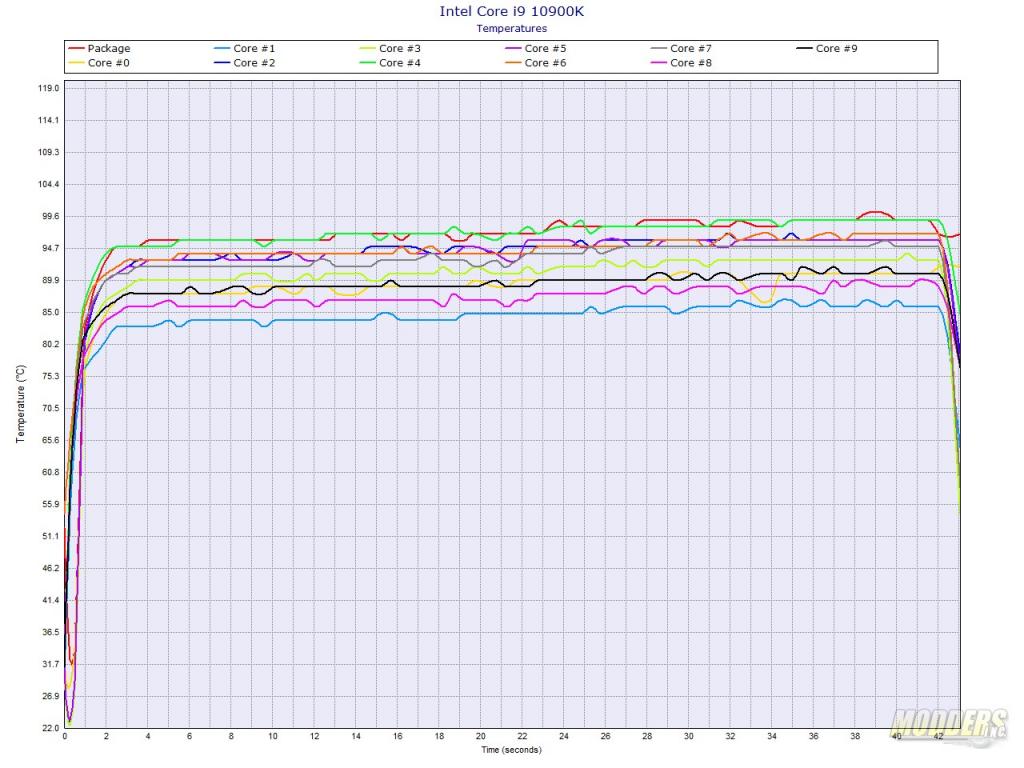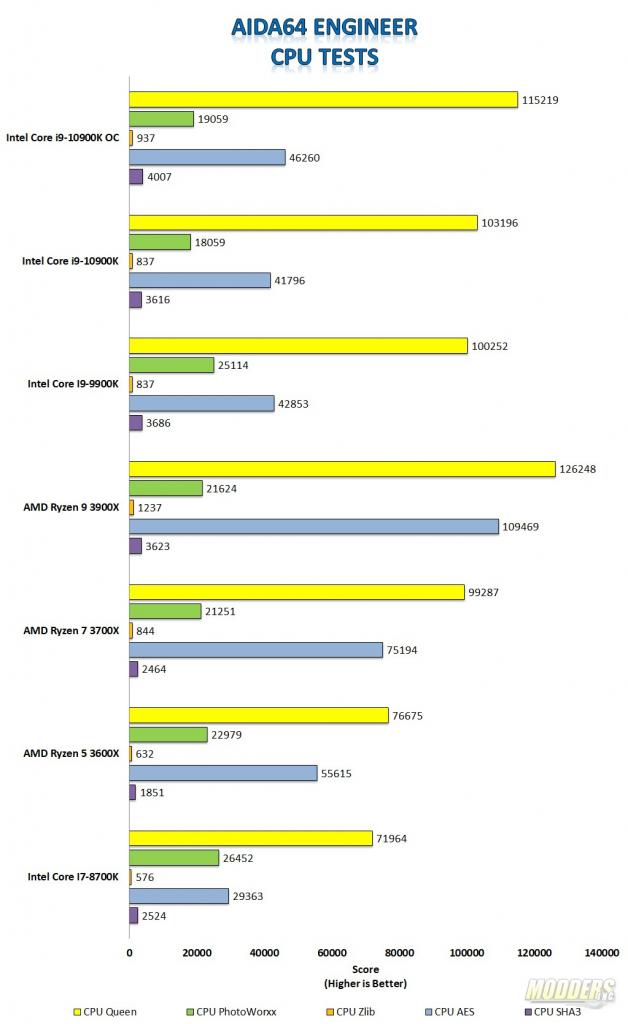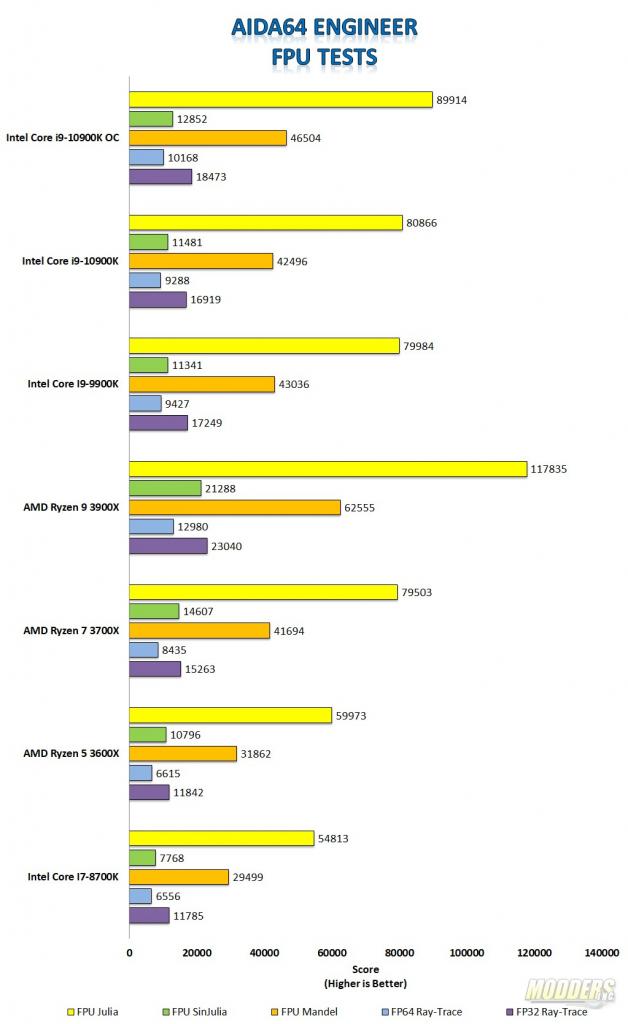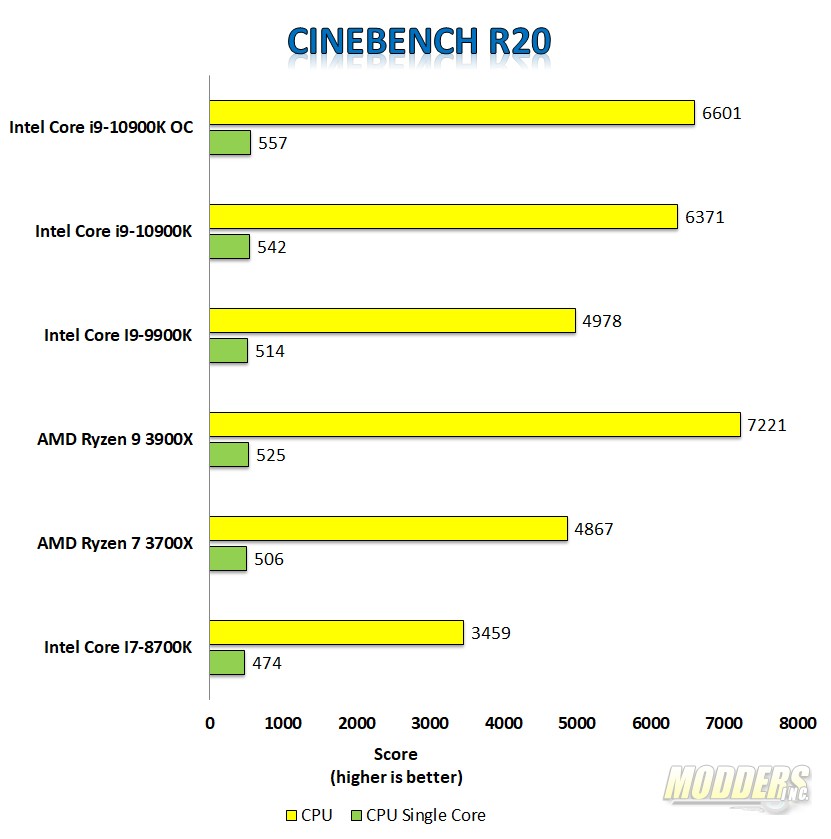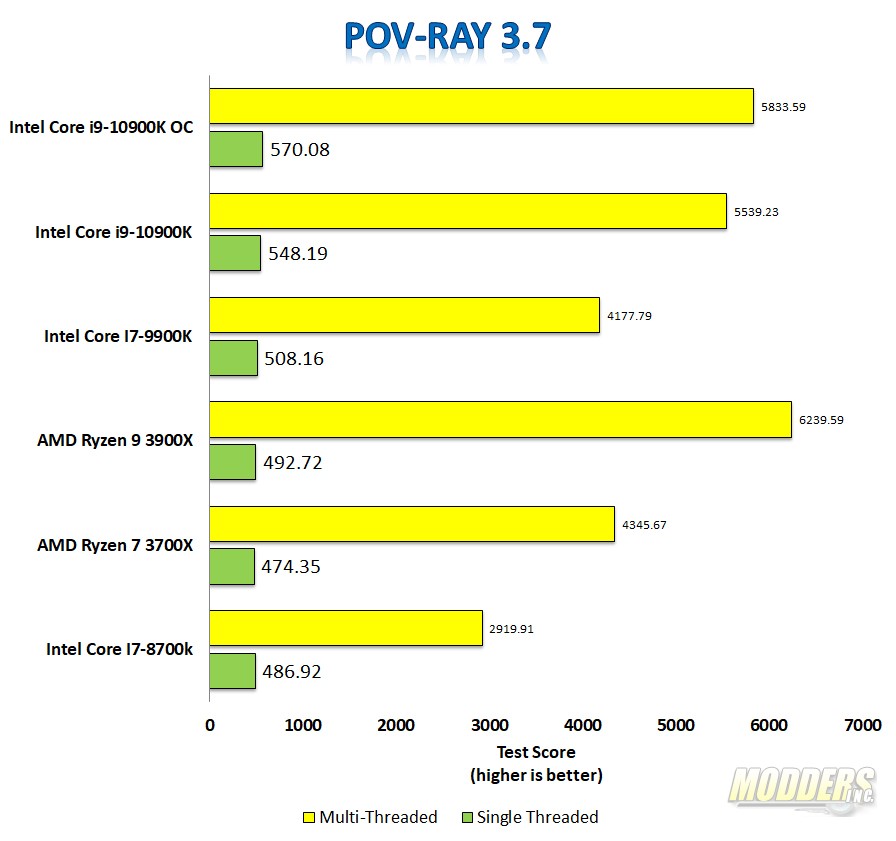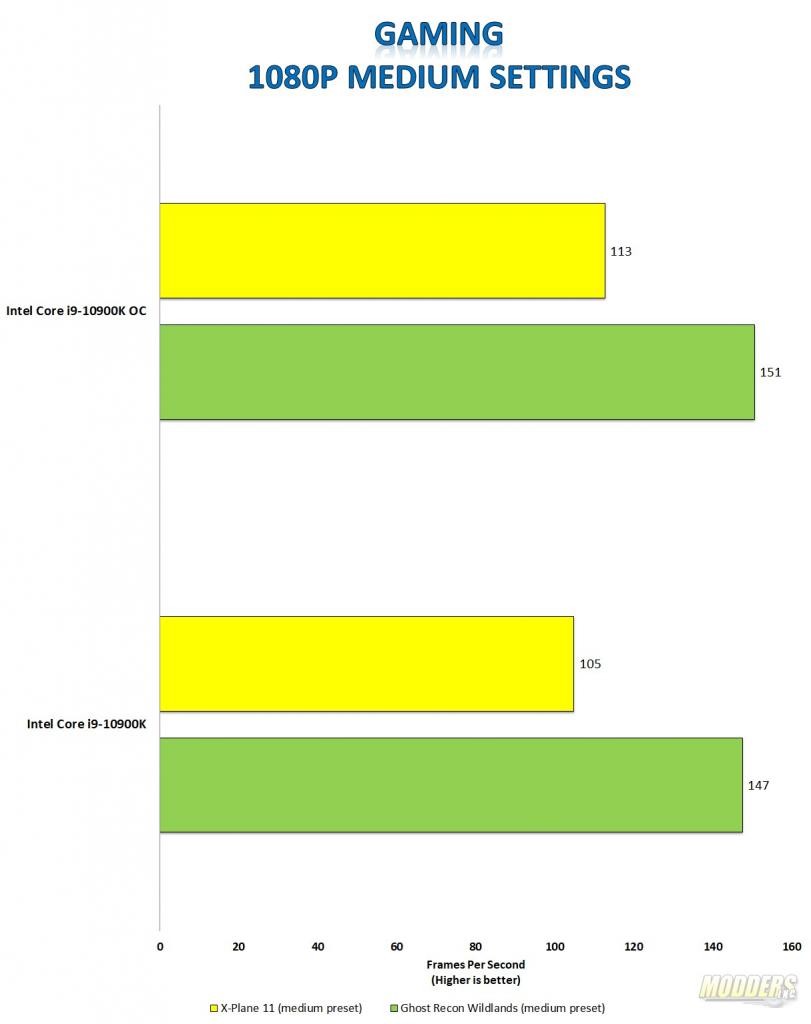Opportunistic Turbo Boost and Overclocking
The newest boost feature on the i9-10900k is Thermal Velocity Boost or TVB. This allows the i9-10900k to exceed the published specification and boost to 5.3 single-core frequency if the conditions are right. Those conditions are CPU temperature under 70°C and some available headroom in the power budget. There are two favored cores as well. This means the system will boost these two cores higher than the rest in single-core/dual-core usage scenarios. In my case, my favored cores are Core #6 and Core #7.
To gather this information, I used the licensed version of HWMonitor Pro and captured the logs during a run of the single-core test in POV-Ray 3.7.
In its stock settings, the Z490 and i9-10900k kept the core temps between 52 °C and 55 ° C utilizing the custom loop described above. Do note, that as I stated earlier the favored cores are in use the most, Core #6 is the orange lines on the graph and Core #7 is the grey lines on the graph.
Now, let’s take a look at the clock speeds and see how they averaged over the same amount of time.
Note that in this chart Core #6 is purple and Core #7 is orange. As you can see, we did boost over 5.3 GHz for short periods and the load switches between the two cores.
Overclocking
Overclocking the Intel Core i9-10900 is pretty easy, even for a novice overclocker like myself. To get a quick boost, you can simply disable the All Core Enhancement in the motherboard BIOS. While it sounds counterintuitive, this cranked the all-core boost up from 4.9 GHz to a steady 5.1 GHz. At 5.1 temperatures are still in check and the hottest core hit 86°C. Keep in mind, did not tweak the BIOS voltage settings.
The frequency in this mode stayed steady at 5.1 GHz. At the end when the test ended, there was a short single-core load that allowed the CPU to still boost to 5.3 GHz.
With the voltage kept at the stock settings, you can see that the temperatures rose quite a bit. However, they are still under Intel’s recommended 100°C.
For all core overclocking, I tried 5.3 GHz and while I could boot into Windows and stable, I didn’t like the temperatures I was seeing. Core temperatures did reach 100°C. And backing down the clock to 5.2 GHz kept the temperatures in the 90’s.
I still didn’t like this set up so I decided to look at utilizing the individual boost clocks based on active cores to overclock the i9-10900k. I played with turbo frequencies only and finally settled on 2-active cores at 5.5 GHz with an all-core clock of 5.2 GHz.
The next set charts will show a POV-RAY single-core test where the i9-10900k is running at 5.5 GHz. Without TVB, all the cores take turns at 5.5 GHz.
As the test ran along at 5.5 GHz, temperatures hit in the upwards of 60°C degrees.
The final set of graphs is the all-core test at 5.2. After a bit of tweaking, I have the fans and pump ramp up to 100% rather aggressively.
5.2 GHz is fine and all for all cores however, temperatures are considerably close to the maximum temperature that Intel recommends. I had one core hit 98°C and the rest stayed pretty much under 96° C.
My final overclock settings were 2 active cores at 5.5 GHz, 4 active cores at 5.2 GHz, and an all-core at 5.1 GHz. I was able to reset the fan curves to stock. Temperatures are still in the mid-70s but I still get a nice boost when less than 4 cores are being utilized. I ran a few more benchmarks compared to stock settings. I’m sure with some voltage tweaks, we may be able to get the temperatures down even lower.
As you can see, there’s a nice jump in performance for the trade-off in temperatures.
Game wise, I re-benchmarked Ghost Recon: Wildlands and Xplane. Both limit core usage and I was able to keep the CPU in the 5.5 GHz range during the benchmark.
Xplane (non-Vulkan version) favors fast single cores and saw the biggest gain out of the two tests.