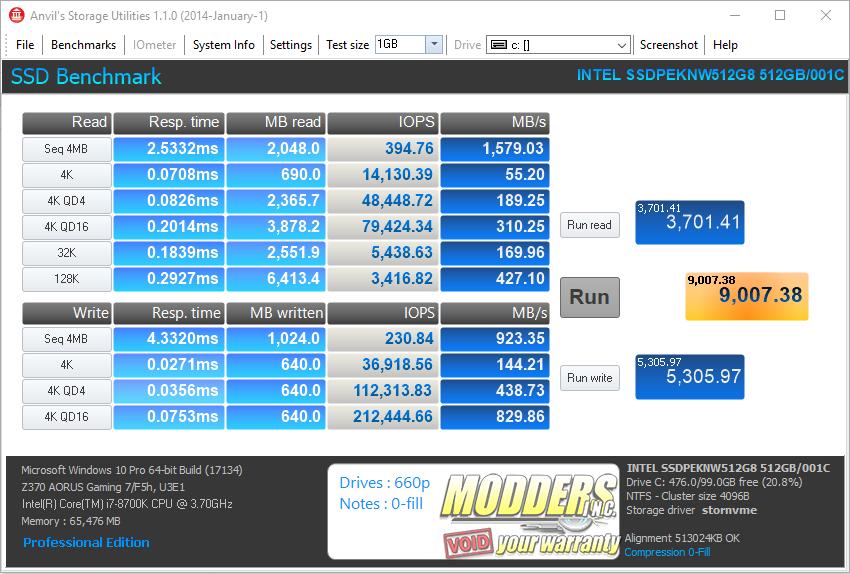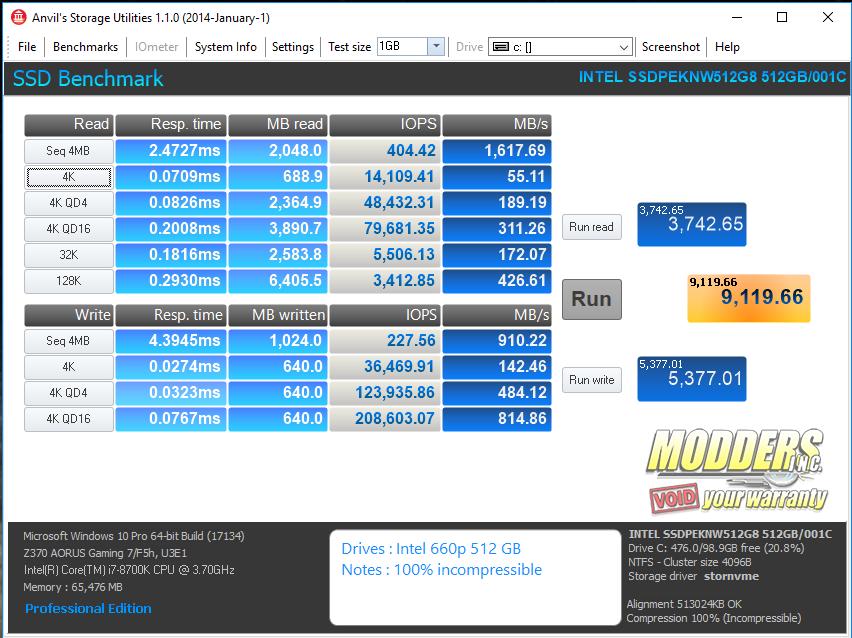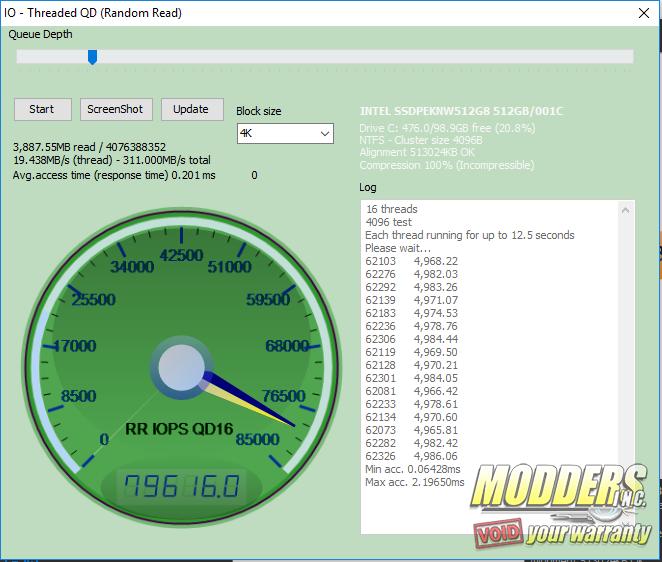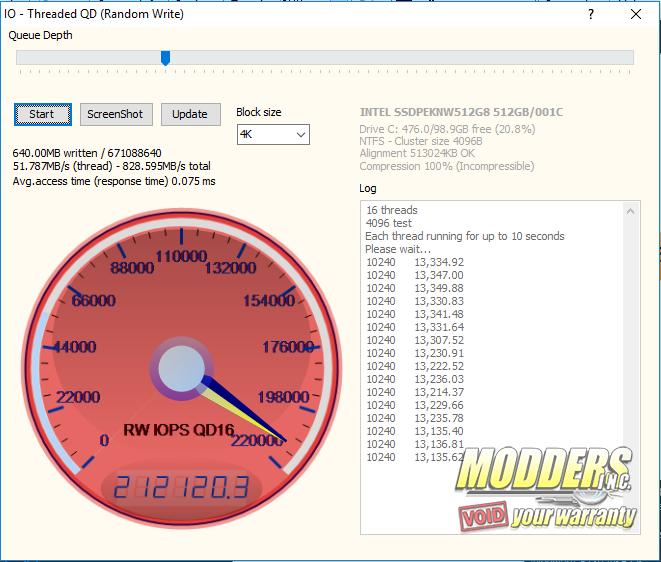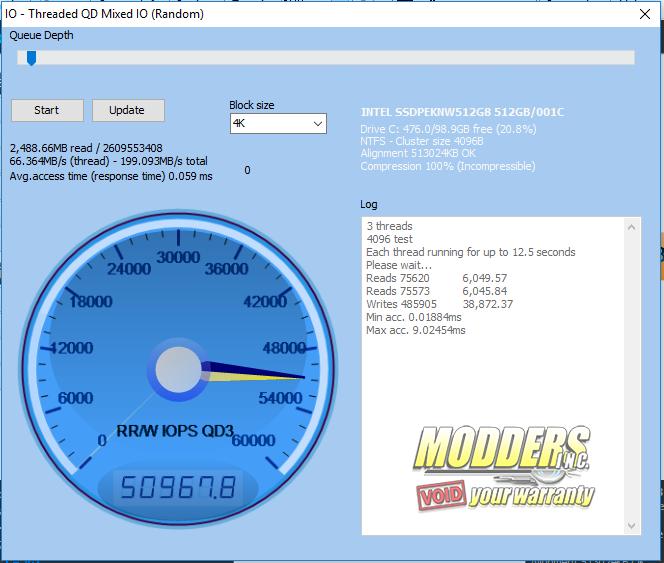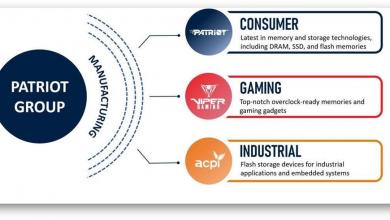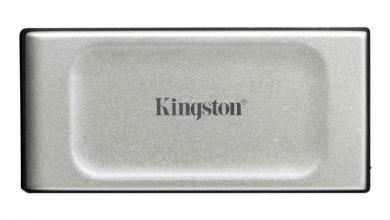Test System and Testing Procedures
System Configuration
- Gigabyte Z370 Gaming 7
- Intel I7 8700k @ 4.5 GHz
- 64gb of G. Skill Trident Z @ 3200 MHz
- Intel 660p NVME M.2 SSD
- EVGA 1600-Watt SuperNova P2
- EVGA 1080 TI FTW 3 Elite Edition
- Swiftech H320 X2 Prestige AIO Cooler
- Primochill Praxis Wetbench
Software
- Microsoft Windows 10 Professional
- ATTO Disk Benchmark
- AS SSD
- Anvil’s Storage Utilities
- CrystalDiskMark 3.0
For this review, we used a retail sample we purchased from Newegg. To save time, we cloned the original OS drive on the test bench instead of doing a clean install. The original drive was a Samsung 1 TB 850 EVO. Since this was only a 512 GB, and the 850 EVO was almost at capacity, I had to remove a ton of old junk basically such as reviews from 2015. That being said, even with all that was removed, the best I could do was get the 660p down to only 79% capacity, with only 98 GB of 475 usable. Due to how the dynamic SLC Cache works, the drive being over 75% capacity could effect the write speeds of the drive. However, you’ll see from the testing, it did not. Even if the write speeds had been effected by the capacity of the drive, 660p is still much faster than a SATA M.2. For example, the 500 GB Samsung 850 EVO M.2 that’s also on the test bench, gave read and write speeds of about 549 MB/s and 531 MB/s respectively on the ATTO Disk Benchmark. Even close to the saturation point of the SATA interface, the 850 EVO doesn’t come close to the 660p in read or write speeds.
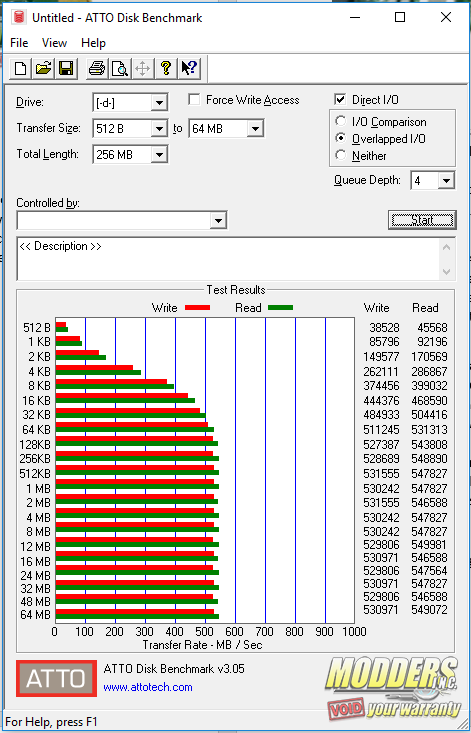
For testing, we ran each benchmark three times. Usually, I’d average them out. However, with storage benchmarks, I always just go with the best result of the three. In between each run, I wait 20-30 minutes. Also, in between each different benchmark, I wait the same 20-30 minutes. This gives the drive a bit of a rest and allows it to cool down a bit. We ran five different storage benchmarks. This should give you a pretty good idea of the performance you’ll get from the 660p. Just a quick side note before we get into the benchmarks. The best boot time I’ve seen with the 660p is 12.6 seconds.
ATTO Disk Benchmark
The ATTO Disk Benchmark utility was designed to measure regular disk drive performance. However, its more than capable measuring both USB flash drive and SSD speeds as well. The utility measures disk performance rates for various sizes of files and displays the results in a bar chart showing read and write speeds at each file size. The results are displayed in megabytes per second
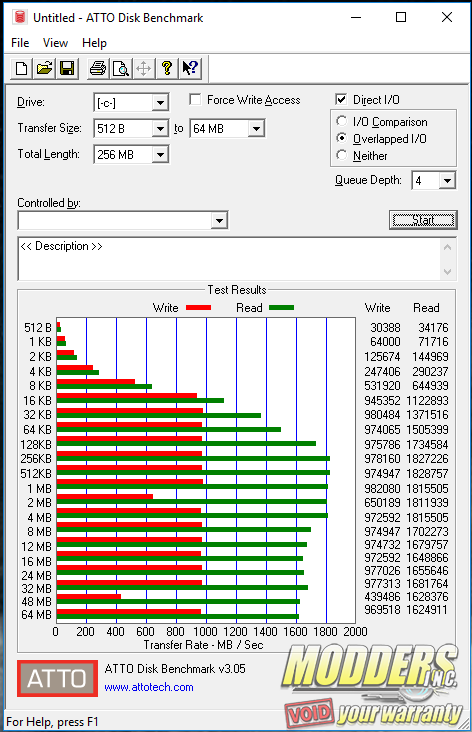
The sequential read speed of the 660p in the ATTO Disk Benchmark was about 1828.8 /s. This was well over the advertised read speed of 1500 MB/s. The write speeds were slightly lower than the advertised speeds of 1000 MB/s at about 977.3 MB/s.
AS SSD Benchmark
AS SSD Benchmark is a simple and portable utility which helps you measure the effectiveness and performance of any solid state (SSD) drives connected to your system. It will test “Seq”, “4K”, “4K-64Thrd” and Access Time. At the end, it will give your SSD a score. 4K tests the read/write abilities by access random 4K blocks while the Sequential test measures how fast the drive can read a 1GB file.

In the AS SSD Benchmark, the 660p hit 1626.62 MB/s on the read and 919.74 on the write. The results were slower than in ATTO, but the read speed was still higher than advertised and ever so slightly slower than the advertised write speeds. This could be due to the drive being over 75% capacity, but still very close tot he advertised write speed of 1000 MB/s.
Anvil’s Storage Utilities
Anvil’s Storage Utilities is a powerful, older, yet still relevant performance measurement tool for traditional hard drives and SSDs. The tool can monitor, and test read and write speeds on hard drives while also providing information from the Windows Management Instrumentation (WMI) that provides basic information about the disk and its parameters, including partitions and volumes.
We tested the 660p in the Anvil’s Storage Benchmark on both the 0-Fill and 100% incompressible settings. On the 0-Fill test, the 660p hit 1579.03 MB/s on the read and 923.95 on the write speed. This gave the 660p an overall score of 9,007.38. On the 100% incompressible test, the 660p hit 1617.69 MB/s on the read and 910.22 on the write speed. This gave the 660p an overall score of 9,119.66. So far, the read speed from Anvil, on the 0-Fill test was the slowest read speed yet, and still above the advertised speeds.
Anvil also has random read, write and mixed IOPS (Input/output operations per second) tests as well. For random read IOPS, the 660p hit 79,616 IOPS. For Random write IOPS, the 660p hit 212,120.3 IOOP. Last was the random read/write, or mixed IOPS test. The 660p hit 50,967.8 IOPS on this test.
CrystalDiskMark 5.2.1
“CrystalDiskMark is designed to quickly test the performance of your hard drives. Currently, the program allows to measure sequential and random read/write speeds.”
Crystal Disk Mark 5 gave similar results to ATTO. The sequential read speeds hit well over the advertised speeds at 1811 MB/s. However, like the rest of the benchmarks we ran, the write speeds were ever so slightly lower, but the highest of the four benchmarks. The write speeds hit 979.5 MB/s on Crystal Disk Mark 5.