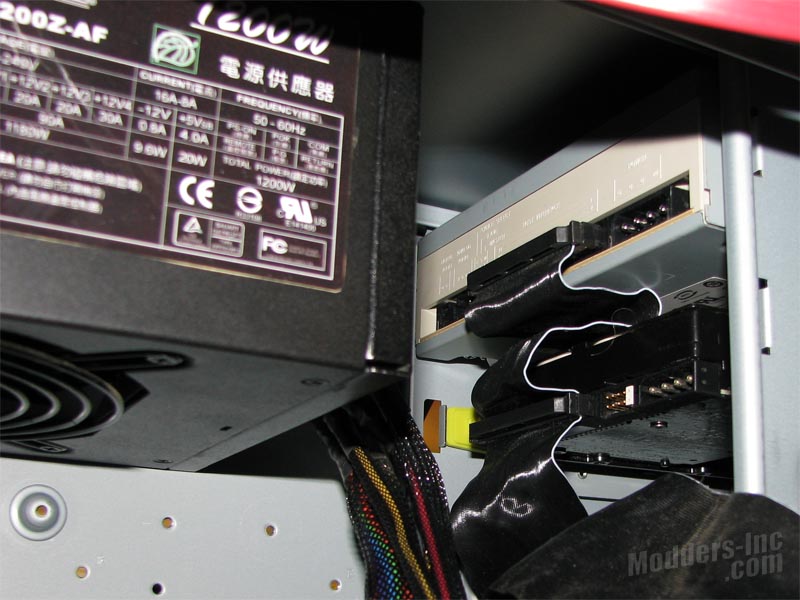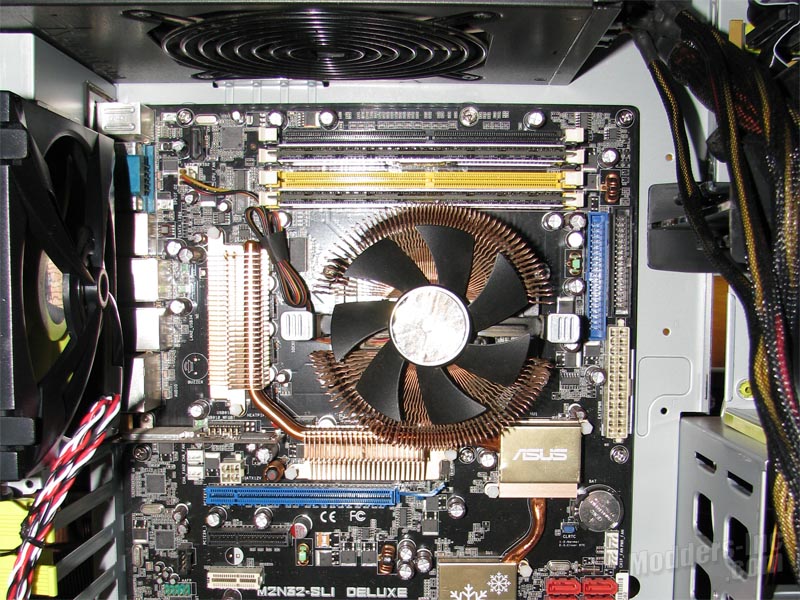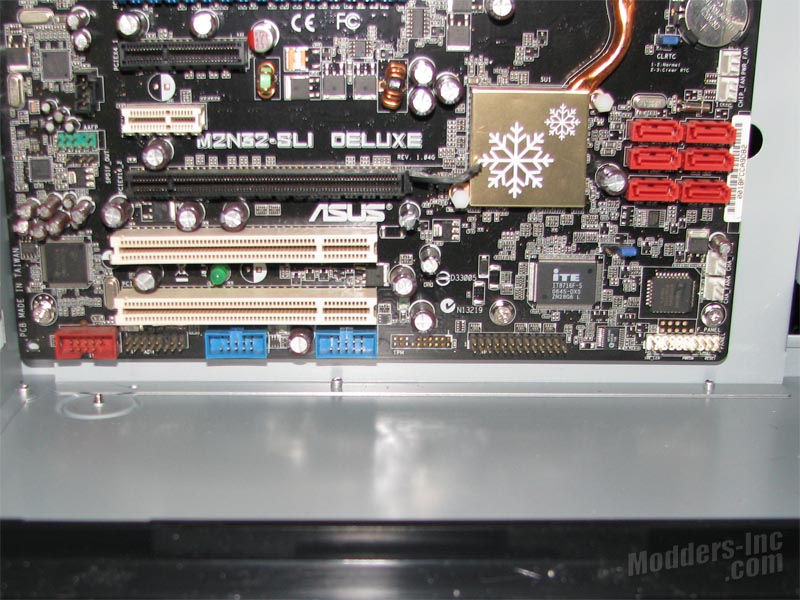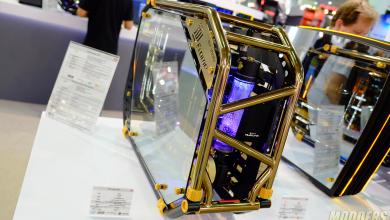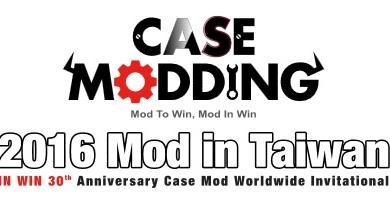PC Cases / AccessoriesPC Hardware Reviews
In Win X-Fighter Mid Tower Case
« Page 2 | Page 4 »
Installation

Like always, when it comes to the installation process on a chassis review I try to toss hardware at the chassis that it might not like all that much. For example, I pulled out the Seventeam 1200W Hurricane to see how well the X-Fighter liked the longer than normal PSU. The X-Fighter had no problem accepting this beast, but does limit the space between the PSU and the Optical drives. Also note that the front panel wires come out right above the middle of the PSU. With the wires located there, they will need to be a little longer to accommodate going over the PSU and then down to the motherboard.
Next up I pulled out one of my IDE hard drives, and an IDE optical drive. The reason I like to toss in IDE drives is to see if the chassis can mount them without modification. I have found that most cases are catering to SATA drives mostly limiting the use of IDE drives. I know I can’t be the only one out there that still uses IDE drives; Hell, I don’t replace a hard drive unless it literally bites the dust. I originally though I could slip the optical drive in the lower 5.25″ bay and then slip the hard drive in the upper 3.5″ drive bay. I quickly found out that the upper 3.5″ bay is limited to FDD drives only (slightly differ bolt patterns). Seeing that the FDD drives are strictly tool-less any simple modifications wouldn’t work. I ended having to leave my 3.5″ – 5.25″ adapters on the hard drive and mounting it directly under the optical drive in the upper 5.25″ bay.
Next up I slipped the Asus M2N32 SLI Deluxe / AMD AM2 5600+ combo in. Looking around the edges of the motherboard, we can see that there isn’t a lot of extra room here. Will this be cause us any issues when it comes to wiring up the system? Yes it did. With the side vent fans and mount folded down. Installing the hardware wasn’t to bad, but trying to get my big hands in below the video card to plug in the front panel wires did pose some issues. Definitely a little tighter than I like to see things.
|