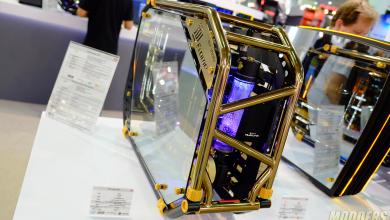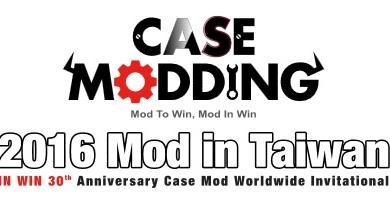In Win X-Fighter Mid Tower Case
We are going to be taking a look at a spacecraft inspired mid tower chassis, the In Win X-Fighter. As with many of the other components of the PC, choosing the correct chassis for your next build can be challenging. Trying to narrow down the right selection will take some research. The main characteristics I look for in a chassis are the overall size and its airflow design. Will the X-Fighter have what it takes to impress me? We will have to see.
Sponsor: In Win
[hr]
First Impression


The In Win X-Fighter comes packed in a spacious and sturdy box. The space themed box gives shows a large image of the case along the front. Moving around to the rear of the box you will find a few images showing a few of the features the X-Fighter brings with it. The Specifications are listed on the side of the box as well.

Taking a quick look at the In Win X-Fighter, I was curious about the large vent on the side of the chassis. Looking at the size of it I had a feeling that the panel was going to have a considerable amount of weight to it. This is a mid tower so cooling options are going to be some what on a minimum, and its nice to see that there is something out of the normal done here. The 5.25″ bays are also vented to allow more airflow. Although I wasn’t feeling the top USB, Firewire, and Audio port placement. Having seen this done on several other designs in the past. I could have really gotten by without seeing it here.
Features:
 |
Star Wars Design: Inspired by spacecrafts from the Star Wars films, the silver aluminum stripes compliment the hard steel and geometric lines. Stunning lighting effects exhibit an out-of-this-world experience like nothing you’ve ever seen before. | |
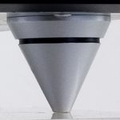 |
Triangular Feet: The base of the chassis is held up with a set of four triangular feet giving your chassis a three-dimensional futuristic look. | |
 |
Innovative Adjustable Thermal Exhaust Vents: Exclusively from In Win, the adjustable thermal exhaust vents provide a complete cooling solution that mold themselves to meet your desired thermal needs. | |
 |
LED Light Dances to The Beats: The Power and HDD lights dance to the beat of your power supply usage and hard drive speed. | |
 |
Easy Access: The USB, Firewire, and audio interface ports are located at the top of the X-Fighter allowing quick access to headsets, cameras, external HDs, and other connection devices. |
Specifications:
| Case Size: | Mini Tower |
| Material: | 0.8mm SECC Steel |
| Dimension: (HxWxD) |
18.5″ x 9.4″ x 22.4″ / 470 x 240 x 570 mm |
| Data Security: | Padlock loop for padlock |
| Power Supply: | ATX 12V PS/2 |
| I/O Expansion Slots: | 7 PCI/AGP Slots |
| Thermal Solution: | Smart-3D UniDuct™ 12cm Ceramic Fans at Front & Rear Panels VGA Turbo Cooling System with 8cm Side Ceramic Fan x 2 Support Water-Cooling |
| Front I/O: | USB2.0*4 e-SATA*2 IEEE 1394*1(FireWire) HD/AC’ 97 Audio |
| External Drive Bay: | 5.25″ x 4 3.5″ x 2 |
| Internal Drive Bay: | 3.5″ x 5 |
| M/B: | ATX mATX |
| Safety: | Meets RoHS CE and FCC Class B Requirement |

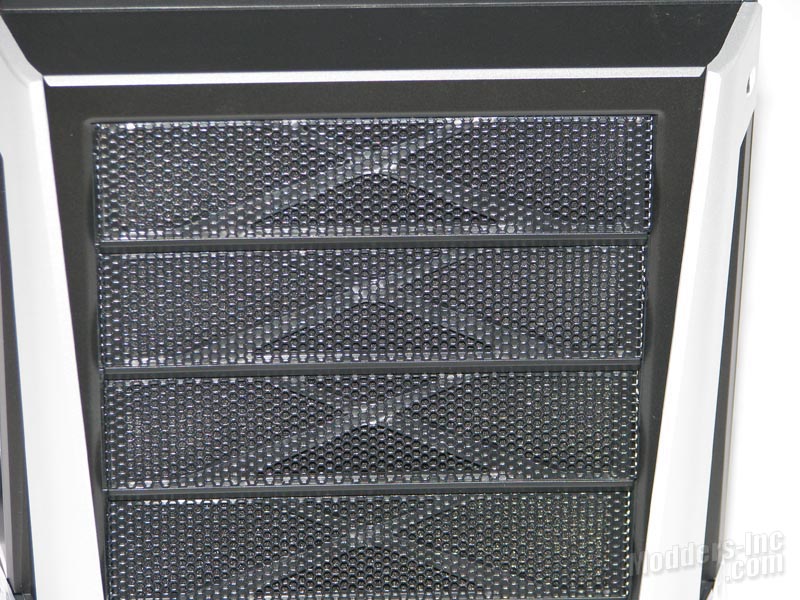

Moving along to the rear of the chassis. We find the standard layout with the PSU being mounted up top. To the right we have two water cooling line access holes. Below that we have the rear I/O port section and a 120mm Yellow (WOW thats bright) fan followed up by the expansion slots just below.