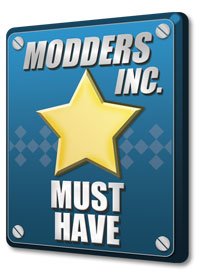HyperX Pulsefire Dart Mouse & Chargeplay Base Review
Before I received the Chargeplay Base, I thought that Qi charging was a silly gimmick designed to help sell more expensive devices. I thought that it couldn’t meaningfully impact me and that I would never use it. I was very wrong.
What I missed is that having a fixed piece of charging infrastructure in a location that you use regularly can change the way you charge your devices. I’ve had charging cables by my desk, but they don’t serve as a visual reminder that I can charge my device there in the same way that a wireless charging pad does. I was also surprised by just how convenient it was to be able to simply set my phone down and have it start charging. Another benefit is that it does not matter what cable standard your devices use as long as they are Qi enabled. If you have several devices that all use different connection standards, a multi-device Qi charger like the Chargeplay Base can be a major asset.
| Pros | Cons |
| Charges two devices simultaneously | Aligning devices are occasionally a bit fiddly |
| Fast charging speeds | |
| LED status indicators | |
| Can cut down on how many charging cables you need | |
| Convenient |
HyperX’s implementation of Qi charging is slick and practical, allowing you to quickly charge Qi enabled devices without having to guess what their charging status is. While the Chargeplay Base is relatively expensive at $60, the convenience of having a charging pad in a frequently used location can be well worth the cost.