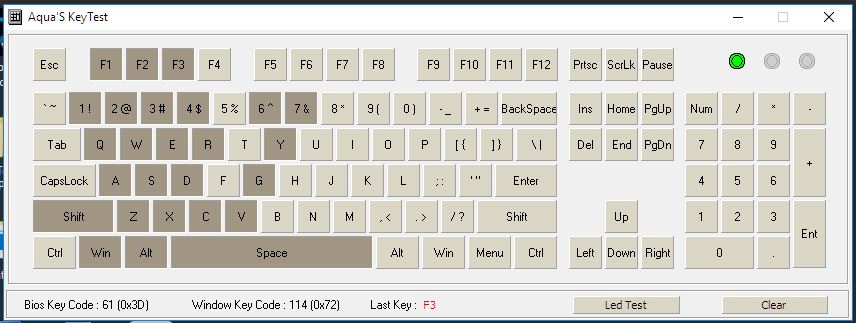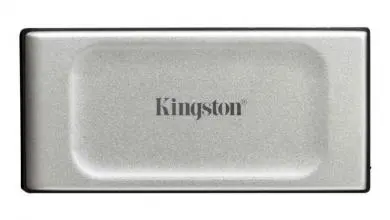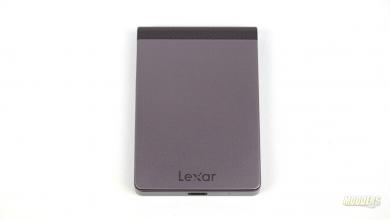HyperX Alloy FPS Mechanical Gaming Keyboard Review
Experience and Final Thoughts
With the Alloy FPS being HyperX’s first entry into the keyboard arena I feel they did a “good” job. The minimalist approach and hardware get the job done when it comes to actually using the keyboard. The keyboard’s frame is barely wider than the keys. Key spacing was comfortable for me where as, smaller keyboards or more compact keyboard are not. Overall, the keyboard is comfortable to type on and the functions work well. The included FPS key caps are a bonus as well.
As good as I think the HyperX Allow FPS is, I do feel there are a couple of missed opportunities with this keyboard. Number one, is the USB pass through. Even if HyperX still used two USB connectors at the PC end and just basically used the cable as a USB extension I think would have been a better use than just using the port to charge a mobile device. The second opportunity that I feel was missed on this keyboard is more informational but, it is extremely important. You see, when it came time to test the N-Key rollover, I could only get 6 keys to register at a time. I started reading through the manuals that came with the keyboard as well as the only documentation and as I was reading, I got the idea that the game mode key was supposed to enable N-Key rollover however, it did not. It wasn’t until I was on the last page of the manual that came with the box under the section for support. I went to the URL and sure enough, there’s a FAQ with specifically asking about key rollover. 6-key rollover is enabled by default, which is what I was experiencing at the time. N-key rollover (NKRO) is enabled by pressing the FN key + Delete. After that, NKRO worked fine. It would have been nice to have that included in the documentation that came with the keyboard.
The AquaKey test shows that NKRO works as I am pressing down as many keys with one hand and grabbing a screenshot with the other.
The HyperX Alloy FPS mechanical Gaming keyboard is HyperX’s 1st attempt at the keyboard market and I think they’ve done a decent enough job. There are not any features that are game changers, so to speak, but also there is not features that will go unused or drive the cost of the keyboard up such as macro keys, additional software, etc. The keyboard at the time of this review is $79.99 USD on Amazon.com with the blue switches. The red and brown switch versions will set you back $100.00 USD. Overall, the HyperX Alloy FPS works well and functions as it should. There are just a couple of minor issues with one of those being an annoyance (NKRO key) and should fit well into a gamer’s environment weather it is at home or at a LAN. It is difficult not to recommend a keyboard that has CherryMX switches, LED lighting, and is under $100.00