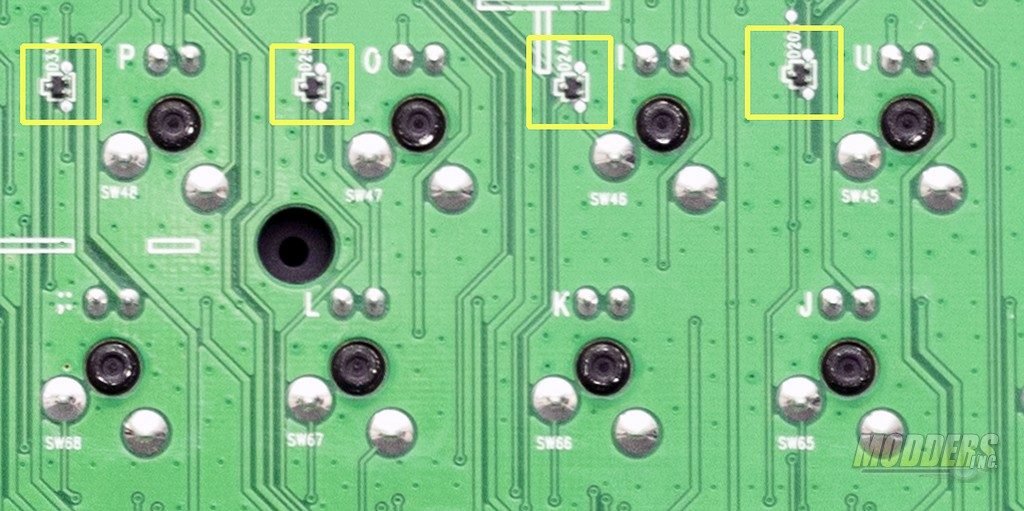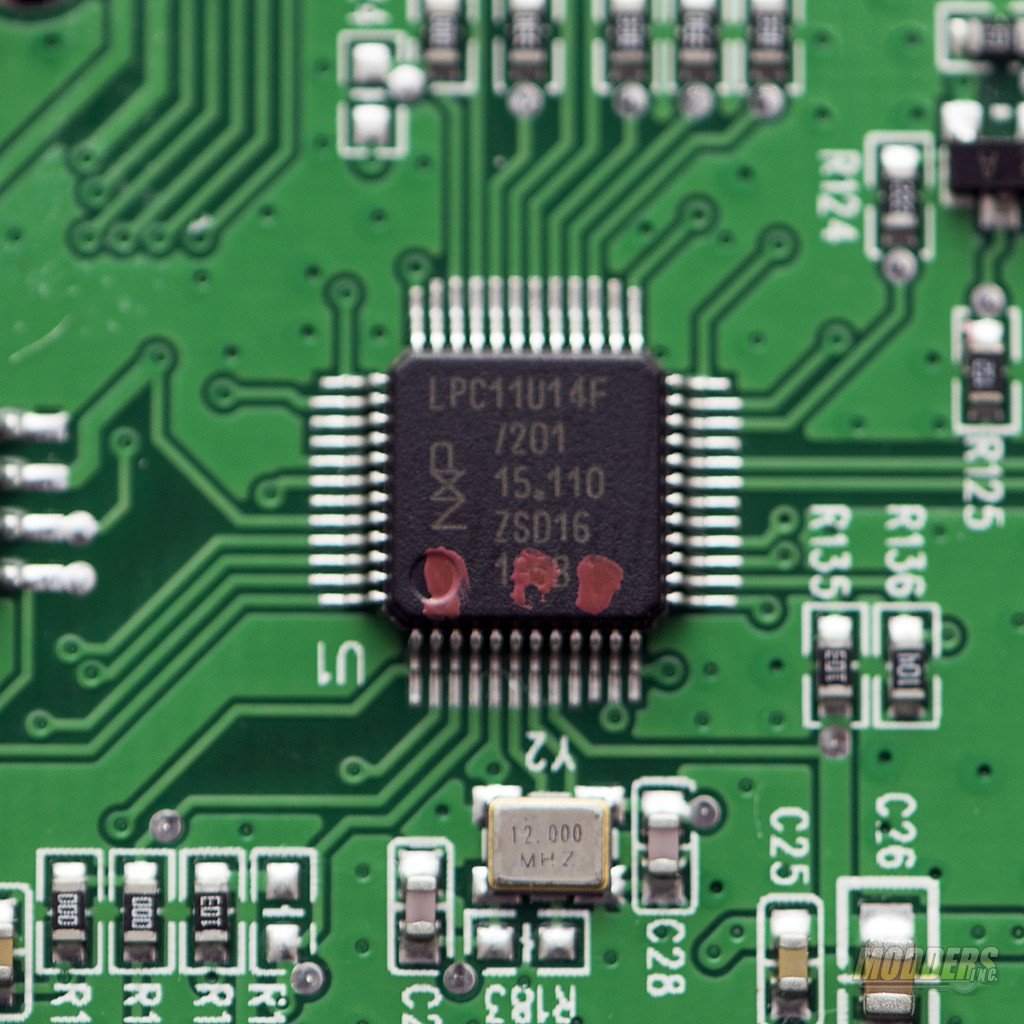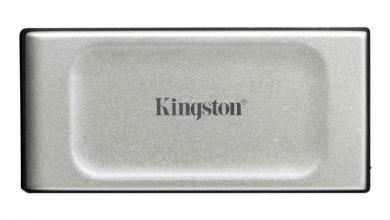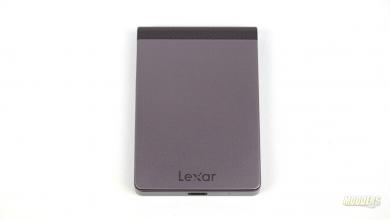HyperX Alloy FPS Mechanical Gaming Keyboard Review
A Closer Look at the HyperX Alloy FPS Mechanical Gaming Keyboard
The HyperX Alloy FPS follows the ANSI 104-key design but, take note the right Windows key has been replaced with a FN Key to be used as a modifier to access the additional functions of the keyboard.

The USB cable is detachable from the rear and just to the right of the Pause/Break key. The USB type A port is provided as electrical pass through only to charge mobile devices. The USB cable uses two USB connectors to provide power and connectivity to the keyboard from the PC. The cable itself is nicely put together as it features a tightly woven braided cover and the ends of the cable feel very solid when connecting and disconnecting them from the PC and/or keyboard.

Included are a set of key caps that HyperX labels as FPS key caps. Not only are the W A S & D keys a different color, they have a different texture as well. The texture is reminiscent of diamond plate. The included key cap puller makes it extremely easy to remove the keys and replace them with others.

The underside of the HyperX Alloy FPS features 4 rubber pads to prevent the keyboard from sliding round during a furious round of button mashing.
Two legs that fold in provide extra lift in the rear of the keyboard to make typing comfortable. The legs give about 6mm, give or take, of lift to the back side of the HyperX Alloy FPS.
The HyperX Alloy FPS features a single LED color for the keys, Red. There are five brightness levels and five back light modes. Brightness levels are controlled with a combination of the FN key + either the up and down arrow keys. Back light modes are selected with a combination of the FN key + left and right arrow keys. Finally, the media controls and Gaming Mode are controlled with the FN key + F9 through F12 keys.

Disassembly and Modding Options
The HyperX Alloy FPS features an aluminum plate to which the Cherry MX keys are attached. In order to fully remove the PCB, we would have to de-soldier the switches from the PCB as the frames of the switches are attached through the aluminum plate. However, the rear panel of the keyboard can still be removed and while not every key needs to be removed from the switches a lot will have to come off. There are also two hidden screws on the bottom side of the keyboard and hidden under the two upper rubber feet. As you can see from the photo below, the HyperX Alloy FPS doesn’t use any “dummy keys” for the larger keys such as the space bar. Instead there is a bar that helps exert equal pressure across the key to activate the switch no matter where you press on the key.
Once the back of the keyboard is removed, the PCB is exposed. The PCB does contain SMD diodes mounted near the key circuits which along with the controller, contributes to the N-Key rollover.
The NXP LPC11I14F is a 32-bit ARM Cortex-M0 Microcontroller that is responsible for operation of the HyperX Alloy FPS.