HTPC IR Receiver Guide
The Software
Now that you made your IR receiver I bet you are going to want to use it, right? There seem to be a few good programs to use, which are listed below. I will not go into how to set them up. When you visit the web sites they all have some way of showing you how to use the program.
http://winlirc.sourceforge.net/ (Cost: Free) : is used as a go between server to interface with most remote control programs. Luckily myHTPC has been built to interface directly with WinLIRC. Once you have WinLIRC configured you just need to teach myHTPC what keys to use.
http://www.mediatexx.com/ (Cost: $20.00) : will allow you to control your desktop and just about everything else. Has a pretty simple GUI for setting it up. Which is good for me.
http://www.girder.nl/index.php (Cost: $20.00) : Girder seems to be the most popular to use and the most popular to complain about setting up. In my option, unless you are the guy who made the program or know him personally it will take you hours to figure it out.
(Note: if you know of any more please let me know)
Modding the Receiver box
We just can�t have a plain old black project box for our IR receiver laying around now can we. After all this is Modders-Inc. My idea is to add a window mod into a project box about 2� x 3�.

The Stock Box…

Blue painters tape to make layout.
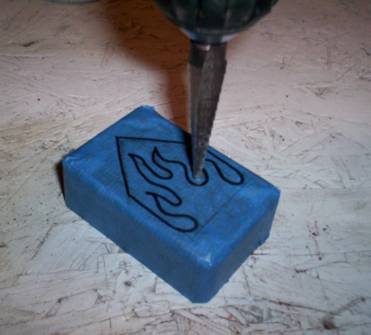
Drilled some holes for the round areas.

Next I used a rotary cutter to shape my design into the box.

First I painted the inside white to help brighten the box when looking in to it. Also I figure on putting an LED in there to light it up. Next I painted the out side with a coat of silver first then I sprayed some fake Anodized paint from Dupli-Color over the silver. I tried to give it a faded look from the Blue to the silver.

As one to never throw away I can use for a mod I had some thin plastic lying around from something I bought. This was ideal for the window. Using good old� Hot Glue to secure the plastic the inside of the box.

Final look of the Modded IR box.


