Test System and Testing Procedure
Test System
- Processor: Core I5 8600k @ 4.8 GHz
- CPU Cooler: Custom Alphacool Loop (CPU Only)
- Power Supply: Seasonic X Series 850 Watt 80+ Gold
- Memory: 16 GB HyperX Predator DDR4 3200 MHz
- GPU: EVGA GTX 1080 SC
- Case: In Win 101c
Storage
- 250 GB Samsung 960 EVO M.2 (OS)
- 480 GB SanDisk SSD Plus
System Benchmarks
- Aida64 Engineer
- CineBench R15
- WinRAR
- 7-zip
- 264 FHD
- 265 HD
- Handbrake
Storage Benchmarks
- ATTO Disk Benchmark
- Crystal Disk Mark 5
Utilities
- CPUZ
- Hardware Monitor
Synthetic Gaming Benchmarks
- 3DMARK Firestrike
- 3DMARK Time Spy
- Unigine Heaven
Gaming Benchmarks
- Assassins Creed Origins
- Hitman
- Rise of the Tomb Raider
- Shadow of War
We try to keep ambient temperature at about 21°c, or about 70°f. This keeps our results review to review as fair as possible. All benchmarks were done at stock speeds. The exceptions to this were Cinebench R15 and 3DMARK. Both Cinebench R15 and 3DMARK were tested at stock, and with the CPU and GPU overclocked. Although the stock clock for the 8600k is 3.6 GHz, my chip ran at a constant 4.1 GHz. This was after resetting the bios to optimized defaults. So, all benchmarks run at stock, show the CPU at 4.1 GHz. Some of the charts have results for both the 7700k and 8700k in them. This is just done to give you an idea of how the 8600k compares to older generation flagship processors. I personally ran all the benchmarks used in this review. For gaming benchmarks, each game was run three times, and the recorded results are an average of the three.
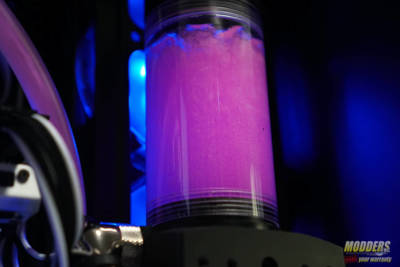







Am I able to remove the WIreless AC card from this Gigabyte Z370n Wifi board to replace it with another module I’d like to upgrade to?
Tyler, yes you can. look at near the bottom of page 3. It shows it in the pictures. Also, thank you for reading our review.