A Closer Look at the Z370N WIFI
The Z370N WIFI is an ITX form factor board, measuring 17 cm x 17 cm. Being a smaller board, there are some features that have been removed. There is only a single PCIe X16 slot on the board. For many users, the single PCIe slot made the ITX form-factor less popular. However, with SLI becoming less of a thing since the release of Pascal, the single PCIe slot isn’t much of an issue anymore. The Z370N WIFI has 2 DIMM slots. With higher capacity modules, you can still put 32 GB of memory on this board.
The board is mostly black with some metallic accents. The lettering on the heatsink is white and the lettering on the board is gray. The rear I/O consists of six USB 3.0, a single USB 3.1 Type C, two HDMI 2.0 ports, a single DisplayPort, dual Intel Gigabit LAN ports, up to 7.1 surround sound and adapters for the WIFI antennas. The I/O shield is black, with silver trim and labels each of the ports.
We also measure the area around the socket. This can help determine what size, and types of coolers can be used on this board. Where we used a custom loop, this wasn’t an issue. However, someone wanting to use say the Cooler Master MA610P may have an issue. Starting at the socket, and going to the closest DIMM slot, there is about 27 mm of space. Going from the DIMMS to the 24-pin connector, there is only about 5 mm of space. From the socket to the M.2 slot and to the VRM heatsink, there is about 25 mm of clearance. I attempted to install the MA610P from Cooler Master. This is a dual fan air cooler with two 120mm fans, one on either side. This cooler wouldn’t work. However, its smaller brother, the MA410P, the single fan version fit just fine.
Looking at the top of the board, the Z370N WIFI has a single 8-pin power connector followed by a debug port and three hybrid fan headers. One of the fan headers is designated for the CPU fan, or in this case, the pump for the loop. Going down the right side of the board, there is the 24-pin connector. Next, to the 24-pin, there is the front panel connectors, as well as the speaker connection. The Z370N WIFI has four SATA 6 ports. Next to the SATA ports are both USB 2.0 and USB 3.0 headers. Followed by the clear CMOS jumper and an LED header. There is a single PCIe X16 slot across the bottom of the board. This slot is reinforced with Gigabytes Ultra Durable PCIe Armor. It also features Gigabyte’s patented double locking bracket. The first lock is near the front of the PCIe slot, the second is at the back of the slot. Next to the PCIe slot is the front panel audio header. Next, to the 24-pin connector, there are only two DIMM slots. Again, being an ITX motherboard, you must give up a few features. However, you can still throw up to 32 GB of DDR4 on this board no problem seeing how all memory companies make 16 GB DIMMs.
The Z370N WIF supports both SATA and PCIe M.2s, as well as Intel Optane modules. The Z370N WIFI has two M.2 ports. The first M.2 port is on the front of the board and comes equipped with Gigabyte’s M.2 Thermal Guard. This is a built-in heatsink for your M.2. While benchmarking, there was about a 5°c difference with and without the Thermal Guard. The second M.2 port is on the rear of the motherboard, directly behind the first slot. Both M.2 slots support NVME PCIe Gen3 X4 M.2 SSDs at up to 32 Gb/s. The Z370N WIFI does support SATA raids 0,1,5 and 10. So if you are using SATA based M.2s, such as the 850 EVO, you can run them in a raid. The Z370 chipset does support PCIe raid as well. However, only raids 0,1 and 5.
The Z370N WIFI has the same LGA 1151 socket as the previous two chipsets, Z170 and Z270. However, Z370 boards are not backward compatible with 6th or 7th generation Core Processors. In addition, 6th and 7th gen processors are not compatible with Z370 boards. This is due to the improved power delivery of the Z370 chipset and the fact 8th gen chips support up to DDR4 2666 MHz, where the 7th gen supported up to 2400 MHz DDR4. Although the Z270 chipset only officially supports DDR4 up to 2666 MHz, in XMP, it’s another story. Gigabyte tests their boards with XMP profiles up to 4400 MHz.
There are only a couple key differences between the Z270 and Z370 chipsets. One difference is their raid support. Both Z270 and Z370 support the same SATA raid configurations. These were mentions earlier. They are raids 0,1,5 and 10. In addition to the SATA raid configurations, the Z370 chipset also supports PCIe raids 0.1 and 5. The second difference is the type of USB headers the chipset can support. Both support up to 14 USB headers. However, on the Z370 chipset, 10 of the 14 are USB 3.1. On the Z270 chipset, 10 are USB 3.0.
The Z370N WIFI is a dual bios motherboard. This protects one of the most important parts of your PC. If your BIOS gets corrupted, you can switch from the main BIOS to the backup BIOS. This is a great feature and often overlooked by the average consumer. The dual BIOS feature can save you time, money and aggravation in the event of a BIOS issue. Gigabyte motherboards always use the best quality solid state capacitors. These capacitors are rated to perform at maximum efficiency for long periods of time. The capacitors used on the Z370N WIFI are rated for 10,000 hours of use. That’s twice the estimated lifespan of mainstream caps and five times that of standard caps. These jet black capacitors are exclusive to Gigabyte motherboards.
Like most, if not all GIGABYTE motherboard, the Z370N WIFI has Smart Fan 5. Smart Fan 5 allows users to interchange their fan headers to reflect different thermal sensors at different locations on the motherboard. The Hybrid fan headers support both PWM and voltage mode fans. The Z370N WIFI has three hybrid fans headers and four temperature sensors. The hybrid fan headers can support fans, pumps or anything with a four-pin connection. This board also supports FAN STOP. This allows any fans to stay idle, until the board reaches a specific temperature, that you set to your liking.
For onboard audio, the Z370N WIFI has their AMP-UP Audio with ALC1220 120dB SNR HD Audio with Smart Headphone Amp. This is a high performance, multi-channel High Definition Audio Codec with up to 120 dB surround sound. The main feature of the onboard audio is its smart headphone amp. This app automatically detects the impedance of the headphone you’re using. This helps to eliminate issues such as low volume and distortion. Gigabyte uses only high-end audio capacitors on their motherboards. Better capacitors provide better audio fidelity and have a longer lifespan. All Gigabyte motherboards also offer Audio Noise Guard. This technology separates analog audio components from any PCB noise pollution.
This board has dual Intel Gigabit LAN ports. The Z370N WIFI comes with cFosSpeed Internet accelerator software. With cFosSpeed, you can set priority for each application to optimize bandwidth automatically. For example, you can set online games for high priority and multimedia or file sharing for medium or low priority. This way, your online games with get the bandwidth they need to run right.
These days, WIFI is everything. So, one of the best, and most useful features of the Z370N WIFI must be its dual band. 802.11 ac WIFI+BT4.2 module. This module supports 5 GHz WIFI at up to 867 Mbps compared to the 300 Mbps at 2.4 GHz. This same module also has Bluetooth 4.2. Both WIFI and Bluetooth run on 2.4 and 5 GHz bands and the 2T2R antenna expands your coverage for both.
This just wouldn’t be a current generation motherboard without RGB support. Gigabyte was the first to put out RGBW support with their RGB Fusion software. The W standing for white. Z370 Motherboards will support either 5v or 12v digital LED strips. LED, RGB and RGBW strips are compatible with the RGB Fusion software. RGB Fusion with Digital LEDs comes with 9 new patterns and various speed settings with more to come.








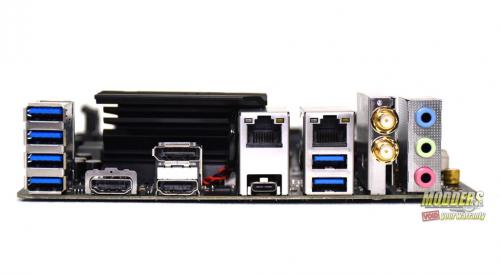
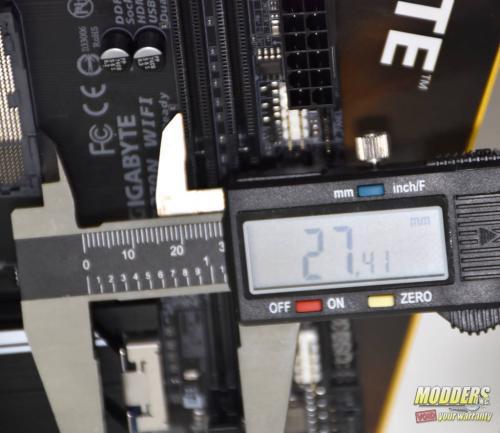


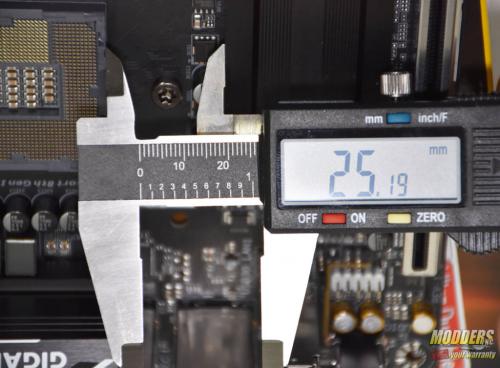
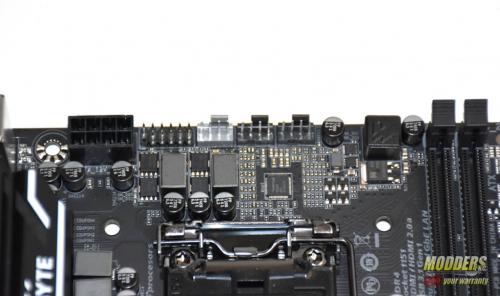


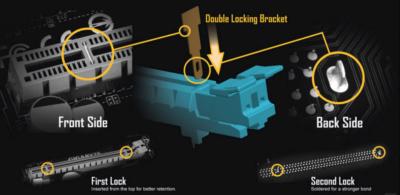




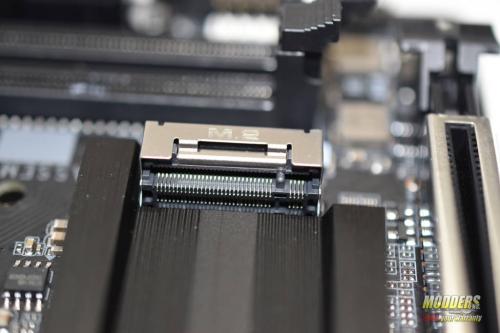



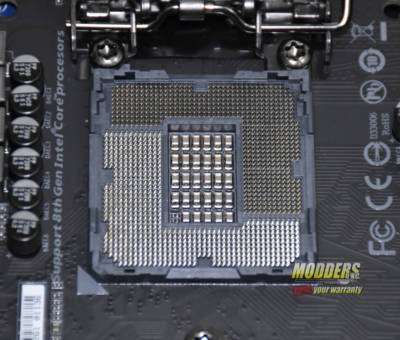
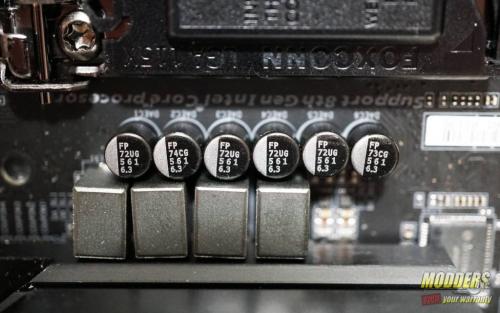



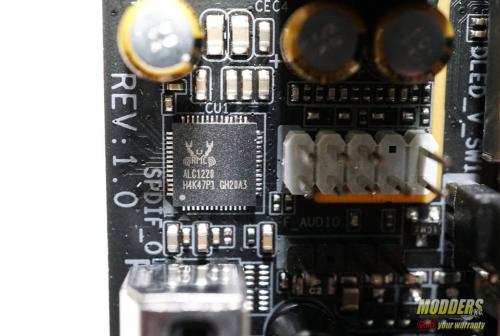


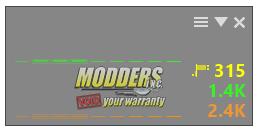
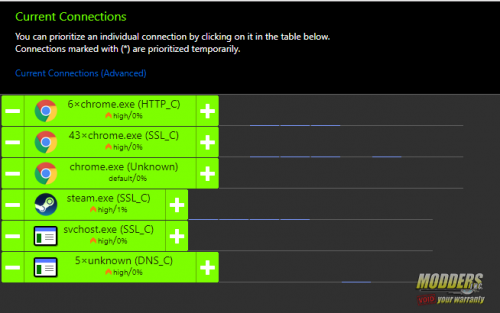



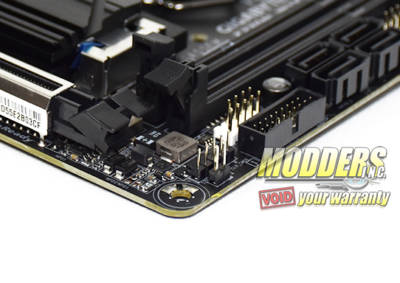







Am I able to remove the WIreless AC card from this Gigabyte Z370n Wifi board to replace it with another module I’d like to upgrade to?
Tyler, yes you can. look at near the bottom of page 3. It shows it in the pictures. Also, thank you for reading our review.