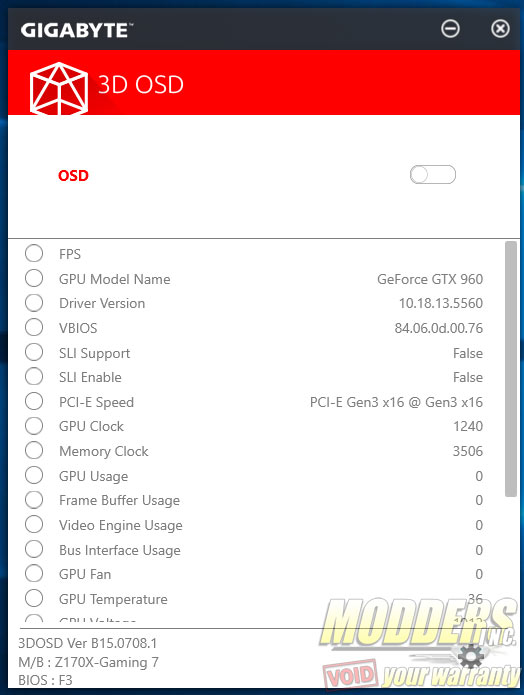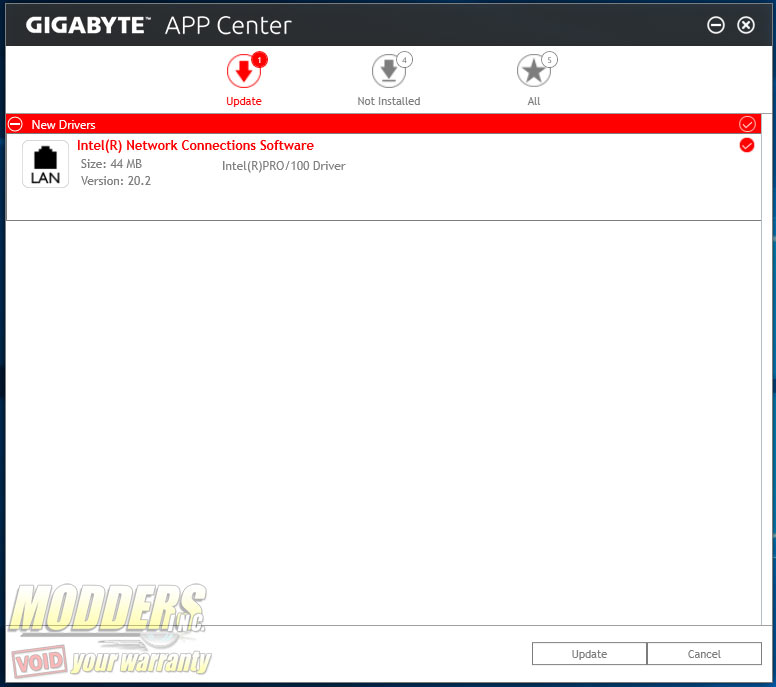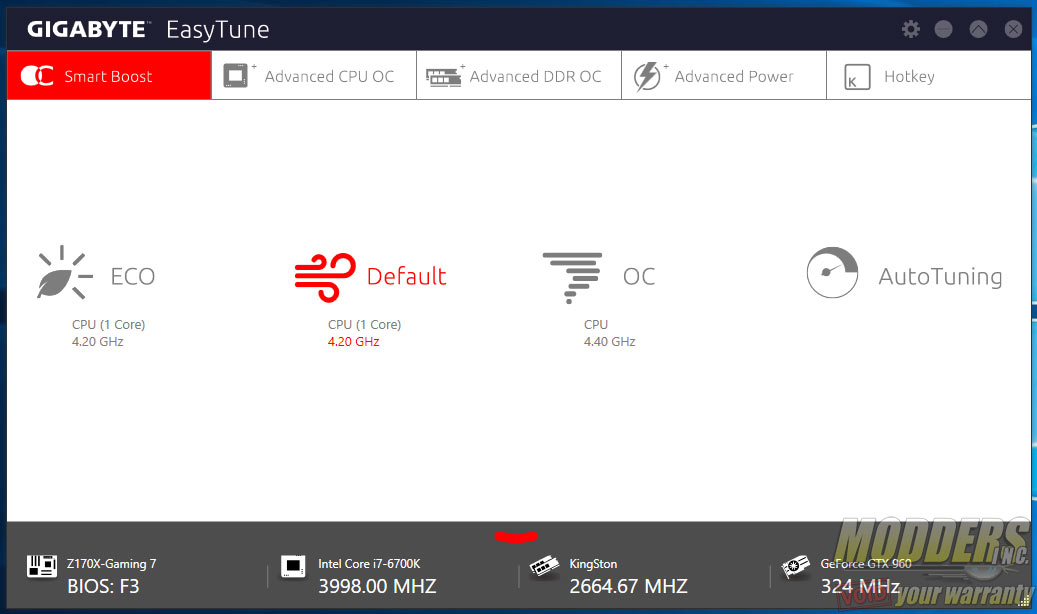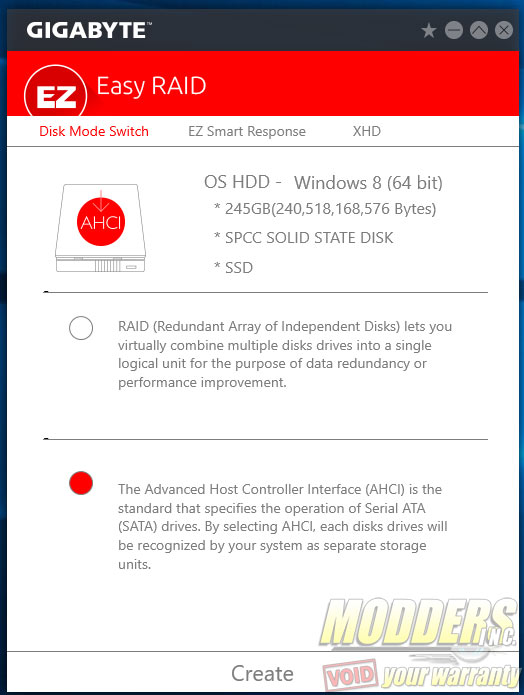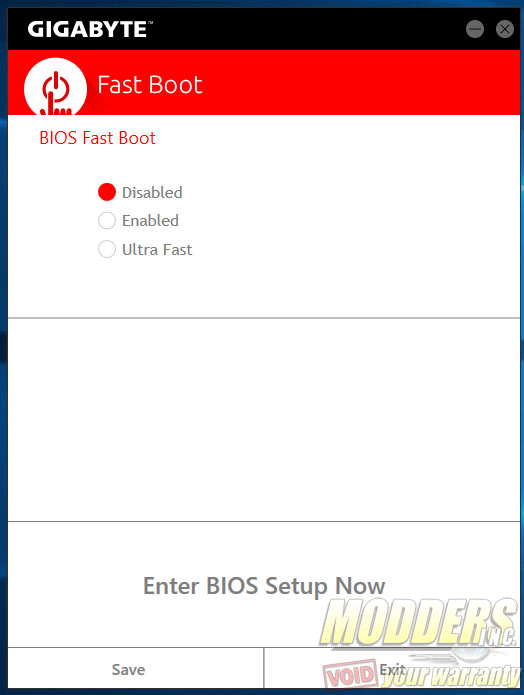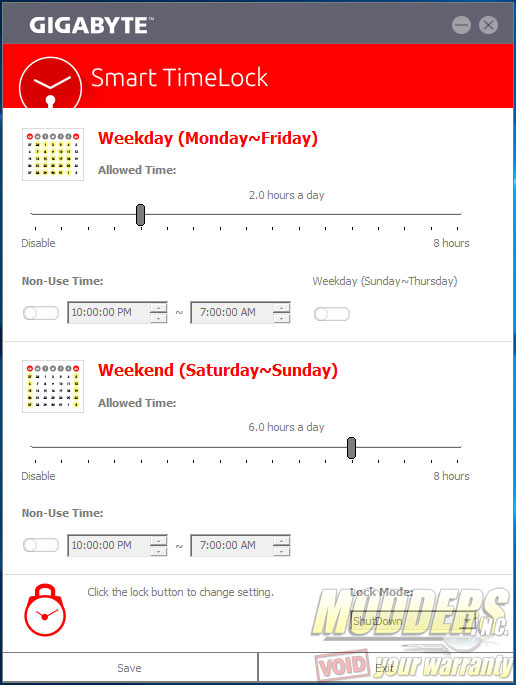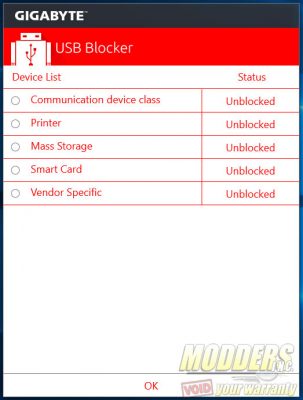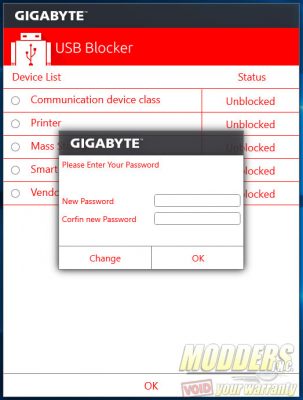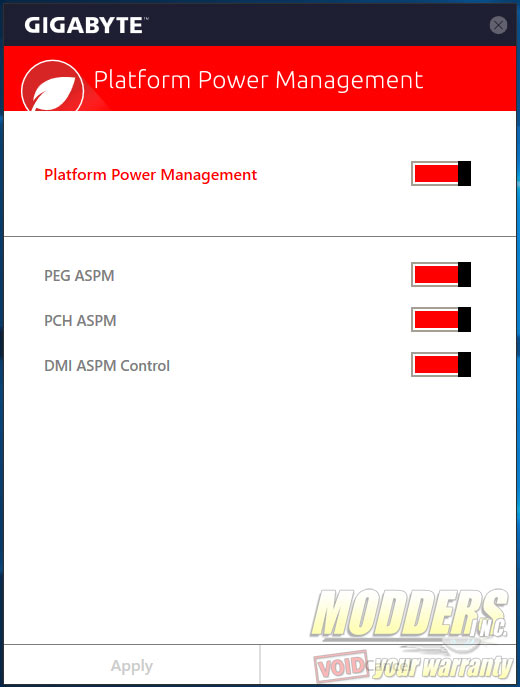Gigabyte X99 Phoenix SLI Motherboard Review
Bundled Software
Gigabyte App Center
The App Center is a one-stop launch pad for the Gigabyte bundled software. It sits on the Windows system tray and opens up to a translucent floating window from where users can launch the Gigabyte applications installed. All the applications are Windows 10 compatible and verified in this review. In terms of design, the updated applications also take up a lot less space pixel-wise on the screen compared to the Z97 applications which seemed like they were designed primarily for mobile.
@BIOS
@BIOS is a simple utility that can connect remotely to Gigabyte servers and download the latest BIOS update as well as install it. Users can also choose to update locally from a file or save the current BIOS image to a disk. The BIOS loading screen can also be customized with the user’s own graphics with this utility.
3D OSD
3D OSD adds an embedded display inside games that helps users monitor system frame rate and GPU behavior as well as more advanced features for troubleshooting such as frame buffer usage, bus interface usage and video engine usage.
Ambient LED
Ambient LED is a desktop control app for the on-board LED effects. There are three modes to choose from; Still, Pulse and Beat. Sill mode lights up the LEDs in the chosen color and they are constantly on. Pulse mode will slowly flash the LEDs in either a single color, or rotate through colors if auto is chosen in the color theme. Beat mode uses input from audio to flash the LEDs according to the sounds produced. Below is a short video demonstrating the Ambient LED and the effects on the motherboard.
AppCenter Update
This replaces the older Live Update function and simply put, keeps your drivers and software up to date and can automatically install them when prompted.
CloudStation
The Gigabyte Cloud Station server is a powerful software that turns your Gigabyte motherboard into a personal cloud center, even if there is no built-in WiFi or Bluetooth.Users can access, share and control the system remotely with an iOS or Android based device if it is connected to the same Wireless network. Users on another PC can access the CloudStation by installing the client as well. Within this app, users have the ability to remote control and even OC the motherboard, as well as turn available wireless connection into a hotspot.
EasyTune
Easy Tune is Gigabyte’s simple desktop overclocking utility that can do it automatically (via presets and auto-tuning algorithm) or manually. This preset is on the first tab but for more advanced options relating to CPU, the second tab provides the options found in the UEFI as well with the third tab dealing with the RAM equivalent. The fourth tab is the Load Line calibration control and the last tab allows users to bind overclocking presets into hotkeys for swifter loading. Additional display pops at the bottom which displays system info.
EZ Setup
Formerly called EZ Setup, EZ RAID allows for advanced storage control on the desktop and gives users the option to adjust disk modes (between RAID and AHCI), provide access to Intel Smart Response options Gigabyte’s XHD feature which allows users to add additional disks to an existing RAID array.
FastBoot
Gigabyte’s Fast Boot utility allows users to change the boot speed settings directly from the desktop and also access the UEFI with a single button click. The program is oddly large even though it only does a simple, albeit useful function. The enlarged “Enter BIOS Setup Now” button which used to be a smaller button on the lower left corner and now takes up the entire width of the bottom area of the software.
Smart Lock
Smart Time Lock is essentially a time management software for controlling PC usage and can serve as a parental control system for locking out the PC during certain time of day for children or for employers who want to limit access to a workstation only during specific periods to maximize productivity. The program remains relatively unchanged since it was introduced with the Intel 5-series motherboards but now users can choose different lock modes including full system shutdown.
Smart Keyboard
This app is very handy and is a great companion for the X99. Aside from providing the ability to assign macros, the Smart Keyboard app also allow users to enable a sniper toggle to the mouse, adjusting the speed temporarily. Slowing down the speed will enable more time to line up the shot for example while speeding up the mouse will enable users to do quick turn arounds, etc. There are also some preset shortcuts useful when overclocking such as loading the overclock for a quick validation or loading the default clocks for stability.
USB Blocker
Gigabyte’s USB blocker is a simple utility initially introduced with the 7-series Intel motherboards. The app allows users to block specific USB device types directly from the desktop and secure the status with a custom password. This is ideal if the motherboard will be used in public shared spaces such as offices, libraries, schools, etc where data theft or malware is a concern.
Platform Power Management
As the name states, this software allows the user to toggle the active-state power management features for the PCI-E, PCH and DMI individually or altogether.