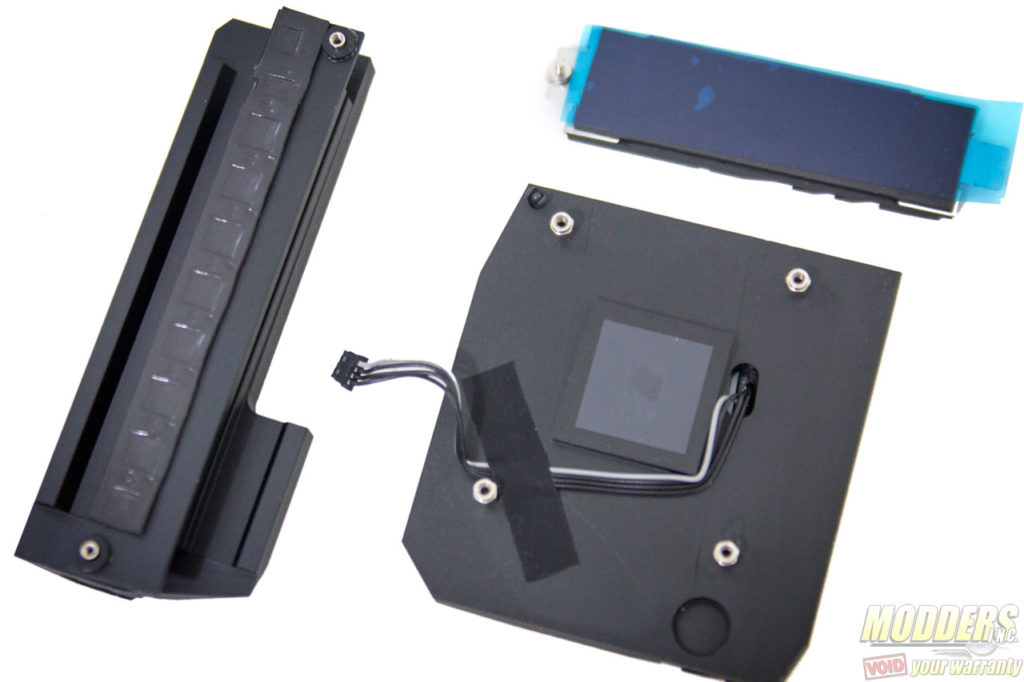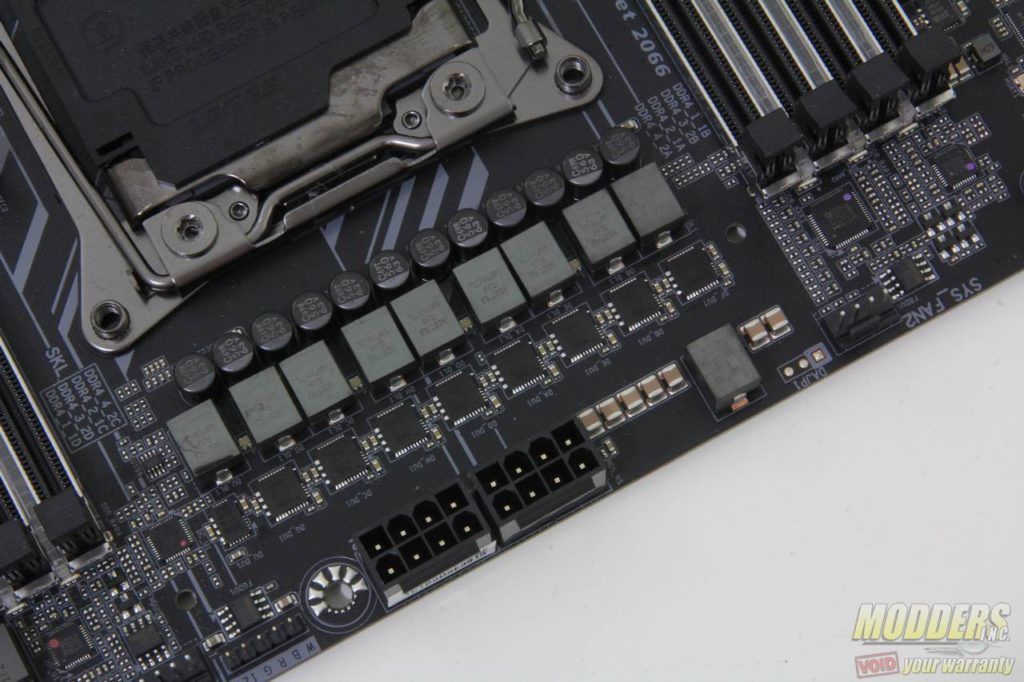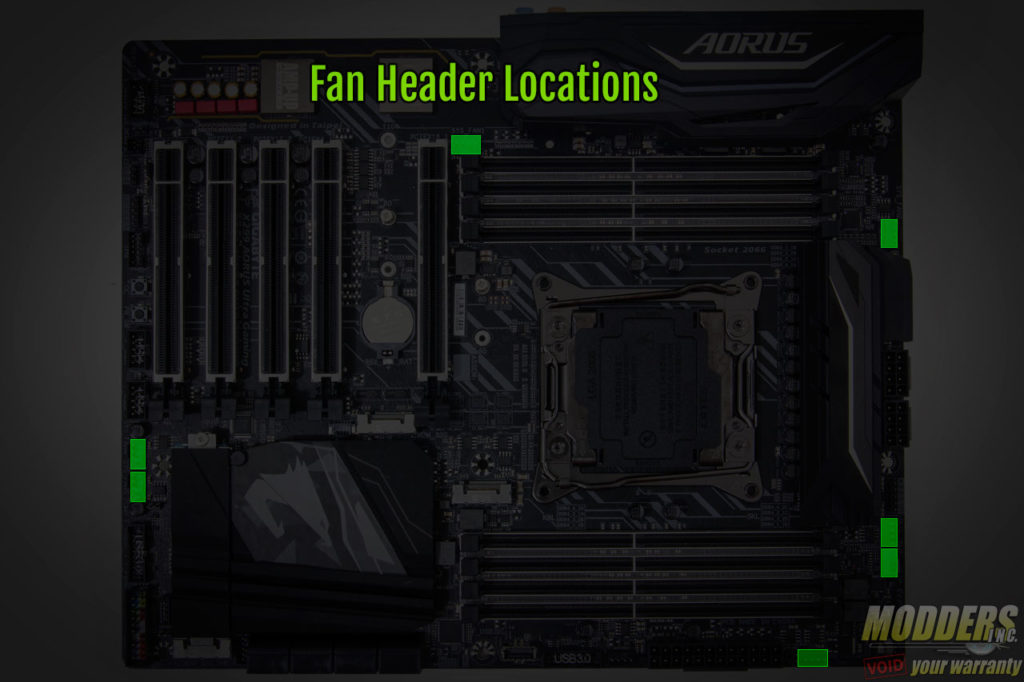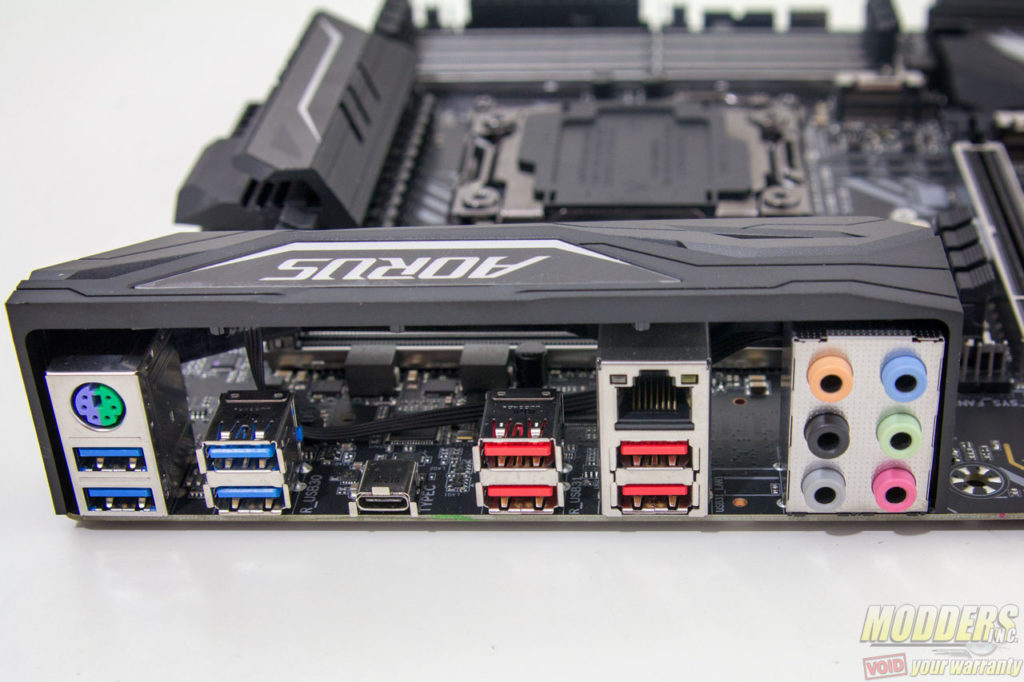Gigabyte X299 AORUS Ultra Gaming Motherboard Review
A Closer Look at the Gigabyte X299 AORUS Ultra Gaming Motherboard
Clearance and Heatsinks
Since both the IO cover and the PCH heatsink lights up, be careful when removing them so as not to damage the header wire. These have different connector sizes so it is not interchangeable. The rear IO cover weighs 35 grams and has a strip of RGB LED across it with silver diffuser backing.
The VRM heatsink weights 115 grams but the PCH heatsink is even heavier at 124 grams. That does not even count the M.2 heatsink which weighs 23 grams on its own. The VRM heatsink is a single piece, without any heatpipe connections like there is on the X299 AORUS Gaming 7.
VRM Overview
Gigabyte mentioned at Computex that their entire AORUS line shares the same VRM design. The board is fed with two 8-pin CPU power connectors (you can just use one, but you have an option when overclocking. The VRM uses an International Rectifier IR35201 configurable up to 8-phases as its main PWM controller. Each phase as an IR 3556 fully integrated PowerIRstage, with server-class Cooper-Bussman inductors.
Fan Control Options
RGB LED Options
The X299AORUS Ultra Gaming has a quite the comprehensive RGB LED support. Aside from having a digital RGB LED header at the bottom, there are two more RGBW LED headers at the top edge and bottom edge. On top of that, the DIMM slots, the PCIe slots, PCH and IO cover lights up.
Users can calibrate the RGB strips via the RGB Fusion software as well if the colors are not coming out correctly.
Storage Options
Eight SATA 6G ports at an angle are available, provided natively from the chipset. A USB 3.1 Gen 2 and a USB 3.1 Gen 1 header are also available right below the 24-pin power connector. A second USB 3.1 header is actually available right below PCH heatsink.
There are three M.2 slots available, all three support PCIe Gen3 x4NVMe and SATA devices. The middle M.2 supports up to 110 devices, while the rest only support up to 2280 (which is the typical size).
The bottom-most M.2 is the only one that supports 2242 form factors. It also has an optional heatsink included as part of the PCH heatsink design. It already has a thermal pad so it is just a matter of securing the drive in place.
Other On-board Headers
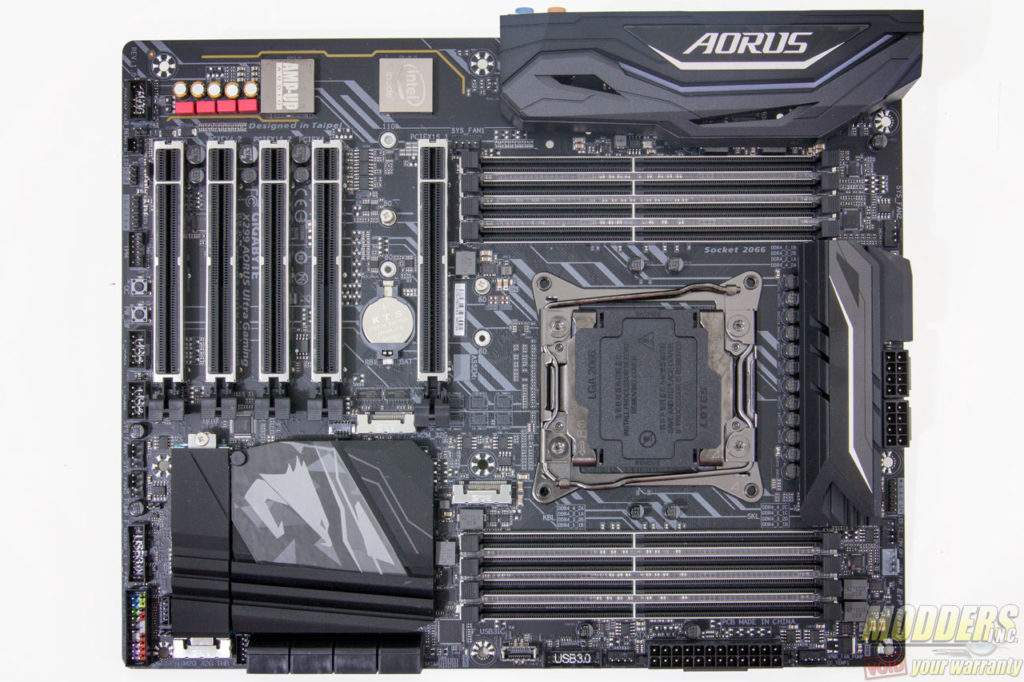
PCIe Lane Distribution
Expansion slot distribution is as follows (from top to bottom):
- PCIe x16 (via CPU)
- PCIe x4 (via PCH)
- PCIe x16 (via CPU)
- PCIe x4 (via PCH)
- PCIe x8 (via CPU)
Rear IO and Audio Subsystem
The audio subsystem utilizes the latest Realtek ALC1220 HD audio codec with a soldered in EMI cover and utilizes Nippon Chemicon electrolytic audio capacitors. This boasts the highest SNR on a Realtek onboard solution yet with 120dB and includes a built-in headphone amp driver without the need for an external solution like in previous generation Gigabyte mainboards that use a Realtek ALC1150. In terms of audio output at the rear, there are six configurable analog audio jacks.
Gigabit Ethernet is handled by an Intel i219V and the PS/2 header is from the Super IO. The rest of the rear connectors are USB 3.1 ports, but they are color coded so it is easy to differentiate their bandwidth. The blue ones are the Gen 1 ports, while the red ones are Gen 2 ports. There is a lone Type-C and it is also a Gen 2 port.