Gigabyte S1082 Windows 8 Slate Review
Testing
To benchmark the Gigabyte S1082 Windows 8 Slate I used Gigabytes Windows 8 Build. I ran AIDA 64 extreme engineer cache and memory benchmark, crystal disk mark, HD Tune, and PC Mark Vantage.
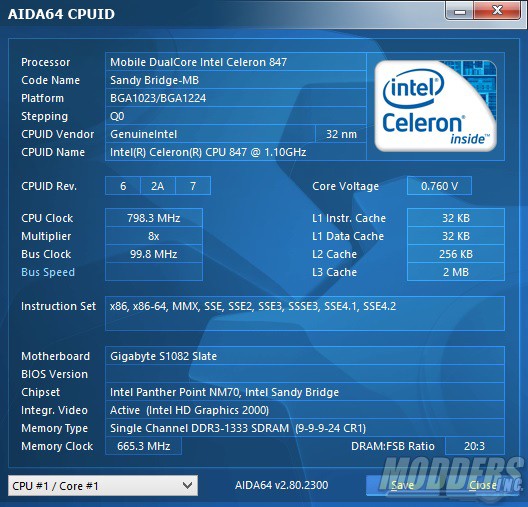 |
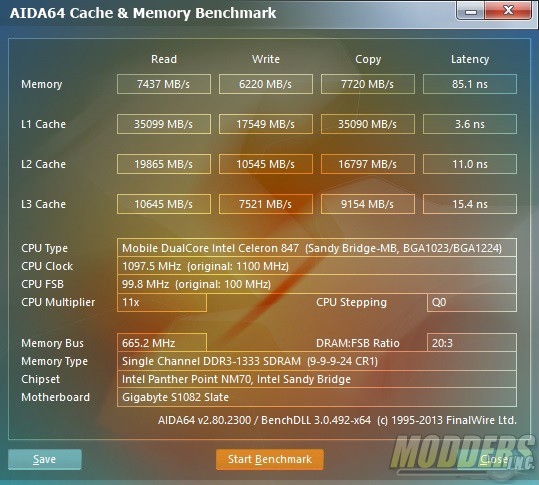 |
First up is the AIDA 64 test. You can see by the CPUID included with the software that the processor is a Sandy Bridge Celeron Dual Core. Based on that information I am not expecting the Gigabyte S1082 to break any speed records. The test falls right in line with similar Celeron configurations.
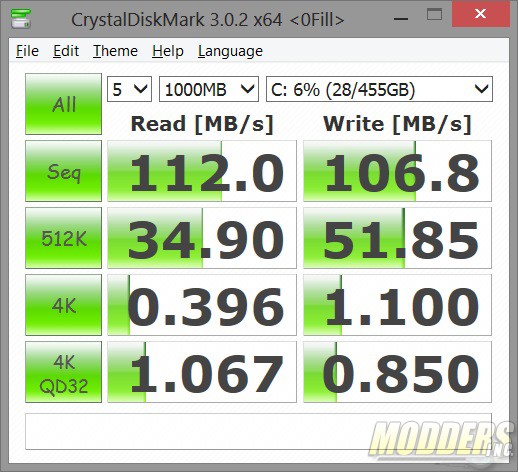 |
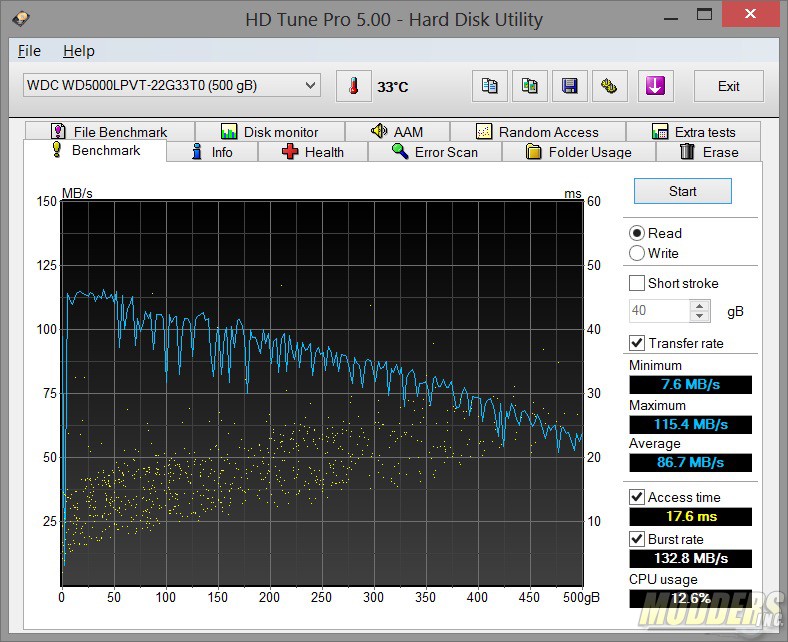 |
Next up I tested the hard drive in the Gigabyte S1082. Again the results are not going to break any speed records and remember this is not an SSD in this device.
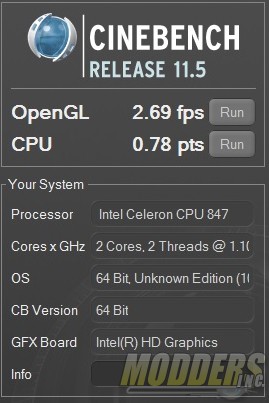 |
I threw Cinebench 11.5 at the S1082 to test CPU/GPU performance. With an 1100 MHz CPU and intel HD 2000 graphics I wasn’t expecting mind blowing performance, however compared to other Celeron systems I found on the internet the S1082 falls right in line.
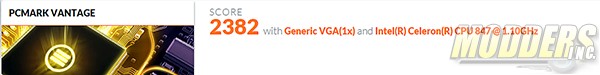 |
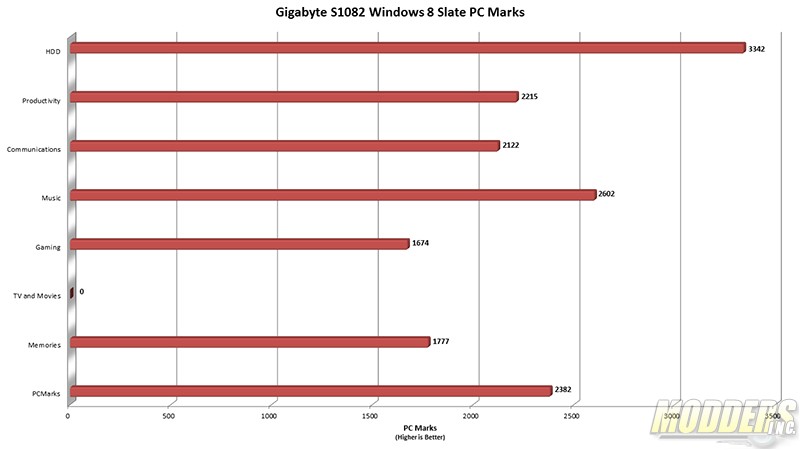 |
Finally, I used PCMark Vantage to test the overall performance of the Gigabyte S1082 Windows 8 Slate. The slate only managed 2382 PC marks in the test. In the break down of the individual tests, you can see the TV & Video section doesn’t have a result. The test failed to run multiple times.








