Gigabyte S1082 Windows 8 Slate Review
Interior & Keyboard
 |
To get to the internals of the Gigabyte S1082 Windows 8 Slate, 4 torx screws need to be removed from the back of the device. The S1082 features a 500 GB 7mm hard drive, 2 GB DDR 3 RAM, and a 4000mAh battery. As you can see everything is neatly packaged and tucked away in the S1082. One of the nice features here the ability to upgrade or replace parts, such as the battery. With most tablets having non-replaceable batteries, this is good thinking from Gigabyte. The other thing that I was told at CES 2013 when Gigabyte was demoing this device is that all of Gigabyte’s products feature a Gigabyte motherboard. They build them specifically for their devices and do not outsource them. This make supporting the devices quite a bit easier.
 |
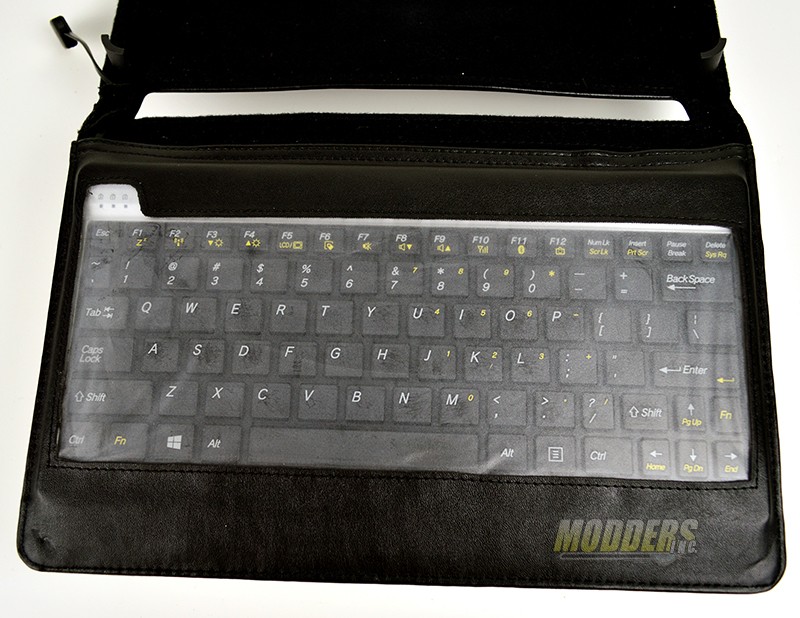 |
The included keyboard is the only part of the S1082 that I don’t like. I feel like Gigabyte “cheaped” out here. The slate snaps into the keepers on the top part of the keyboard cover and the keyboard is plugged in using one of the USB 2.0 ports on the left side. The keyboard is slid into a protective cover on the bottom. The cover is made of decent quality leather. Over all the keyboard works fine. Occasionally I had an issue where the “M” key would not register the key press. Make no mistake, this is not the same style of keyboard that the Windows RT devices use. on the positive side, the cover and keyboard combo do protect the slate while carrying it around.






