Gigabyte S1082 Windows 8 Slate Review
A Closer Look
 |
The Gigabyte S1082 Windows 8 Slate is a 10.1″ tablet form factor which is similar to the rest of the tablets on the market. The term Slate and Tablet are quite interchangeable. The front of the device houses the optical mouse sensor on the right side of the device and the mouse buttons on the left side. Since this device was designed for Windows 8 a “start” button is located at the bottom.
For the purpose of this article I am using the term Slate for this device to distinguish it from the Android and IOS tablets.
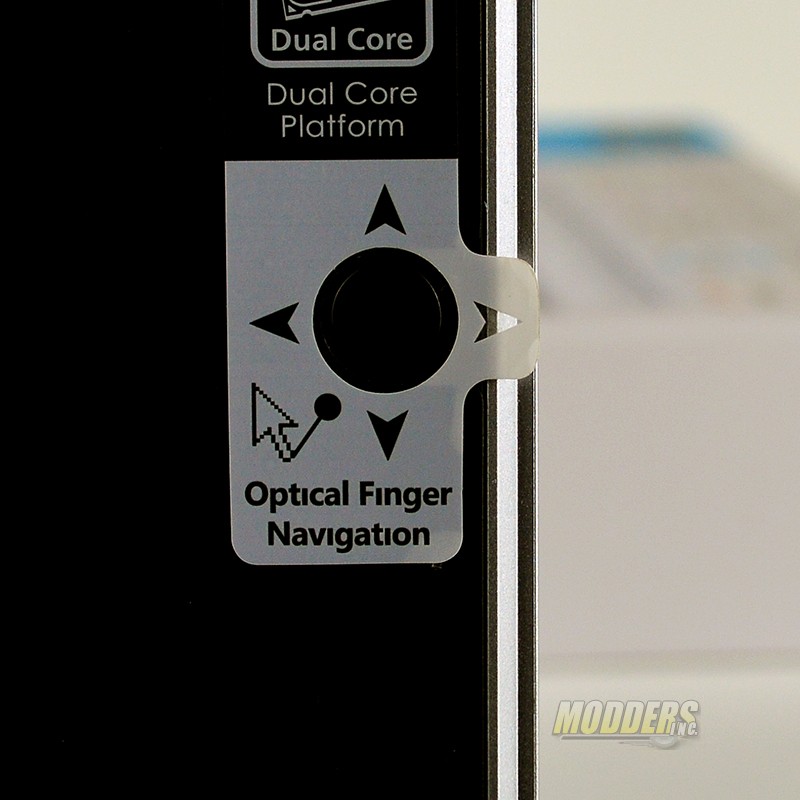 |
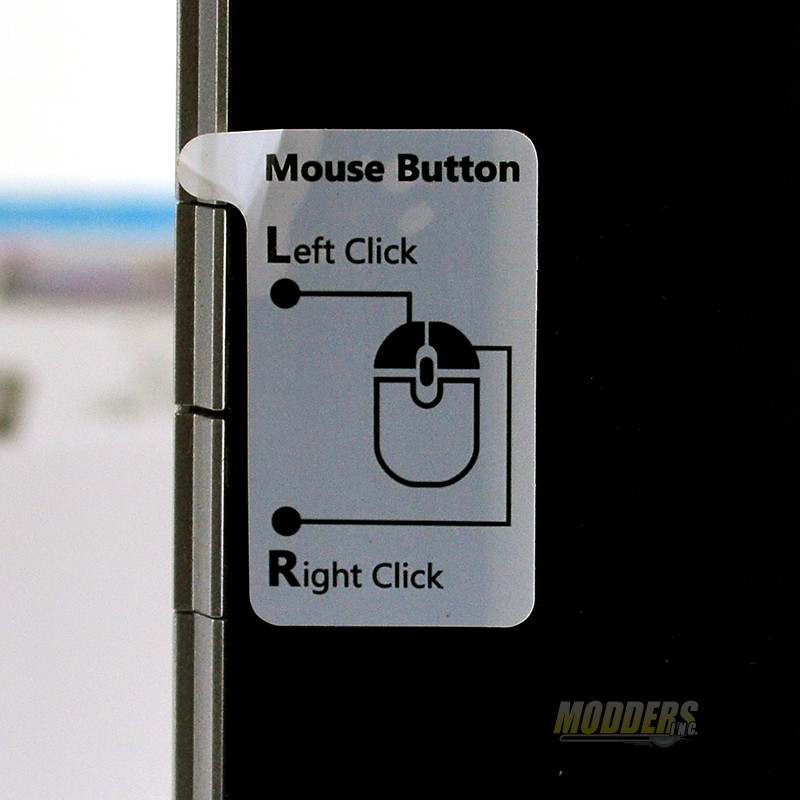 |
The mouse for the Gigabyte S1082 Windows 8 Slate is located at the edged of the screen. The mouse features an optical sensor for mouse pointer movement. In my testing I used it occasionally but most of the time I found the touch screen sufficient for what I was doing. The mouse features two buttons that are located at the left edge and function just like the buttons on a standard mouse.
 |
The Gigabyte S1082 Windows 8 Slate offers multiple connection options on both sides of the device. We will start the trip around the device by looking at the right side of the S1082. The connections on the right side are Power, VGA, HDMI, SIM, USB 2.0. The cooling vent is located on the right side as well.
 |
 |
When I was shown the Gigabyte S1082 Windows 8 Slate at CES, I was told that every gigabyte device features at a very minimum a VGA port. In my opinion this is a fantastic option. This allows the user to connect to a monitor in case the touch screen fails. The S1082 also includes and HDMI port and will support full 1080p resolution. A SIM card slot is included on the S1082 to facilitate mobile users. A standard 3g SIM card will allow internet access on the go. The USB ports on the device are all 2.0. USB 3.0 is not featured on the Gigabyte S1082 Windows 8 Slate.
 |
The left side of the Gigabyte S1082 Windows 8 Slate features the Power button, screen rotation lock switch, volume rockers SD Card slot, USB 2.0, audio, and a RJ45 Ethernet port.
 |
 |
Starting at the top of the left side of the Gigabyte S1082 we have the power button, screen rotation lock, and volume rockers. A quick press of the power button when the slate is on will put it to sleep, allowing quicker start up times and longer battery life. The screen rotation lock stops the rotation of the screen when you turn the device. If it is locked in landscape view and the device it turned to portrait, the screen will not rotate. An external SD card slot is provided to aid in storage. It works just like an SD slot provided on modern laptops as well as some desktops.
 |
An additional USB 2.0 port is located on the left side as well as a microphone and headphone jack. A standard RJ45 Ethernet jack is included as well. This allows the user to plug into a network when no other wireless connections are available. I think this is a welcome feature and does not add to the bulk of the device.
 |
 |
The bottom of the Gigabyte S1082 Windows 8 Slate features the docking connector. A separate dock can be purchased that transforms the S1082 into a desktop style PC or an entertainment center. The dock includes a selection of I/O ports as well as a slim DVD drive.
 |
The top of the Gigabyte S1082 Windows 8 Slate houses the speakers. Surprisingly the speakers included with the S1082 can be quite loud and clear. These are probably some of the best sounding speakers that I have heard to be included in this type of device.








